With over 615 million users and 246 million subscribers, Spotify has cemented its place as the world's largest streaming platform. Offering millions of songs at your fingertips, Spotify has revolutionized the way we listen to music.

With both Free and Premium tiers available, choosing the right one can be challenging. In this article, we'll compare Spotify Free vs Premium, guiding you through Spotify's offerings. We'll start by examining the limitations of the free plan, revealing its key drawbacks and sharing practical workarounds to improve your free listening experience.
Then, we'll unveil the perks and privileges of Spotify Premium, from ad-free bliss to exclusive features. Finally, we'll help you weigh the pros and cons, empowering you to decide if a Premium subscription is truly worth the investment.
Whether you're a casual listener or a die-hard music fan, this article will equip you with the knowledge to make the most of Spotify, free or premium. Let's get started!
Part 1. Spotify Free: The Catch
Spotify stands out from many of its competitors by offering a free version that allows users to explore its vast music library without spending a penny. While the Free plan provides access to millions of tracks, it comes with several limitations. In this section, we'll dive into these restrictions and show you some workarounds to overcome them.
The Ad Intrusion: A Constant Interruption
Imagine this: you're finally getting into the groove of your favorite playlist, completely lost in the music, when suddenly – BAM! – an ad for a product you have zero interest in blasts through your speakers. This is the reality of Spotify Free.
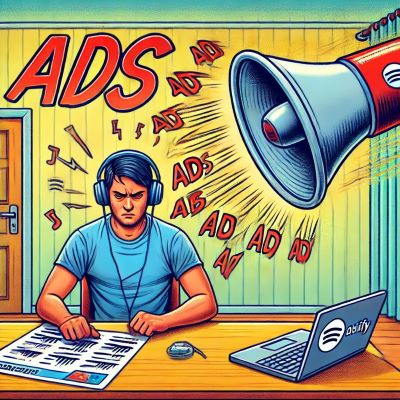
These intrusive audio ads aren't just a minor annoyance; they actively disrupt your enjoyment and break the flow of your listening experience. Whether you're trying to focus on work, relax with a soothing soundtrack, or power through a workout, these frequent interruptions can be incredibly frustrating.
✨Helpful Tips: If you want to eliminate ads in Spotify Free, you can try xManager or Spotilife on mobiles, and SpotX or Spicetify on desktop.
Limited Skips: Trapped in Shuffle Prison
One of the most frustrating aspects of Spotify Free is the dreaded "shuffle play." Not only are you forced to listen to albums and playlists in random order, but you also have a limited number of skips per hour. This means you could be stuck listening to songs you don't like, with no way to escape except to wait... and wait... and wait.

This limitation mainly applies to Spotify app on phone, on desktop, you can play songs on demand and skip as many songs as you like even with a free account.
✨Helpful Tips: You can use cracked versions of Spotify on phone to bypass this restriction, such as xManager and Spotilife mentioned above. Additionally, you can try Jojoy Spotify or Spotify X on Android as well.
Lower Sound Quality: Missing Out on the Nuances
Spotify Free grants you access to the entire Spotify music Library, but there's a catch: it compromises on sound quality. Free users are capped at a maximum audio quality of 160kbps, a significant downgrade from the 320kbps enjoyed by Premium subscribers.

Unfortunately, there are no magic bullets to overcome this limitation. If experiencing music in highest quality is important to you, a Spotify Premium subscription is the only way to unlock that higher fidelity sound.
No Offline Listening: Stuck in the Wi-Fi Zone
In today's world, we expect to access our entertainment anytime, anywhere. Whether you're commuting on the subway, traveling on a plane, or exploring the great outdoors, having your music library at your fingertips is essential. Unfortunately, Spotify Free tethers you to the Wi-Fi zone.

Without the ability to download songs, albums, or podcasts for offline listening, Spotify Free users are completely dependent on an internet connection. This can lead to issues like streaming interruptions during flights or commutes, limited mobility when exercising outdoors, and inconsistent playback quality even with an internet connection.
✨Helpful Tips: There are several tools available to help you download Spotify music for offline use. However, the best solution we recommend is DRmare Spotify Music Converter—you can learn more about it in Part 4.
If you're looking for free alternatives, there are a few options to consider:
- For mobile users: We suggest trying Spotify X.
- For desktop users: You can use Onthespot. However, be aware that this tool has been reported to potentially lead to account bans, so it's best to use a burner account when downloading music with it.
Part 2. Spotify Premium: Unleash the Full Potential
Okay, we've explored the limitations of Spotify Free. Now, let's dive into the world of Spotify Premium and discover how it can elevate your music streaming experience.
Think of Spotify Premium as the VIP pass to the ultimate music festival. It removes all the barriers and restrictions mentioned above in Spotify free, giving you complete freedom and control over your listening journey. In this part, we'll introduce to you what awaits you in the Premium realm.
Here are some basic rights and benefits enjoyed by Spotify Premium users
-

Ad-Free Bliss
Say goodbye to those annoying ad interruptions! With Spotify Premium, you can finally immerse yourself in music without any distractions. No more jarring commercials, repetitive jingles, or irrelevant promotions – just pure, uninterrupted musical bliss.
-

On-Demand Playback:
No more shuffle prison! Premium unlocks the power of choice. You can play any song, any album, any playlist, in any order you desire. Want to hear the latest Taylor Swift release on repeat? Go for it! Feel like revisiting a classic album from start to finish? No problem! With Premium, you're in the driver's seat.
-

Unlimited Skips
Don't like a song? No worries! Skip it to your heart's content. Premium grants you unlimited skips, so you can curate your perfect listening experience without any restrictions.
-

Offline Listening
Download your favorite music and podcasts to enjoy anytime, anywhere, even without an internet connection. Perfect for commutes, flights, workouts, or simply saving your precious data.
-

Higher Sound Quality
Experience music in its full glory with Premium's higher audio quality (320kbps). Hear every nuance, every detail, every layer of your favorite songs with crystal-clear clarity.
Apart from these features, Spotify add new features exclusively for Spotify Premium users from time to time. Here are some additional features that enjoyed by Spotify Premium users currently.
Spotify Jam Session: Real-Time Music Collaboration
Spotify Premium isn't just about personalizing your own listening experience; it's also about sharing the joy of music with others. With Jam Session, a unique feature exclusive to Premium, you can turn any gathering into a collaborative DJing experience.

Imagine this: you and your friends are hanging out, and everyone wants to contribute to the music vibe. With Jam Session, you can create a real-time shared playlist that everyone can add to, ensuring the music reflects everyone's tastes. The music plays in sync on everyone's devices, creating a shared listening experience that amplifies the fun. It's the perfect way to discover new music, bond over shared favorites, and create memories through music together.
Exclusive Content: A Deeper Dive into Music
Spotify Premium isn't just about removing ads and limitations; it's about unlocking a richer, more immersive musical experience. As a Premium member, you gain access to exclusive content that takes you beyond the standard Spotify library.
This includes early access to new releases, giving you a sneak peek at the latest albums and tracks before they hit the mainstream. You'll also discover exclusive live sessions featuring unique performances and collaborations from your favorite artists.
AI DJ: Your Personalized Music Companion
Spotify Premium isn't just about static playlists; it's about dynamic, evolving listening experiences. Enter AI DJ, a revolutionary feature that uses artificial intelligence to curate a personalized stream of music just for you.

Imagine having a personal DJ who knows your tastes inside and out, constantly adapting to your mood and introducing you to new tracks you'll love. That's the magic of AI DJ. It analyzes your listening history, learns your preferences, and crafts a unique mix of your favorite songs and fresh discoveries, complete with AI-powered commentary and smooth transitions. It's like having a personalized radio station that evolves with your tastes, providing a truly unique and engaging listening experience.
AI Playlist: Your Musical Wish is Spotify's Command
Spotify Premium is pushing the boundaries of personalized listening with its groundbreaking AI Playlist feature. This cutting-edge tool allows you to create custom playlists using simple text prompts, transforming your musical desires into reality.

Imagine craving a playlist with "upbeat indie pop with female vocals for a sunny afternoon picnic." Instead of manually searching and adding songs, you simply type that description into Spotify. The AI then analyzes your request, considering your listening history and preferences, and generates a unique playlist perfectly matching your vibe. It's like having a personal music genie that grants your every musical wish, making playlist creation effortless and incredibly personalized.
Audiobooks on Spotify: Stories at Your Fingertips
Spotify Premium isn't just about music, it also unlocks a world of captivating stories with its audiobook offerings. While audiobooks aren't completely free on Spotify, Premium subscribers get a generous taste of what's available.
With a Premium subscription, you receive 15 hours of free audiobook listening each month from Spotify's extensive library. This allows you to explore various genres and discover your next favorite listen. And if you crave more, you can purchase additional listening time. Whether you're into gripping thrillers, enlightening memoirs, or captivating fantasy, Spotify Premium provides a convenient way to immerse yourself in the world of audiobooks.
Part 3. Spotify Free Vs Premium: Is It Worth the Upgrade?
We've explored the nuances of Spotify Free and Premium, from annoying ads to exclusive features. But the question remains: is Spotify Premium worth the investment?
To help you decide, let's recap the key differences in this handy table:
| Feature | Spotify Free | Spotify Premium |
|---|---|---|
| Price | Free | Individual Plan: $12.99/month Student Plan: $5.99/month Duo Plan: $16.99/month Family Plan: $19.99/month Audiobook Access: $9.99/month |
| Ads | ✔ | ❌ |
| On-Demand Playback | ❌ (limited to certain playlists) |
✔ |
| Skips | Limited (6 songs per hour) |
Unlimited |
| Offline Listening | ❌ | ✔ |
| Sound Quality | 160kbps | 320kbps |
| Additional Features | Spotify Connect Collaborative Playlist |
All features included in free plus: AI DJ AI Playlist Jam Session |
| Audiobooks | ❌ | Limited (15 hours free) |
So whether Spotify Premium worth to pay for boils down to this:
If you need to listen to Spotify online in the highest quality (320kbps), crave extra features like:
- Jam Session
- AI DJ
- AI Playlist
- Audiobooks
then subscribing to Spotify Premium is the way to go. These features enhance the Spotify experience and offer unique functionalities not available in the Free version.
However, if these features aren't essential to you, there's no need to shell out for Spotify Premium. You can still enjoy a fulfilling music experience with the ways we mentioned above to overcome the limitations of Spotify Free, like using third-party tools or various cracked versions for Spotify.
In the next section, we'll take a closer look at DRmare Spotify Music Converter and how it can enhance your Spotify experience, regardless of whether you choose Free or Premium.
Part 4. Best Tool to Overcome the Limitations of Spotify Free
While Spotify Premium offers a compelling solution to the drawbacks of the free plan, it's not the only option. If you're looking for more flexibility, control over your music, and a way to avoid recurring subscription fees, consider DRmare Spotify Music Converter.
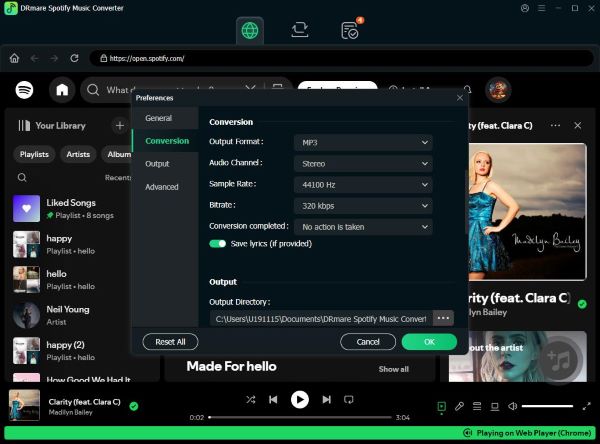
DRmare Spotify Music Converter is a powerful software designed to help you unlock the full potential of Spotify, regardless of whether you have a Free or Premium account. It allows you to:
- Download Spotify Music: Save any song, album, or playlist from Spotify to your computer.
- Convert to Multiple Formats: Convert Spotify tracks to popular formats like MP3, AAC, FLAC, and WAV, making them playable on any device.
- Enjoy Ad-Free Offline Listening: Listen to your downloaded Spotify music without those pesky ads, even without an internet connection.
- Keep Original Audio Quality: DRmare ensures lossless conversion, preserving the original audio quality and ID3 tags (artist, album, etc.).
- Organize Your Music Library: Easily manage your downloaded music with features for sorting and organizing your tracks.
If you're looking for a way to enhance your Spotify experience without the limitations of the Free plan or the recurring costs of Premium, DRmare Spotify Music Converter is a powerful and versatile solution. You can download with the button below:
Part 5. FAQs about Spotify Premium Vs Free
Is Spotify free?
Yes, Spotify offers a free tier that allows users to access music streaming with some limitations. This basic version includes ads between songs and restricted features like shuffle-only mode for mobile users. While it provides access to Spotify's vast music library, users have to deal with various limitations compared to the Premium version.
What's the difference between Spotify Free and Premium?
Spotify Free is ad-supported and has limitations like shuffle-only play, limited skips, and lower sound quality. Premium removes these restrictions, offering ad-free listening, on-demand playback, unlimited skips, higher sound quality (320kbps), offline listening, and exclusive features like Jam Session, AI DJ, and AI Playlist.
Spotify Premium cost vs free plan?
While Spotify Free is available at no cost, Spotify Premium offers different subscription tiers: Individual ($12.99/month), Student ($5.99/month), Duo ($16.99/month for 2 accounts), and Family ($19.99/month for up to 6 accounts). Each Premium tier removes ads and unlocks all premium features, with the main difference being the number of accounts included.
What is the difference between free and premium podcast on Spotify?
The main difference is ads. Free users hear ads during podcasts, while Premium users generally enjoy an ad-free experience (though some creator-inserted ads may remain).
Both Free and Premium users can download podcasts for offline listening.
Premium users might have early access to some new episodes or bonus content.













User Comments
Leave a Comment