Remember the magic of the old Spotify Running feature? You'd start your run, and a perfectly chosen song with a beat matching your exact stride would kick in. It was a seamless, motivating experience that, for many runners, has never been replicated. When Spotify quietly removed Spotify Running in 2018, it left a void that athletes are still trying to fill.

If you're searching for a Spotify Running alternative that can help you find that perfect rhythm, you've come to the right place. While the original is gone, a variety of excellent tools and methods have emerged. This guide will walk you through the best options available today, from direct replacement apps to a powerful method for using your favorite Spotify playlists anywhere.
Part 1. What Was Spotify Running and Why Spotify Removed It
Before we dive into the alternatives, let's remember what made the original so special. The Spotify Running feature used your phone's sensors to detect your running cadence, measured in steps per minute. It would then scan its vast library to find and play songs with a matching tempo, or beats per minute (BPM).
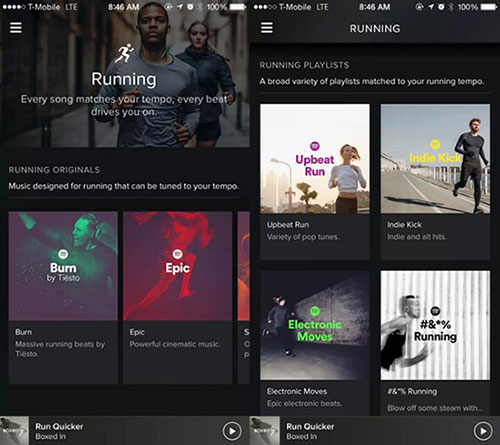
The result was a fluid, real-time soundtrack tailored to your workout. It eliminated the need to skip tracks or manually build tempo-specific playlists. This seamless integration of music and motion is the benchmark we'll use to evaluate today's best alternatives.
However, Spotify discontinued this feature several years ago without a direct replacement, they said it's because the feature was vastly underused. This left a gap in the market, leading to the search for a new, effective Spotify running alternative that could deliver a similar experience.
Part 2. Top Alternatives to Spotify Running with Tempo Matching
For those who want technology to do the heavy lifting, a few dedicated apps aim to replicate that dynamic, pace-matching experience. These are the most direct Spotify Running alternatives available.
RockMyRun
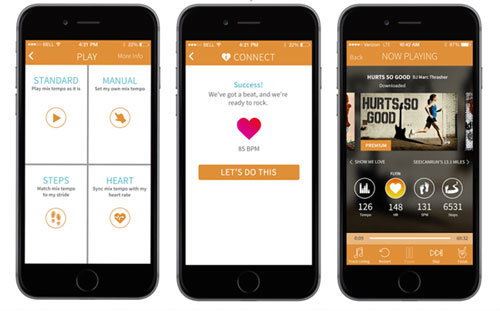
RockMyRun is arguably the most powerful and popular successor to Spotify's running feature. Instead of using your personal music library, it provides professionally curated DJ mixes from a wide range of genres. Its "Body-Driven Music™" technology adjusts the tempo of these mixes in real time to match your footfalls or heart rate.
You can also set a manual BPM if you're aiming for a specific cadence. The experience is incredibly smooth and is perfect for runners who just want to press play and have the music adapt automatically.
PaceDJ
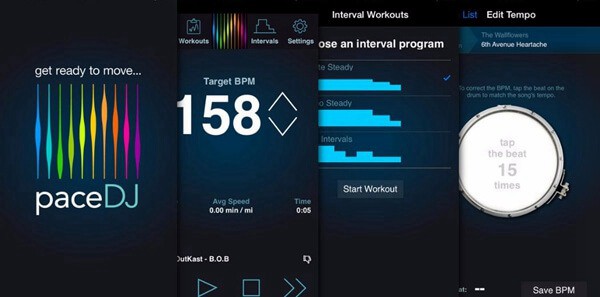
What if you want tempo-matched music but can't part with your own carefully selected songs? PaceDJ is the app for you. This app scans the music files stored directly on your device, analyzes their BPM, and allows you to build tempo-specific playlists.
While it doesn't adjust music in real-time like RockMyRun, it allows you to create a perfect playlist for a target pace of 165 BPM, for example. It's a fantastic tool, but it comes with a major caveat: it only works with local, DRM-free music files—it cannot connect to your Spotify account. Based on recent user reports, it also appears to be available only on iOS.
Zombies, Run!

If you find music alone isn't enough to motivate you, Zombies, Run! offers a brilliant alternative. This app turns your run into an immersive audio adventure where you are the hero of a zombie apocalypse story. The narrative unfolds between tracks from your own music playlists. It's not a tempo-matching app, but it's one of the most engaging ways to make your miles fly by. You can link a Spotify account, but for offline use, it works best with local music files.
Nike Run Club (formerly Nike+ Running)
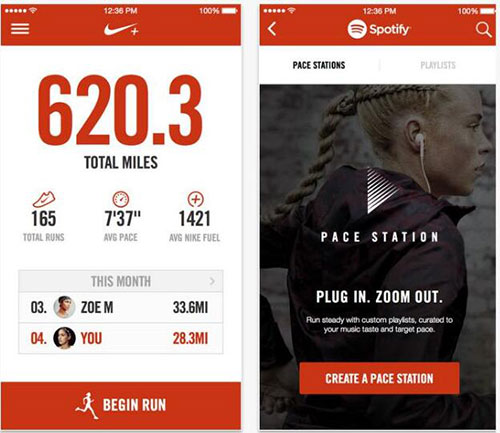
As a premier fitness app, Nike Run Club excels at GPS tracking, offering audio-guided runs with elite coaches, and providing personalized training plans for various race distances. Its community features allow you to participate in global challenges and cheer on your friends, making it a holistic running companion for tracking progress and staying motivated.
In terms of music, NRC offers seamless integration with Apple Music and Spotify. You can easily access and control your playlists directly from the run-tracking screen, removing the need to switch between apps. It's important to note, however, that this is a playback feature only. NRC will play your music as is, without adjusting the tempo to your pace, making it a great tracker but not a direct BPM-matching alternative.
ASICS Runkeeper
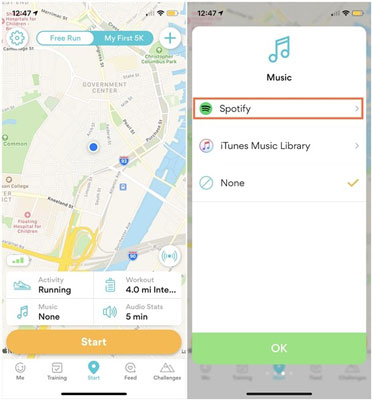
Runkeeper is another long-standing favorite in the run-tracking community, celebrated for its detailed performance insights and robust training plans. The app allows you to set specific goals—from distance and duration to weight loss—and tracks your progress with clear, motivating stats and charts. Its versatility makes it suitable for all levels, whether you're embarking on your first 5k or training for a marathon.
Similar to NRC, Runkeeper integrates with Spotify and other music apps, allowing you to easily listen to your favorite playlists during your workout. The app will log your activity and can even show you what you were listening to, but it does not have any features for matching the music's BPM to your running speed. It is a fantastic app for logging your miles with a soundtrack, but you'll need a different tool for a pace-synced experience.
Part 3. The Simple Method: Creating an Alternative Running Playlist
If you don't need dynamic adjustment and prefer a simpler approach, using playlists built for a specific BPM is a great, low-effort alternative. This method involves finding music that is already at your target running tempo.
The easiest way to do this is directly within Spotify. Simply search for terms like "170 BPM Running" or "Alternative Running 160 BPM" to find user-created and Spotify-curated playlists. While this is a free and easy solution, many runners report that the BPMs in these playlists can often be inaccurate. For a bit more precision, third-party apps can analyze your Spotify library and help you build fixed-BPM playlists.
Part 4. The Ultimate Solution for Spotify Running Alternative
This brings us to the core problem for many runners in 2025: the current landscape forces a compromise. You can get excellent dynamic tempo-matching with RockMyRun, but you must abandon your personal Spotify library. You can use your own music with an app like PaceDJ, but only if you already own the files and use an iPhone. Neither solution perfectly recreates the original magic of using the world's largest music catalog, dynamically matched to your pace.
The ultimate solution is to bridge this gap by taking control of your music. To get the best of both worlds—your beloved Spotify playlists and the freedom to use them with any app or device—you need a tool to convert them into a usable format. This is where DRmare Spotify Music Converter becomes an essential tool for runners. It's a simple application that allows you to download any song, album, or playlist from Spotify and save it as a standard, DRM-free audio file, such as an MP3.

- Download Spotiy music with lossless quality.
- Convert and download Spotify Music at 15x faster.
- Safe and professional solution for getting Spotify Premium Freely.
- Come with intuitice interface and easy to use.
Once your favorite running playlist is converted, it's yours to use however you want. You can load it directly into PaceDJ for tempo analysis, transfer it to a lightweight, phone-free MP3 player, or use it with any running app that supports local file playback. This method finally breaks down the walls between services.
Part 5. Conclusion
Ultimately, while the original Spotify Running feature is gone, you now have more power than ever to create your perfect running soundtrack. Whether you choose a dynamic DJ app, an immersive audio story, or a simple BPM playlist, there is a solution to fit your style. For complete control, tools like DRmare Spotify Music Converter give you the freedom to use your personal Spotify playlists with any app or device you want. The road is yours—and now, so is the music.












Boost your runs with top Spotify workout playlists, and take them offline using DRmare Spotify Music Converter.