Tidal is a music streaming service that offers a variety of music, including exclusive content and live performances. It is known for high-quality audio and offers lossless audio, HiRes FLAC audio, Dolby Atmos, and more. If you have an Apple TV at home, luckily you can listen to Tidal music on it. In addition to this, Tidal Apple TV also allows you to access Tidal videos, live broadcasts, concerts, and more. Now let's learn the best three methods to play Tidal on Apple TV.

Part 1. How to Get Tidal on Apple TV by Tidal App
Can you play Tidal on Apple TV? Yes, Tidal is now available on many TVs, including Roku, Vizio, Fire TV, Apple TV, and more. If your Apple TV is running Apple TVOS version 15 or later, you can easily find the Tidal Apple TV app and start listening. You can browse the Tidal catalog and play the songs or videos with your subscription to Tidal on the TV. Now follow the steps below.

Step 1. Turn on your Apple TV. Reach the App Store from the home screen.
Step 2. Install and launch the Tidal app for Apple TV.
Step 3. Find the link.TIDAL.com on your phone or other devices.
Step 4. Log in to your Tidal account or create a new account.
Step 5. Input the code displayed on Apple TV to link to your Tidal account.
Step 6. After that, you can play the Tidal songs or videos on the TV.
Part 2. How to Connect Tidal to Apple TV by AirPlay
If your Apple TV doesn't have an App Store, then you cannot install the Tidal app. For Apple TV in the 1st, 2nd, and 3rd generation, there is no App Store. But you can play Tidal on Apple TV using the AirPlay feature that comes with almost all Apple devices. Below is how Tidal connect Apple TV by AirPlay:

Step 1. Make sure your Apple TV and the device running Tidal are connected to the same Wi-Fi network.
Step 2. Go to the device (iPhone, iPad, or Mac) that has the Tidal app installed, open the Tidal app and start playing a song.
Step 3. Open the 'Control Center' or 'AirPlay' menu.
Step 4. Click 'Screen Mirroring' or 'AirPlay', then select your Apple TV from the list of available devices.
Step 5. Once selected, you will stream Tidal music to your Apple TV.
Part 3. How to Play Tidal on Apple TV Free by DRmare
If you cancel your subscription, you will no longer keep Tidal music on Apple TV. In this regard, it is recommended that you use a tool to save media files permanently. DRmare Streaming Audio Recorder is the tool you can turn to for help.
Since Tidal music files are encoded in their own format that is different from common formats, you cannot listen to Tidal music on any unauthorized device. But with DRmare Streaming Audio Recorder, you can convert Tidal music to MP3, FLAC or other common formats. Therefore, Tidal music will be compatible with Apple TV or any other device. Even better, you don't need to have a Tidal Premium account to download Tidal music for offline listening. This means you can enjoy your favorite Tidal music offline on any device.
All ID3 tags including title, genre, year, group, artist, etc. are preserved during this process. You can then easily create music groups within it. Moreover, the conversion process will only take a short time as the DRmare Tidal to Apple TV Converter will run at 37x speed. Best of all, the songs are all saved on your computer with no loss in quality. All in all, you can have original Tidal music files and play Tidal music on Apple TV forever.

- Play Tidal music on Apple TV offline with no quality loss
- Convert Tidal songs to MP3, AIFF, FLAC, M4A, M4B, etc.
- Preserve ID3 tags while running at 37X faster speed
- Download music from Tidal without a subscription
- Step 1Define Output Parameters of Tidal for Apple TV

- Open the DRmare Streaming Audio Recorder on your Windows or Mac computer. Press on the "Preference" icon at the top of the window. Tap on the "Conversion" option. Then select the right format from the six ones - MP3, FLAC, AIFF, WAV, M4A and M4B. In addition, reset the channel, bit rate and sample rate to get the files of better quality. For users of Tidal HiFi, you are suggested to set FLAC as the output format, sample rate as 44100Hz and bit rate as 16bit.
- Step 2Import Tidal Tracks to DRmare Program

- Tap the "Tidal" icon from the main interface, the built-in Tidal Web Player will shows up. You can choose the songs for format conversion. Once found, you can tap the "Add" > "Add to List" button to load them for covnersion.
- Step 3Download Songs on Tidal for Apple TV

- Hit the "Convert" button under the Converting section, and the DRmare software will convert the Tidal tracks at once. You can locate the output files in the history folder. What you should be noticed is that you will gain a whole converted track if you buy the DRmare Streaming Audio Recorder. If not, you can use the free trial version to have a try.
- Step 4Stream Tidal on Apple TV
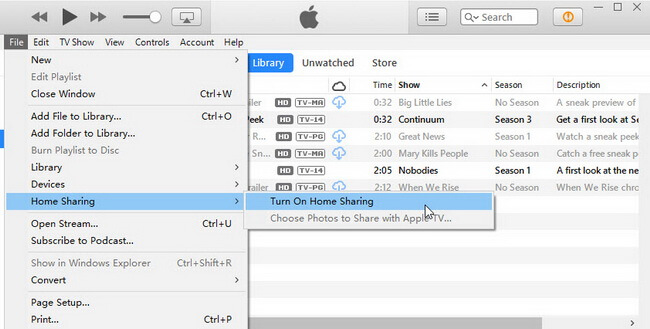
- Open the iTunes app on your computer. Drag the converted Tidal songs to the iTunes library. Then select 'File' > 'Home Sharing' > 'Turn on Home Sharing'. After that, you can go to your Apple TV and press 'Users and Accounts' > 'Home Sharing' to turn on this feature. You can then sign in with the same Apple ID that you signed into iTunes and start listening to Tidal on Apple TV.
Part 4. FAQs about Tidal on Apple TV
Can You Play Tidal on Apple TV?
Yes, if your Apple TV is 4th generation or later, you can just install the Apple TV Tidal app and start listening. If not, you can use your iOS device to connect Tidal to your Apple TV via AirPlay. Alternatively, you can use DRmare Streaming Audio Recorder to download Tidal songs for free and listen to them offline on Apple TV anytime.
Is There a Tidal App for Older Versions of Apple TV?
No. The first, second, and third-generation Apple TVs do not have access to the App Store, which means that you cannot download and install the Tidal app on these older models. However, you can still use the AirPlay feature to stream Tidal music from your iOS device to the older Apple TV models.
What Is Apple TV Tidal Quality?
Tidal offers high-quality audio streaming on Apple TV. It provides users with the option to stream music in lossless quality, including HiFi and HiRes FLAC quality audio. Even better, if you have an Apple TV 4K, you can stream Tidal's Dolby Atmos music, giving you immersive sound.












User Comments
Leave a Comment