Tidal, the streaming service renowned for its superior audio quality and artist-centric platform, remains a top choice for global music lovers. But for Indian audiophiles eager to experience Hi-Fi and HiRes FLAC quality audio, a critical question persists: Is Tidal available in India officially?
The short answer is no, Tidal has not officially launched its service in India. If you visit Tidal.com from an Indian IP address, you are greeted with a "currently unavailable" message. However, the good news is that geographical restrictions haven't stopped dedicated music enthusiasts! Thousands of Indian users stream Tidal daily. This guide provides a step-by-step walkthrough on how to install, subscribe to, and use Tidal in India.
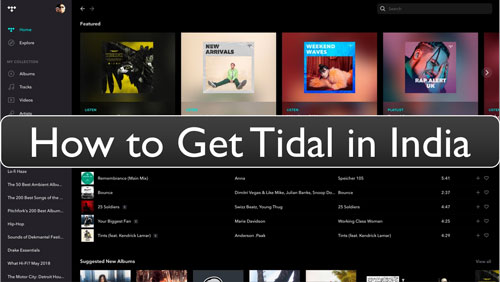
Part 1. Why Tidal Is Not Available in India?
Tidal 's absence from the Indian market is a calculated business decision, not a reflection of user demand. This geo-block stems from a "perfect storm" of three interconnected barriers:
- The Licensing Nightmare: The high cost and complexity of securing rights from major domestic labels (like T-Series and Zee Music) for local content, an expenditure that likely exceeds the anticipated revenue for a premium, niche service.
- The Pricing & Value Mismatch: Tidal 's global pricing (approx. ₹900/month) is incompatible with India's competitive market, where Hi-Res audio is already offered by rivals for as low as ₹99/month, making a competitive price point economically unviable for Tidal 's high-payout model.
- RBI Payment Regulations: The requirement to establish a local Indian corporate entity and compliant payment infrastructure (like UPI) to handle recurring subscriptions is a significant logistical hurdle that the parent company, Block, has not prioritized for the audiophile service.
Tidal has not yet announced a formal launch in the highly competitive Indian market. This means there are no local servers, official apps on Indian app stores (Google Play/App Store), or dedicated Tidal India pricing (like the low-cost plans offered by Spotify or Apple Music India). This leaves Indian audiophiles with no official option, making it necessary to rely on the workarounds that will be discussed below.
Part 2. The Core Problems of Using Tidal in India
Most users assume using a VPN is the complete solution to use Tidal in India. However, circumventing Tidal 's restrictions involves tackling two distinct challenges:
| Challenge | Description | Standard Workaround (and why it fails) |
|---|---|---|
| 1. Geo-Blocking | Tidal 's system checks your IP address during account creation. If it detects an Indian IP, registration is blocked. | VPN: Using a Virtual Private Network solves this by creating an account from a supported country (like the US or Brazil). |
| 2. Payment Gateway Restriction | This is the main wall. Tidal requires a payment method (Credit Card, Debit Card, or PayPal) that matches the billing address of the country you used during sign-up. | Indian Cards Fail: Most Indian credit/debit cards are immediately declined because the billing address is in India, or due to strict RBI mandates on recurring international transactions, even if your card is enabled for global use. |
Part 3. How to Use Tidal in India
A VPN allows you to see the sign-up page, but it doesn't help you pay for the subscription. You need a tested workaround that successfully addresses both the geographical restriction and the payment gateway restriction simultaneously. Here, we will guide you through the best methods to solve this two-part problem and start enjoying Tidal 's high-fidelity library in India.
Use VPN to Bypass Geo-Blocking
Before you download anything, you need to digitally transport yourself to a supported country. The United States is recommended because US gift cards (for payment) are the easiest to buy online.
Step 1. Download a reliable VPN. Free options like ProtonVPN (free tier has US servers) or Windscribe work well for registration. Paid options like NordVPN or Surfshark are faster if you plan to keep the VPN on, though you largely won't need it for playback later.
Step 2. Connect your VPN to a US Server and then open a private/incognito browser window to ensure no old cookies reveal your true location.

How to Unblock the Payment Wall
Since Tidal discontinued its Free Tier, you must pay to enter. Because your Indian credit card will likely fail on Tidal 's direct checkout, use one of these two methods:
The Gift Card Route (Safest & Most Reliable)
This method bypasses the need for a US credit card entirely. You simply fund your account with a prepaid voucher.
Step 1. Visit a reputable digital gift card retailer like MyGiftCardSupply, Eneba, or Bitrefill.
Step 2. Search for "Tidal Gift Card (US Region)."
Step 3. Purchase a card (e.g., $10 or $20) using your Indian credit card, PayPal, or Crypto. These sites accept international payments.
Step 4. You will receive a code via email.
Step 5. With your VPN still connected to the US, go to Tidal.com/redeem.
Step 6. Create your new account and enter the code. This will activate your subscription instantly without asking for a credit card backup.
Community Resellers (Easiest but "Grey Market")
There are Indian audiophile communities (such as Audiophilestream.in) that manage "Family Plan" slots. You pay them in INR (via UPI), and they add your email to a legitimate US/European family plan.
Download and Play Tidal in India
Once your account is active, you need the app. Since it's not in the Indian Play Store/App Store, follow these steps:
For Android Users (The APK Method)
Step 1. Do not look in the Play Store. Instead, open your browser and search for "Tidal APK APKMirror".
Step 2. Download the latest version from APKMirror (a highly trusted source for safe Android apps).
Step 3. Install the Tidal APK file. You may need to allow "Install from unknown sources" in your phone settings.
Step 4. Open the Tidal app and log in to your premium account to listen to music in India without any issue.
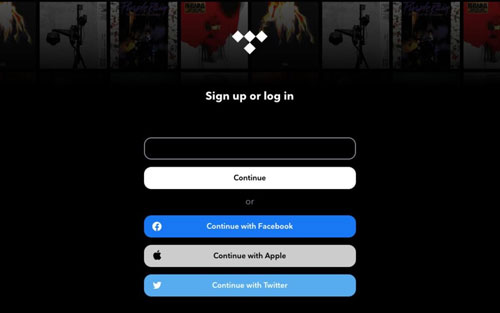
Note:
You generally do not need the VPN turned on to stream music once logged in, but keep it handy if the app ever logs you out.
For iOS Users (The Apple ID Swap)
Sideloading is difficult on iPhones, so you must access the US App Store to download Tidal in India.
Step 1. Create a new, separate Apple ID and set the region to the United States.
Step 2. Use a random US address generator for the billing address (select a tax-free state like Delaware or Oregon to be safe).
Step 3. Select "None" for payment method. And then, you can log out of your current Apple ID in the App Store only (not iCloud/Settings) and log in with the new US ID.
Step 4. Search for Tidal , install it, and then switch back to your main Indian Apple ID. The Tidal app will remain and work perfectly in India.
Part 4. How to Download and Keep Tidal Music Forever in India
While using a VPN and Gift Cards allows you to subscribe and stream, this solution relies on maintaining that foreign-based account. For Indian audiophiles seeking a permanent, stable, and offline solution, especially for the highest quality Hi-Res FLAC files, downloading the Tidal music to your local hard drive is the safest bet.
This is the only method that eliminates the need for VPNs, active subscriptions, and the Tidal app itself for daily listening. Since Tidal downloads are encrypted and only available within the official app, you need a specialized third-party tool. The DRmare Streaming Audio Recorder is a powerful, all-in-one solution that allows you to download, convert, and permanently save your Tidal Hi-Fi and HiRes tracks as local, playable files.
It can convert Tidal songs and playlists to common formats, like FLAC and WAV, while preserving the original high-fidelity quality. Once converted, you can transfer the files to any device (mobile, USB drive, dedicated MP3 player) for offline playback in India or while traveling. It doesn't require a Tidal subscription anymore.
How to Download Tidal Tracks for Using in India Forever
Step 1. Open the DRmare Streaming Audio Recorder software on your Windows or Mac computer. Before downloading them, you can customize the output download settings for Tidal tracks. To do this, you can click the "Menu" icon and select "Preferences". Under the "Conversion" option, you can customize the desired output format and adjust parameters like bit rate (e.g., 320kbps to 1411kbps) and sample rate. Click "OK" to save.

Step 2. Select the "Tidal" icon from the list of supported platforms (e.g., Amazon Music, Spotify, etc.) on the DRmare interface. The built-in Tidal web player will open. You can log in using the premium account credentials you created and browse your library. Tap the "Add" > "Add to List" button to add favorite songs to the conversion list.

Step 3. Click the large 'Convert' button at the bottom of the DRmare interface. The software will begin the batch-downloading and conversion process at a high speed (up to 37X). Once complete, navigate to the "Converted" tab and click the "folder" icon next to any track to open the output folder on your computer. Now, you can listen to Tidal music in India anytime, anywhere, completely offline.

Part 5. Final Verdict: The Best Way to Use Tidal in India
| Method | Initial Setup Difficulty | Security & Stability | Long-Term Cost | Best For |
|---|---|---|---|---|
| VPN + Gift Card | Medium (Requires finding gift cards) | Good (Official TIDAL App/Client) | Ongoing monthly subscription fee | Users who must use the official TIDAL app and its latest features. |
| Community Reseller | Easy (Pay via UPI/INR) | Moderate (Relies on a third party) | Cheapest monthly INR cost | Users who prioritize low-cost and minimal personal setup effort. |
| DRmare Streaming Audio Recorder | Medium (Requires software purchase) | Excellent (Zero reliance on networks) | High initial software cost; zero ongoing cost | Audiophiles who want maximum security, a permanent collection, and freedom from the app. |
For the ultimate audiophile experience in India, the most reliable strategy is to use the VPN/Gift Card route to create and fund a premium account, and then use DRmare Streaming Audio Recorder to build a permanent, high-fidelity offline music library. After that, you can use Tidal in India forever.













User Comments
Leave a Comment