For many, YouTube Music has become the go-to destination for discovering and enjoying their favorite songs and music videos. However, the experience can often be disrupted by advertisements that interrupt the flow of your chosen tunes. Upgrading to YouTube Music Premium offers an ad-free listening environment, along with other valuable features, like YouTube Music offline downloads and background play.
Nevertheless, the cost of a premium subscription can be a barrier for some users, leading them to seek ways to access free YouTube Music Premium without paying. Therefore, this article will explore various methods to get YouTube Music Premium free, whether for 1 month, 3 months, 4 months, or even 6 months. Furthermore, we will also introduce a tool that can help you keep songs forever after the YouTube Music free trial expires.
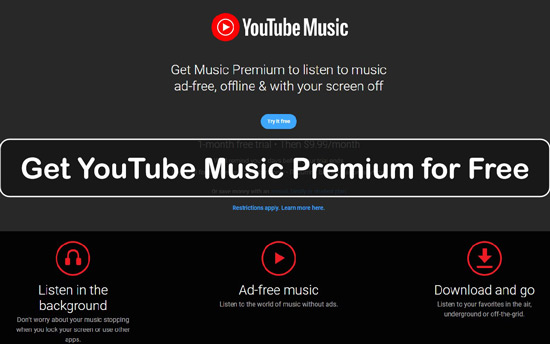
Part 1. How Much Does YouTube Music Premium Cost?
YouTube Music offers several pricing tiers designed to fit different budgets and needs. While you can use the service for free with ads and limited features, the Premium plans unlock ad-free listening, background play, and offline downloads.
| YouTube Music Plan | Monthly Price | Annual Price | Best For |
|---|---|---|---|
| Individual | $10.99 | $109.99 (Save 15%) | Single users wanting the full experience. |
| Family | $16.99 | N/A | Up to 6 family members (ages 13+) in one household. |
| Student | $5.49 | N/A | Verified students at higher education institutions. |
Tips:
If you watch a lot of video content on YouTube, you can consider YouTube Premium for $13.99/month. It includes the full YouTube Music Premium features plus ad-free videos and background play for the main YouTube app.
Part 2. How to Get YouTube Music Premium Free (1 Month)
YouTube Music and YouTube both offer a 1-month free trial for new users. Therefore, the most straightforward and risk-free way to experience YouTube Music Premium for free is through the official offer. This allows you to experience all the premium features without any initial charge. To subscribe to the 30-day free trial of YouTube Music, check the steps below:
Get YouTube Music Premium Free Trial:
Step 1. Visit https://music.youtube.com/music_premium through any web browser on Android, iPhone, or computer. Sign in with your Google account (or create one if you don't have one).
Step 2. Once done, choose the membership that fits you by tapping the 'Try 1 month for $0' option under the different YouTube Music Premium plans.
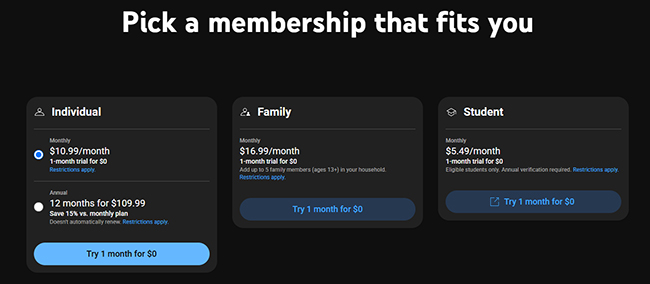
Step 3. Now, follow the on-screen instructions to add your payment method. You can process your payment using a debit, credit card, or PayPal.
Step 4. After processing the payment, hit the 'Start 1-month trial' button to initiate your 1-month trial.
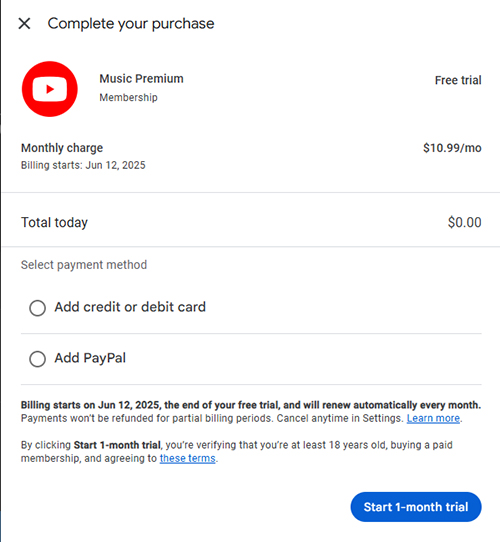
Get YouTube Premium Free Trial:
Step 1. Go to the ttps://www.youtube.com/premium website or open the YouTube app and log in to your Google account.
Step 2. Select the desired plan (Individual, Family, or Student) by clicking the 'Try 1 month for $0" button under the option.
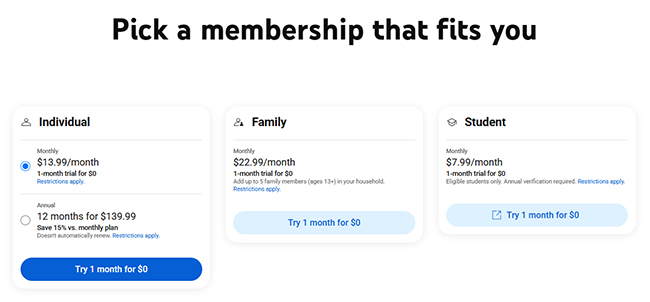
Step 3. Enter your payment information. Don't worry, you won't be charged until the trial period ends. Click the 'Start 1-month trial' to confirm your subscription.
Note:
YouTube Music Premium free trial provides a helpful reminder, notifying you 7 days before your 1-month trial period concludes. This gives you ample time to decide whether you wish to continue with a paid subscription. Importantly, if you choose to cancel your trial before the expiration date, you will not incur any charges.
Part 3. How to Get YouTube Music Premium for Free (3 Months)
While the standard trial is one month, various special promotions often offered by device manufacturers or other partners sometimes offer extended free trial periods. Here are some places where you can find a 3-month free trial of YouTube Music subscription:
Regardless of the specific promotional offer or method you utilize to get YouTube Music free Premium, you will generally need to meet the following common criteria:
Via Google Pixel Watch:
⌛Dateline: October 31, 2026, at 11:59 pm PST.
If you purchase a new Google Pixel Watch, you may be eligible for a 3-month free YouTube Premium trial, including YouTube Music Premium. This offer must usually be claimed through the YouTube Music app on your Pixel Watch or a connected device. This offer is often available for new Pixel Watch users in regions like the US.
![]()
Step 1. Tap the side button next to the crown on your Google Pixel Watch. Swipe up and tap 'All apps'. Select 'YouTube Music'.
Step 2. Open it on your watch, you should see a prompt to start your YouTube Music Premium trial. Follow the on-screen instructions to sign in to your Google account and activate the trial.
Step 3. You will likely need to enter a valid form of payment to begin the trial. However, you will not be charged until the 3-month trial period ends.
Via Google TV:
⌛Dateline: January 31, 2026, at 11:59 pm PST.
New users in the Unite States setting up a Google TV device, such as Hisense Google TV, TCL Google TV, Philips Google TV, and Sony Google TV, can be offered a 3-month free trial of YouTube Premium. You can see the free promotion in your YouTube app on your Google TV. Here's how to redeem it:

Step 1. Make sure your Google TV device is powered on and connected to the internet.
Step 2. On your Google TV interface, locate and select the 'For You' tab. This is typically found on the main menu or home screen.
Step 3. At the top of the For You tab, you should see an offer for a YouTube Premium free trial. Select the free trial offer by clicking on it with your Google TV remote.
Step 4. Once you click the offer, follow the prompts displayed on your TV screen. You can now get YouTube Music Premium for free to enjoy ad-free music, background play, and offline downloads.
Via Samsung Devices:
⌛Dateline: Unknown.
Samsung has partnered with YouTube to offer extended trials (2 to 3 months) to users in Singapore of their new smartphones and tablets, such as the Galaxy S series, the Galaxy Z Fold/Flip lines, the Tab series, or the Galaxy A series. These offers are usually redeemed through the YouTube app pre-installed on the eligible Samsung device. Check the YouTube app for current offers available for your specific device. Note that offers for older devices may have expired.

Step 1. Launch the YouTube app on your Samsung phone or tablet and sign in to your Google account.
Step 2. Go to the Account section and scroll down to the 'Get YouTube Premium' option and tap it.
Step 3. Click the 'Try It Free' button to select your payment method and confirm your free subscription.
Via Best Buy:
⌛Dateline: Unknown
Online retailers may bundle extended free trials of YouTube Premium or YouTube Music Premium. Best Buy is one of them, which often offers a promotion for a 3-month free trial of YouTube Premium for its My Best Buy Plus and My Best Buy Total members who are new subscribers to YouTube Premium.
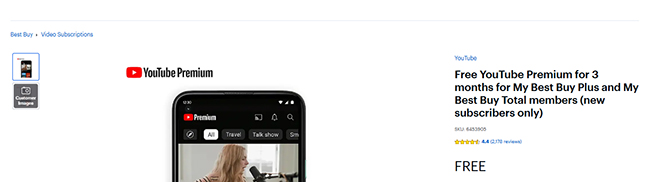
Step 1. Go to BestBuy.com or open the Best Buy mobile app.
Step 2. Search for "YouTube Premium free", "YouTube Music Premium free", or navigate to the "Deals" or "Promotions" section of the website/app.
Step 3. Look for an offer specifically mentioning the 3-month free trial for My Best Buy Plus/Total members.
Step 4. Once you find the offer, add it to your cart, just like any other product. The price should show as 'Free'.
Step 5. Go to your cart and proceed with the checkout process. You may need to be signed in to your My Best Buy account.
Step 6. After completing the checkout, you should receive an email from Best Buy containing a redemption code and instructions on how to activate your 3-month YouTube Premium trial. Do it to get free YT Music Premium.
Part 4. How to Get YT Music Premium Free (4 Months)
This section highlights opportunities to get a longer 4-month free YouTube Music Premium subscription. Let's explore the detailed offer to unlock this extended trial period and enjoy an even longer, uninterrupted YouTube Music listening experience.
Via Times Prime:
⌛Dateline: Unknown.
Times Prime is a premium membership program that offers a bundle of subscriptions and benefits across entertainment, shopping, food delivery, and more. A 4-month YouTube Premium free subscription is a part of its benefits. This deal is especially valuable for users in India, where Times Prime frequently partners with digital services to provide exclusive benefits. If you are a Times Prime subscriber in India, check how to activate it.
Step 1. Open your favorite web browser on your iPhone, Android phone, or computer, and go to the https://www.timesprime.com/categories/entertainment/youtube-membership page.
Step 2. Hit the 'Get Started for Free' button and follow the on-screen instructions to activate your free trial.
Part 5. How to Get Free YouTube Music Premium (6 Months)
If a month or even three or four months of free YouTube Music Premium isn't enough, you're in luck, there's a way to enjoy six full months of the service completely free. Read on to get more info.
Via Google Fi Unlimited Plus:
⌛Dateline: Unknown
Beyond device-specific promotions, another method to enjoy YouTube Music Premium without immediate cost is through a subscription to Google's own mobile service, Google Fi Wireless. Specifically, the Unlimited Plus plan often includes a valuable perk: a 6-month complimentary subscription to YouTube Premium, which encompasses all the benefits of YouTube Music Premium. If you are a Google Fi Unlimited Plus subscriber, check your account details or the Google Fi app to activate this perk.
Step 1. On your smartphone or tablet (iPhone, iPad, or Android), open a web browser such as Chrome, Safari, or Firefox.
Step 2. Navigate to the Google Fi account management page by typing fi.google.com/account#plan in the browser's address bar and pressing 'Go'.
Step 3. Enter your Google Fi username (your Google account email address) and password to log in.
Step 4. Once logged in, locate and go to your 'Member Profile'. This is usually found within the account settings or plan details section.
Step 5. Within your Member Profile, look for a section titled "Devices & Subscriptions." Tap on this option.
Step 6. In the list of devices and subscriptions, you should see "YouTube Premium." Tap on this and click the 'Get started' button to begin the activation process for your free YouTube Premium subscription.
Part 6. How to Get Cheap YouTube Music Premium
If you're not eligible for a free trial or are looking for more affordable ways to enjoy YouTube Music Premium long-term, consider these options:
Get a Student's Subscription Plan:
If you are a student enrolled in an accredited college or university, you can typically subscribe to YouTube Music Premium (or YouTube Premium) at a significantly discounted monthly rate. You will usually need to verify your student status annually through a third-party service (e.g., SheerID). Be prepared to provide information like your name, university, and enrollment proof.
Get a Family Subscription Plan:
YouTube offers a Family plan that allows you to share your YouTube Music Premium or YouTube Premium subscription with up to five other family members residing at the same address. While one person manages the subscription and pays the bill, the cost per person becomes significantly lower compared to individual plans. This is a great option if multiple people in your household enjoy YouTube Music in a cost-effective way.
Join the YouTube Premium Referral Program:
To get more users, YouTube Music Premium has introduced a referral program. When an individual refers his friend to Premium of YouTube Music, he will get a massive discount on the regular pricing. According to sources, the referred users only have to pay $0.99 for three months, which is highly affordable. Here are the steps for you to see how to make it.
Step 1. First, open your YouTube application on your Android or iOS device. Select your 'Profile' icon, then head to 'YouTube Premium Benefits'.
Step 2. Now scroll to the bottom to locate the 'Get up to 12 bonus months' banner. You can copy the invite link from here and share it with your friend. As your friend signs up, you will get 1 month of free Premium YouTube Music.
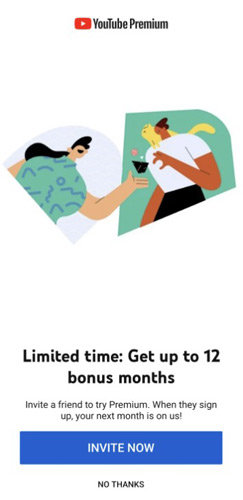
Part 7. How to Get YouTube Music Premium for Free Forever
If your YouTube Music Premium free trial ends, you lose access to offline downloads and ad-free listening. However, don't worry; you can get YouTube Music for free forever using the tool in this section.
By using the DRmare Streaming Audio Recorder for YouTube, you can directly download music from the YouTube Music web player and save it on your local computer. Unlike the temporary downloads within the app, which disappear if you log out or your subscription ends, these files are yours to keep forever.
It can convert YouTube Music tracks into popular formats like MP3, FLAC, WAV, M4A, M4B, and AIFF. Additionally, it retains lossless audio quality and preserves the original ID3 tags for easy organization. With it, you can easily transfer your downloaded YouTube Music songs to any device for offline listening without a Premium plan.
How to Get YouTube Music for Free Forever
- Step 1Set YouTube Music output parameters
First, please install and launch DRmare Streaming Audio Recorder on your desktop. After that, tap the 'Menu' > 'Preferences' > 'Conversion' option to customize output audio parameters of YouTube Music. You can select the output format, bit rate and more for your YouTube Music. Once done, click OK to confirm the changes.
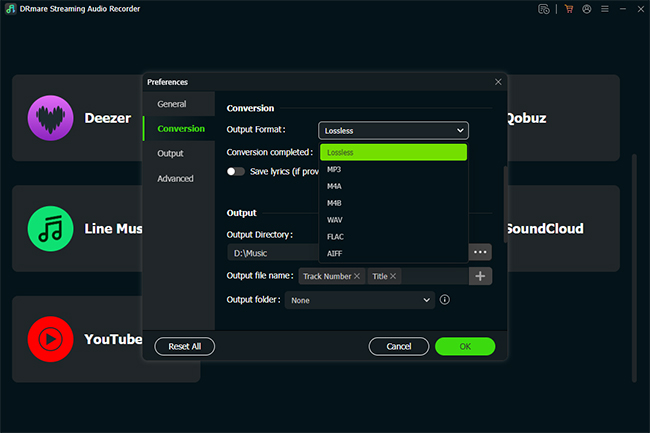
- Step 2Add YouTube Music to Download
On the main interface, you will see icons for various services. Click on the 'YouTube Music' icon, and this will launch the built-in web player. You can log in to your YouTube Music account (Free or Premium) within the built-in browser. Then, you can navigate to the playlist or album you wish to download and open a playlist. Tap the 'Add' > 'Add to List' button to load them to the conversion queue.
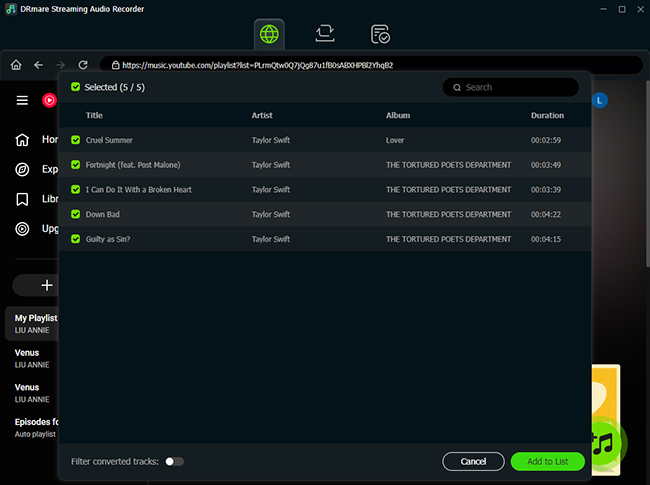
- Step 3Download YouTube Music and Keep Them Forever
Click the 'Convert' button, and this software will download the tracks at high speed, automatically tagging them with the correct Artist and Title metadata, and saving them to your local computer as MP3s (or your preferred format). Now, you can locate and sync them to your mobile devices or else for playing offline, even if your YouTube Music free trial period ends.
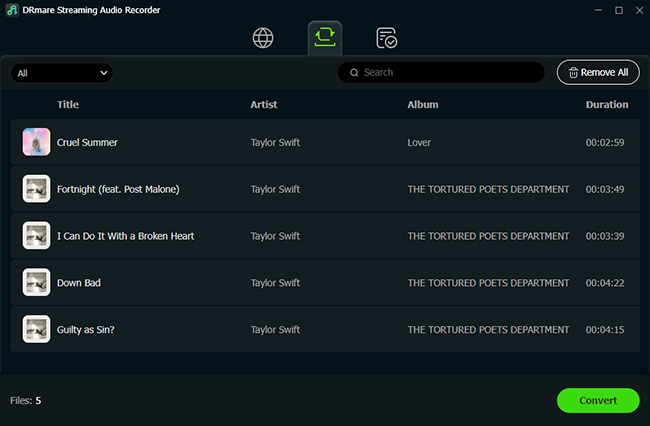
Part 8. FAQs about Getting YouTube Music Free Trial
Is YouTube Music Free?
Yes. YouTube Music has a basic and ad-supported version, called YouTube Music Free. It allows you free access to a massive music library, including official songs, live versions, covers, and remixes not always found on other platforms. However, it features lots of playback limitations, such as advertisements, no background play for music, and online streaming only.
What Is YouTube Music Premium?
YouTube Music introduced an enhanced tier, namely YouTube Music Premium. It's a premium subscription service that can remove the limitations of the free version. By upgrading to YouTube Music Premium, you get an ad-free environment, a background play feature, an "Audio-only" mode to save data, and a download feature for mobile devices.
Is There a YouTube Music Premium Free Trial?
Yes. YouTube Music officially provides a 1-month free trial for new users to test out the Premium features. Occasionally, YouTube partners with other companies (like mobile carriers or electronics brands) to offer extended trials ranging from 3 to 6 months.
Is YouTube Music Free with YouTube Premium?
Yes. A subscription to YouTube Premium ($13.99/month) automatically includes a full YouTube Music Premium membership at no extra cost. This is often considered the best value, as it removes ads from all YouTube videos and provides the full suite of music features for just a few dollars more than a standalone music plan.
What's the Difference Between YouTube Music Free, Premium, and YouTube Premium?
The main differences lie in ad-free access and where those benefits apply:
| Features/Plans | YouTube Music Free | YouTube Music Premium | YouTube Premium |
|---|---|---|---|
| Price (Monthly) | Free | $10.99 | $13.99 |
| No Ads | × | Ad-free (Music Only) | Ad-free (All YouTube) |
| Offline Playback | × | Yes (Music App) | Yes (All YouTube Apps) |
| Background Play | × | Yes (Music App) | Yes (All YouTube Apps) |
| Audio Quality | 128kbps | 256kbps | 256kbps |
| YouTube Kids | Ads included | Ads included | Ad-free |
| Full video library access | × | × | √ |
Part 9. In Conclusion
The YouTube Music Premium plan allows you to explore an advanced listening experience. Whether you're a new user or looking for budget-friendly options, there are multiple ways to get YouTube Music Premium for free or at a discounted rate. Besides, you can get help from DRmare Streaming Audio Recorder to save YouTube Music songs as local files for forever use, no need to worry about the expiration of your YouTube Music Premium subscription. Choose the best method for your needs, and listen to YouTube Music songs offline without a Premium account.













User Comments
Leave a Comment