-- From Reddit
Mobile devices, including iPhones and Android phones, are widely used by users to play Spotify songs. However, only Spotify Premium members can explore advanced features like ad-free listening, offline downloads, higher sound quality, and unlimited skips on all devices. Not everyone can afford this subscription for $11.99 per month. Therefore, this guide will explore 100% working ways to get Spotify Premium for free on iOS and Android devices.
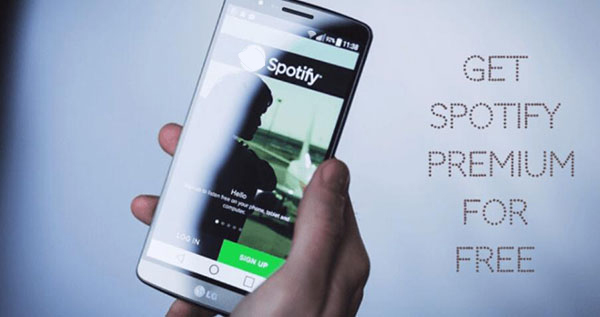
Part 1. Is Spotify Free on iPhone and Android?
Yes. The Spotify app is free to download, install, and use on all devices, including iPhone, Android, Windows, Mac, and more. Spotify also offers a free version of its service, allowing users to access and stream a vast library of music and podcasts online at no cost. But if you want to explore advanced features, like no ads, unlimited skips, and high quality, you'll need to subscribe to Spotify Premium, which costs $11.99 per month. For more detials, please check them out below:
| Feature | Spotify Free | Spotify Premium |
|---|---|---|
| Cost | $0 (ad‑supported) | $11.99/month (Individual) |
| Audio Ads | Yes — ads between songs | No ads in music playback |
| Visual Ads | Yes, in app & on-screen banners | No visual ads |
| Song Skips (Mobile) | Up to 6 skips/hour | Unlimited skips |
| On-demand Playback | Shuffle-only (exceptions via "Made for You") | Full on-demand song selection |
| Offline Listening | Only for podcasts | Download songs/podcasts for offline |
| Audio Quality (Max bit-rate) | Up to 160 kbps app / 128 kbps web | Up to 320 kbps app / 256 kbps web |
| Podcasts | Fully accessible with ads | Accessible with ads; no removal |
| Audiobooks | Purchase-only, full listening with ads | 15 hours/month free access (ads apply) |
| Early Release Access | Sometimes delayed on new albums | Immediate access to some new releases |
| App Features | Basic queue, limited lyrics; growing restrictions | Full control: queue, unseen lyrics, crossfade, volume leveling |
| Spotify Connect | Limited support | Full support for external devices |
Fortunately, accessing Spotify Premium for free on both iPhone and Android is possible through various methods, each of which we'll outline in the upcoming sections.
Part 2. How to Get Spotify Premium Free iOS/Android Forever [No Jailbreak]
The easiest and safest way to get Spotify Premium for free iOS and Android is to use DRmare Spotify Music Downloader. It doesn't provide a free premium account, but allows you to enjoy all the premium features of Spotify without jailbreaking or worrying about any viruses. You can use it to download any song, album, playlist, etc. from Spotify for free without Premium and convert Spotify to MP3, AIFF, M4A, M4B, WAV or FLAC.
During the conversion process, it automatically removes ads from Spotify. Even better, you can listen to your downloaded Spotify music anywhere without restrictions. This is a feature not available to Spotify Premium subscribers. All in all, DRmare Spotify Music Converter allows you to enjoy more features than Spotify Premium without purchasing a Premium account.
How to Get Free Spotify Premium on iOS 18/17/16/15/Android
Please go to install the free trial version of DRmare Spotify Music Converter by clicking the 'Download' button above. Then you can follow the 4 steps below to get Spotify-Premium experience for free.
- Step 1Select and import your Spotify content

Launch the latest DRmare Spotify Music Converter and you'll immediately notice the built-in Spotify web player interface. Sign in to your Spotify account directly within the application. Browse your library or search for the tracks, albums, or playlists you wish to download. When you've found your desired content, simply click the green Music icon located in the bottom-right corner of the screen, then select "Add to list" to confirm your selection. Your chosen tracks will appear in the main interface, ready for processing.
- Step 2Customize your audio output settings (Optional)

While MP3 is the default format that works well for most devices, you can tailor the output to your specific needs. Click the menu icon in the top-right corner, then select "Preferences" and navigate to the "Conversion" section. Here you can modify various audio parameters including format (MP3, FLAC, WAV, AIFF), bit rate (up to 320kbps for premium quality), sample rate, and channel configuration. These adjustments ensure your converted files match your exact audio quality requirements.
- Step 3Download and convert your Spotify music without Premium

Once your settings are configured, navigate to the "Converting" tab and click the "Convert" button to begin the transformation process. The software will automatically download and convert your selected Spotify content to DRM-free audio files. Conversion time varies depending on the number of tracks and your computer's performance. When complete, find all your converted music under the "Converted" tab. These files are now stored locally on your computer, giving you complete control over your music. Access your downloaded tracks anytime by clicking on the folder icon to open the destination directory.
- Step 4Transfer Downloaded Spotify Music to iPhone and Android
For an Android phone, you can use a USB cable to link it to your computer and then copy & paste the Spotify songs to your Android directly.
For an iPhone, you have to add Spotify songs to your iTunes and then sync them to your iPhone.
By doing that, you can enjoy all the Spotify Premium features on mobile devices without spending any cent.

Part 3. How to Get Free Spotify Premium on iPhone Directly
In addition to DRmare Spotify Music Downloader, you can use Spotify++ to get Spotify Premium for free on iOS. Spotify++ is a modified version of the official Spotify app and is not authorized or supported by Spotify. It empowers users to access Spotify Premium features at no cost, such as ad blocking, unlimited skips, higher sound quality, and offline listening.
Because cracked Spotify apps might pose significant security risks, like malware, spyware, or other malicious software to compromise user data and device security, they are not approved for distribution on the App Store. You can install and use them from sideloading app, like Sideloadly or third-party developers, such as Apps4iPhone, Cydia Impactor, TweakBox, Tutu, and AppValley. Here's how to!
Way 1. Get Spotify Premium for Free on iPhone via Spotilife and Sideloadly
Step 1. Download the Spotilife .ipa file carefully from the internet.
Step 2. Install Sideloadly on your computer (download from its official site).
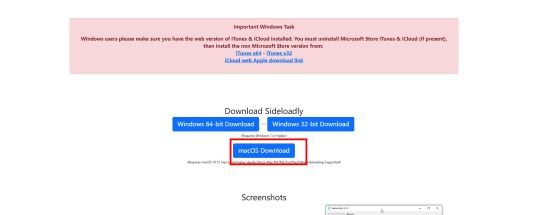
Step 3. Connect your iPhone/iPad to the computer with the USB cable. Tap Trust on your device if asked.
Step 4. Open Sideloadly on your computer.
Step 5. Drag the Spotilife .ipa file you downloaded onto the Sideloadly window.
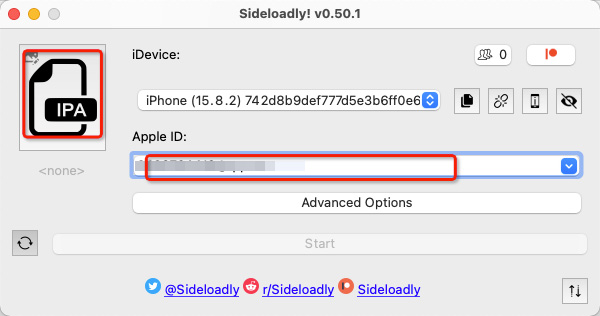
Step 6. Enter your Apple ID email.
Step 7. Click Start. Enter your password if asked.
Step 8. After it installs, go to your iPhone/iPad: Settings > General > VPN & Device Management. Find your Apple ID and tap Trust.
Step 9. Open Spotilife and log in to have Spotify premium free on iPhone.
Note:
Using a free Apple ID, you must repeat steps 3-7 every 7 days using your computer to keep Spotilife working.
Way 2. Get Spotify Premium Free on iOS via Apps4iPhone

Step 1.If you have installed a Spotify official app on your iPhone, please uninstall it first.
Step 2.Install the Apps4iPhone tool on your iPhone. After that, please go to the 'Tweaked' category.
Step 3.You can browse and select 'Spotify++'. Then click 'Install' to install it on your iPhone.
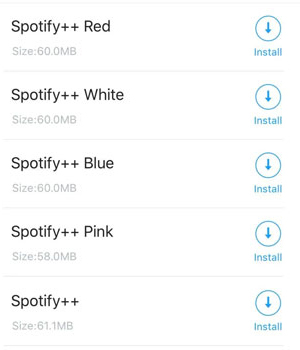
Step 4.Open the Spotify++ app. Then you need to input your Spotify account and password to use it. Now, you get premium Spotify for free on iPhone without paying.
Note:
If you get the warning Untrusted Enterprise Developer during installing process, please do the following steps. Go to Settings > General > Profile & Device Management to look for the certificate. And then click Trust to confirm it.
Way 3. Have Free Spotify Premium on iPhone via Cydia Impactor
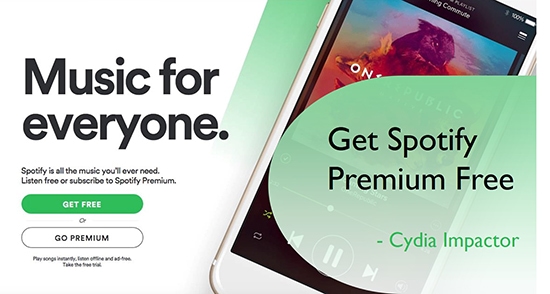
Step 1.Launch a web browser on your Mac or Windows computer to go to the Cydia Impactor site.
Step 2.Download this app on your computer. It is a zip/compressed file. To set up it, please decompress or unzip it into a new folder.
Step 3.Connect your iPhone to your computer via a USB cable or WiFi network. You need to download the Spotify++ mode IPA file for iPhone in advance.
Step 4.Launch the Cydia Impactor, and drag the Spotify app onto it. Then click on 'Start' to have Spotify Premium free on iPhone forever.
Step 5.Provide your Apple ID account information and click on 'OK'. You will then see the Spotify Premium app showing. Now go to Settings and tap on your 'profile' to trust it.
Way 4. Have Spotify Premium for Free on iPhone by TutuApp
Step 1.Open Safari on your iPhone and go to TutuApp's official website.
Step 2.Touch 'Install Now' on the page. And then click on 'Install' to process. Next, follow the guide to install TutuApp on your phone.
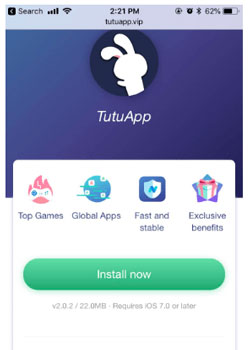
Step 3.Once installed, you can see TutuApp's icon on the home screen. If it is your first time using TutuApp, you need to trust it on your device. Please go to 'Settings' > 'General' > 'Device Management'. Then find the 'Enterprise Application' and trust the TutuApp app's certificate.
Step 4.Start the TutuApp and search for Spotify++ in it. When found, click 'Download' > 'Install' to install it. Then you will get free Spotify Premium iOS and enjoy Spotify content with ease.
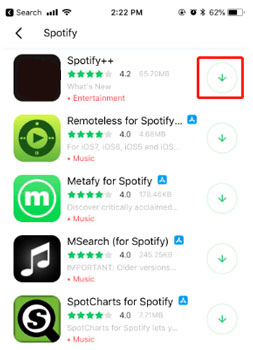
Way 5. Download Spotify Premium Free on iOS by TweakBox
Step 1.Go to the TweakBox website via Safari on your iPhone. Then download and install the app.
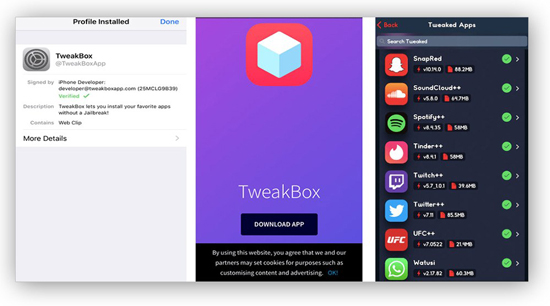
Step 2.Follow the instruction to install a configuration profile on your iPhone. Then click on 'Allow' to continue.
Step 3.Once installed, open TweakBox and click on 'Apps'. Then select 'Tweaked Apps' to find 'Spotify++'. Next, hit on Spotify++ and install it on your device.

Note:
The use of Spotify++ or any other modified version of the application violates Spotify's Terms of Service and may result in account suspension or cancellation. Additionally, downloading and installing unofficial apps like Spotify++ from unknown sources may pose security risks to your device and personal information. If you can't accept these drawbacks, you can go back to using DRmare Spotify Music Converter.
Part 4. How to Get Spotify Premium for Free on Android (No Root)
If you are using an Android device, you can download Spotify Premium APK to access all Spotify Premium functions with no expense required. In this section, we will walk you through two professional methods by Spotify X, and xManager.
Way 1. Have Spotify Premium Free on Android Via Spotify X
Step 1. Install Jojoy app store from jojoyapp.com first.
Step 2. Open the app on your Android phone and search for "Spotify".
Step 3, Choose "Spotify X" and install it on your phone.
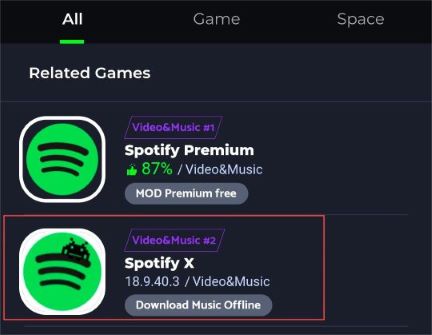
Step 4, Open the installed app and now you can enjoy all the Spotify Premium feature on Android for free.
Way 2. Get Spotify Premium Free on Android Via xManager
Step 1. Uninstall the official Spotify app in advanced. Download Xmanager Spotify Premium APK on your Android phone from the GitHub website or its official website.
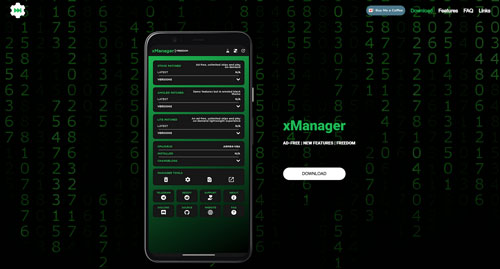
Step 2. Authorize your device to install this app and then find the downloaded APK file on your device's file manager. Tap the 'Open' > 'Install" option to install it.

Step 3. Open this app and click the 'SETUP' > 'Allow from this source' button to install the unknown app on your device.
Step 4. In the Xmanager app, find the latest version of the Spotify Premium APK file from the patch list. Follow the instructions to install the cracked Spotify app on your Android device. Open the Spotify app to explore premium features without any fees.
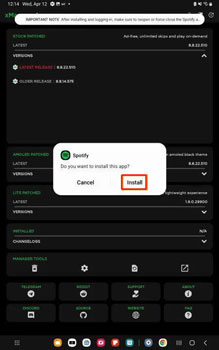
Note:
Using cracked versions of Spotify on your Android device could come with significant risks, like malware, legal consequences, and account bans. It's highly recommended to use DRmare Spotify Music Converter to download Spotify songs to a computer first and then transfer and play them on Android phones freely.
Part 5. Official Way to Get Spotify Premium for Free on iPhone and Android
Spotify regularly rolls out various promotions to draw in new users, ranging from 30-day to 6-month free trials at no cost, or a special 3-month offer for just $0.99. These deals are subject to change, so it's a good idea to keep an eye on the Spotify Premium official webpage for the latest offers.
How to Get Spotify Premium Free Trial on iPhone and Android
Currently, Spotify is extending a 1-month free trial, but it's worth mentioning that this is exclusively available to new subscribers. If you've previously subscribed to Spotify Premium, consider setting up a new account to take advantage of this deal.
Step 1. Open your web browser and then go to the Spotify Premium page. Click the button "Try free for 1 month" button. It will require you to log in to or sign up a free Spotify account.
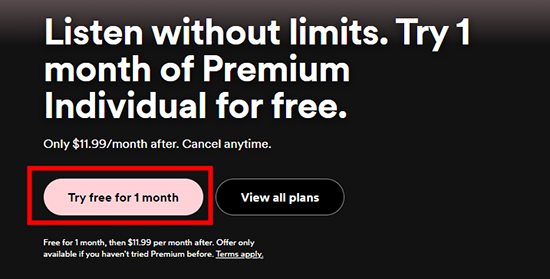
Step 2. There are four options for your choice. Choose the target plan, it will prompt you to input your payment info to complete the subscription. You can pay with either a credit card or PayPal.
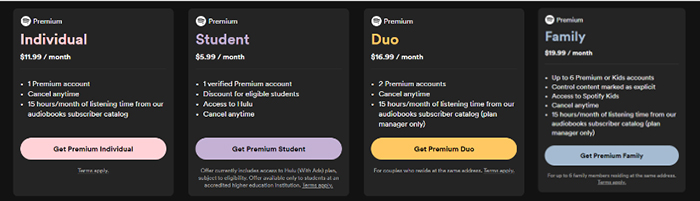
Step 3. After that, you get 1 month of Spotify free Premium. After the free trial expires, you will be charged $11.99/month to continue the subscription. You can choose to cancel your Spotify Premium membership before the trial ends.
Part 6. Comparison Table of Best Methods
Here is a comprehensive comparison of the top 4 methods to get Spotify Premium for free on iPhone and Android phone. You can choose the most suitable solution to unlock an enhanced Spotify experience without spending a dime.
| Available Period | 100% Safe to Use | Listen Offline | Ads-free | Play Anywhere | |
|---|---|---|---|---|---|
| DRmare Spotify Music Converter | Lifetime | ✔ | ✔ | ✔ | ✔ |
| Spotify++ | Uncertain | ❌ | ✔ | ✔ | ❌ |
| Spotify Premium Free APK | Uncertain | ❌ | ✔ | ✔ | ❌ |
| Free Trial | 30 days/60 days, etc. | ✔ | ✔ | ✔ | ❌ |
Part 7. FAQs about Getting Spotify Premium Free iOS and Android
Q1. Why Am I Not Eligible for Free Spotify Premium on Mobile?
A1. To get a 30-day free trial of Spotify Premium, you need to be a new Spotify Premium subscriber.
Q2. My Spotify++ Got Revoked, Can I Still Use It?
A2. You can try to reinstall it to see if it works again. If not, you need to find another way to get Spotify Premium free on iOS and Android.
Q3. Are Spotify Mods Safe on Android?
A3. No. Spotify mods claim to offer Spotify Premium securely for free, but they are not authorized by Spotify and may violate its terms of service. It's worth noting that using such methods may be illegal and may pose security risks.
Q4. How Do I Get Permanent Free Spotify Premium on iOS/Android?
A4. You can do this using the Spotify Premium APK file or Spotify++ on mobile devices. However, they may result in account suspension or termination. Additionally, installing unofficial apps from unknown sources may put your device and personal information at security risk.
Therefore, a better way is to use DRmare Spotify Music Converter, which is 100% safe. You can use it to download Spotify music to computer. Then you can transfer Spotify music to Android/iPhone to save and listen for free forever.
Part 8. The Verdict
While unofficial methods like Spotify++ and Spotify Premium APKs offer a way to get Spotify Premium for free on iPhone and Android, they come with significant risks, including potential security issues and account suspensions.
For a safer and more reliable experience, you can redeem your Spotify free trial and use DRmare Spotify Music Converter to download and back up your favorite Spotify playlists. Then, even after your subscription ends, you can have Spotify Premium free on iOS and Android devices forever. Enjoy high-quality Spotify audio offline, without the associated risks.












User Comments
Leave a Comment