"Can you listen to Amazon Music on PS5?" PS5 is an upgrade version of PS4. And it was released in the late 2020 in America. Besides keeping all the features of PS4, PlayStation 5 also improve the storage, resolution and disk capacity. Moreover, it adds some popular media apps, like Netflix, Apple TV, Amazon Prime Video, Spotify and so on. Yet, Amazon Music app is still not in the list.
In fact, there are lots of Amazon Music users want to enjoy music from Amazon they like on PS5. They tried to add the downloaded Amazon Music files to PS5 for use, but failed. It is because those downloaded Amazon Music tracks are protected. They can't be used on other devices or platforms. So, you can make Amazon Music PS5 to work.
But no worries. In this article, here is a great way for you to get PS5 Amazon Music to connect. That's to use a third-party tool to convert Amazon Music to plain audio. Now, let's move on and check out the details.

Part 1. How to Get Amazon Music on PS5 - Tool Required
Since there is no PS5 Amazon Music app on the PlayStation 5 game console, we can still add Amazon Music to PS5 via the USB drive. But to do that, we first need to download and convert Amazon Music files to common audio.
Here let's learn more about the DRmare Streaming Audio Recorder. It is a tool to help convert and save Amazon Music tracks to plain audio files for use on PlayStation 5 or other devices. With it, the Amazon Music songs can be kept with the original qualtiy and full ID3 tags. Also, you can reset the output bit rate, audio formats and more for the Amazon Music tracks.
Besides, this DRmare Streaming Audio Recorder can work at a rapid fast conversion rate. So, it will save your time to do the conversion of Amazon Music. After converting and downloading, you will get the local common Amazon Music files on your computer. Then you can move them to a USB drive and you can play Amazon Music on PS5 via the USB flash drive directly.
Part 2. How to Download Amazon Music on PS5
This section will show you how to use DRmare Streaming Audio Recorder to convert Amazon Music on PS5 compatible files. Please follow the step-by-step guidance below and start.
- Step 1Reset audio format for Amazon Music PS5

- To make PS5 Amazon Music connect, you should change its audio format first. Here click on the menu icon on DRmare program. Then choose the 'Prefernces' from the list and a Preferences window will show. Now, you can hit the 'Conversion' tab and start to alter the output audio parameters. You can set Amazon Music to FLAC, WAV, MP3 and more. And you can modify the audio channel, bit rate and so on for the Amazon Music files. After that, tap the 'OK' button.
- Step 2Import songs from Amazon Music app to DRmare program

- Click the 'Amazon Music' icon to open the Amazon Music Web Player integrated within the program. Authorize your account and find the Amazon Music song that you want to convert for use on PS5. Once got, click the 'Add' > 'Add to List' button to load them.
- Step 3Download Amazon Music on PS5

- Press the 'Convert' button at DRmare Streaming Audio Recorder. The Amazon Music tracks will be then converted and downloaded to plain audio files for use on PS5. You can locate them via the 'Converted' icon on DRmare tool.
Part 3. How to Play Amazon Music on PS5
With the DRmare Streaming Audio Recorder, the Amazon Music songs are common audio files and can be used on PS5 or other devices now. Here let's find out how to move Amazon Music to PS5 for listening.
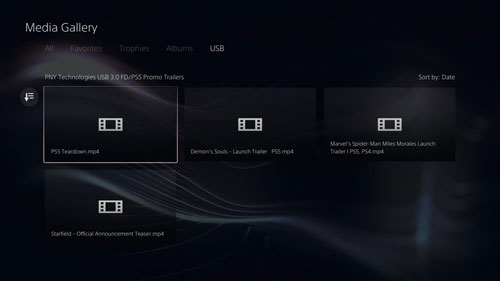
Step 1. Insert your USB drive to your computer.
Step 2. Locate where the converted Amazon Music you saved on your computer.
Step 3. Copy and paste the Amazon Music files to the folder of the USB drive you want. Or you can do that via the drag and drop option.
Step 4. Eject the USB flash drive from your computer and plug it into your PS5 device.
Step 5. Touch the 'PS' button to back to 'Home'.
Step 6. Click on the 'Media Gallery' > 'USB' to find the folder you saved the Amazon Music tracks.
Step 7. Now, you can start to play Amazon Music on PS5 while playing games.
Part 4. Conclusion
For the Amazon Music PS5 integration, no one knows when it come true. But if you want to use PS5 Amazon Music soon, you can refer to the tutorial above. Here you will just need the tool DRmare Streaming Audio Recorder. And with this tool, you can get the Amazon Music songs as local files for use on PS5. Then you can add Amazon Music to PS5 for playing without any limit. Besides, you can transfer Amazon Music files to your desired platforms and devices for use.













User Comments
Leave a Comment