Apple Music introduced a pre-save option, also known as pre-add. This feature allows avid music fans to pre-save upcoming albums or singles on Apple Music to your library, ensuring you're among the first to hear new releases.
In this article, we'll explore what Apple Music pre-save is and provide a step-by-step guide on how to pre-save on Apple Music. Besides, you'll get tips on how to download and save Apple Music for permanent playback.

Part 1. What Is Pre-Save on Apple Music?
What Is Apple Music Pre-Save?
What does pre save mean on Apple Music? Pre-saving on Apple Music allows users to add and save upcoming albums or EPs to their library before their official release. Once the album or single is released, you will receive a notification and it will automatically appear in your library, ready to be enjoyed and shared.
This feature ensures you never miss adding new music from your favorite artists to your collection and helps you stay up-to-date with releases that interest you. What's better, pre-adds provide a way to listen to one or more new songs from a release before it can be streamed on Apple Music.
Prerequisites of Using Pre-add on Apple Music
Apple, making the process seamless and convenient. To use the pre-save feature on Apple Music, ensure you meet the following requirements:
- Own at least one track or music video
- The sales start date is at least one day after the date you pre-saved the music
- Get licensed to sell in the regions where you want pre-added to be available
Is Pre-Save on Apple Music Free?
Yes, pre-saving on Apple Music is completely free. There is no additional cost associated with pre-saving upcoming albums or EPs. However, you need an active Apple Music subscription to access and listen to the pre-saved content once it is released.
Part 2. How to Pre Save on Apple Music
How to Pre-Save a Song on Apple Music
Pre-saving music on Apple Music is a fantastic way to ensure you're ready for new album and EP releases from your favorite artists. Unfortunately, Apple Music does not offer a pre-save feature for individual songs.
How to Pre-Save an Album on Apple Music
Pre-saving on Apple Music for albums and EPs is straightforward, but it requires a bit of navigation through artist or label promotions, as Apple Music doesn't have a dedicated pre-save feature within the app. Here's how you can do it:
Step 1. Open the Apple Music app.
Step 2. Choose the 'Browse' tab and then scroll down to find the 'Coming Soon' category to get pre save link for Apple Music.
Step 3. Select the album you like and then you can click on the 'Add' button, which allows you to pre add this album to your library.
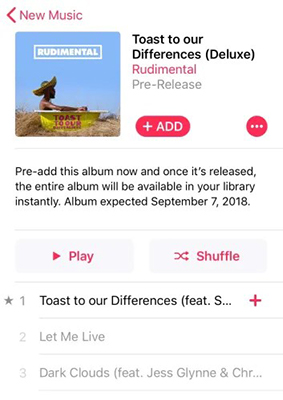
How to Find and See Pre-Saved Songs on Apple Music?
Once you've pre added an album on Apple Music, you can view pre-saved songs on Apple Music from the 'Library' > Album' tab.
Extra Tips for Pre-Add on Apple Music
Follow Your Favorite Artists: Stay connected with your favorite artists on social media and follow them on Apple Music to get the latest updates on new releases and Apple Music pre-save links.
Subscribe to Newsletters: Many artists and labels send out newsletters with exclusive content, including pre-save links. Subscribing can ensure you don't miss out.
Use Multiple Platforms: If you use more than one music streaming service, you can pre-save music on all platforms to ensure you have access no matter where you're listening.
Part 3. How to Fix Apple Music Pre-Add Not Working
Some users reported that Apple Music pre save not working. And if you also encounter this problem, you can check the solutions below.
- A stable internet connection is essential for pre-saving music and accessing the pre-saved content. Check if you have a strong and stable internet connection.
- Confirm you are logged into the correct Apple Music account.
- Outdated apps can cause functionality issues. Ensure you are using the latest version of the Apple Music app.
- Check that your music library contains at least one song or music video.
- Ensure the release date is at least one day after you pre-saved the music.
- Ensure that you have an active Apple Music subscription. You need an active subscription to pre-save and access music on release day.
- Verify that the music you want to pre-save is available in your region.
Part 4. How to Download Apple Music Pre-Save Songs for Offline Listening Forever
Above you have learned what is and how to find pre add on Apple Music. Now we'll show you tips to download and save Apple Music for permanent listening, even if you cancel your Apple Music subscription.
The tool you need is DRmare Apple Music Downloader, which allows you to convert and download Apple Music to MP3 or other common formats. So you can keep the converted Apple Music files if you want. Even if your Apple Music subscription expires, you can still listen to these converted songs. Even better, these converted normal Apple Music files can be moved and listened to on any non-Apple devices.

- Work for Apple Music, iTunes music, Audible audiobooks, etc.
- Support MP3, AAC, M4A, M4B, WAV, and FLAC
- Batch convert Apple Music at a 5X faster speed
- Maintain lossless sound quality and full metadata
Step 1. Click the 'Download' link above to install the DRmare Apple Music Converter. Then open it and you can easily add Apple Music files to it by dragging and dropping. Alternatively, click on the 'Load iTunes Library' button at the bottom left to import Apple Music tracks.

Step 2. By default, it will convert your added Apple Music to MP3. If you want to change the output format, go to click on the 'Format Settings' button at the bottom right. There, you can not only change the output format, but also personalize the channels, sample rate, etc. Then click 'OK'.

Step 3. Click on the 'Convert' button to start the conversion and downloading process. When it ends, you can get common Apple Music files stored on your computer. To find them, click on the 'Converted' folder at the bottom or the 'History' list at the bottom-right corner.

Part 5. In Conclusion
Apple Music pre-save feature is a fantastic way to ensure you never miss a new release from your favorite artists. With our step-by-step guide, you can easily pre-save on Apple Music, keeping your music library fresh and up-to-date.
Once the albums or EPs are released, you can use DRmare Apple Music Converter to download and convert them as common tracks, like MP3. After that, it's convenient to listen to them offline on any device anytime and anywhere.












This post shows you how to fix Apple Music song not available in your region with 11 solutions.