Google's Wear OS is a powerful platform that powers many smartwatches. However, like the Android smartphone platform, the Wear OS software is largely the same across devices. If you're using a Wear OS smartwatch, you probably want to listen to music on the go. There are many options for listening to music. What about Audible? Such a huge audiobook service, do you like it? Read on to learn how to play Audible on Wear OS smartwatches.

Part 1. Does Audible Work on Wear OS
Unfortunately, the answer to this question is negative. Until now, there is no Audible Wear OS app. So, if you want to listen to Audible audiobooks on your Wear OS watch, you need to upload the offline audiobook files to your watch.
However, as you may already know, audiobooks on Audible are protected. Even if you purchase and download audiobooks from Audible, they are encoded in AA or AAX format. This encoded format is not compatible with any other platform or device. So, before you transfer Audible files to your Wear OS, you need to first convert Audible AA/AAX to a popular audio format.
| Wear OS-supported Audio Format | MP3, FLAC, M4A, AA, and AAX |
| Audible Audiobook Format | AA, AAX |
| DRmare Output Format | MP3, FLAC, WAV, M4A, M4B, and AAC |
As you can see above, DRmare Audible Audiobooks Converter perfectly supports playing Audible for Wear OS. You can use it to convert Audible audiobooks to MP3 files and then import them to your Wear OS smartwatch. With this DRmare software, 100% lossless sound quality and full ID3 tags will be kept. So, you will be able to enjoy original Audible audiobooks on your watch.
- Remove protection from Audible AA/AAX files
- Convert Audible audiobooks to MP3, FLAC, etc. for Wear OS
- Work at 30X faster speed while keeping lossless audio quality
- Split large audiobooks into small segments, retain full ID3 tags
Part 2. How to Convert Audible for Wear OS Watch
Install DRmare Audible Converter on your computer first. You can directly click the "Download" button above or go to the DRmare's official website. To listen to Audible on Wear OS, you need to convert Audible audiobooks to Wear OS-supported audio files. And below is how you can do it.
Note: You need to download your desired Audible books in advance.
- Step 1Import Audible audiobooks to DRmare

- It's easy and quick to load your Audible files to the DRmare Audible Converter. You can click on the 'Add Files' button located in the lower-left corner to add audiobooks from your computer folders.
- Step 2Reset output format for Audible Wear OS

- Now you can choose to customize the output parameters for your added Audible audiobooks. The default audio format is Audible to MP3 and it's compatible with Wear OS. But if you want, you can change it and other parameters including the codec, bit rate, channel, and so on. To do that, click on the 'Format' button.
- Step 3Convert Audible for Wear OS smartwatch

- Please click on the 'Convert' button at the bottom right to start the conversion process. Once clicked, DRmare Audible Audiobooks Converter will automatically work at a 100X speed. When it finishes, you can get compatible Audible files with your Wear OS smartwatch. To find them, follow the 'Output' path at the bottom left or 'Open' at the bottom right.
Part 3. How to Play Audible on Wear OS Smartwatch
Now, all your Audible audiobooks are converted to MP3 files. They can be easily transferred to your Wear OS watch and then you can listen to them offline without a phone. Below is how you can transfer Audible audiobooks to a Wear OS smartwatch. After that, you can play Wear OS Audible offline with ease.
Step 1. Upload Audible Audiobooks to YouTube Music
On your computer, navigate to YouTube Music's official website. Then log in to your account. There are two ways you can upload converted Audible files to YouTube Music.
Way 1. Click on your 'profile image' at the top-right corner and choose 'Upload music' from the drop-down menu.
Way 2. Drag and drop the converted Audible audiobook files from your computer folder to any interface of YouTube Music.
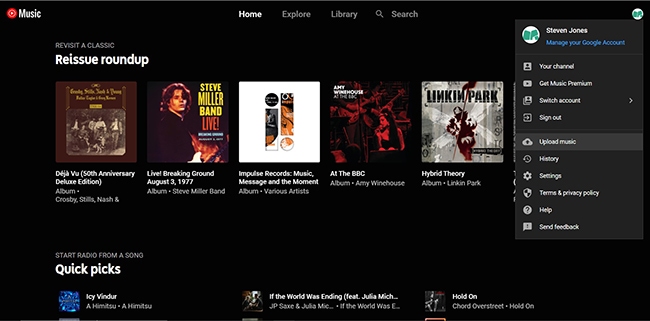
Step 2. Download YouTube Music on Wear OS
Open the 'Google Play Store' on your Wear OS watch and then search for 'YouTube Music'. Choose the YouTube Music app from the result and start downloading it to your watch.

Step 3. Listen to Audible on Wear OS Offline
All audio files you upload, including Audible audiobooks, will automatically sync to YouTube Music on your watch. So you can open the YouTube Music app on your watch and log into your account. Then you can listen to Audible books offline on your Wear OS smartwatch without carrying a mobile phone.

Part 4. FAQs about Audible Wear OS
Q1: Which Audiobook App Is Available for Wear OS?
A: Storytel can work on Wear OS watches. You can directly download it from the Google Play Store on your watch.
Q2: Does Wear OS Watch Support Uploading Audio Files?
A: Yes. The Wear OS supports uploading audio files in MP3, FLAC, M4A, AA, and AAX. After uploading, you can listen to them without carrying a phone.
Q3: Can Audible Be Used on Wear OS?
A: No. Although you are allowed to play Audible on Apple Watch, there is no Wear OS Audible app. But you can try to transfer Audible audio files to Wear OS. To achieve it, you need to make sure your Audible audiobooks are not protected by digital rights management. And DRmare Audible Converter can help you.
Part 5. In Conclusion
"How can I listen to Audible on Android Wear?" Until now, you have got the answer to this question, right? Since there is no Audible app for Wear OS, you need to transfer Audible audio files to your watch for listening. Thankfully, DRmare Audible Converter allows you to do that. It enables you to remove Audible's protection and convert Audible audiobooks to popular audio files. Then you can easily upload them to your Wear OS watch for offline playback.
















User Comments
Leave a Comment