Garmin Watch is loved by fitness and outdoor enthusiasts for its features such as GPS tracking, heart rate monitoring, fitness tracking, and more. Many Audible enthusiasts want to listen to audiobooks on Garmin Watches, like the Fenix 8, Fenix 7, Forerunner, Venu, and Vivoactive series while working out.
Fortunately, there are two professional ways to get Audible on Garmin Watch although there is no official Garmin Audible app. No matter what your Garmin Watch is, you can enjoy your favorite Audible audiobooks from your wrist. Let's explore them one by one.

Part 1. Can I Get Audible on My Garmin Watch (Garmin Fenix/Forerunner/etc.)?
Combining fitness with entertainment is a great way to stay motivated. Listening to Audible on your Garmin watch can enhance your workout sessions with engaging stories or informative content. So is there an Audible app for Garmin Watch? To your upset, the answer is no.
Fortunately, Garmin Watches can store and play local audio files encoded in M4A, MP4, M4B, WAV, WPL, etc. Under this circumstance, you can use a third-party Audible converter, like DRmare Audible Converter to convert Audible AAX to MP3, or other Garmin-compatible audio formats.
Then you can use the Garmin Express app, USB cable, or SD card to transfer Audible audiobooks to Garmin Fenix, Garmin Forerunner, Garmin Venu, Garmin Vivoactive, and other watches for playback. Besides, if you are using a Garmin GPS Watch, you can use Travel Kit to achieve this goal.
| Features | Garmin Fenix | Garmin Forerunner | Garmin Venu | Garmin Vivoactive |
|---|---|---|---|---|
| Series | Fenix 8, Fenix 7, Fenix 6, Fenix 5, etc. | Forerunner 165, Forerunner 265, Forerunner 965, etc. | Venu 3, Venu Sq 2, Venu 2, etc. | Vivoactive 5, Vivoactive 4S, Vivoactive 4, etc. |
| Target Audience | Outdoor adventurers, multisport athletes | Runners, triathletes, serious athletes | Fitness enthusiasts, lifestyle users | Fitness enthusiasts, lifestyle users |
| Battery Life | Up to 21 days | Up to 14 days | Up to 5 days | Up to 8 days |
| Music Storage | Yes | Yes | Yes | Yes |
| GPS Watch | Yes | Yes | Yes | Yes |
Part 2. How to Listen to Audible on Garmin Watch by DRmare Audible Converter
Here we would like to introduce the best solution to make Garmin Audible work, which works with all Garmin Watches and GPS. To convert Audible books to Garmin-compatible audio files, DRmare Audible Converter can perfectly help you do it.
It enables you to convert Audible audiobooks to up to 15 output audio formats, such as MP3, WAV, M4A, M4B, AAC and FLAC without installing iTunes app and authorizing your Audible account. With a super-fast 100X working speed, it will preserve lossless audio quality and ID3 tags including title, album, artist and more. Once the conversion is complete, you can transfer and play Audible books on Garmin Fenix, Garmin Forerunner, Garmin Venu, and Garmin Vivoactive, etc. offline without hassles.
Section 1. Convert Audible for Garmin Watch (Fenix, Forerunner, Venu, and Vivoactive Series)
- Step 1Add Audible audiobook files to DRmare Audible Converter

- Please first download your books from Audible to your computer. Then open DRmare Audible Converter. Click the "Add Files" icon at the top left to browse and import the Audible audiobook files. Or you can simply drag and drop Audible books to its main interface. You can add as many files as you want with the batch converting feature.
- Step 2Reset output format of Audible for Garmin Watch

- The best formats that work with Garmin Watch are MP3 and AAC. Please choose one as the output audio format to export Audible audiobooks. Besides, you can do a few tweaks on other settings by following the screen wizard. You can alter the codec, audio channel, and more as you want. To start the settings, please hit on the 'Format' icon at the bottom right on the DRmare program.
- Step 3Convert Audible audiobooks for Garmin Watch

- At last, you can click the "Convert" button to start converting all your Audible audiobooks for Garmin Fenix, Garmin Venu, Garmin Vivoactive, and Garmin Forerunner. It won't be long with its fast 100X converting speed. When the process is done, you can check the Audible downloads on the DRmare program in the 'Converted' icon with a red tip. You can also find them in your computer's 'Output' folder.
Section 2. Get Audiobooks on Garmin Watch Offline without the Garmin Audible App
By DRmare Audible Converter, you got the local unprotected Audible audiobooks compatible with all Garmin Watches. You can then easily copy them to your Garmin device or any other device. Here are three methods for you.
Method 1. By Garmin Express
With the Garmin Express app, you can move copyright-free Audible books to Garmin GPS devices. In addition to well-converted Audible files, there are some online websites such as LibriVox offer copyright-free audiobooks. If you have such kinds of audiobooks, you can use Garmin Express to transfer them to your Garmin devices.
Step 1. Download and install Garmin Express to your Windows or Mac computer.
Step 2. Connect your device to the computer by using a USB cable.
Step 3. Launch the Express application, it will detect your Garmin Smart Watch Forerunner.
Step 4. You can select "Music" on a Windows computer. Or choose "iTunes" on Mac. Then browse to find your local converted Audible audiobook files in the format MP3 or AAC.
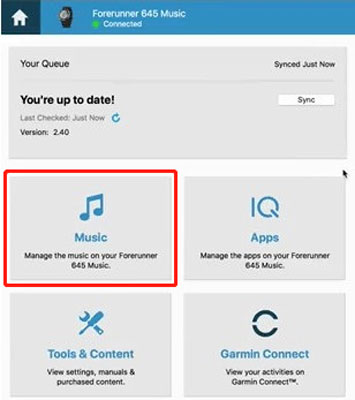
Step 5. Select the checked boxes in front of the audio files. Then click "Send to Device" to upload audiobooks from Audible on Garmin Fenix 6, 7, Forerunner 245 Music, and more.

Method 2. By SD Card
Step 1. Plug an SD card into the SD card reader. Then put it into your computer's USB port.
Step 2. Locate the local Audible audiobooks on your computer. Then copy and paste the Audible files to the SD card.
Step 3. Once synced, unlink the SD card reader from your computer. Then get the SD card off the card reader.
Step 4. Plug the SD card into your Garmin Watch. Then you can listen to Audible audiobooks on Garmin Watch with ease.
Method 3. By USB Cable
For Garmin Watch that has a built-in hard drive, you can put Audible books on Garmin devices via a USB cable. Garmin Nuvi 350 GPS is one of them.
Step 1. Connect your Garmin GPS Watch to your computer via a USB cable.

Step 2. Double-hit 'My Computer' from the desktop. Then you can see the icon of Garmin GPS.
Step 3. Double-click the icon of the Garmin Watch. Then you will get a new window.
Step 4. Find and drag the local Audible books from your computer to the new window. Then all the files will be in Garmin Watch offline.
Part 3. How to Get Audible on Garmin GPS Watch by Travel Kit
Garmin GPS Watches have the ability to download audiobooks and listen to them while driving. Like Garmin Nuvi, Garmin Drive, etc., they offer a travel kit that contains useful tools like MP3 player, Audible Book player, and so on. Audible Book Player is an audio player that allows you to play audiobooks from Audible.com. You can directly enjoy Audible content including digital audiobooks, magazines, comedy shows, and online radio shows. Now let's see how to integrate Garmin and Audible via Travel Kit.
Step 1. Power your Garmin GPS and choose "Travel Kit" on the main menu.
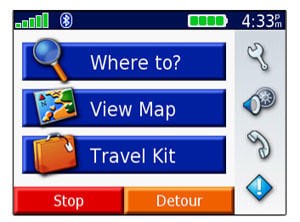
Step 2. Scroll down and select "Audible Book Player".
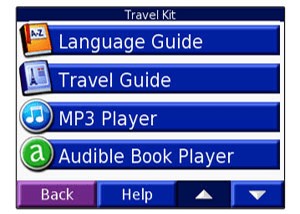
Step 3. Then you can "Browse" for what you want to listen to. Simply click on "Play" to start enjoying Audible audiobooks.
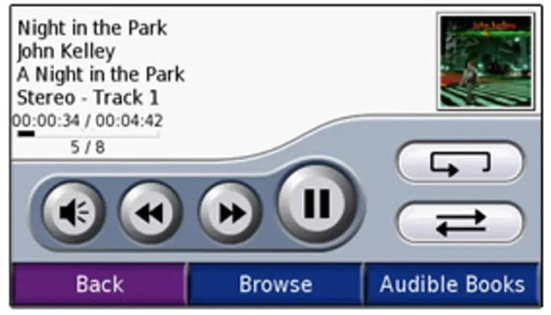
Part 4. FAQs about Garmin Audible
Can I Put Audiobooks on Garmin Watch?
You can move songs, audiobooks, podcasts and other music content to your Garmin Watch from your computer via the Garmin Express app. Yet, you can't add protected audiobooks, like Audible files to the watch directly.
What Audio Formats Does Garmin Watch Support?
Can I Listen to Audible on Garmin Watch via Audible Manager?
No. First of all, Audible Manager has discontinued. To sync Audible books into compatible devices, you have to use AudibleSync. However, Garmin Watches are not in the compatible list of AudibleSync.
How Do I Transfer Audible Audiobooks to My Garmin GPS Device?
To transfer Audible audiobooks to your Garmin GPS device, you will need to convert the audiobook to MP3 format using a third-party software like DRmare Audible Converter. Once the audiobook is in MP3 format, you can copy it to the music folder on your Garmin GPS device and listen to it using the device's built-in MP3 player.
Part 5. The Verdict
| Solutions | Support Devices | Score |
|---|---|---|
| DRmare Audible Converter | Any Garmin device compatible with Garmin Express, SD card, or USB cable | ⭐️⭐️⭐️⭐️⭐ |
| Travel Kit | Garmin GPS models with Audible Book Player | ⭐️⭐️⭐️ |
There are two ways to get Audible on your Garmin watch (including Garmin Fenix, Garmin Forerunner, Garmin Vivoactive, Garmin Venu, etc.). If you have an Audible Book player on your Garmin GPS Watch, you can access Audible audiobooks directly via the Travel Kit. However, Audible Garmin compatibility may vary depending on the device you own. Therefore, we recommend you use the best tool - DRmare Audible Converter. Even if you cancel your Audible subscription, you can listen to audiobooks on Garmin Watch offline anytime.













User Comments
Leave a Comment