SoundCloud is one of the best platforms for discovering independent artists, DJ sets, and remixes. You've found your favorite remix or track on SoundCloud and want to save it on your iPhone . However, you may be confused about how to download SoundCloud songs on iPhone for offline listening.
This tutorial walks you through how to download songs from SoundCloud on iPhone whether with or without a subscription, so you can enjoy SoundCloud music offline anytime, anywhere.

Part 1. What You Should Know Before Downloading SoundCloud Songs on iPhone
It's crucial to comprehend how SoundCloud's download mechanism operates before you begin downloading music to your iPhone. Not all of SoundCloud's tracks can be downloaded; this is completely up to the creator's preferences. Artists have the option to restrict their songs to streaming only or permit public downloads when they upload them.
A "Download file" button may be visible beneath the track's waveform on the SoundCloud web version. Only when the uploader has enabled downloads does this button show up. Nevertheless, this option is absent from the iPhone app. Because the SoundCloud iOS app prioritizes streaming and offline playback over direct file downloads, mobile users won't find a "Download file" button. Although the app allows you to save songs for offline listening, these tracks are encrypted within SoundCloud and cannot be exported or added to files.

If you'd like to keep your favorite SoundCloud tracks on your iPhone permanently, there are still several ways to make that happen. Let's explore four effective ways to download SoundCloud songs on iPhone.
Part 2. Download SoundCloud Songs on iPhone with Subscription (Official Way)
If you're a SoundCloud Go or Go+ subscriber, you can easily download songs on your iPhone for offline listening using the official app. This is the only method officially supported by SoundCloud, allowing you to save your favorite tracks and playlists without needing any external tools.
Here are quick instructions for your reference to save SoundCloud songs on iPhone:
Step 1. Launch the SoundCloud app and sign in with your account.
Step 2. Tap the heart icon to add tracks or playlists to your "Likes".
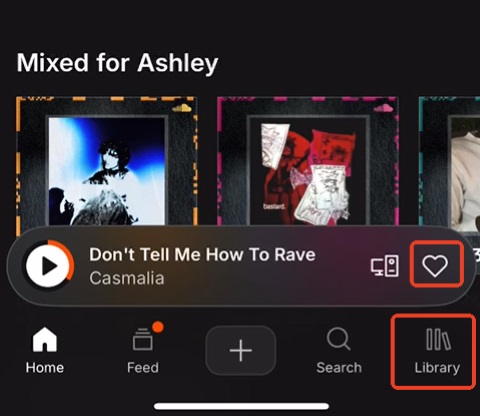
Step 3. Navigate to your "Library" and click wifi icon for offline listening.
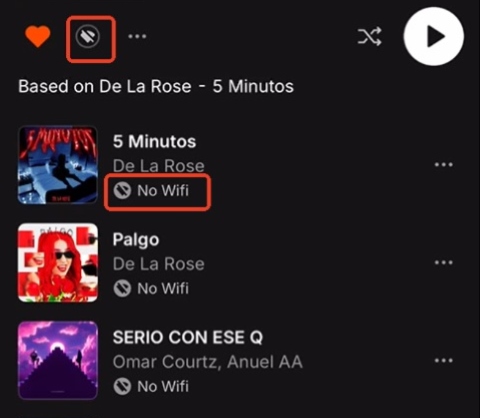
Note:
The music files are not actually exported to your iPhone storage and songs are only available within the SoundCloud app. If you want to download songs directly to your iPhone, then let's explore the methods below.
Video Guide: How to Download SoundCloud Music on iPhone/Desktop
Part 3. Download a Song from SoundCloud on iPhone without Subscription (Third-party App)
Though you don't have subscription for SoundCloud, you can still download SoundCloud songs on iPhone for free using a few alternative methods. It's possible to save and enjoy your favorite SoundCloud music offline through desktop software or online downloader tools. You can also create custom iOS shortcuts to streamline the process.
Each method works a bit differently, and their effectiveness depends on your needs. Then we'll explore the most practical ways to download SoundCloud songs on iPhone without a subscription.
1. Download Music from SoundCloud on iPhone with DRmare Streaming Audio Recorder (Desktop)
One reliable way to download SoundCloud music on iPhone is to use a desktop tool like DRmare Streaming Audio Recorder. It allows you to download SoundCloud songs in multiple formats — including MP3, FLAC, WAV, M4A, AIFF, and M4B — all while preserving lossless sound quality. With this tool, you can easily keep your favorite SoundCloud tracks to your iPhone permanently for offline listening anytime.
- Step 1Set Download Preferences on DRmare
Launch DRmare Streaming Audio Recorder; Click the menu button in the upper right corner and tap "Preferences". Custom the output format and audio quality for your SoundCloud download on "Conversion" toolbar.

- Step 2Choose SoundCloud and Sign in Your Account
Choose the SoundCloud in the right lower and log in your SoundCloud account.
- Step 3Select and Download the SoundCloud Music as Local Files
Choose the tracks and playlists you want to download from SoundCloud; click the green button "Add to List" in lower right and tap "Convert" to start downloading; then the SoundCloud audio files will be saved in your computer.
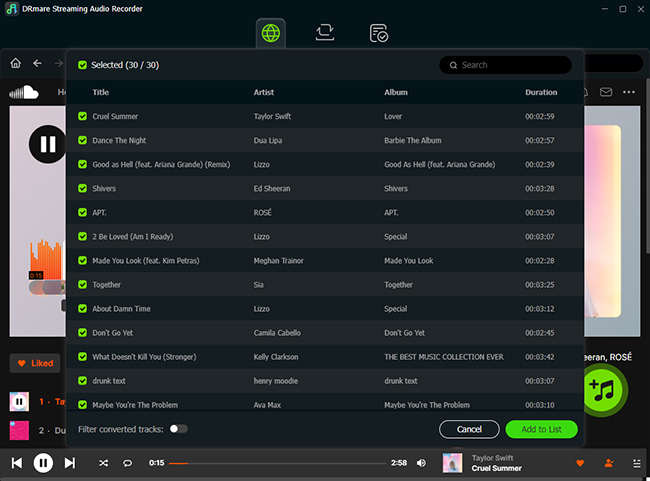
- Step 4Upload Downloaded Songs from SoundCloud to Your Library
After downloading SoundCloud songs to your computer, the next step is transferring tracks to your iPhone. The first thing you should do is to navigate to the DRmare "Output" folder and find your converted SoundCloud songs, then following the steps below and import sooundcloud songs on your library.
Windows: Open iTunes → File → Add File/Folder to Library.
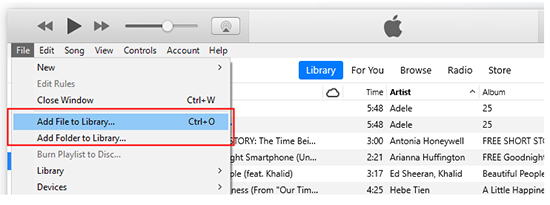
Mac: Open Apple Music → Import →Import Playlist.
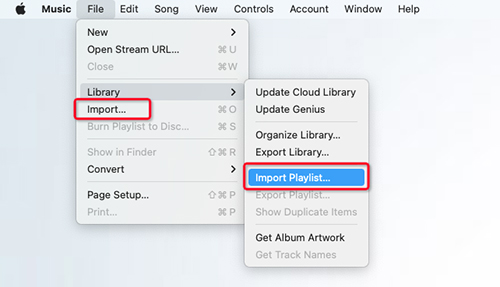
- Step 5Connect Your iPhone and Sync SoundCloud Music to Your iPhone
Connect your iPhone to your computer with a USB cable.
Windows/Mac ( (iTunes/Finder): select "Music" → check "Sync Music (onto)" → select playlists or tracks → click "Apply/Sync".
- Step 6Access SoundCloud Music on Your iPhone
Open the Music app on your iPhone and enjoy your newly uploaded SoundCloud songs on iPhone offline anytime.
2. Save SoundCloud Songs on iPhone via Online Tools
If you prefer not to install any software, you can try online tools like KlickAud instead. It is an online tool that allows you to paste a SoundCloud URL and download soundcloud songs to iPhone for free as an MP3 file. Follow the steps below and you will save your SoundCloud music on iPhone as MP3 files:
Step 1. Enter SoundCloud app and Copy the URL of the SoundCloud song you want to save.
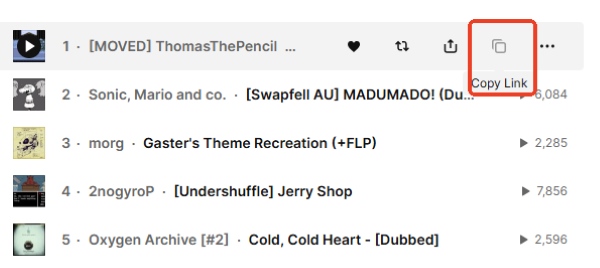
Step 2. Open Safari on your iPhone and visit KlickAud.
Step 3. Paste the Copy the URL of songs and click "CONVERT" button.
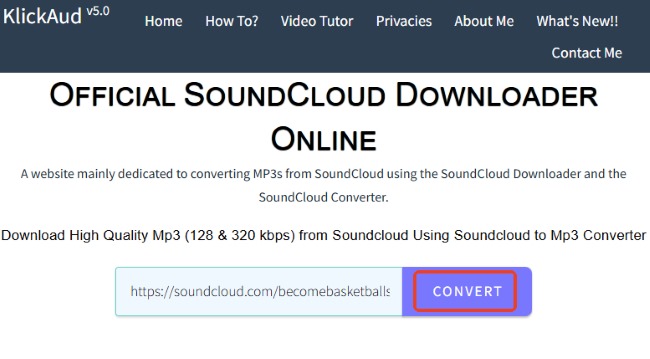
Step 4. Tap "DOWNLOAD THE SONGS" and the files will be stored on your iPhone.
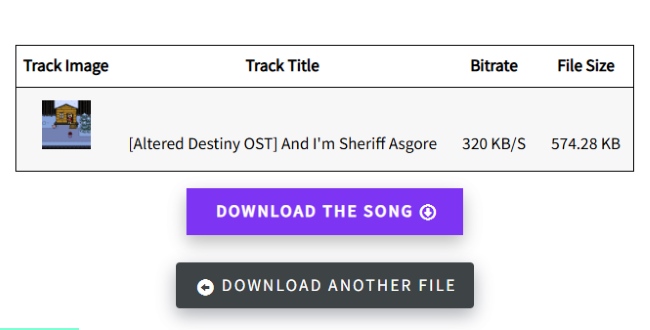
Note:
You can only paste the individual songs' URL instead of playlists, and the tracks can be downloaded only in MP3 format.
3. Keep Songs from SoundCloud for iPhone Using Shortcuts
A Siri Shortcut is another useful solution if you're looking for a free approach to obtain SoundCloud songs on iPhone. It automatically converts a SoundCloud link into an audio file in MP3 that can be downloaded and saves it directly to the Files app on your iPhone.
Here, we'll look at how to use Shortcuts to download SoundCloud songs as MP3 files on iPhone.
Step 1. Inastall the Shortcut: Open Safari and navigate to a trusted shortcut repository. Find a "SoundCloud Downloader" shortcut and click "Add Shortcut"button to add it to your library.
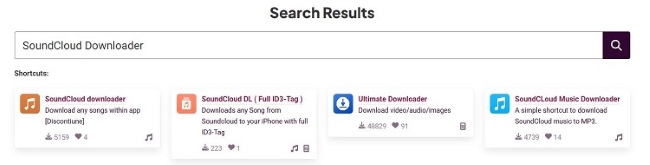
Step 2. Copy the URL to the song: Choose the track you want in SoundCloud app, and then click "Share" to copy the link.
Step 3. Run the Shortcut: Open the Shortcuts app and select the SoundCloud Downloader shortcut, or click on the"More" icon with three dots to access it from the Share Sheet.
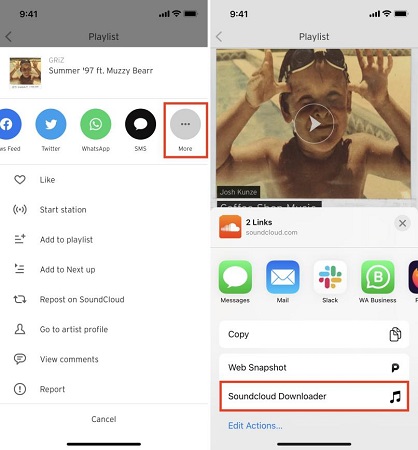
Step 4. Save and View Your Track: Click "Save to Files" when prompted and pick a folder such as "Downloads", open the Files app then you can enjoy SoundCloud tracks on your iPhone.
Part 4. Summary
Now, let's explore the strengths and weaknesses of each method.
| Methods | Type | Pros | Cons | Ratings |
|---|---|---|---|---|
| SoundCloud App | Mobile | Safe and official; Go/Go+subscribers can play music offline; No extra tools needed. | Requires Go/Go+ subscription; Doesn't export real audio files, offline only within the app. | 4.5 |
| DRmare Streaming Audio Recorder | Desktop | Lossless sound quality and permanent files with multiple formats; Supports batch downloads and ID3 tag editing. | Requires desktop installation; Paid software (with trial version limited). | 4.8 |
| Online Tools | Online | Free and simple; No installation required; Works in any browser. | Only supports MP3 output and individual SoundCloud tracks (playlists unsupported); Ad-heavy and potential copyright risks. | 4.6 |
| Siri Shortcut | Mobile | Free and fully iPhone-based; Saves songs directly to the Files app; No computer required. | Built by third-party developers, reliability varies; May break after iOS updates; Steps are somewhat complicated. | 4.7 |
Whether you're a paid SoundCloud subscriber or not, there are multiple ways to keep your SoundCloud tracks on your iPhone. Go and Go+ users can enjoy seamless offline playback directly within the app. For those without a SoundCloud subscription, desktop apps like DRmare offer high-quality downloads in multiple formats, ensuring your music stays permanent and accessible on iPhone. Online download tools provide a quick and convenient way to grab MP3s, while Siri Shortcuts allow you to save tracks directly to the Files app for complete control over your library. Each method has pros and cons, so pick the one that works best for your listening habits and storage preferences.













User Comments
Leave a Comment