You've discovered an incredible song or a perfectly curated playlist on SoundCloud, and you want to make it a permanent part of your music library. The goal is simple: to download the SoundCloud song so you can listen to it offline, on any device, without worrying about internet connection or data usage. However, as you may have found, saving that track as a high-quality audio file isn't always as simple as clicking a button.

Many SoundCloud tracks don't have a download option, and the vast world of online converters can be a minefield of risks. This guide will walk you through all the available methods, explaining their limitations. More importantly, it will reveal the definitive, safe, and incredibly fast way to convert any SoundCloud music into the format you need.
Part 1. Can You Download Songs from SoundCloud Officially?
Before exploring other options, it's best to understand the official methods to save SoundCloud songs. While they are safe, they come with significant restrictions that prevent them from being a universal solution for downloading your favorite SoundCloud tracks.
The "Download" Button

Some artists and creators enable a direct download link for their tracks. If this option is available, you will see a "Download" button directly beneath the track's waveform on the SoundCloud website. This is the simplest way to get a free SoundCloud song download, but it has major drawbacks. The vast majority of tracks, especially from major artists, have this feature disabled. Furthermore, this option is only available on the SoundCloud website, not in the mobile app, and you can only download one track at a time.
SoundCloud Go+ Offline Sync

SoundCloud offers a premium subscription service, SoundCloud Go+, which lists "offline listening" as a key feature. For a monthly fee, you can save an unlimited number of tracks for playback within the app.
However, this is not the same as a true download. The tracks are saved in a protected, cached format that can only be accessed inside the SoundCloud app. You cannot transfer these files to a USB drive, add them to your Apple Music library, or play them with any other software. If your subscription lapses, you lose access to your offline collection. It's a great feature for streaming, but it doesn't give you ownership of the music file.
Part 2. Download SoundCloud Songs with Online Tools
For tracks without an official download button, online SoundCloud downloaders are a popular choice. These tools work directly in your browser and don't require any software installation, making them a quick option for grabbing a single song. One well-known example is Klickaud.
How to Use an Online SoundCloud Converter (Klickaud):
Step 1. Navigate to the SoundCloud track you wish to download and copy the URL from your browser's address bar.
Step 2. Open a new tab and go to the Klickaud website.
Step 3. Paste the SoundCloud URL into the text box at the center of the page.
Step 4. Click the "Convert" button. The site will process the link and generate a new download button for the MP3 file. Click the "DOWNLOAD THE SONG" button to save the song to your computer.
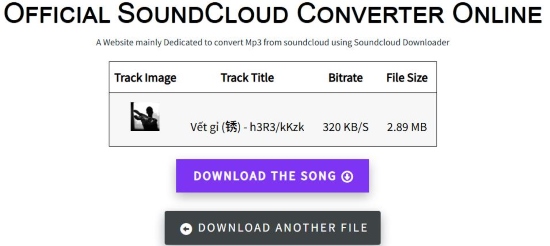
While convenient, be aware that many online tools are supported by ads, and the audio quality can sometimes be limited to 128kbps.
Part 3. Save SoundCloud Songs with a Browser Extension
If you frequently download music, a SoundCloud downloader extension can integrate the download functionality directly into the SoundCloud website, saving you the step of copying and pasting links. These add-ons typically place a download button right on the page.
How to Use a Browser Extension to Save SoundCloud Tracks
Step 1. Open your browser's web store (e.g., Chrome Web Store, Firefox Add-ons).
Step 2. Search for SoundCloud Downloader by anyo
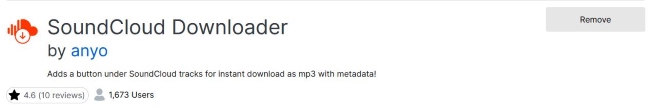
Step 3. Click "Add to Browser" to install the extension. You may need to grant it permission to access the SoundCloud website.
![]()
Step 4. Navigate to a SoundCloud page. You should now see a new "Download" button added by the extension, usually located near the track's title or the existing share buttons. Click it to save the MP3.
Browser extensions can be very convenient, but they can sometimes break when SoundCloud updates its website and may require waiting for the developer to release a fix.
Part 4. Download SoundCloud Songs with the Command-Line
For users comfortable with a more technical approach, command-line SoundCloud downloaders offer a powerful and ad-free way to download media. The most robust tool for this is "yt-dlp", a fork of the famous "youtube-dl" project that supports hundreds of websites, including SoundCloud.
How to Download SoundCloud Music a Command-Line Tool (yt-dlp):
Step 1. Install "yt-dlp". On macOS, you can use Homebrew ("brew install yt-dlp"). On Windows and Linux, you can use the Python package manager ("pip install yt-dlp").
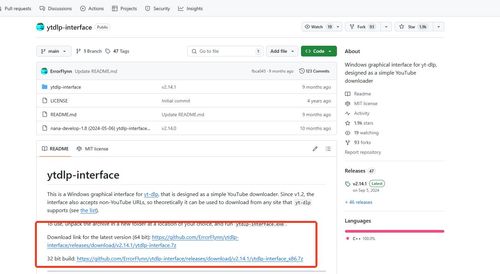
Step 2. Open your Terminal (macOS/Linux) or Command Prompt (Windows).
Step 3. Copy the URL of the SoundCloud song or playlist you want to download.
Step 4. Type the command "yt-dlp Your_SoundCloud_URL_Here"" and press Enter. Be sure to put the URL in quotes.
The tool will automatically download the track in the best available audio quality. While this method is fast and clean, it requires some initial setup and familiarity with command-line interfaces.
Part 5. Save SoundCloud Tracks with Desktop Software
While the methods above work for downloading single SoundCloud tracks, they lack advanced features for managing large music collections. For batch downloading entire playlists, guaranteeing the highest audio quality, and automatically organizing your library, a professional desktop tool is the best choice.
For this task, we recommend DRmare Streaming Audio Recorder. It functions as a powerful, high-speed music converter that offers a complete, streamlined solution from download to device transfer. Here's why it stands out:
Key Features of DRmare Streaming Audio Recoder:
- Blazing-Fast Conversion Speed: DRmare is engineered for efficiency. It can convert entire playlists or long DJ sets in just a few minutes.
- Lossless Audio Quality: It downloads the audio from SoundCloud without re-compressing it. You can save your music in high-bitrate MP3, or even in lossless formats like FLAC, WAV, and AIFF.
- Automatic ID3 Tagging: The software automatically detects and embeds all the crucial metadata into your files, including the song title, artist, album, genre, and cover art. Your music library will be perfectly organized from the start.
- 100% Safe and Ad-Free: As a professional desktop application, DRmare is completely free of the malware, ads, and trackers that plague other methods.
Using DRmare is incredibly straightforward. Here's how to quickly convert any SoundCloud song or playlist and get it onto your devices.
- Step 1Select SoundCloud and Set Your Preferences
Launch the DRmare software. From the main screen, select SoundCloud as your source. Before adding music, click the menu icon and choose "Preferences" to configure your output settings. You can select your desired audio format (like MP3 for compatibility or FLAC for lossless quality) and adjust the bitrate to 320 kbps for the best sound.

- Step 2Add SoundCloud Songs or Playlists
Log into your SoundCloud account within the DRmare program. Navigate to the song, album, or playlist you wish to download. Click the "Add" button to open the selection window, then click "Add to List" to load all the desired tracks into the conversion queue.
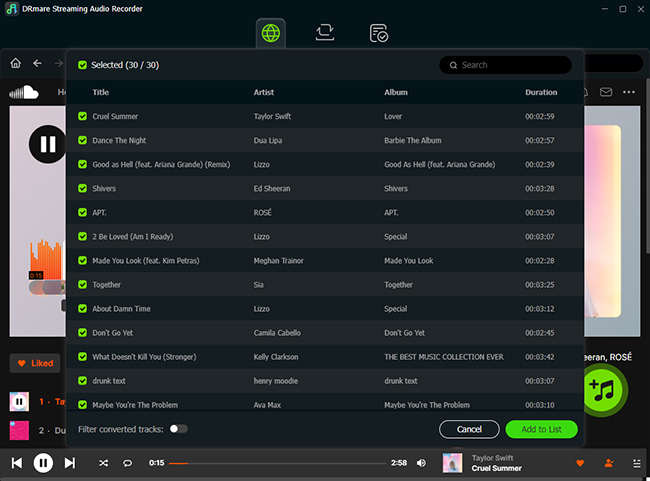
- Step 3Convert and Access Your Tracks
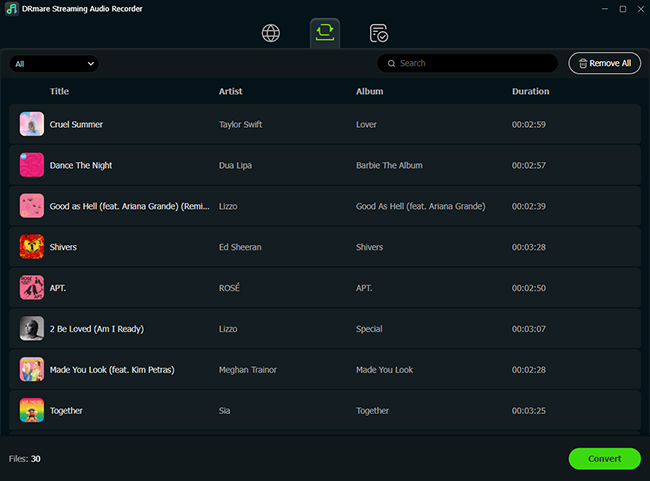
Once your music is in the queue, click the "Convert" button. The software will begin downloading and converting the tracks at high speed to your computer. After the process is complete, you can find the high-quality, fully-tagged audio files in the "Converted" tab, ready to be played or transferred to any device.
Part 6. Conclusion
While free tools can download a single SoundCloud song, they often lack the speed, quality, and features needed for building a true music collection. They can be slow, reduce audio fidelity, and won't handle entire playlists efficiently.
For a complete solution, DRmare Streaming Audio Recorder is the best choice. It's a safe and fast desktop app that downloads any song or playlist in the highest possible quality. It automatically adds the correct song titles and album art, making it the easiest and most reliable way to build a perfectly organized offline music library from SoundCloud.













User Comments
Leave a Comment