For many music lovers, SoundCloud is a great platform for discovering independent music and crafting personalized playlists. While many users also use Apple Music for its high-quality streaming, offline playback, and device sync. If you’ve built your favorite playlists on SoundCloud, it’s natural to want to move them to Apple Music for a better listening experience.
However, rebuilding playlists can be time-consuming, and some SoundCloud music may not be available on Apple Music. Additionally, many SoundCloud to Apple Music converters fail to maintain audio quality or song metadata.
If you face such problems, a reliable transfer or downloader tool will be the solution. Below we'll explore why you might want to do this and provide a step-by-step guide on how to add your songs from SoundCloud to Apple Music.
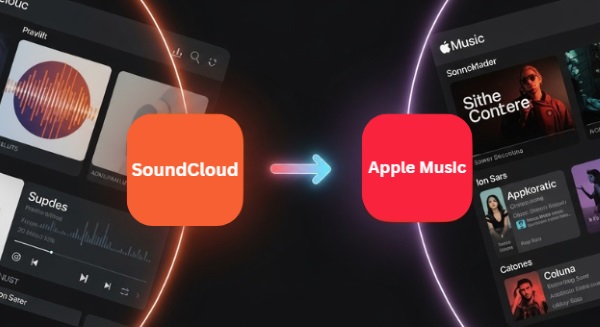
Part 1. Why Add SoundCloud Songs to Apple Music
Integrating your SoundCloud playlists into Apple Music creates a more seamless music library, enabling you with a smoother and high-quality listening experience. The following are some major benefits of doing so:
- All-in-one library—Keep all your music in one place without switching apps.
- High-quality & offline playback—Enjoy lossless sound and offline listening.
- Multi-Device Sync—Listen seamlessly on your iPhone, iPad, Mac, and Apple Watch.
Part 2. Transfer SoundCloud Playlist to Apple Music via Online Converter【Most Common】
To quickly add your songs or playlists from SoundCloud to Apple Music, the most practical option is to use a music transfer tool online. Services such as Soundiiz, Free Your Music, Tune My Music, or MusConv— allow users to transfer playlists and songs between music platforms while preserving playlist order and song metadata. Be aware that some music may not be available for transfer due to copyright restrictions, and the transfer process may take several minutes for large playlists.
Here, we’ll take Soundiiz as an example to show how to transfer music from SoundCloud to Apple Music.
- Step 1Sign in Soundiiz account
Enter soundiiz, click the purple button "Start for Free" and choose the way you want to login in as your Soundiiz account.
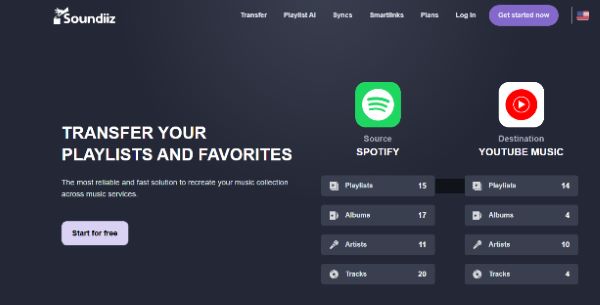
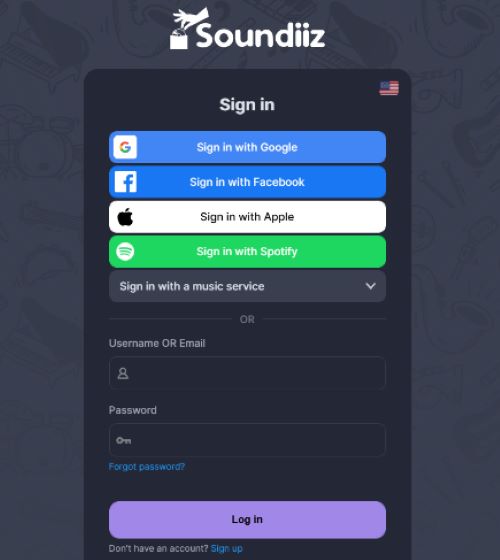
- Step 2Click the "Transfer" button and start to transfer
Click the "Transfer" button from the left toolbar to start to transfer, and you will see page with two "+" button to select the source and destination.
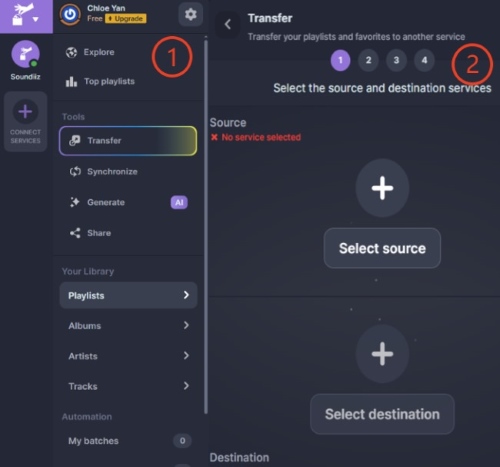
- Step 3Select the source services
Click the "+" button above the select source option, and tap the "SoundCloud" icon in the left to set SoundCloud as the music transfer source. Click the button "Connect and Continue" and sign in your SoundCloud account.
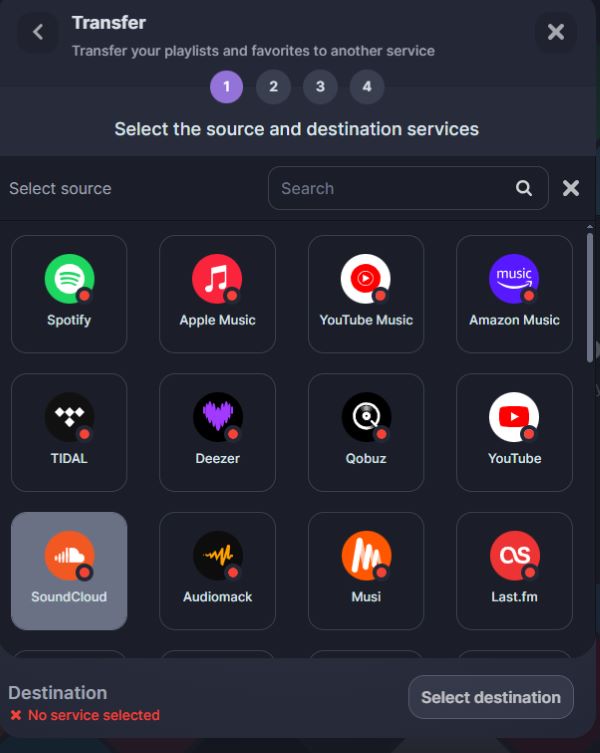
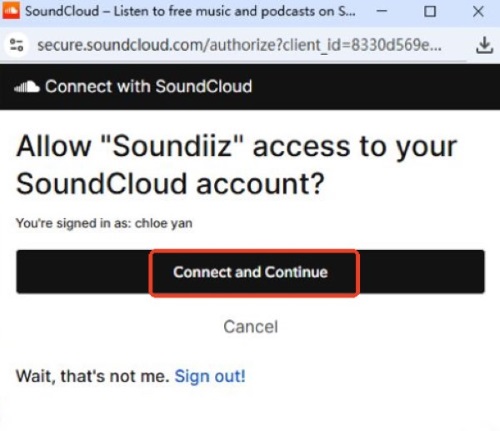
- Step 3Continue to select the destination services
Click "Select destination" button at the bottom, select "Apple Music" as the transfer destination and sign in your Apple Music account.
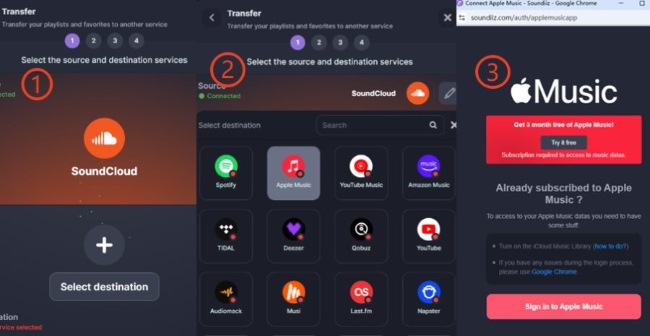
Part 3. Guide to Download SoundCloud Songs to Apple Music via Desktop Software[Hot]
You may notice some limitations when using online transfer tools, as they can only get SoundCloud songs on Apple Music that are available on both platforms. If you want to add entire SoundCloud songs to Apple Music more efficiently, a more powerful solution is needed. In this case, using a dedicated desktop tool like DRmare Streaming Audio Recorder is highly recommended.
DRmare Streaming Audio Recorder—a powerful downloader and converter supports major streaming platforms including Spotify, Apple Music, Amazon Music, Tidal, Deezer, Qobuz, LINE Music, Pandora, and SoundCloud. You can enjoy faster conversion speeds, multiple output formats, high-quality sound, and full control over your music library.
This makes it easy to download entire SoundCloud playlists as local files that are available to import to Apple Music directly and smoothly. Follow the steps below to get started:
How to Download SoundCloud Songs for Uploading to Apple Music
- Step 1Set Download Preferences
Open DRmare Streaming Audio Recorder. Click the menu icon in the upper right corner and select "Preferences." Click the "Conversion" tab and select the output format and audio quality for your SoundCloud download.

- Step 2Select the SoundCloud
Click the button "SoundCloud" on the lower right.

- Step 3Sign in your account
Click the button "Sign in" to enter your SoundCloud account and find the playlists you want to transfer.
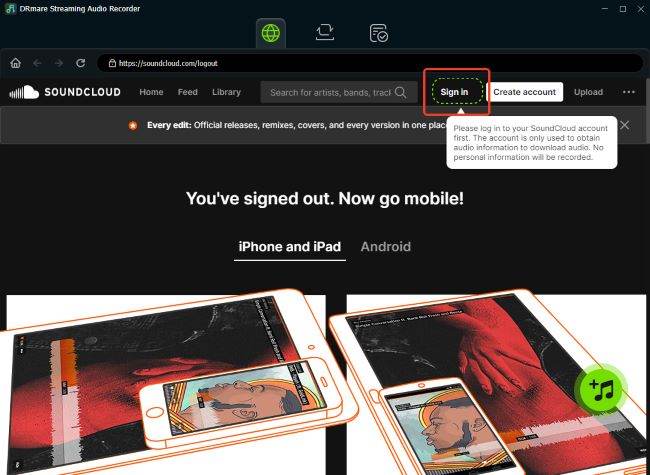
- Step 4Select music and download
Select the playlists you have created and download them. Click the lower right green button "Convert" and select your playlists for download. You will get all songs downloaded in the upper green button "Converted".
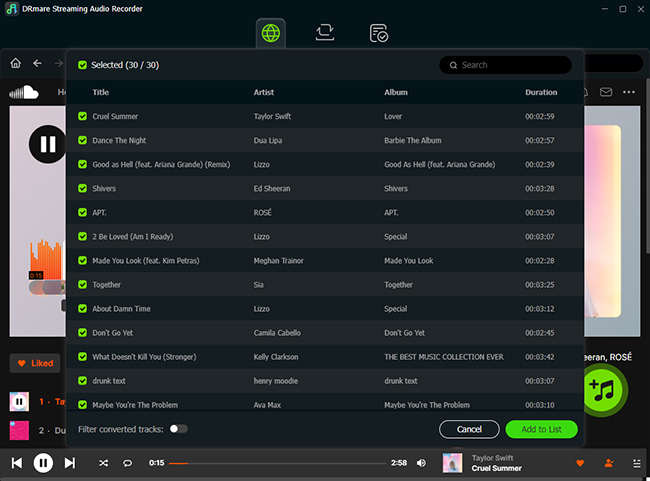
How to Convert SoundCloud to Apple Music
After downloading the music from SoundCloud to your local computer, the next step is to upload them to Apple Music. And then, you can enjoy your SoundCloud songs through the Music app on all your Apple device.
The SoundCloud to Apple Music transfer process differs slightly between Windows and Mac, but the overall steps are easy and quick. Now please follow the instructions for your operating system below.
For Windows:
Step 1. Open Apple Music/iTunes and navigate to the "File" button.
Step 2. Select either "Add File to Library" or "Add Folder to Library."
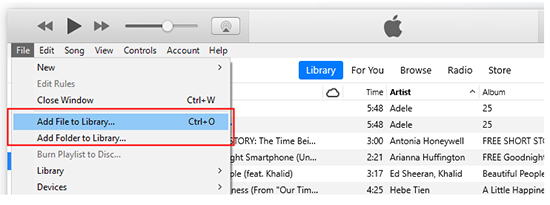
Step 3. Locate the converted SoundCloud tracks in DRmare Streaming Audio Record "Output" folder and select to import them to Apple Music/iTunes.
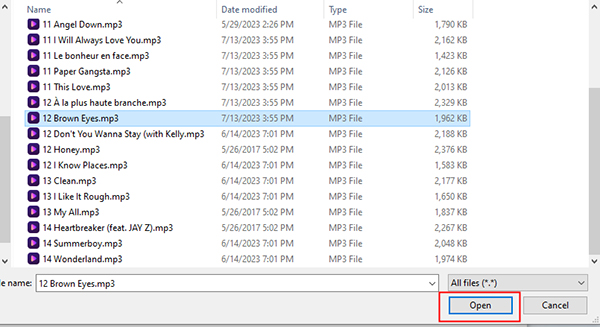
For Mac:
Step 1. Open the Apple Music/iTunes and navigate to the "File>Import."
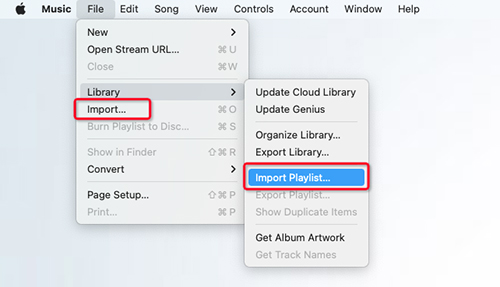
Step 2. Locate the recorded SoundCloud music tracks, and click the "Open" button to add downloaded Soundcloud songs to Apple Music/ iTunes.
Part 4. Download Songs from SoundCloud to Apple Music for Free
Some SoundCloud songs are officially available to download as local files. It means that you can easily save them to Apple Music for free and keep your favorite tracks accessible across all your devices. It should be noted that this method only works for tracks that the artist has enabled for download on SoundCloud.
Follow the steps below to get music from SoundCloud to Apple Music smoothly and safely.
Step 1. Open the SoundCloud and select the song you want to transfer.
Step 2. Look for the "Download" button that located below in the "More" menu. (If not, it can’t be downloaded.)

Step 3. Click the "Download" button and it will be showed on your "Recent download history" in the right corner.
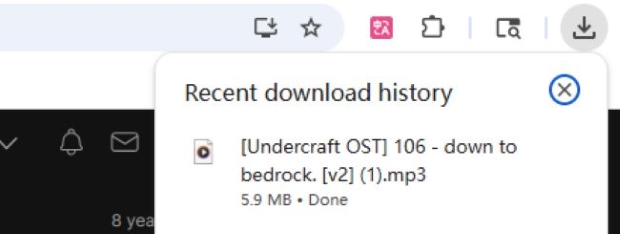
Step 4. Open Apple Music and go to "File > Import", select the downloaded audio file and it will be added to your Apple Music.
Part 5. More FAQs on Adding Songs from SoundCloud to Apple Music
How to download SoundCloud songs to Apple Music on iPhone?
You can directly download SoundCloud songs to Apple Music on iPhone, but some tools have restriction for devices. Instead, use a computer to download SoundCloud songs with a tool like DRmare. You only need to import the downloaded songs into Apple Music/ iTunes and then enjoy music on your iPhone. This is a reliable way to enjoy SoundCloud music in Apple Music.
Is it legal to upload SoundCloud music to Apple Music?
It depends on the song’s copyright. If the artist allows downloading on SoundCloud, you can put SoundCloud songs on Apple Music for personal use. Downloading or sharing unauthorized tracks violates SoundCloud’s Terms of Service and may breach copyright law.
What’s the best audio format for Apple Music import?
Apple Music supports AAC, MP3, WAV, AIFF, and ALAC (Apple Lossless). For the best balance between quality and compatibility, use ALAC (.m4a) — it’s lossless and fully supported by Apple devices. If you prefer smaller files, AAC (.m4a) is also a good choice.
Part 6. Summary
The following are three methods for adding SoundCloud songs to Apple Music, each with its own advantages and limitations. This can help you better understand the options and choose the one that best suits your needs.
| Method | Type | Pros | Cons | Ratings |
|---|---|---|---|---|
| Music transfer tool online | Web tool | Transfer playlists directly between streaming platforms | Works only for overlapping songs available on both platforms | 4.4 |
| DRmare Streaming Audio Recorder | Software | Download any playable SoundCloud track permanently and support multiple formats | Limited trial period | 4.6 |
| Direct Download from SoundCloud | Built-in feature | Easy to operate and can download tracks directly | Few songs — only available for tracks with "Download" enabled | 4.3 |
As long as you have the right tools, add music from SoundCloud to Apple Music is easy. Online transfer services are ideal for available songs on both platforms while the transfer process may fail due to copyright restrictions.
Alternatively, you can use DRmare Streaming Audio Recorder to download entire SoundCloud songs and save them permanently in your Apple Music library. This method works especially well for large collections or songs unavailable for download.
You can also manually get certain SoundCloud songs to Apple Music which is a safe option, but note that this only applies to tracks made downloadable by the artist on SoundCloud.













User Comments
Leave a Comment