SoundCloud is a universe of audio, from chart-topping hits to garage-band demos and insightful podcasts. While the free version offers a vast library, the premium experience—ad-free, offline, and with access to everything—is where the platform truly shines. The best way to experience this is with a SoundCloud free trial.

But navigating the trial options, understanding the terms, and knowing how to cancel can be confusing. This guide is your one-stop resource for understanding, activating, and managing SoundCloud's free trials so you can enjoy the music without worry.
Part 1. Exploring Your SoundCloud Free Trial Options
Before you start a SoundCloud free trial, it's important to know what you're signing up for. SoundCloud offers several tiers, each with its own trial period and feature set.
What is SoundCloud Go?

SoundCloud Go is the entry-level subscription for listeners. It removes advertisements from your experience and allows you to save a large portion of the catalog for offline listening. This plan offers a 7-day SoundCloud free trial, after which the service costs $4.99 per month. This tier is ideal for casual listeners who want an ad-free experience and occasional offline playback.
What is SoundCloud Go+?

This is the most popular and comprehensive tier for music lovers. SoundCloud Go+ includes everything in Go, plus access to the entire, fully licensed catalog (millions of premium tracks), high-quality audio streaming, and advanced mixing features within select DJ apps. New users can explore these features with a 30-day SoundCloud free trial before the subscription continues at $10.99 per month. It's the best option for avid music fans who want the complete SoundCloud catalog, high-fidelity sound, and the ability to download any track for offline listening.
What is SoundCloud DJ?

Aimed at professional and aspiring DJs, SoundCloud DJ includes all the benefits of Go+ but adds a powerful offline feature: the ability to save an unlimited number of tracks directly within supported DJ software like Virtual DJ or Serato. This specialized tier also comes with a 30-day free SoundCloud trial and is priced at $19.99 per month. It is built for DJs who want to integrate SoundCloud's massive streaming library directly into their mixing setup, even without an internet connection.
Is There a SoundCloud Next Pro Free Trial for Artists?

You may have also seen the "Next Pro" subscription. It's important to know that this plan is for creators and artists, not listeners. It offers tools like unlimited upload time, distribution to other platforms (like Spotify and Apple Music), and advanced analytics. As of 2025, SoundCloud Next Pro does not offer a standard free trial.
SoundCloud Subscription Tiers at a Glance
| Feature | SoundCloud (Free) | SoundCloud Go | SoundCloud Go+ | SoundCloud DJ | SoundCloud Next Pro |
|---|---|---|---|---|---|
| Primary Audience | Listeners | Listeners | Listeners | DJs | Creators/Artists |
| Price | Free | $4.99/month | $10.99/month | $19.99/month | ~$8.25/month (Billed Annually) |
| Free Trial | N/A | 7 Days | 30 Days | 30 Days | No Standard Trial |
| Ad-Free Listening | No | Yes | Yes | Yes | Not Included |
| Offline Downloads | No | Yes | Yes | Unlimited (DJ apps) | Not Included |
| Access to Full Catalog | No | No | Yes | Yes | Not Included |
| High-Quality Audio | No | No | Yes | Yes | Not Included |
| Unlimited Uploads | No (3-hr limit) | No | No | No | Yes |
| Distribution | No | No | No | No | Yes |
| Advanced Analytics | Basic | No | No | No | Yes |
| Monetization Tools | Basic | No | No | No | Yes |
Part 2. How to Get Your SoundCloud Free Trial
Activating your SoundCloud trial is straightforward. The 30-day SoundCloud Go+ trial is the most common choice, offering the full experience.
Step 1. Navigate to the SoundCloud checkout page.
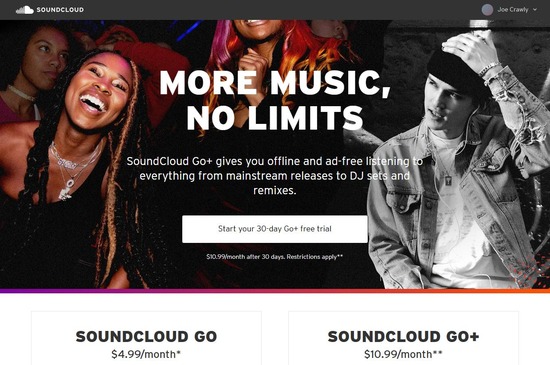
Step 2. Click the "Start your 30-day Go+ free trial" button in the middle of the page.
Tips:
Or you can scroll down and choose "Start your 30-day Go free trial" instead.
Step 3. You'll be prompted to log in and provide your payment method.
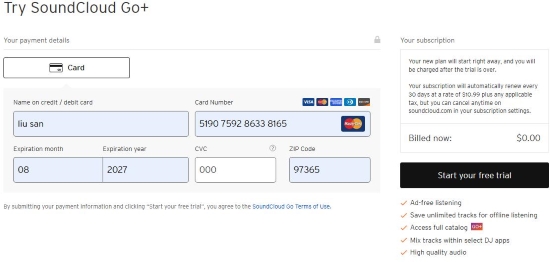
Step 4. Click on "Start your free trial" to get SoundCloud free trial at the end.
Special Offers for SoundCloud Free Trial
Before you sign up, check if you're eligible for any special deals to enhance your free soundcloud trial.
Get a SoundCloud Go+ Student Discount
If you're a college or university student, you can get SoundCloud Go+ for 50% off. This offer still includes the full 30-day free trial, after which the subscription costs just $5.49/month. You'll need to verify your student status through a service called SheerID, and you must sign up directly through the SoundCloud website, not an app store.
The Truth About the SoundCloud Free Trial 3 Months Offer

You may see search results for a "SoundCloud free trial 3 months". It's important to know that these are not standard offers. They are typically part of short-term, limited promotions with specific partners (like American Express or a hardware company). The standard, universally available trial for Go+ is 30 days.
Part 3. How to Cancel Your SoundCloud Free Trial
Enjoying your premium access is easy, but learning how to cancel your SoundCloud free trial is crucial if you decide not to continue. The cancellation process is different depending on where you originally subscribed.
1. Canceling SoundCloud Trial Started on the SoundCloud Website
If you signed up using a computer, you must cancel on a computer. You cannot cancel a web subscription through the mobile app.
Step 1. Log in to your SoundCloud account on a desktop or laptop computer.
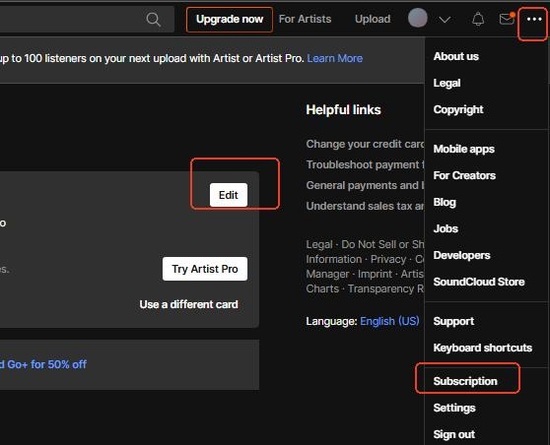
Step 2. Click on three dots icon in the top right corner, then select "Subscription" from the dropdown menu.
Step 3. You will see your current plan details. Click the "Edit" button.
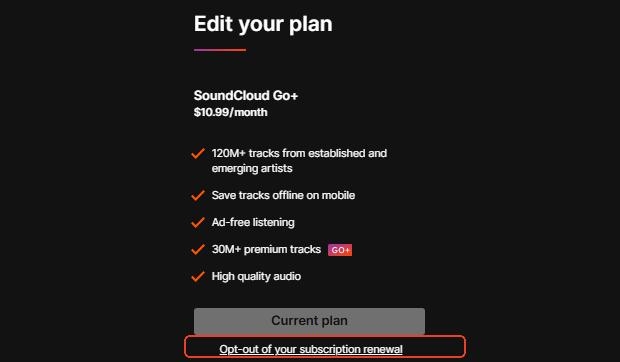
Step 4. On the next page, select the option to "Opt-out" of your renewal and follow the prompts to confirm your cancellation. The page should now say your subscription "Expires" on a certain date instead of "Renews".
2. Canceling SoundCloud Trial on an iPhone or iPad
If you subscribed through the SoundCloud app on your iPhone, your subscription is managed by Apple.
Step 1. Open the "Settings" app on your iPhone or iPad.
Step 2. Tap on your name and Apple ID at the very top.
Step 3. Tap on "Subscriptions".

Step 4. Find the SoundCloud subscription in the list and tap on it.
Step 5. Tap "Cancel Subscription" and confirm your choice.
3. Canceling a Trial on an Android Device
If you subscribed through the Android app, your subscription is managed by the Google Play Store.
Step 1. Open the Google Play Store app on your Android device.
Step 2. Tap on your profile icon in the top right corner.
Step 3. Tap on "Payments & subscriptions", then select "Subscriptions".
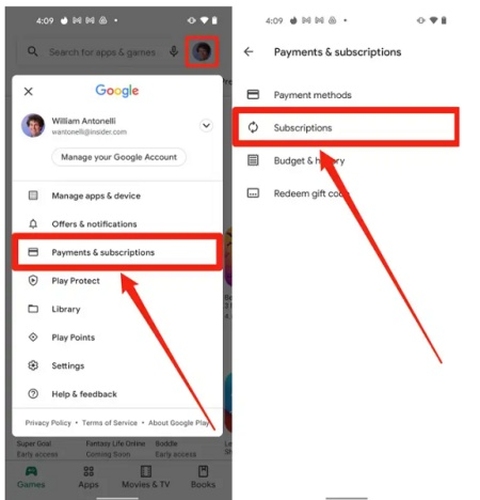
Step 4. Find the SoundCloud subscription in the list and tap on it.
Step 5. Tap "Cancel subscription" and follow the on-screen instructions.
Part 4. How to Keep Your SoundCloud Music Forever
A SoundCloud Go+ trial is a fantastic way to access a massive library of music, but it's important to understand what happens when it ends. Once your free trial expires or is canceled, your account reverts to the standard free version, and the premium benefits disappear. Audio and visual ads will return, but the biggest catch is that all your offline downloads become inaccessible.
But what if you could keep the high-quality tracks you discovered during your trial forever? While SoundCloud doesn't offer a way to do this, a dedicated tool can solve this "renting" problem by converting your favorite music into permanent audio files you own.
This is where DRmare Streaming Audio Recorder is essential. Despite its name, it functions as a powerful, high-speed converter designed specifically for services like SoundCloud. Instead of recording in real-time as you listen, it directly processes and converts SoundCloud songs, playlists, and albums into universal formats like MP3, FLAC, or WAV at very high speeds. By using this tool during your 30-day trial, you can build a personal, offline library that won't disappear.
Here's a quick guide on how it works:
- Step 1Configure Your Output Format

First, open the DRmare software and set up your download preferences. Click the menu icon in the top-right corner and select "Preferences". In this window, you can choose your desired output format (like MP3 for wide compatibility or FLAC for lossless quality) and adjust audio parameters such as bit rate and sample rate to fit your needs.
- Step 2Add SoundCloud Music to the Converter
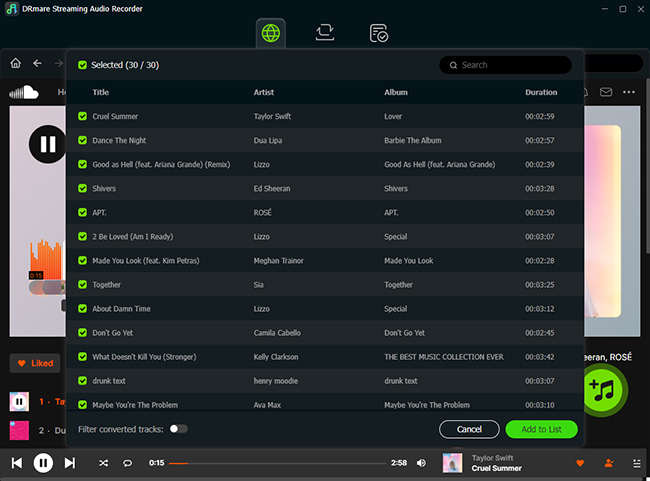
From the main screen of the DRmare software, select SoundCloud from the list of supported streaming platforms. This will open a built-in browser where you can log into your SoundCloud account. Navigate to any playlist, album, or track you wish to download, then click the "Add" button, followed by "Add to list" to load the songs into the software's conversion list.
- Step 3Download and Convert Your Tracks
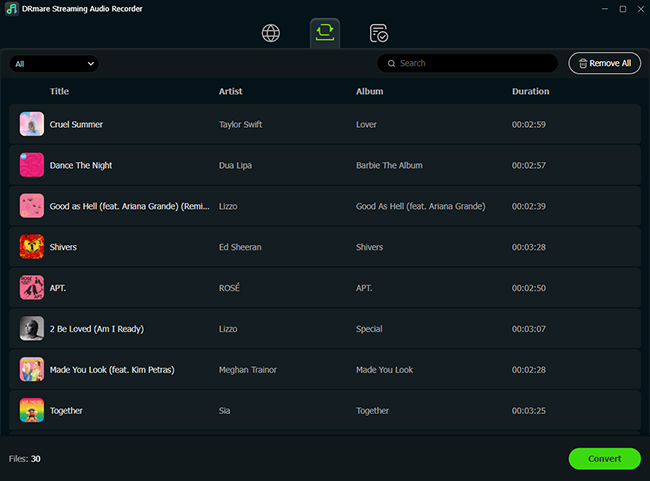
Once your chosen tracks are added to the list, simply click the "Convert" button. The software will begin processing the music, quickly downloading and converting the files to the format you selected in the first step. After the conversion is complete, you can find the permanent, offline audio files in the "Converted" tab, ready to be played or transferred to any device.
Part 5. FAQs about SoundCloud Free Trial
Do I need a credit card for the SoundCloud free trial?
Yes, you will need to provide a valid payment method, such as a credit card or PayPal, to activate any of the SoundCloud free trials. This is required for the subscription to automatically continue after the trial period ends, but you will not be charged if you cancel before that date.
What is the main difference between the SoundCloud Go and Go+ trials?
The biggest difference is catalog access. The SoundCloud Go trial gives you ad-free listening and some offline downloads. The SoundCloud Go+ trial gives you that, plus access to the entire licensed catalog (millions more tracks) and high-quality audio streaming.
What happens if I cancel my free trial early?
You can continue to use all the premium features for the remainder of your trial period. For example, if you cancel a 30-day trial on the second day, you will still have full Go+ access for the remaining 28 days.
Can I get another free trial after I cancel one?
No, the free trial offers are strictly for new subscribers. If you have previously subscribed to any SoundCloud premium plan, you will be charged immediately upon resubscribing and will not be eligible for another trial.
Part 6. Conclusion
A SoundCloud free trial is an excellent, risk-free way to explore the platform's full potential. You now have a complete roadmap to choose the right plan, from the listener-focused Go+ to the creator-centric Next Pro. Most importantly, you are equipped with the precise, platform-specific steps needed to cancel your trial correctly, ensuring you have full control over your subscription and avoid any unwanted charges.
While the premium features of the trial are temporary, the music you discover doesn't have to be. By understanding that subscriptions only "rent" you access, you can use a tool like DRmare Streaming Audio Recorder to create a permanent, personal library of the tracks you love. You are now fully prepared to maximize the value of your SoundCloud trial and keep the benefits long after it ends.













User Comments
Leave a Comment