FLAC (Free Lossless Audio Codec) is a high-fidelity audio format that retains the full quality of the original recording. Is it possible to download your favorite SoundCloud songs to FLAC files? The answer is yes, you can download from SoundCloud FLAC.
However, SoundCloud rarely offers direct FLAC downloads; most tracks stream in compressed formats, including MP3 and AAC. In this case, you will need to look for alternative workarounds. Fortunately, there are many SoundCloud FLAC downloaders for this purpose. In this article, we will walk you through all solutions to download SoundCloud to FLAC safely and effectively. You can enjoy your favorite SoundCloud tracks in high-resolution audio offline.

Part 1. How to Get SoundCloud FLAC Download via Official Way
SoundCloud encourages artists to upload their tracks in high-definition (HD), lossless formats like WAV, FLAC, AIFF, or ALAC. If the original artist uploaded music in a FLAC format and enabled the download feature, you can directly download a lossless FLAC file from SoundCloud. Here's the simple process to follow.
How to Download from SoundCloud FLAC
Step 1. Visit the SoundCloud website and log in to your free account. In the search bar, type the 'FLAC downloadable' to get songs that can be downloaded.
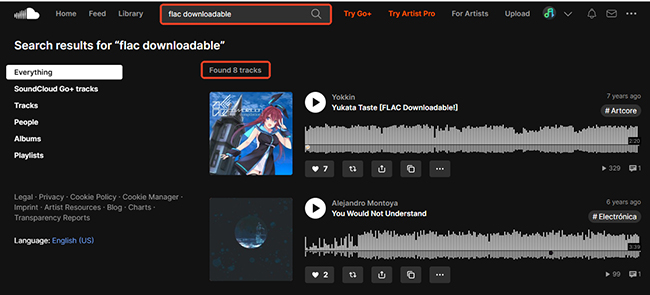
Step 2. Click the 'three dots' icon under each track to choose the 'Download file' button. Your browser will begin downloading SoundCloud FLAC file.
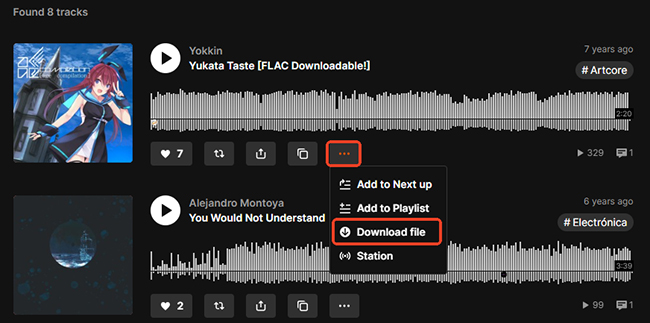
Pros
 Free of charge
Free of charge There is no need to copy URLs, visit other websites, or install any additional software
There is no need to copy URLs, visit other websites, or install any additional software Completely safe and secure
Completely safe and secure
Cons
 Only a few songs can be downloaded
Only a few songs can be downloaded Require a SoundCloud account
Require a SoundCloud account
Part 2. Best SoundCloud Downloader for FLAC for Mac/PC
The vast majority of tracks on SoundCloud, especially those from major artists or labels, do not have the download feature enabled. Creators often prefer to keep their music stream, only to drive engagement or sales elsewhere. When an official SoundCloud FLAC download isn't available, a dedicated desktop application like DRmare Streaming Audio Recorder offers a safe and effective solution. This software stands out as one of the best SoundCloud to FLAC downloaders and converters.
DRmare Streaming Audio Recorder comes with an integrated SoundCloud Web Player, allowing you to download any song, playlist, or album from SoundCloud. It converts these to various common audio formats on your computer, including FLAC, WAV, AIFF, MP3, M4A, and M4B, all without any loss in quality.
You don't need a SoundCloud premium account to use it, and it boasts an impressive 65X conversion speed for batch downloads of SoundCloud playlists. As a bonus, you can also use DRmare Streaming Audio Recorder to get FLAC files from other popular streaming services like Spotify, Tidal, Amazon Music, and Deezer.
How to Download SoundCloud to FLAC on Mac and PC
- Step 1Adjust SoundCloud Output Format to FLAC
Launch DRmare Streaming Audio Recorder on your computer. Tap the 'menu' icon at the top-right corner (or the Apple menu on Mac). Click the 'Preferences' and then select the 'Conversion' option to open the settings window. Here, you can customize the output format for SoundCloud songs. Select FLAC as your desired output format. You can also adjust other audio parameters like sample rate, bit rate, and audio channels if needed.

- Step 2Open SoundCloud Downloader to FLAC
When you click the 'OK' button, you will go back to the main window of DRmare Streaming Audio Recorder. Locate and click the 'SoundCloud' icon to open the integrated SoundCloud downloader for FLAC within the DRmare application. Authorize your SoundCloud account.

- Step 3Add SoundCloud Songs to Download as FLAC
Browse your SoundCloud library and discover the songs, playlists, or albums you want to download to FLAC. Once you've found your desired tracks, click the 'Add' button, and then select 'Add to List' to load them into the Converting window.
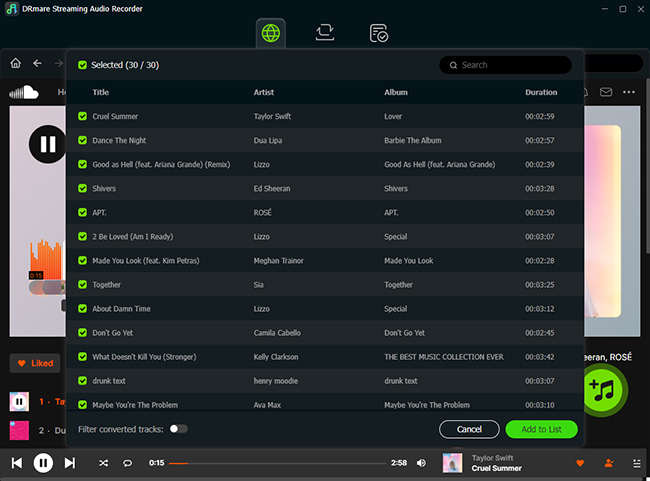
- Step 4Download SoundCloud FLAC Files on Your Computer
Tap the large green 'Convert' button at the bottom-right corner of DRmare Streaming Audio Recorder. It will now begin converting and saving the added SoundCloud tracks as FLAC files at an impressive 65X conversion speed. After the conversion is complete, you can easily find your downloaded FLAC files in the 'Converted' section.
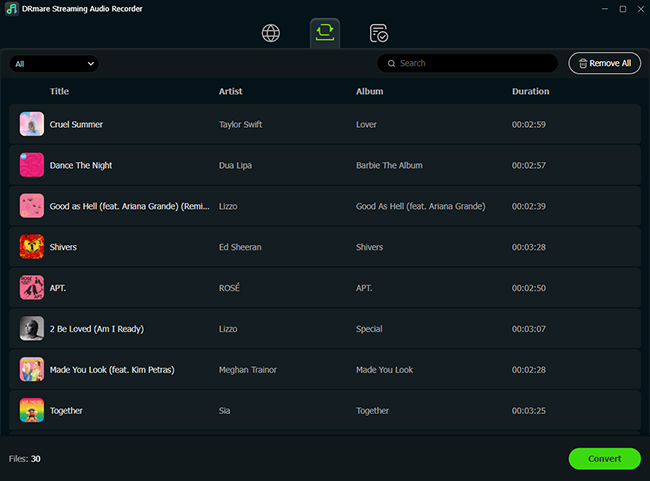
Pros
 Wide range of supported platforms
Wide range of supported platforms Support multiple output formats in high quality
Support multiple output formats in high quality Support batch conversion in fast speed
Support batch conversion in fast speed No SoundCloud premium account required
No SoundCloud premium account required
Cons
 Not available for mobile users
Not available for mobile users Free trial version has a length conversion limitation
Free trial version has a length conversion limitation
Part 3. Best SoundCloud to FLAC Downloader Online Free
For users who want a fast and hassle-free way to convert SoundCloud to high-quality FLAC format, online tools are a great starting point. These web-based platforms don't require installation, work across devices, and are usually free to use. Here, we will introduce two reliable, reputable SoundCloud to FLAC converters online for your reference.
#1. Soundcloudrips SoundCloud to FLAC Converter Online
🔗Website: https://soundcloudrips.com/enAH/ or https://downcloud.cc/endg/soundcloud-downloader
Because both online websites have the same interface and operation process, we put them into one place. They offer the ability to convert SoundCloud to FLAC files without installing anything, whether you're on Windows, macOS, or using a mobile browser.
Without authorizing your SoundCloud, you can just copy the URL of the SoundCloud track you want and paste it into a website to start the download process. They can capture the available audio stream and then convert, or re-encode, that compressed audio into a FLAC file for you to download. Here are the steps to help you get the best possible audio from SoundCloud.
How to Download FLAC from SoundCloud Online Free via Soundcloudrips
Step 1. Open the SoundCloud website via your web browser. Search and find the specific track you want to download, and click the 'Copy Link' button located directly beneath the song's waveform. This will copy the unique URL for the track to your clipboard.
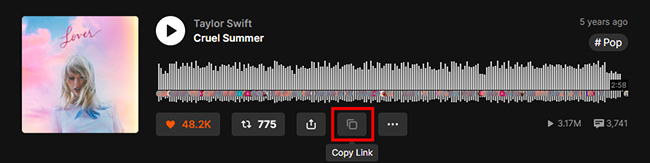
Step 2. Navigate to soundcloudrips.com or downcloud.cc. Locate the format selection menu on the page. It often defaults to an MP4 format. Click on it and select 'FLAC' from the dropdown list.

Step 3. Paste the copied SoundCloud URL into the main input box on the website. After pasting the link, click the 'Download' button next to the field to start the conversion process.
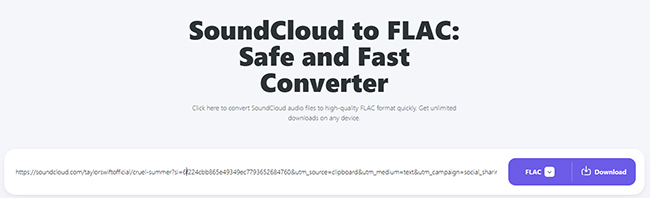
Step 4. The tool will take a few moments to process the track. Once finished, a new download button will appear. Carefully scroll to find the correct button and be mindful to ignore any misleading ads or pop-ups that may appear. Click the final 'Download' button to save the SoundCloud FLAC audio file to your computer.

Pros
 No installation is required, making it very fast for grabbing a single track
No installation is required, making it very fast for grabbing a single track Free to use
Free to use
Cons
 High security risk (malicious pop-up ads)
High security risk (malicious pop-up ads) Download SoundCloud to FLAC files one by one
Download SoundCloud to FLAC files one by one The quality is not genuinely lossless
The quality is not genuinely lossless Unreliable (frequently changes domains or gets taken down)
Unreliable (frequently changes domains or gets taken down)
#2. Scmp3.cc SoundCloud Downloader FLAC Online
🔗Website: https://scmp3.cc/
Another popular online SoundCloud converter for FLAC for this purpose is SCMP3. While the name suggests it only handles MP3 files, it often provides FLAC downloads for the highest quality stream available from SoundCloud. It's worth mentioning that final audio quality of SoundCloud FLAC tracks will reflect that of the original stream (~256kbps), not a true studio master. Apart from FLAC, it can also download SoundCloud to WAV online free without an account login and software installation. The process is similar to other online downloaders.
How to Convert SoundCloud to WAV Online Free via ScMP3.cc
Step 1. Navigate to ScMP3.cc SoundCloud song downloader, copy the SoundCloud track's URL, and paste it into the input field on the SCMP3 website.
Step 2. Click the 'Search' icon to move to the next step. You can click the 'Download' icon, which will show the available options for output formats.
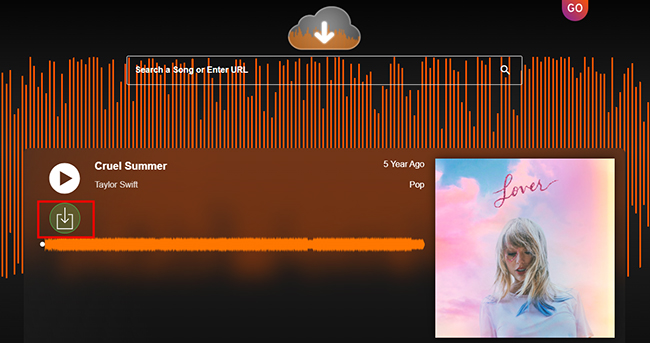
Step 3. Simply select 'FLAC' option, and this downloader will automatically facilitate the free online download and conversion of SoundCloud content to FLAC format.
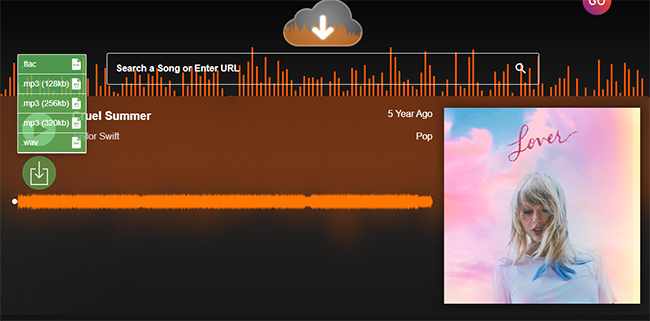
Pros
 It does not require any payment
It does not require any payment Simple user interface and no installation required
Simple user interface and no installation required
Cons
 Limited audio quality
Limited audio quality The user interface contains disruptive advertisements
The user interface contains disruptive advertisements
Part 4. Comparison Among SoundCloud FLAC Downloader
To help you decide which method best suits your needs, we've compiled a detailed comparison of the different SoundCloud FLAC converters discussed above. Whether you prioritize audio quality, convenience, or security, this chart provides a clear overview.
| Feature | Official SoundCloud Download | DRmare Streaming Audio Recorder | Soundcloudrips / Downcloud.cc | SCMP3.cc |
|---|---|---|---|---|
| FLAC Quality | True original FLAC (if provided by artist) | High-quality FLAC | Re-encoded, not truly lossless | Re-encoded, ~256kbps quality |
| Requires Installation | ❌ | ✅ | ❌ | ❌ |
| Free to Use | ✅ | ❌ (Free trial with limits) | ✅ | ✅ |
| Batch Download Support | ❌ | ✅ | ❌ | ❌ |
| Mobile Compatibility | ✅ (via mobile browser) | ❌ | ✅ | ✅ |
| Security & Safety | ✅ (official) | ✅ (safe desktop app) | ⚠️ Risk of pop-ups and ads | ⚠️ Ad-heavy, may mislead users |
| No SoundCloud Login Needed | ❌ | ❌ | ✅ | ✅ |
| Custom Output Settings | ❌ | ✅ (bitrate, sample rate, etc.) | ❌ | ❌ |
| Supports Other Platforms | ❌ | ✅ (Spotify, Tidal, etc.) | ❌ | ❌ |
| Supports Other Formats | ❌ | ✅ (WAV, AIFF, MP4, M4A, M4B) | ✅ (WAV, AIFF, MP4, M4A, M4B) | ✅ (WAV, MP3, WEBM, AAC, OPUS, OGG, M4A) |
| Speed | Instant | 65X conversion speed | Depends on server load | Moderate |
| Best For | Users seeking official high-quality files | Power users & audiophiles | Occasional downloads | Quick downloads with minimal effort |
Part 5. FAQs about Downloading SoundCloud to FLAC
What Is FLAC File?
FLAC, known as Free Lossless Audio Codec, is an audio file format that provides a perfect, bit-for-bit copy of the original studio recording. It uses lossless compression to make files smaller without sacrificing any audio quality.
Does SoundCloud Support FLAC?
Yes, SoundCloud fully supports FLAC for uploads. In fact, the platform actively encourages artists and creators to upload their tracks in high-definition, lossless formats like FLAC, WAV, and AIFF to ensure the best possible source audio is on their servers.
Does SoundCloud Have FLAC?
No. While SoundCloud's servers store FLAC files if an artist uploads them, the platform does not stream audio in FLAC format.
Is FLAC better than MP3 for SoundCloud?
Yes! FLAC is lossless, while MP3 sacrifices quality for smaller size. However, a FLAC file that has been converted from a compressed SoundCloud stream offers no quality advantage over a high-bitrate MP3.
Does a SoundCloud Go+ subscription let me download tracks as FLAC files??
No. A SoundCloud Go+ subscription allows you to save tracks for offline listening within the SoundCloud mobile app and gives you access to a higher-quality AAC stream (256kbps).
Part 6. In Conclusion
Downloading SoundCloud to FLAC can greatly enhance your listening experience, especially if you care about audio quality. While the official download method is the safest and most reliable, it's limited to just a few tracks. For consistent and high-quality results, a professional tool like DRmare Streaming Audio Recorder offers the best combination of control, output fidelity, and safety.













User Comments
Leave a Comment