If you've ever searched for a simple way to download songs from Spotify, YouTube, Deezer, or SoundCloud for free, chances are you've come across AllToMP3. Once one of the most popular free music converters, AllToMP3 promised to turn streaming playlists into offline MP3 files in just a few clicks.
But in the fast-moving world of software, critical questions remain: does AlltoMP3 still hold up? Is AlltoMP3 safe to use? In this in-depth AlltoMP3 review, you will get a definitive answer. We will take a close look at what AlltoMP3 is today, weigh the pros and cons of using AllToMP3, give you a clear how-to guide, and offer solutions for common issues. Can't make it work? Don't worry, we've also compiled the top 6 AlltoMP3 alternatives so you can get to your music without any hassle. Let's dive into the details!

Part 1. AllToMP3 Review: What Is AllToMP3?
- AlltoMP3 official website: https://alltomp3.org/
- AlltoMP3 on Github: https://github.com/AllToMP3/alltomp3-app
AllToMP3 is a free, open-source application that enables you to download and convert tracks and playlists from Spotify, YouTube, SoundCloud, and Deezer into MP3 files at 256kbps. It's available for Windows, macOS, and Linux, and was built to let users enjoy streaming content offline on portable devices. It preserves ID3 tags and lyrics like artist, cover art, etc. for easy management.
The appeal of AlltoMP3 was its simplicity. Users could simply paste a link, and the app would handle the rest, delivering an audio file ready for offline playback. This convenience made it a go-to tool for many.
Key Features of AlltoMP3 App:
- Universal Source Support: Users could easily initiate downloads from major services like YouTube, SoundCloud, Deezer, and Spotify.
- Built-in Discovery Engine: Users could simply input a song title or artist to find and download a matching track, often sourced via YouTube.
- Direct MP3 Conversion: The software's main purpose was to convert streamed content directly into the highly compatible MP3 format, generally outputting at a quality of 256 kbps.
- Effortless Organization (ID3 Tags): Downloaded files automatically included essential ID3 tags, like title, artist, album, genre, and cover art, ensuring a neatly organized music library.
- Batch Playlist Downloads: Users could streamline their workflow by downloading entire playlists from supported platforms, such as YouTube and Spotify, in one go.
- Broad Desktop Accessibility: The application was built to run on Windows, macOS, and Linux, catering to nearly all desktop users.
- Completely Free: Its accessibility was cemented by being offered entirely free of charge.
Part 2. How to Use AllToMP3 to Download Spotify Music
Now that we understand AllToMP3's features, it's time to put the software to work. We will walk you through the process of using the application to specifically download music from Spotify without Premium. Follow the instructions below:
How to Use AlltoMP3 for Spotify Option
Step 1. Download and install the AllToMP3 package compatible with your system from its releases on GitHub or its official website: alltomp3.org, and launch it on your computer.
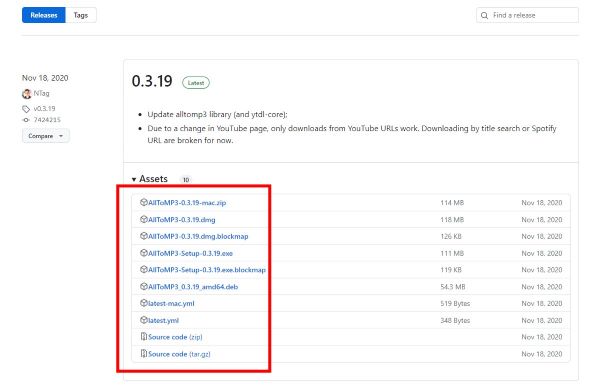
Note:
There is no where to input the desired links to tracks on its official demo website. You have to download the desktop app on your computer.

Step 2. On the Spotify platform, choose the playlists that you want to convert to MP3. Right-click on it and choose Share > Copy Playlist Link.
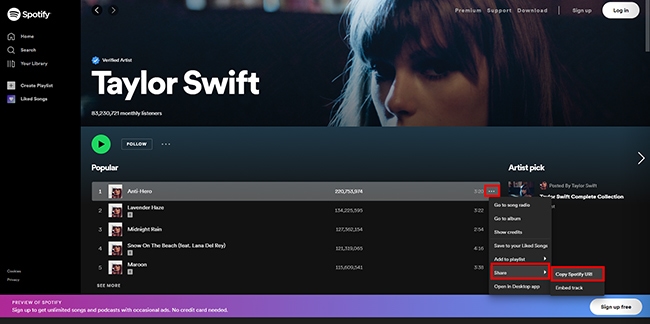
Step 3. Insert the copied link on the search bar of AllToMP3. Then click the Enter button to trigger the download process.
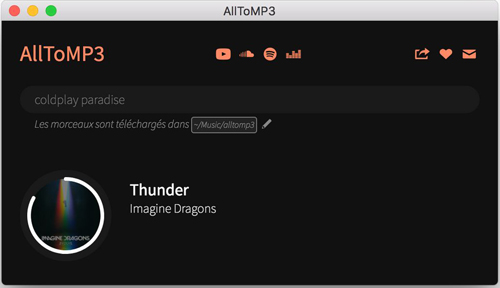
How to Fix AllToMP3 Not Working
It's important to be noted that it has been a long time since the last update of AllToMP3.
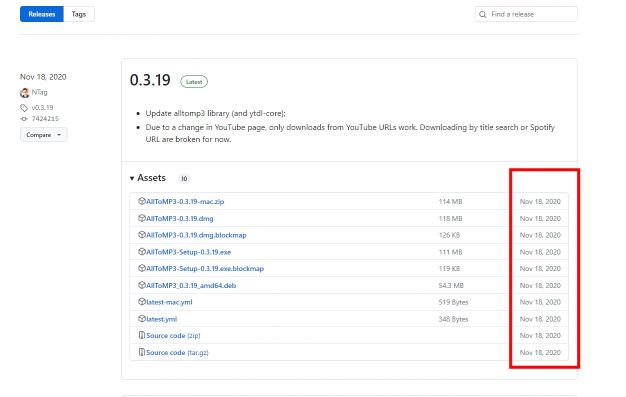
Moreover, when attempting to use the desktop application to download Spotify music, the program fails to initiate the download process.
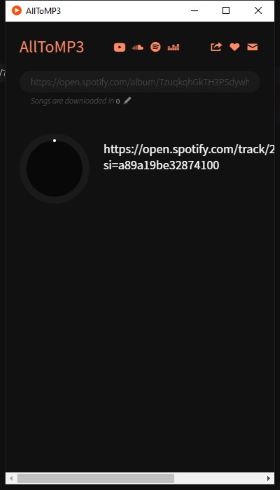
Someone on reddit has encountered the same problem with me:
How to Fix AlltoMP3 Not Working
As mentioned above, one of the disadvantages of AllToMP3 is that it sometimes crashes. If you met the problem of AllToMP3 not downloading, try the solutions below.
Step 1. Uninstall and reinstall AllToMP3.
Step 2. Update your operating system.
Step 3. Disable the firewall or other security programs on your computer.
Step 4. Use an alternative to AllToMP3.
Part 3. Does AlltoMP3 Still Work Now?
Unfortunately, most recent reports suggest that AllToMP3 is no longer fully functional. The official AlltoMP3 project has been abandoned by its developers. It has not received updates in years, meaning it cannot keep up with changes made by streaming platforms. After I confirmed, the official AllToMP3 site remains online, but downloads and updates have stopped since late 2020.
Pros and Cons of AllToMP3
Pros
-
 Simple interface that doesn't cost a dime.
Simple interface that doesn't cost a dime.
-
 Preserves lyrics, artist, album titles, and more.
Preserves lyrics, artist, album titles, and more.
-
 Available on Windows, macOS, and Linux.
Available on Windows, macOS, and Linux.
-
 Handles playlists from YouTube, Deezer, and Spotify.
Handles playlists from YouTube, Deezer, and Spotify.
Cons
-
 No longer maintained — likely incompatible with most platforms.
No longer maintained — likely incompatible with most platforms.
-
 Occasional crashes can disrupt your experience.
Occasional crashes can disrupt your experience.
-
 Not the fastest tool on the market.
Not the fastest tool on the market.
-
 Outputs are capped at 256kbps, which may not satisfy audiophiles.
Outputs are capped at 256kbps, which may not satisfy audiophiles.
-
 Only outputs in MP3.
Only outputs in MP3.
-
 Sometimes the downloaded songs differ from the originals on Spotify.
Sometimes the downloaded songs differ from the originals on Spotify.
Part 4. Best AllToMP3 Alternative to Download Spotify Music
If you are tired of AllToMP3 or can't stand its low output quality, slow download speed, etc., you can use the best alternative to AllToMP3 - DRmare Spotify Music Converter. It enables you to download Spotify music as MP3, AIFF, M4A, M4B, WAV and FLAC in 320kbps. It converts faster, up to 15 times faster. You can also get full ID3 tags like album art, title, etc. Without a Spotify membership, you can get lossless music files and listen to them unlimitedly on any device.
- Step 1. Install the DRmare Spotify Music Converter program and add Spotify songs
Download the DRmare Spotify Music Converter software and install it. Then, launch the app and choose the desired playlists from Spotify after logging into your Spotifya ccount. You can copy and paste the link of Spotify songs into the search bar of the DRmare Spotify Music Converter platform. And then click on the "Download" button to import songs. Or you can drag or drop Spotify music files to the "Add" button DRmare program.

- Step 2. Set the output parameters for Spotify songs
Click the "Menu" > "Preferences" > "Conversion" option to choose the perfect values for the Spotify music conversion. You can choose from output file format, bit rate, sample rate, and channel. To let Spotify music compatible to any device, you can choose to convert Spotify to MP3. After then, press the "OK" button.

- Step 3. Download and convert Spotify music
Hit the "Convert" button to start to convert Spotify audio files. Wait for a few minutes until the conversion and download process completes. Then, click the "Converted" section to access the downloaded Spotify soundtracks. You can also find the playlists on the system drive on your PC by clicking the "Output" folder.

Part 5. Other Common Alternatives to AllToMP3
If you want to look for the best AllToMP3 alternative for Spotify only, DRmare Spotify Music Converter is enough for you. But if you want to download music from other platforms like YouTube, SoundCloud, Deezer, etc., then check the options below.
Note:
The following methods may not be 100% functional, as these tools, especially those free tweaks, can become outdated. If you find that this is the case when reading this article, you may need to search for other available solutions.
SpotiFlyer
If you are looking for an AllToMP3 Android alternative, then SpotiFlyer is your best choice. It enables you to download songs from Spotify, YouTube, SoundCloud, Gaana, and Jio-Saavn. Different from other downloads, SpotiFlyer can also enable you to listen to music. It is now available for Windows, Mac, Linux, and Android. Plus, it allows you to share your favorite music with others.

Pros
-
 Support Spotify, YouTube, Gaana, etc.
Support Spotify, YouTube, Gaana, etc.
-
 There is no ads
There is no ads
-
 Simple user interface
Simple user interface
-
 Listen to music online or offline
Listen to music online or offline
-
 Share downloaded music with others
Share downloaded music with others
Cons
-
 The output format is limited to MP3
The output format is limited to MP3
DRmare Streaming Audio Recorder
While tools like AllToMP3 offer a simple, free solution, audiophiles and users seeking broader platform support may find limitations. As a powerful alternative, you can use DRmare Streaming Audio Recorder. This all-in-one music downloader isn't confined to just a few sources; it is engineered to download and convert audio from Spotify, Apple Music, Amazon Music, Tidal, Deezer, SoundCloud, and more, all within a single platform. It shines by offering higher output quality options (up to $320kbps), broader format support (MP3, FLAC, WAV, AIFF, etc.), and reliably preserves ID3 tags across all supported services.

Pros
-
 Support up to nice popular streaming music services
Support up to nice popular streaming music services
-
 Provide built-in Web Player for each platform
Provide built-in Web Player for each platform
-
 Offer multiple output formats for you to choose from
Offer multiple output formats for you to choose from
Cons
-
 Only available for Windows and Mac
Only available for Windows and Mac
Cinch Audio Recorder
Cinch Audio Recorder allows you to download MP3s from streaming music sites including Spotify, Apple Music, Amazon Music and more. It works by capturing what is playing on your computer. So, in principle, it supports all streaming music platforms. It also preserves ID3 tags like title, artist, album, etc. You can even edit ID3 tags using its built-in ID3 editor. Also, the downloaded music is high-quality music at 320kbps. You can also use it to convert music to lossless WAV.

Pros
-
 Download the soundtracks from any streaming music platform
Download the soundtracks from any streaming music platform
-
 Preserve the ID3 tags like artist names, album titles, etc.
Preserve the ID3 tags like artist names, album titles, etc.
-
 Record music as MP3 or WAV at 320kbps
Record music as MP3 or WAV at 320kbps
Cons
-
 Recording data will be 10-15 seconds longer
Recording data will be 10-15 seconds longer
Audacity
Audacity is an open-source program that helps to download and record Spotify music precisely into your system without any data loss. It has a highly compatible feature that supports optimal working on Windows, Linux and Mac OS. So, it should be a nice free and online AllToMP3 Spotify alternative for Linux/Windows/Mac.

Pros
-
 A free application and performs efficiently with lossless data download
A free application and performs efficiently with lossless data download
-
 The compatibility feature is remarkable
The compatibility feature is remarkable
Cons
-
 Unfriendly to novices
Unfriendly to novices
-
 Not support batch conversion
Not support batch conversion
Soundloaders
Soundloaders is a website that allows you to download music from several online streaming platforms online. It supports Spotify, YouTube, Deezer, Apple Music and more. So, if you are looking for an AllToMP3 online alternative, it perfects meet your needs. It is completely free to use and has no annoying ads on its website. Some of its downloaders like Soundloaders Spotify Downloader even work on Android/iOS web browsers.
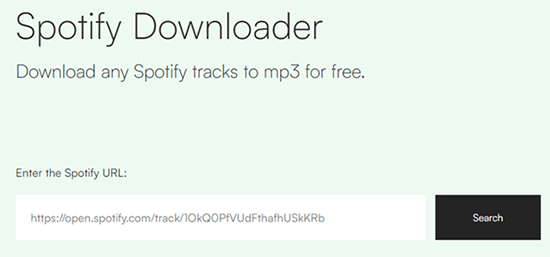
Pros
-
 Download music from multiple platforms for free
Download music from multiple platforms for free
-
 No need to install extra apps
No need to install extra apps
-
 No ads
No ads
Cons
-
 Some downloaders don't support playlist
Some downloaders don't support playlist
-
 May fail to download
May fail to download
Part 6. Comparison Table of AllToMP3 and Its Alternatives
| Supported OS | Supported Music | Supported Output Format | Work Speed | Output Audio Quality | Batch Conversion | Preserve ID3 Tags | |
|---|---|---|---|---|---|---|---|
| AllToMP3 | Windows, Mac, Linux | Spotify, YouTube, SoundCloud | MP3 | 1X | 256kbps | ❌ | ✔ |
| DRmare Spotify Music Converter | Windows, Mac | Spotify | WAV, MP3, FLAC, AIFF, M4A, M4B | 15X | 320kbps | ✔ | ✔ |
| SpotiFlyer | Android, Windows, Mac, Linux | Spotify, YouTube, SoundCloud, etc. | MP3, WAV | 1X | 128-320kbps | ❌ | ❌ |
| DRmare Streaming Audio Recorder | Windows, Mac | Any music | WAV, MP3, FLAC, AIFF, M4A, M4B | 15X | 320kbps | ✔ | ✔ |
| Cinch Audio Recorder | Windows, Mac | Any music | MP3, WAV | 1X | 320kbps | ❌ | ✔ |
| Audacity | Windows, Mac, Linux | Any music | MP3, WAV, OGG | 1X | 170-210kbps | ❌ | ❌ |
| Soundloaders | Online on Windows, Mac, Android, iOS | Spotify, YouTube, SoundCloud, etc. | MP3 | 1X | Low | ❌ | ✔ |
Above is a simple comparison of AllToMP3 and its best alternatives. You can choose your favorite according to your operating system. If you are looking for an AllToMP3 alternative, the best choice for Spotify is DRmare Spotify Music Converter, which enables you to batch download Spotify songs to multiple formats in 320kbps. If you also want to download other streaming music, you can consider the other alternatives above.
Part 7. FAQs about Using AllToMP3
Is AllToMP3 safe to use?
Yes, AllToMP3 is generally safe to use, but it's crucial to download it from the official website to avoid potential malware.
Why is AllToMP3 not working on my computer?
If AllToMP3 isn't working, it may be due to the fact that the developer hasn't updated it for a while. If you're using the 2020 package, the problem might not be on your end, as many users encounter similar issues. You can either wait for the next update or consider alternatives mentioned earlier. However, if the package has been updated since you read this, you can refer to the standard solutions previously discussed for assistance.
Can I use AllToMP3 to download entire playlists?
Yes, AllToMP3 supports downloading entire playlists from platforms like YouTube, Deezer, and Spotify. Simply paste the playlist link into the search bar and start the download process.
What output quality can I expect from AllToMP3?
AllToMP3 converts music to MP3 at 256 kbps. While this is generally good quality, audiophiles might prefer higher bitrates available from other tools.
Does AllToMP3 preserve ID3 tags like artist and album information?
Yes, AllToMP3 preserves ID3 tags including artist, album, title, genre, and lyrics, which helps keep your music library organized.
What should I do if AllToMP3 crashes frequently?
Frequent crashes can be frustrating. Try the following solutions: reinstall AllToMP3, update your operating system, disable any conflicting security programs, or consider using one of the recommended alternatives.
Part 8 Conclusion
AllToMP3 used to be a fantastic tool packed with features for downloading music from various streaming services as MP3s. However, it hasn't seen an update in a long time, and the standard setup no longer works for most users. There is still a setup method available for developers, but I haven't tested it yet. If it works, I'll update this post or write a new article, so stay tuned. Alternatively, you can wait for an official update from the developer.
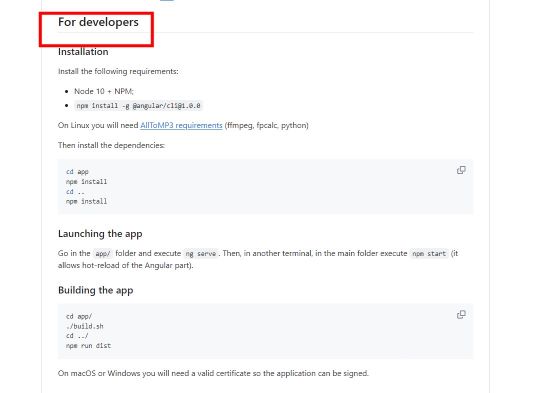
In the meantime, you can turn to other options for converting music on various streaming services to MP3. And if Spotify is your target platform, DRmare Spotify Music Converter is the best AllToMP3 alternative for you.













User Comments
Leave a Comment