There's nothing quite like the rhythm of a perfect Spotify playlist to power you through a long swim. The Finis Duo, with its innovative bone conduction technology, promises a fantastic, earbud-free audio experience underwater. However, many swimmers hit a snag when they try to load their favorite Spotify playlists. You connect the device to your computer, open Spotify, but find there's no simple way to transfer the music.

If you've found yourself in this frustrating situation, you're not alone. The core issue lies in the fundamental difference between the Finis Duo and the Spotify service. But don't worry—getting your meticulously crafted Spotify playlists onto your Finis Duo is entirely possible with the right approach.
Part 1. Can Finis Duo Play Music from Spotify
The problem isn't a flaw in either product; it's a matter of technology. The Finis Duo is designed as a straightforward underwater MP3 player. It functions like a simple USB flash drive where you can store and play audio files you own, specifically in unprotected formats like MP3 and WMA.

Spotify, on the other hand, is a music streaming service. When you "download" a song for offline listening in the Spotify app, you aren't saving a standard MP3 file. Instead, you're saving an encrypted file that can only be accessed and played through the Spotify application itself. This protection, known as Digital Rights Management (DRM), prevents the direct transfer of songs to external devices like the Finis Duo. This is why you can't simply drag and drop your Spotify library onto the player.
Part 2. Best Solution: Using a Converter to Get Spotify on Finis Duo
To bridge this technological gap, you need a tool that can convert your Spotify playlists into the MP3 format that the Finis Duo understands. This is where a dedicated music converter comes in, and one of the most reliable options available is the DRmare Spotify Music Converter.
This software is designed specifically for this purpose. It allows you to download any song, album, or playlist from Spotify and convert it into several universal audio formats, including MP3. It preserves the original audio quality and all the metadata, like artist and album titles, ensuring your music library stays organized. This tool effectively transforms your streaming playlists into a collection of files ready for your swim.
Using the DRmare converter is a straightforward process. Follow these steps to get your playlists ready for the pool.
- Step 1Set Preferences and Log In
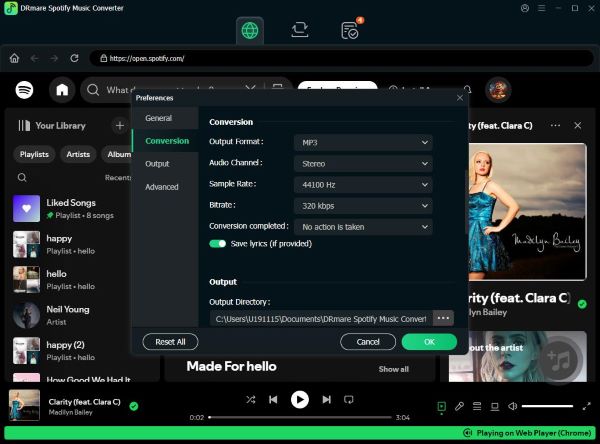
First, launch the DRmare Spotify Music Converter. It now has a built-in Spotify web player, so you don't need the separate desktop app. Click the menu icon (three lines) in the top-right corner and select "Preferences". Under the "Conversion" tab, set the output format to MP3 to ensure compatibility with your Finis Duo. Then, from the main screen, log into your Spotify account.
- Step 2Add Your Spotify Music

Browse the built-in Spotify player to find the playlist, album, or song you want to convert. Once you've opened it, click the green music icon that appears in the bottom-right corner of the software. This will open a new window showing the tracks. Click "Add to list" to load them into the converter.
- Step 3Convert Your Spotify Playlist

After adding the tracks, click the "Convert" button. The software will begin downloading and converting the Spotify music into the MP3 format you selected. You can monitor the progress in the "Converting" tab.
- Step 4Access and Transfer Your Music
Once the conversion is complete, navigate to the "Converted" tab to see all your downloaded tracks. These are now DRM-free MP3 files saved locally on your computer. Connect your Finis Duo, open the output folder, and simply drag and drop the new MP3 files onto the device.
Part 3. Other Ways to Enjoy Spotify While Swimming
If the process of converting files isn't your preference, there are other excellent hardware solutions designed for streaming music underwater.
Dedicated Spotify Players
Devices have emerged that are built to sync with Spotify for offline use.
Mighty Vibe

This small, waterproof, clip-on player can sync your Spotify and Amazon Music playlists directly over Wi-Fi, offering a screen-free experience that's perfect for swimming.
Delphin Waterproof Micro Tablet

For those who want more functionality, the Delphin runs a full Android OS, allowing you to install the Spotify app and download playlists for offline use directly on the device.
The Smartwatch Method
If you already own a waterproof smartwatch, you might have the perfect tool. Many modern smartwatches from brands like Garmin and Apple support offline Spotify playback. You can pair your watch with a set of waterproof headphones designed for swimming, such as the FINIS Amnis Stream, which also uses bone conduction. For this to work, you'll need to keep the watch close to your head, usually by clipping it to your goggle strap.
Part 4. FAQs about Finis Duo and Spotify
Can I use my Spotify Premium account to download music to the FINIS Duo?
No, a Spotify Premium account does not allow you to directly download music to the Finis Duo. While Premium lets you save songs for offline listening within the Spotify app, these files are encrypted and cannot be played on external MP3 players. You must convert them to a standard MP3 format first.
How does the Finis Duo transmit audio without earbuds?
The Finis Duo uses a technology called bone conduction. The two earpieces rest on your cheekbones, not in your ears. They send small vibrations through the bones directly to your inner ear, which your brain interprets as sound. This unique method provides remarkably clear audio underwater without the hassle of trying to keep earbuds sealed and in place.
Besides Spotify, can I load music from Apple Music or other services onto the Finis Duo?
Similar to Spotify, other streaming services like Apple Music also use DRM-protected files. Therefore, you cannot transfer music directly from them either. You would need a specific converter designed for that service to first change the files into unprotected MP3 or WMA formats before loading them onto your Finis Duo.
How many songs can the Finis Duo hold?
The Finis Duo typically comes with 4GB of storage. This is enough to hold approximately 1,000 songs, assuming an average song length and standard MP3 quality. This provides hours of listening time for even the longest swim sessions.
Part 5. Conclusion
While the Finis Duo can't play Spotify music right out of the box, it's far from impossible to enjoy your favorite swimming playlists on this fantastic device. Using a tool like the DRmare Spotify Music Converter provides a simple and effective way to convert your tracks for offline use. Alternatively, dedicated players or a smartwatch setup offer more direct integration with the streaming service.













Master your Mighty and Spotify experience. This ultimate guide covers everything from initial setup and syncing playlists to daily controls, playlist management, and FAQs.