It's a common point of confusion for many users: you search for "Spotify On Repeat" and find two different things. Are you looking for the personalized "On Repeat" playlist that Spotify creates for you, or are you trying to use the repeat button to loop a single song or album?

This guide will solve the biggest problems associated with both. We'll cover what the "On Repeat" playlist is, how to fix it when it's not updating, and how to properly use the repeat function—even if you don't have a Premium account.
Part 1. What is the Spotify On Repeat Playlist?

The On Repeat playlist is one of Spotify's personalized "Made For You" mixes. Its purpose is simple: it gathers all the songs you've been listening to the most over the past 30 days. It's a perfect snapshot of your current music obsession.

You may also see its companion, Repeat Rewind. This playlist is similar, but it focuses on songs you played heavily in the past (specifically, older than one month ago), helping you rediscover old favorites.
You can find both of these playlists by navigating to the "Made for You" hub in the Spotify app.
Part 2. How to Get On Repeat Playlist on Spotify
There are two ways you can find your On Repeat Spotify playlist. You can go to the 'Made For You' section or directly search for 'On Repeat'. Below is a detailed guide.
On Mobile
Way 1. Go to 'Made For You'
Step 1. Open Spotify and log in to your account, then go to the 'Search' tab.
Step 2. Scroll down and choose the 'Made For You' tab.
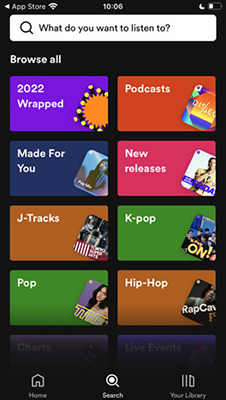
Step 3. Scroll down until you find 'On Repeat'. It is under 'Uniquely yours'.
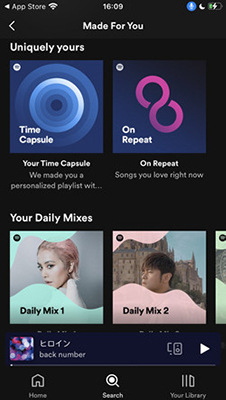
Way 2. Search for 'On Repeat'
Step 1. Launch Spotify and tap on 'Search'.
Step 2. Enter and then search for 'On Repeat'.
Step 3. Choose the 'On Repeat' result that is marked as 'Made for you' and created by 'Spotify'.

On Desktop
If you are using Spotify on a computer, whether Spotify desktop app or web player, the steps are similar.
Way 1. Go to 'Made For You'
Step 1. Open the Spotify desktop app or its web player. Log in to your Spotify account.
Step 2. Go to 'Search' at the top and then choose 'Made For You' under 'Browse all'.
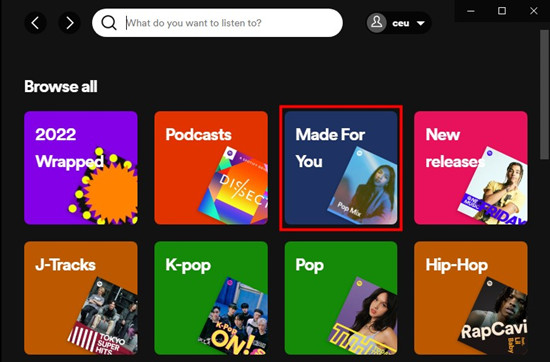
Step 3. Scroll down and you find 'On Repeat'.
Way 2. Search for 'On Repeat'
Step 1. Similarly, open Spotify and click on 'Search'.
Step 2. Search for 'On Repeat'.
Step 3. Then choose the 'Playlists' option and you can find the 'On Repeat' playlist which is tagged as 'By Spotify'.
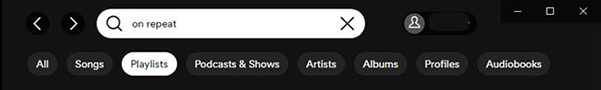
Part 3. Why Is Spotify "On Repeat" Playlist Not Updating or Not Showing?
This is the most common frustration users have with the playlist. You've been listening to new music, but your "On Repeat" playlist is stuck on the same songs from weeks ago, or it has disappeared entirely. Here are the most effective solutions to fix it.
Step 1. Check Your "Private Session" Status.
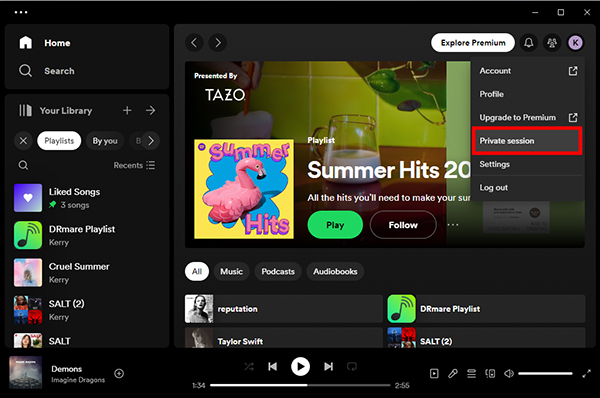
This is the most common cause. If you are in a "Private Session," Spotify stops tracking your listening history for recommendations. On the mobile or desktop app, go to Settings > Social and ensure the "Private Session" toggle is turned OFF.
Step 2. Log Out and Log Back In.
The simplest fix is often the most effective. Fully log out of your Spotify account on all devices, wait a minute, and then log back in. This often forces your profile and playlists to re-sync with the server.
Step 3. Update Your Spotify App.
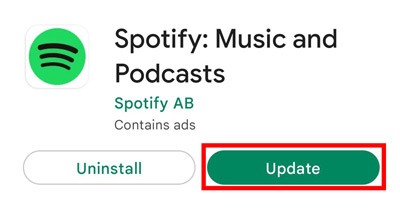
An outdated app can cause all sorts of bugs. Go to your phone's app store (or the Spotify website for desktop) and ensure you are running the latest version.
Step 4. Clear the Spotify Cache.
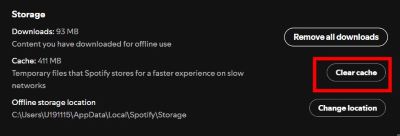
Your app's cache might be holding onto old data.
- On mobile, go to Settings > Storage > Clear Cache.
- On desktop, go to Settings > Show Advanced Settings > Offline storage location to find and clear the cache files.
Step 5. Re-follow the Playlist.
You can try to "force" a refresh by unfollowing the "On Repeat" playlist. Navigate to the playlist, tap the "Follow" button (to unfollow it), and then find it again in the "Made for You" hub and re-follow it.
Step 6. Change Your Listening Habits.
The algorithm needs active listening data. If you only listen to other algorithm-based playlists (like Discover Weekly), your "On Repeat" might not get enough new data. Try actively searching for and playing songs or albums you love.
Step 7. The Desktop "Window" Fix.
This is a strange but user-confirmed trick. Open the Spotify desktop app, go to your "On Repeat" playlist, and widen the app window until the "Date Added" column appears. For some reason, this can trigger a visual refresh.
Tips:
Why Your "On Repeat" Playlist Isn't "Accurate"
You might notice the playlist doesn't perfectly match what you think is your most-played song. That's because the algorithm is complex. It's not a simple play count. It also considers factors like:
- Whether you listen to a song for more than 30 seconds.
- How recently you played the song.
- Whether you actively saved the song, added it to another playlist, or skipped it.
Part 4. My "On Repeat" Playlist Disappeared (and How to Save It)
The other big "problem" is a feature, not a bug: the "On Repeat" playlist is temporary. It's designed to update roughly every 5 days, and it only reflects your last 30 days of listening. This means that your favorite "listening era" will eventually be lost as your habits change.
A Spotify moderator officially advises users to "Make sure to save the songs you like... [by] add[ing] the contents from these playlists to a custom playlist." The manual way to do this is to create a new, blank playlist and copy all the songs over. This works, but it's clumsy.
A far better method is to create a permanent, offline archive of that perfect mix. This is where a tool like DRmare Spotify Music Converter becomes invaluable.
Instead of just copying song titles, this software lets you download the entire "On Repeat" playlist directly to your computer as high-quality MP3, FLAC, or other common audio files. This creates a permanent snapshot of that playlist that you own forever, long after Spotify's algorithm has moved on. You can then listen to it on any device, even without an internet connection.
Part 5. How Do I Put a Spotify Playlist or Song on Repeat?
Now, let's solve the second major user question. Many people are simply looking for the repeat button, i.e., how to loop a song on Spotify. How it works depends entirely on whether you have a Premium or Free account.
For Premium Users: The "Repeat All" vs. "Repeat One" Button
If you're a Premium subscriber, you have full control.
Tap the Repeat Icon Once: It will turn green. This will repeat the entire playlist or album after the last song finishes.
![]()
Tap the Repeat Icon Twice: It will turn green and show a small "1" on it. This will repeat the single song you are currently playing, over and over.
![]()
For Free Users: How to Repeat Songs on Spotify Without Premium
This is a major source of frustration: On the Spotify Free mobile app, the repeat button does not exist. You cannot loop a single song or an entire playlist.
This limitation can be bypassed with the same tool mentioned earlier. Using DRmare Spotify Music Converter, you can download the specific song (or playlist) you want to loop. Once that song is saved as an MP3 file on your device, you can play it using any standard music player (like Apple Music, Windows Media Player, or VLC). All of these players have a built-in repeat function, giving you the control that the free Spotify app denies.













How to log out everywhere on Spotify? Step into this post to get a detailed tutorial. You will also know how to log out of Spotify on all devices.