The Motorola Moto 360 holds a special place in the history of smartwatches. As a pioneer of the round-faced design, it won the hearts of many who craved classic style with modern intelligence. Today, a critical question for any owner is how this iconic device pairs with an essential app like Spotify. The answer, however, is not the same for everyone.
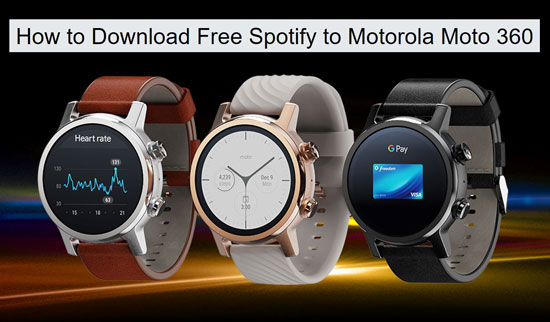
The Spotify experience you can have is entirely dependent on which generation of the Moto 360 you own. The path to playing music is split between the seamless, modern approach available on the 3rd Gen model and a more hands-on, classic workaround for the 1st and 2nd Gen. This guide will provide a clear, tailored path for playing Spotify on every generation of Moto 360.
Part 1. Why Your Moto 360's Generation Matters for Playing Spotify
Before diving into the "how," it's crucial to understand the "why." The functionality of your watch is dictated by its internal hardware and, most importantly, its operating system. The evolution across the three generations created a clear divide in capability.
A Tale of Three Generations of Motorola Moto 360 Watches
The Moto 360 lineup spans five years, a lifetime in consumer electronics. The original models laid the groundwork, but the 3rd Gen, released in 2019 after a brief hiatus, represented a significant leap forward in technology.
The most significant distinction lies under the hood is hardware and operating system. While the early models were innovative for their time, their hardware limitations prevented them from keeping pace with software advancements.
| Feature | Moto 360 (1st Gen) | Moto 360 (2nd Gen) | Moto 360 (3rd Gen) |
|---|---|---|---|
| Operating System | Android Wear OS | Android Wear OS 2.1 | Wear OS 2.x |
| CPU | TI OMAP 3 | Qualcomm Snapdragon 400 | Qualcomm Snapdragon Wear 3100 |
| RAM | 512 MB | 512 MB | 1 GB |
| Storage | 4 GB | 4 GB | 8 GB |
This brings us to the core issue: the "software cliff." The modern Spotify application, with its powerful features like offline downloads and direct streaming, requires Wear OS version 2.2 or higher.
The 1st and 2nd Gen Moto 360, with their older hardware, never officially received this update. They are, in a sense, frozen in time, unable to run the latest versions of many apps. The 3rd Gen, however, launched with a modern version of Wear OS, placing it on the right side of this software divide.
Part 2. How to Play Spotify on Motorola Moto 360 3rd Gen
If you own the 2019 Motorola Moto 360 (3rd Gen), you're in luck. Your device is fully equipped to handle the best possible Spotify experience directly on your wrist.
Play Spotify on Motorola Moto 360 Watch Directly
Your watch fully supports the official Spotify app from the Google Play Store, enabling both streaming and offline playback without needing your phone nearby.
- Step 1Installation and Setup
Getting started is simple and is done right on your watch.

- 1 Press the crown to open your apps and launch the Google Play Store.
- 2 Use the search function to find "Spotify" and tap Install.
- 3 Once installed, open the Spotify app. It will show a pairing code on the screen.
- 4 On your phone or computer, go to the Spotify pairing page and log in, then enter the code from your watch to link your account.
Control Spotify Playback on Motorola 360 Watch
You now have two ways to listen:
- Streaming: As long as your watch is connected to Wi-Fi, you can stream any song or podcast directly from Spotify's library.
- Downloading for Offline Freedom (Premium Feature): For Spotify Premium users, this is the main event. Navigate to any playlist or album in the Spotify app on your watch and tap the "Download to watch" button. The content will be saved to your watch's 8GB of storage for true, phone-free listening.
Play Spotify on Motorola Moto 360 Watch Via Bluetooth
It's critical to remember that no Moto 360 model has a built-in speaker for music playback. All audio is handled through a paired Bluetooth device. You must connect your wireless headphones directly to your watch via the Bluetooth settings menu to hear your music.
Part 3. How to Get Spotify on Motorola Moto 360 1st & 2nd Gen
For owners of the iconic 1st and 2nd Gen models, the path to Spotify music requires a different approach. While the modern app isn't compatible, your watch is far from obsolete.
First, it's important to know that the standalone Spotify app with offline downloads cannot be installed on these watches. However, you can still enjoy your music in two distinct ways.
Method 1: The Standard Way - Your Watch as a Remote Control
This is the default, out-of-the-box experience. Simply play a song from the Spotify app on your paired smartphone. A media control notification will automatically appear on your watch, allowing you to play, pause, and skip tracks without pulling out your phone. It's convenient, but you're still tethered to your phone.
Method 2: The Ultimate Workaround - Creating Your Own Offline Library
This is the path to a true phone-free experience, transforming your watch into a classic MP3 player by creating a personal music library on its 4GB of internal storage.
The process begins on a desktop computer. A tool like DRmare Spotify Music Converter becomes essential here, designed to convert your Spotify playlists into a universally playable format like MP3. This step liberates your music from the platform, carefully preserving all the important details like album art and song titles, making it ready for any device. Once you have your standard audio files, the next phase is to sync them to your watch. This is typically done by first moving the files to your phone and then using a dedicated app from the Play Store, such as NavMusic or WearMedia, to transfer the library from your phone directly to your watch's internal storage.

- Download Spotiy music with lossless quality.
- Convert and download Spotify Music at 15X faster.
- Safe and professional solution for getting Spotify Premium Freely.
- Come with intuitice interface and easy to use.
You can learn about how to use DRmare Spotify Music Converter here:
You might wonder how you can listen to these files since the Moto 360 has no speaker. The solution is simple and elegant: the watch stores the music and acts as the player, but the sound itself is transmitted wirelessly. By pairing any set of Bluetooth headphones directly with your watch, you unlock the ability to listen to this entire offline library, completing the phone-free experience.
Part 4. Conclusion: Your Moto 360, Your Spotify, Your Way
The story of Spotify on the Moto 360 is a perfect example of technology's evolution. For owners of the 3rd Gen model, the experience is seamless and modern. For those cherishing the classic 1st and 2nd Gen models, the path is more hands-on but equally rewarding, transforming the watch into a capable offline music player.
Regardless of the model, enjoying your music on this iconic smartwatch is entirely achievable. For owners of the classic models ready to unlock their device's full potential, a tool like DRmare Spotify Music Converter is the key to that freedom.












User Comments
Leave a Comment