Searching for "Spotify to Pi Music Player" usually points to two distinct goals. You are likely either an Android user wanting to play Spotify tracks on the popular, equalizer-rich Pi Music Player app, or a DIY enthusiast turning a Raspberry Pi into a headless music streamer.
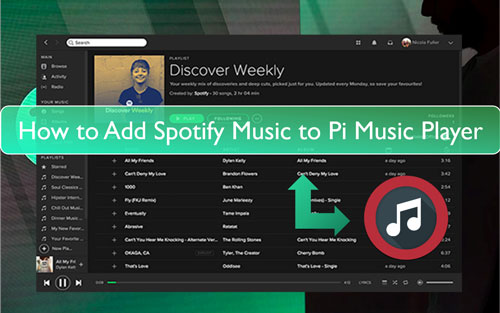
Both scenarios face the same hurdle: Spotify's lack of native integration. Whether you are maximizing audio on your phone or building a custom home jukebox, this guide covers the specific solutions for both.
Part 1: For Android Users – Playing Spotify on Pi Music Player App
The Pi Music Player is easily one of the highest-rated music apps on the Google Play Store. If you use it, you know why: the 3D Reverb effects, the Virtualizer, and the Pi Power Share feature make it superior to the standard Spotify app for purely local playback.

However, there is a catch. Pi Music Player is strictly an offline local player. It reads files stored on your device's internal storage or SD card. It cannot log in to your Spotify account or stream content from the cloud.
The Problem: Spotify's "Offline" is Not Truly Offline
You might be thinking, "But I downloaded my playlist on Spotify Premium!"
Unfortunately, Spotify downloads are encrypted cache files (Ogg Vorbis format) hidden deep in your system folders. They are "leased" to the Spotify app and cannot be read by third-party apps like Pi Music Player. To bridge this gap, you need to convert those leased streams into owned files, like MP3s.
The Solution: Converting Spotify for Local Playback
To get your playlists into Pi Music Player, you need a tool that can download and convert the tracks into a standard format. This is where DRmare Spotify Music Converter comes in as a practical solution. It essentially records the audio stream and saves it as a plain MP3, FLAC, or WAV file, stripping away the limitations that keep the music locked inside the Spotify app.
Here is how you can move your library over:
- Step 1Log In and Configure Settings

Launch DRmare and log into your account using the built-in Spotify web player. Navigate to the "Preferences" menu to customize your output settings, such as selecting MP3 as the format and adjusting the audio quality to your preference.
- Step 2Add Spotify Music to the List.

Browse for the songs or playlists you wish to download, then drag and drop them onto the green "Music" icon located in the bottom-right corner. Click "Add to list" to confirm your selection for conversion.
- Step 3Convert and Access Local Files.

Click the "Convert" button to begin the batch download process. Once finished, open the "Converted" tab to locate your newly unlocked offline files, which are now ready to be transferred to your Android device or Raspberry Pi.
Part 2: For Hardware Enthusiasts – Spotify on Raspberry Pi
If your goal is to turn a Raspberry Pi (Zero, 3, 4, or 5) into a music player, you are entering a fun world of DIY audio. The goal here is usually "Headless Streaming"—controlling the music from your phone while the Pi, connected to your big speakers, does the heavy lifting.
While there was once a project literally called "Pi MusicBox", it has been largely discontinued. Today, you have two main paths: Streaming (Online) or Server (Offline).
Method A: The Streaming Route (Raspotify)
If you want to use your Raspberry Pi strictly as a Spotify Connect receiver (similar to a Chromecast Audio or Sonos), the best tool is Raspotify. It is a lightweight customized version of the librespot library.
Why choose this? It is free, open-source, and turns your Pi into a device that appears instantly in your Spotify app under "Connect to a device".
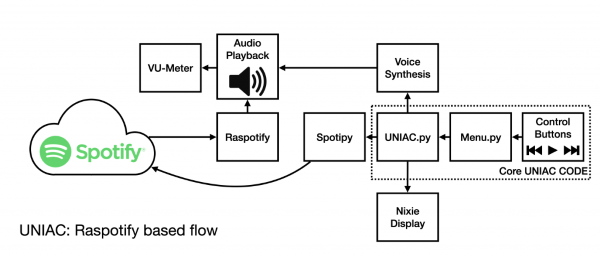
Step 1. Flash Raspberry Pi OS Lite onto your SD card and enable SSH.
Step 2. Open your terminal and connect to your Pi.
Step 3. Run the installation command (check the official Raspotify GitHub for the latest generic curl command).
Step 4. Edit the configuration file (/etc/raspotify/conf) to add your Spotify Premium username and password (bitrate defaults to 160kbps, so you may want to toggle this to 320kbps).
Step 5. Reboot. Your Pi should now show up as a device in your Spotify app.
Method B: The "Audiophile" Offline Route
While Raspotify is great, it relies heavily on Spotify's API, which changes frequently. In late 2024 and 2025, many users reported stability issues with third-party Spotify clients due to API restrictions. If your internet drops, the music stops.
For a robust, permanent "Jukebox" that works without internet, I recommend using Volumio or Moode Audio combined with a USB drive full of local music.
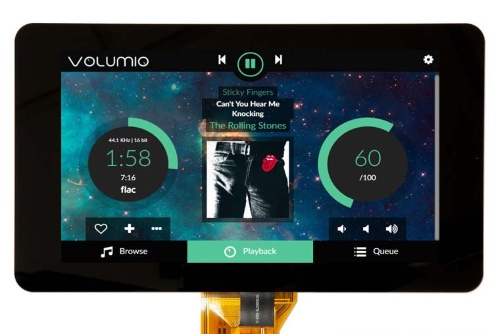
This is where the DRmare Spotify Music Converter becomes a tool for hardware stability rather than just phone usage. By converting your playlists to high-quality FLAC or MP3 files, you can build a library that lives permanently on your Raspberry Pi.
Step 1. Download the Volumio image and flash it to your Raspberry Pi's SD card.
Step 2. Use DRmare to convert your favorite Spotify playlists to FLAC (for lossless quality) or MP3.
Step 3. Transfer these files onto a high-capacity USB thumb drive.
Step 4. Plug the USB drive into the Raspberry Pi.
Step 5. Navigate to the Volumio web interface (usually http://volumio.local). Go to "Settings" > "Sources" and scan the USB drive.
Step 6. You now have a media server that plays your Spotify favorites with zero buffering, no API crashes, and complete independence from your phone's battery life.
Comparison: Which Spotify to Pi Method is Right for You?
If you are still deciding which direction to take your Raspberry Pi project, here is a quick breakdown of the pros and cons of streaming versus the offline conversion method.
| Feature | Raspotify (Streaming) | Volumio + Converted Files (Offline) |
|---|---|---|
| Internet Required | Yes (Constant) | No (Works offline) |
| Stability | Variable (Dependent on Spotify API) | Rock Solid |
| Audio Quality | Up to 320kbps (Ogg) | Up to Lossless FLAC (via Converter) |
| Setup Difficulty | Medium (Requires Terminal/SSH) | Easy (Drag & Drop) |
| Cost | Free | Requires Converter Software |
Part 3: Final Thoughts
Whether you are trying to get those bass-heavy tracks onto your Pi Music Player Android app for a gym session, or building a dedicated hi-fi streamer with a Raspberry Pi, the barrier is always the same: digital rights management (DRM).
Spotify does an excellent job of curating music, but they lock it inside their ecosystem. By taking control of your library—downloading and converting the tracks you love—you gain the freedom to use any hardware or software you prefer.
If you are building the Raspberry Pi setup, I highly suggest trying the offline method with Volumio. There is something deeply satisfying about having a physical collection of music plugged into your homemade player, playing flawlessly regardless of your Wi-Fi signal strength.













User Comments
Leave a Comment