In the vast world of music streaming, Spotify has long been the undisputed champion, offering a polished experience and a massive library for a monthly fee. But a new class of free music apps has emerged, eSound is one of them, promising premium features without the price tag. The big question for music lovers in 2025 is: can a free app like eSound truly replace the industry standard?

This comprehensive comparison will dive deep into the Spotify vs Esound debate. We'll explore their features, expose their hidden flaws, and help you decide which service is the right choice for your listening habits.
Part 1. A Quick Verdict: Spotify vs Esound at a Glance
For those in a hurry, this table breaks down the essential differences between the two platforms.
| Feature | Spotify | eSound |
|---|---|---|
| Cost | Free (Ad-Supported), Premium (from $12.99/mo) | Free (Ad-Supported), Optional Premium (for ad-removal) |
| Music Library | 100+ million licensed tracks | 150+ million tracks (sourced from YouTube) |
| Audio Quality | Up to 24 bit/44.1 kHZ (Premium) | Variable (depends on YouTube source) |
| Offline Listening | ✅ Flawless (Premium only) | ❌ Unreliable / Often fails |
| Platform Availability | iOS, Android, Web, Desktop, Smart Devices | Android, Web, Desktop (Currently NOT on iOS App Store) |
| Legality | Fully licensed and legal | Operates in a legal gray area |
Part 2. Where Spotify Shines: The Premium, Polished Experience
There's a reason Spotify remains on top. It's a robust and reliable service built on a foundation of legal music licensing and powerful technology.
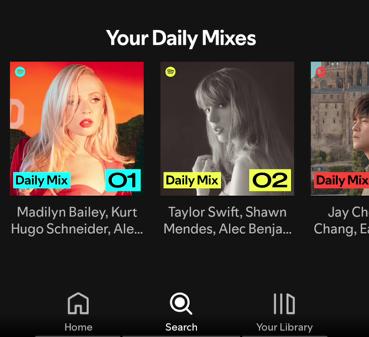
Its primary advantage lies in music discovery. Spotify's algorithms, which power playlists like Discover Weekly and Daily Mix, are second to none in introducing you to new artists you'll actually love. The user interface is clean, fast, and consistent across all devices.
Furthermore, features like Spotify Connect allow you to seamlessly switch playback between your phone, laptop, and smart speaker without missing a beat. For those who are willing to pay for a premium plan, Spotify offers a stable, high-quality, and feature-rich environment that simply works.
Part 3. The Allure (and Risks) of Esound
eSound's main appeal is undeniable: it offers a massive music library for free. By sourcing its content directly from YouTube, it gives you access to not only official songs but also remixes, live versions, and covers that you won't find on Spotify.
However, this approach comes with significant risks.
- ❌Unreliable Performance: The app can be buggy, and its core features are not as stable as Spotify's.
- ❌Legal Gray Area: The service doesn't host music itself but streams it from YouTube, which can be a violation of YouTube's terms of service. This precarious position is likely why the app was removed from the Apple App Store in late 2025, making it currently unavailable for iOS users.
- ❌Variable Audio Quality: Since the music comes from YouTube uploads, the sound quality can be inconsistent, ranging from excellent to poor.
While the promise of a free, unlimited music library is tempting, the user experience can be frustrating, and its long-term availability is not guaranteed.
Part 4. Offline Listening in the Spotify vs Esound Battle
For many users, the ability to download music for offline listening is the most important premium feature. This is where the difference between Spotify and eSound becomes crystal clear.
With Spotify Premium, offline downloads are flawless. You tap a button, and your playlist is reliably saved to your device for playback anywhere, anytime. You are paying for that convenience and peace of mind.
eSound, on the other hand, offers an offline mode that is notoriously unreliable. Users frequently report that the download feature crashes, fails to work entirely, or that their downloaded songs simply disappear from the app. This core feature, which is eSound's biggest selling point against Spotify, often fails to deliver, leaving users frustrated and without their music when they need it most.
Part 5. The Ultimate Solution for Offline Music: Go Beyond Esound and Spotify
The battle between Spotify's paid reliability and eSound's free-but-flawed model presents a dilemma. What if you could get guaranteed, high-quality offline playback without being tied to a monthly subscription?
This is where a dedicated tool like DRmare Spotify Music Converter changes the game. It's not another streaming service; it's a powerful converter that allows you to download and convert any song, album, or playlist from Spotify (even the free version) and other services into common audio files like MP3 or FLAC.
With DRmare, you create a permanent, personal offline music library.
- ✅ You Own the Files: The music is saved to your computer forever. It never expires, even if you cancel your Spotify subscription.
- ✅ Play Anywhere: Transfer your songs to any device—your phone, a USB drive for your car, or any MP3 player.
- ✅ High-Quality & Organized: It preserves the original sound quality and all the song information (ID3 tags) like the title, artist, and album art.
It solves the core problem by giving you the offline freedom eSound promises with the high quality and reliability of Spotify. For a one-time purchase, it offers a more powerful and permanent solution than a recurring subscription.
Tips:
When you get local music through DRmare Spotify Music Converter, you can either import the converted local music into Spotify, or import them into eSound through eSound's built-in feature:
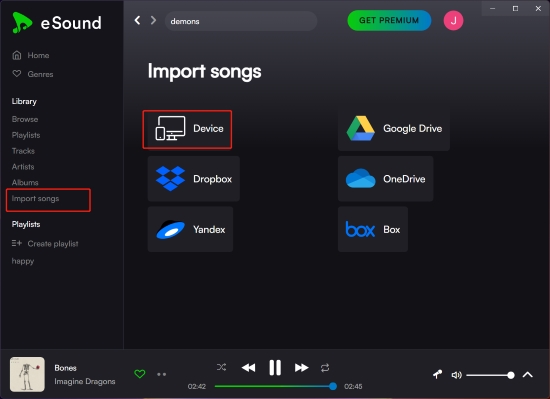
Part 6. Bonus Tip: How to Transfer Spotify Playlists to Esound
If you still want to give eSound a try, you'll likely want to bring your carefully curated Spotify playlists with you. Since eSound's library is based on YouTube, the process requires an extra step.
Step 1. Navigate to a playlist transfer website like Soundiiz.
Step 2. Connect your Spotify account as the source and select the playlist you want to transfer.
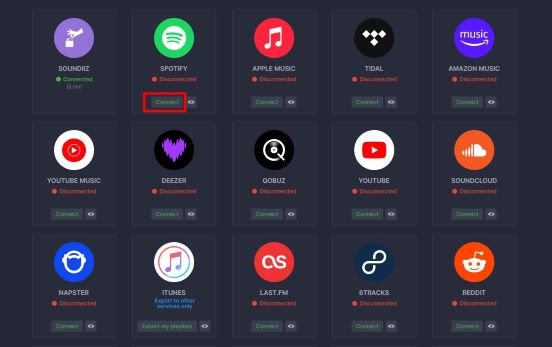
Step 3. Choose YouTube as the destination platform. Don't choose eSound directly. The tool will convert your Spotify playlist into a new YouTube playlist.
Step 4. Once the transfer is complete, open the new playlist on YouTube and copy its URL.
Step 5. Open the eSound app, paste the YouTube playlist URL into the search bar, and import it. Your Spotify songs will now be in your eSound library.
Part 7. FAQs about Spotify and Esound
Is Esound legal and safe to use?
eSound operates in a legal gray area by streaming content from YouTube. While the app itself is generally safe from malware, its method of content delivery may violate YouTube's terms of service.
Is Esound better than Spotify?
For most users, no. Spotify offers a far more reliable, stable, and high-quality experience. eSound's main advantage is being free, but this comes at the cost of performance, reliability, and platform availability (it is not on the iOS App Store).
Can I transfer my eSound playlist to Spotify?
Yes, transferring from eSound to Spotify is more direct. You can use a service like Soundiiz to select your eSound playlist and set Spotify as the destination. The service will match the songs to Spotify's official library.
Part 8. Conclusion
So, in the Spotify vs Esound showdown, who wins? The answer depends on your priorities.
- Choose Spotify if you value reliability, superior music discovery, and a seamless user experience, and you're willing to pay the premium for it.
- Choose eSound if you're on a tight budget and are willing to tolerate bugs, ads, and the risk of the service being unstable, especially if you're an Android user.
- Choose DRmare Spotify Music Converter if your ultimate goal is to build a permanent, high-quality offline music library that you truly own and can use on any device, free from subscriptions and app limitations.













Learn how to easily transfer your Spotify playlists to YouTube Music in 2024. This guide reviews the best free and paid tools, including TuneMyMusic, Soundiiz, FreeYourMusic, and an open script. Plus, find out how to handle missing songs with DRmare Spotify Music Converter.