Back in 2020, Instagram feeds were dominated by Tixel's "My Top Lockdown Songs"—viral digital receipts of our isolation playlists. While many users still search for Tixel Spotify hoping to recreate that nostalgic snapshot of their listening habits, the original tool is long gone.
However, the integration between Tixel and Spotify is actually more useful today, just for a completely different reason: saving you money on live events.

This guide clarifies what happened to the viral stats tool, offers the best modern alternatives, and explains how completing a Tixel Spotify login today helps you secure fair-priced concert tickets. Plus, we'll cover the ultimate method to permanently save your top tracks so they never disappear from your library.
Part 1. What Happened to the Tixel Spotify Lockdown Songs Feature?
If you came here looking for that specific "receipt" style image generated by Tixel, here is the short answer: That specific campaign has ended.
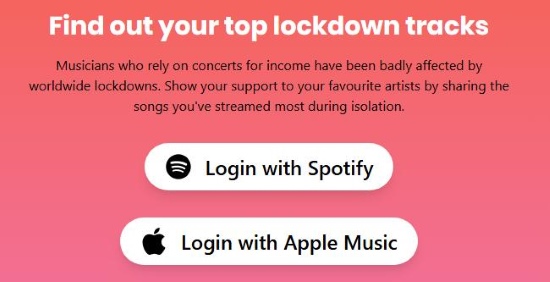
The page at spotify.tixel.com was a limited-time marketing campaign designed for the pandemic era. While Tixel still allows you to log in with Spotify (more on that in a moment), it no longer generates that viral "Lockdown" graphic.
The Best Alternatives for Spotify Stats
If you just want to see your Spotify listening stats or generate a cool graphic to share on social media, don't worry. There are actually better, more modern tools available now:
- Receiptify: This is the closest direct alternative. It generates a literal "receipt" of your top tracks, looking almost identical to the old Tixel version.
- Stats.fm (formerly Spotistats): If you want deep data—like how many minutes you've listened to a specific artist or your top genres over the years—this is the gold standard.
- Spotify Pie: A fun visualizer that turns your monthly listening habits into a baked pie chart.
Part 2. The Real Power of Tixel Spotify Integration Today
So, if the stats feature is gone, why does Tixel still ask you to "Connect with Spotify"?
The answer lies in Tixel's core business: Safe Ticket Resale.
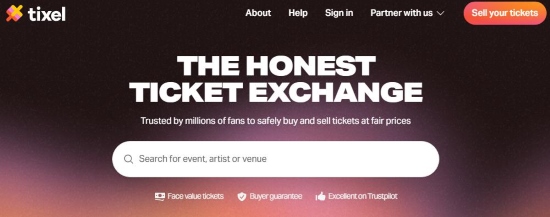
Tixel isn't primarily a stats company; it is an ethical marketplace for buying and selling tickets. When you connect your Spotify account, Tixel scans your library to identify your favorite artists.
Why You Should Connect Your Account
Instead of showing you a receipt, the Tixel Spotify integration now powers the "Concerts Near You" feature. Here is the value it provides:
-
Automatic Alerts: You don't need to manually track every band you follow. If an artist you stream heavily announces a tour or if sold-out tickets hit the resale market, Tixel alerts you immediately.
-
The Waitlist Advantage: Getting tickets for massive events (think Taylor Swift or a match at the newly named Spotify Camp Nou) is incredibly difficult. By syncing your music taste, Tixel can suggest relevant waitlists, giving you a second chance at tickets sold by real fans, not scalpers.
-
Local Discovery: It filters out the noise. Instead of seeing generic "Top Events" in your city, you see a curated list of gigs based on your actual listening history.
Is Tixel Safe?
This is a common question. In an era of scams, is it safe to link your data or buy tickets here?
Yes. Tixel operates on a capped pricing model. Sellers usually cannot list tickets for more than 10% above face value. This discourages scalpers who use bots to inflate prices. Additionally, Tixel holds the money in a protected vault until after the event takes place, ensuring the ticket is real before the seller gets paid.
Part 3. You Own the Ticket, But Do You Own the Music?
Tixel is fantastic for securing your spot at a live show, ensuring that no matter how fast tickets sell out, you have a fair shot at seeing your favorite artist.
But there is a catch with streaming platforms like Spotify.
While Tixel helps you experience the music live, Spotify only lets you rent the music digitally. We have all had that moment: you go to play your favorite "Lockdown Song" from a few years ago, only to find it grayed out. Maybe the artist removed it, licensing agreements changed, or you are traveling somewhere with spotty internet and your "Offline Mode" expired.
If you are a true superfan—the kind who tracks down sold-out tickets on Tixel—you should also own your favorite playlists permanently.
This is where a tool like DRmare Spotify Music Converter fits into your toolkit. It allows you to download your Spotify tracks, playlists, and albums as local files (MP3, FLAC, WAV) that you actually own.
How to Secure Your "Top Songs" Forever
Here is how you can take those top tracks you found (using Receiptify or Tixel) and save them permanently:
Step 1. Launch DRmare and log into your account using the software's built-in Spotify web player. Before you start, click the menu icon in the top-right corner, select Preferences, and choose your preferred audio format (like MP3) and quality settings under the "Conversion" section.

Step 2. Browse your library for the "Top Songs" or playlists you want to save. Drag and drop the tracks directly onto the green Music icon in the bottom-right corner, then click Add to list to confirm your selection.

Step 3. Click the Convert button to begin the batch download. Once the process is complete, navigate to the Converted tab to find your fully offline files, ready to be transferred to any device.

Part 4. Final Thoughts
The "Tixel Spotify" search has evolved. In 2020, it was about sharing a fun moment during a difficult time. In 2025, it's about utility.
Use Receiptify to scratch that nostalgic itch for a visual receipt. Use Tixel to safely secure tickets to see those artists live at venues like Spotify Camp Nou without getting ripped off.
And finally, use DRmare to ensure that the music you love is actually yours to keep, protecting your library against future changes in the streaming world.













User Comments
Leave a Comment