While the annual Spotify Wrapped gives us a fantastic year-in-review, many music lovers crave a more frequent snapshot of their Spotify listening habits. If you've seen vibrant, shareable pie charts flooding your social media feeds, you've encountered the Spotify Pie Chart. This popular tool offers a fascinating, on-demand look at the music that defines your month.
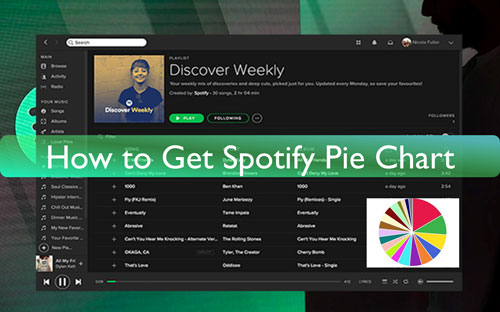
This guide will walk you through exactly what a Spotify Pie Chart is, how to create your own in just a few clicks, and how you can ensure your favorite discoveries stay with you forever.
Part 1. What Is A Spotify Pie Chart?
A Spotify Pie Chart is a visual representation of your recent Spotify listening history, generated by a third-party website. It scans your Spotify account to identify the genres you listen to most frequently and displays them in an easy-to-read pie chart. Each colorful slice represents a different genre, with the size of the slice indicating its dominance in your playlist.
Beyond the chart, the tool also lists your most-played artists from the same period, giving you a clear picture of who is currently topping your personal charts.
The key difference between the Spotify Pie Chart and Spotify Wrapped is frequency. While Wrapped is an official, comprehensive annual event from Spotify, the pie chart can be generated at any time to reflect your listening habits over the past month. This makes it perfect for seeing how your musical tastes evolve with your mood, the seasons, or new discoveries.
Part 2. How to Get Your Spotify Pie Chart
Creating your own music pie chart is simple and takes less than a minute. The most popular and original version was created by Darren Huang.
Step 1. Navigate to a reliable Spotify Pie Chart generator website. The most well-known is Darren Huang's GitHub page. Simply search "Spotify Pie Chart" and his site will likely be the top result.
Step 2. Click the button to log in with your Spotify account. You will be redirected to an official Spotify authorization page. This page will ask you to grant the application permission to view your listening activity. Review the permissions and click "Agree" to proceed.
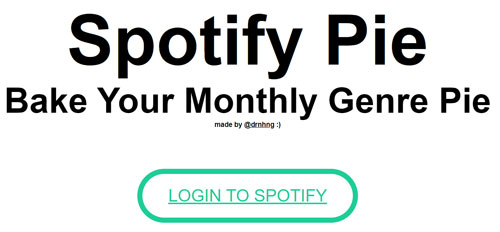
Step 3. View and share your personalized music pie chart. After authorizing, you will be taken back to the site where your unique pie chart will be generated automatically. It will display your top genres and a list of your most-listened-to artists below it. You can easily screenshot this page to share with friends or on social media.
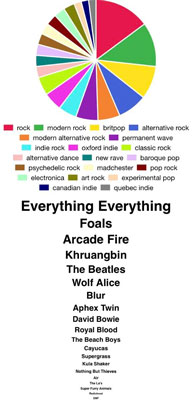
Part 3. Is the Spotify Pie Chart Safe to Use?
This is a very common and important question. In short, using reputable Spotify Pie Chart generators is generally considered safe. These tools function by using Spotify's official Application Programming Interface (API), which is a secure method for third-party apps to interact with Spotify's data.
When you log in, you are not giving the website your password. Instead, you are authorizing Spotify to grant the application temporary, read-only access to your listening history. These tools do not request permission to modify your playlists, change your account details, or perform any other actions. Once you close the page, the connection is typically severed.
Always be sure you are using a well-known and trusted generator to protect your data.
Part 4. How to Keep Your Top Tracks Forever
After generating your pie chart, you might notice a few favorite artists and genres that have defined your month. However, the songs you love on Spotify are only accessible through the app and can be removed at any time due to licensing changes. What if you could own those top tracks permanently?
This is where you can take control of your music library.
For those who want to create a permanent archive of their top hits, DRmare Spotify Music Converter offers a perfect solution. This software allows you to download any song, album, or playlist directly from Spotify and convert it into standard audio files like MP3, FLAC, or WAV. The process removes playback limitations, preserves the original sound quality, and keeps all the song information intact. This means you can save your favorite tracks to any device—your phone, computer, or MP3 player—and listen offline, forever.
How to Download Songs in Spotify Pie Chart
- Step 1Set Up and Log In

First, launch the DRmare Spotify Music Converter on your computer. The software features a built-in Spotify web player, so you'll need to log in to your Spotify account directly within the program. After logging in, navigate to the menu icon, select "Preferences," and go to the "Conversion" section to customize your output settings, such as audio format (MP3, FLAC, WAV, etc.) and quality.
- Step 2Add Spotify Music to Convert

With the built-in web player, browse Spotify to find any song, playlist, or album you wish to download. Once you have selected your desired music, click on the green music icon located in the bottom-right corner of the software. This will open a list of the tracks, allowing you to confirm your selection before adding them to the conversion queue.
- Step 3Download and Convert Spotify Songs
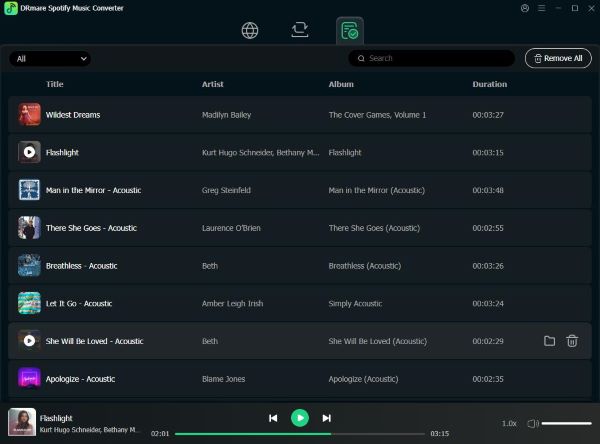
After adding your chosen tracks, simply click the "Convert" button. The software will begin to download and convert all the selected songs to your specified format in a batch process. Once the conversion is complete, you can find all your downloaded, DRM-free music files in the "Converted" tab, ready to be played on any device.
Part 5. FAQs about the Spotify Pie Chart
Why is my Spotify Pie Chart not working or showing up blank?
The most common cause is an ad blocker or another browser extension interfering with the website's script. Try temporarily disabling your ad blocker for the page and reloading it. Using a private or incognito browser window can also sometimes prevent it from working correctly. A blank chart may also mean there is not enough listening history in the past month to generate a visualization.
How often does the Spotify Pie Chart update?
The standard Spotify Pie Chart typically analyzes your listening data from the last four weeks. This means you can create a fresh chart about once a month to see how your musical taste has evolved.
Can I get a pie chart for my top artists instead of genres?
While the original generator focuses on genres, some alternative "Spotify stats" websites do offer the ability to create separate charts or lists specifically for your top artists. Tools like Trackify often provide more customizable options for visualizing your data.
Is there an official Spotify Pie Chart from Spotify itself?
No, the Spotify Pie Chart is not an official feature from Spotify. It is a popular and safe tool created by independent developers that uses Spotify's public API to visualize your listening data.
Part 6. Conclusion
In conclusion, the Spotify Pie Chart is more than just a passing social media trend; it's a wonderfully simple and engaging tool for understanding your personal listening habits on demand. While Spotify Wrapped offers the definitive end-of-year review, the pie chart provides a current snapshot, letting you see how your musical taste evolves month by month. It's a fun, safe, and insightful way to connect more deeply with the music that soundtracks your life.
After you've discovered the genres and artists that are currently topping your charts, the next step is to make them a permanent part of your collection. By securing your favorite tracks, you ensure that your essential playlist is always yours to keep, independent of streaming service changes. Now go ahead, create your chart, and enjoy a new perspective on your unique musical identity.













User Comments
Leave a Comment