Spotify is a popular music streaming platform that provides free access to millions of songs. It also offers premium subscriptions with additional features like ad-free listening and offline playback. Hulu is a streaming service that offers a variety of TV shows, movies, and original content. With Hulu, you can watch popular TV shows from every major network, as well as exclusive Hulu originals.
If you're a fan of both and want to save some money, here's a great deal - free Hulu with Spotify Premium. The following article details the Spotify and Hulu deal and shows you how to get Hulu with Spotify.

Part 1. Does Hulu Come with Spotify
Does Spotify Premium come with Hulu? Yes. But it's only available to Spotify Student Premium. The Spotify Hulu bundle was previously available to other Spotify members, but now just to Spotify Students.
Hulu's ad-supported plan is priced at $7.99 per month, and Spotify's Individual Premium plan is priced at $12.99 per month. But with the Hulu Spotify deal, you can get Hulu for free with Spotify Premium for Students, all for $6.99 per month.
Additionally, the Spotify Premium Student offer is only available to subscribers who meet certain qualifications. To qualify, you must:
- Be a student at any accredited U.S. college or university
- 18 years or above
It can be renewed every year while you are in school, for a total of up to four years. If you graduate or leave school after renewing, your subscription will last for up to 12 months, after which you will need to convert to a standard Spotify Premium subscription.
Part 2. How to Get Hulu with Spotify
As mentioned above, you need to be a Spotify Student member to get Hulu for free. Now learn how to activate Hulu with Spotify by following the steps below.
Step 1. Follow the steps to acquire Spotify Student membership: How to Get Spotify Student Premium.
Step 2. Go to the Spotify Your Services page and choose 'Account Overview'.
Step 3. Click on 'Activate Hulu' and follow the on-screen instructions to activate your Hulu account.
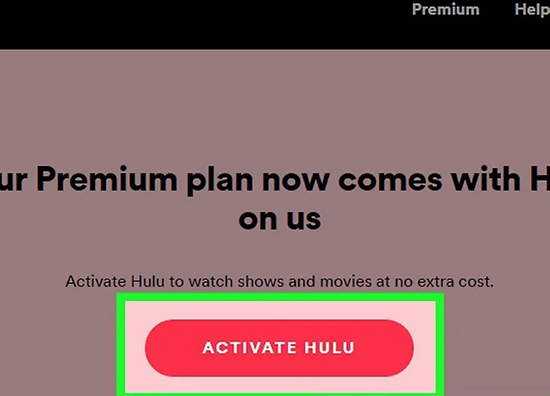
Note:
If you have any other Hulu plans or add-ons, you cannot activate this offer.
Make sure your current Hulu account is billed directly through Hulu.
Make sure your Hulu account is associated with the same email you used to get your Spotify Premium student membership. If not, you can change your Hulu email.
Part 3. Extra Tips: How to Download Spotify Music Offline without Spotify Hulu Bundle
To give you more options, we want to show you a way to download songs from Spotify without Premium. You can use DRmare Spotify Music Converter to download lossless songs, playlists, albums, podcasts, etc. from Spotify without Premium. It can also convert Spotify music to many common audio formats, such as MP3, lossless FLAC, WAV, etc. Therefore, you can play Spotify music on your favorite players and devices without any problem.
Moreover, DRmare Spotify Music Converter keeps 100% audio quality and allows you to customize the output quality. It also preserves full ID3 tags such as the title, album art, and more. Plus, it batch downloads and converts all your added songs at a 15X speed. Now let's take a look at the main functions of this DRmare tool one by one.

- Download Spotify songs, albums, etc. without Spotify Premium
- Download Spotify songs to MP3, FLAC, M4A, M4B, and more
- Remove ads from Spotify, enjoy Spotify music anywhere
- Free and lifetime updates, 24/7 customer support
How to Download Spotify Music without Premium with Easy Steps
- Step 1Set up DRmare Spotify Music Converter and add Spotify tracks

- Download and install DRmare on your computer. After opening, you can see the built-in Spotify Web Player. Log in to your account and browse and select any track or playlist. Click the "+" > "Add to List" button to import them.
- Step 2Reset the sound settings of Spotify audio tracks

- On the DRmare interface, open the "Menu" icon from the top. Then click "Preferences" > "Conversion". The "Settings" page is displayed. Now, customize the parameters according to your needs. In order to get the best audio quality and the most compatible format, you can choose the MP3 output format, 320 kbps bit rate, 48000 Hz sampling rate, 2 channels and the way to archive Artist/Album. Then save the changes by clicking "Reset".
- Step 3Download Spotify songs as unlimited files

- Now, press the "Convert" bar to start downloading and converting all your added songs. Do not use other applications, do not let the program run alone. This helps the conversion to be more stable. Otherwise, the conversion may stop prematurely. After completing all tasks, click the list icon to check the converted Spotify files. It is necessary to check if there are missing songs.
Advantages:
- You can download Spotify music without Spotify Premium.
- Convert Spotify songs to MP3, AIFF, M4A, M4B, WAV, FLAC, etc.
- Keep the original quality and ID3 tags without loss.
- Work 15X faster on Windows computers.
- Support to transfer Spotify files to other players and devices.
- Load tracks in batches from Spotify.
- Freely customize the output sound settings.
Conclusion
The Hulu Spotify bundle provides a great value for students who want access to both music and video content. If you want to enjoy high-quality entertainment at an affordable price, you can follow this tutorial to activate Hulu with Spotify Student. Plus, you can use DRmare Spotify Music Converter to enjoy Spotify Premium features such as offline listening, ad-free playback, and more.












User Comments
Leave a Comment