Tidal has set the standard for high-fidelity music streaming, offering listeners the choice between their lossless HiFi (FLAC) streams and the newest Hi-Res FLAC quality tier. To truly unlock the massive dynamic range and subtle detail in this high-resolution audio, you need more than just a good Wi-Fi connection; you need a dedicated network music streamer that supports Tidal Connect natively.
A high-quality streamer acts as the bridge between your digital subscription and your amplifier, delivering a pristine signal to your DAC (Digital-to-Analog Converter). We've curated a list of the 6 absolute best Tidal music streamers to ensure you get a world-class listening experience, no matter your budget.

Part 1. Top 6 Best Music Streamers for Tidal Hi-Res FLAC
1. Best Overall & Audiophile Upgrade: Cambridge Audio CXN100
The successor to the legendary CXN V2, the Cambridge Audio CXN100 is designed to be the digital hub of your hi-fi system. It features a completely redesigned streaming module and a cutting-edge ESS SABRE DAC, resulting in significant improvements in clarity, detail, and sonic openness.
It offers comprehensive support for high-resolution formats and streaming services, making it the definitive choice for listeners upgrading from a budget streamer to a true audiophile component.

| Specification Highlights | Detail |
|---|---|
| DAC Chip | ESS SABRE ES9028Q2M |
| Hi-Res Support | Up to 32-bit/768kHz PCM, DSD512 |
| Streaming Features | Tidal Connect, Spotify Connect, Qobuz, AirPlay 2, Chromecast built-in, Roon Ready |
| Outputs | XLR (Balanced) & RCA (Unbalanced) Analog, Digital Coaxial, Optical |
| Pros | Exceptional sonic clarity and detail; Superb build quality; Native Tidal Connect & Roon support. |
| Cons | Still uses the familiar (but effective) StreamMagic control app. |
2. Best Value & Multi-Room King: Bluesound NODE (N130 / NANO / ICON)
The Bluesound Node series has become the benchmark for affordable, high-resolution streaming. It offers full support for Tidal's HiFi and Hi-Res FLAC quality through its proprietary BluOS platform, which is considered one of the most stable and intuitive multi-room ecosystems available.
The Node series is a fantastic choice for those looking to add a premium digital source to an existing amplifier and speakers without breaking the bank. Its full MQA unfolding capability allows you to get the absolute maximum quality from Tidal's Master catalogue.

| Specification Highlights | Detail |
|---|---|
| Platform | BluOS Multi-Room Technology |
| Hi-Res Support | Up to 24-bit/192kHz, Full MQA Decoding |
| Streaming Features | Tidal, Spotify Connect, AirPlay 2, Qobuz, Roon Ready |
| Outputs | Coaxial, Optical, RCA Analog, Subwoofer Out |
| Pros | Excellent MQA/Hi-Res FLAC decoding; Industry-leading BluOS app; Outstanding value for performance. |
| Cons | Internal DAC is good, but can be improved with an external DAC. |
3. Best All-in-One Integrated Streamer: Technics SA-C600
If your goal is minimizing clutter without compromising on audio quality, the Technics SA-C600 is a perfect solution. This is a complete system that includes a CD player, a robust 60W amplifier, a high-quality DAC, and a comprehensive Tidal streamer—all in one elegant box.
Just add passive speakers. Its JENO Engine technology minimizes jitter, ensuring your HiFi and HiRes streams from Tidal are delivered with exceptional precision and dynamic range.

| Specification Highlights | Detail |
|---|---|
| Amplification | Built-in 60W Class D (Technics JENO Engine) |
| Hi-Res Support | Up to 32-bit/384kHz |
| Streaming Features | Tidal, Chromecast, AirPlay 2, Spotify Connect, Built-in CD Player |
| Inputs | Phono MM, Optical, Coaxial, USB-B |
| Pros | True all-in-one convenience; High-quality built-in amplifier and CD player; Excellent detail and musicality. |
| Cons | Higher initial cost than component streamers; Control app setup can be clunky. |
4. Best for User Interface & Display: HiFi Rose RS150B (or RS250A)
The HiFi Rose streamers are built for the modern digital audiophile who wants a tactile, visually engaging experience. The massive, beautiful front-panel touchscreen displays album art, videos, and controls with stunning clarity.
The RS150B features a premium DAC chip and a linear power supply, delivering a sound that is transparent, detailed, and incredibly musical. It offers full MQA and Hi-Res FLAC support and is Roon Ready, making it a powerful, feature-rich centerpiece for any high-end system.

| Specification Highlights | Detail |
|---|---|
| Key Feature | Full-size, high-resolution touchscreen display |
| Hi-Res Support | Up to 32-bit/768kHz PCM, DSD512, Full MQA Decoding |
| Streaming Features | Tidal, Spotify Connect, Qobuz, Roon Ready, RoseTube (YouTube) |
| Outputs | I2S, Optical, Coaxial, AES/EBU, RCA, Balanced XLR |
| Pros | Best-in-class display and user interface; Reference-grade sound quality; Extensive I/O options. |
| Cons | Premium price point; Large form factor. |
5. Best Discreet Component: Audiolab 6000N Play
For those who prioritize sound quality over fancy screens or complex features, the Audiolab 6000N Play is a superb choice. It leverages DTS Play-Fi for streaming, which supports high-resolution formats up to 24-bit/192kHz, fully maximizing Tidal HiFi streams.
While it lacks an on-unit display (relying on the app for control), its internal component quality, specifically the use of the same DAC and transport technology found in Audiolab's award-winning amplifiers, delivers an articulate, clean, and engaging sound that rivals more expensive units.
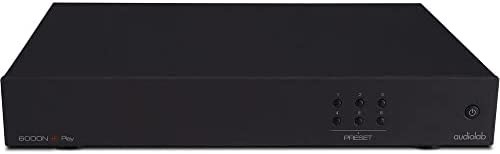
| Specification Highlights | Detail |
|---|---|
| Streaming Platform | DTS Play-Fi |
| Hi-Res Support | Up to 24-bit/192kHz |
| Streaming Features | Tidal, Spotify Connect, Deezer, Qobuz, Amazon Music |
| Outputs | Optical, Coaxial, RCA Analog |
| Pros | Clear, crisp, and neutral sound performance; Excellent value; Compact and discreet design. |
| Cons | No on-unit display; Relies entirely on the DTS Play-Fi app. |
6. The Premium Reference Choice: Naim NDX 2
Stepping into the elite tier, the Naim NDX 2 offers a stunning blend of Naim's signature musicality with state-of-the-art streaming technology. While the Naim ND5 XS2 is a fantastic entry point, the NDX 2 takes the performance to a reference level, featuring a premium Burr-Brown DAC and Naim's meticulously engineered discrete components.
For listeners seeking the deepest emotional connection to their music, the NDX 2 delivers Tidal HiFi/HiRes streams with incredible timing, dynamics, and the authentic "Naim sound" that remains a benchmark in hi-fi.

| Specification Highlights | Detail |
|---|---|
| DAC Chip | Burr-Brown PCM1792A |
| Hi-Res Support | Up to 32-bit/384kHz, DSD128 |
| Streaming Features | Tidal Connect, Spotify Connect, AirPlay 2, Chromecast, Roon Ready |
| Outputs | RCA, 5-pin DIN (Naim's proprietary analog output) |
| Pros | World-class sound quality with exceptional timing and dynamics; Superior build and long-term reliability; Feature-rich Naim control app. |
| Cons | High-end price point; No integrated amplifier (requires a separate amp). |
Part 2. Quick Guide to Choosing Your Best Tidal Streamer
Choosing the right Tidal streamer depends on your existing audio setup and listening goals:
- If you have an existing amp/speakers: Look for a dedicated component streamer like the Cambridge Audio CXN100 or Bluesound NODE. They act purely as a source, leaving the amplification and speaker duties to your current gear.
- If you want an all-in-one system: Choose an integrated streaming amplifier like the Technics SA-C600. You only need to add speakers to start listening.
- For the ultimate high-end experience: Consider streamers with dedicated displays and premium internal components, such as the HiFi Rose RS150B or Naim NDX 2.
- DAC vs. Transport: All streamers above contain a built-in DAC. If you own a separate, high-quality DAC, you may want to connect the streamer using a digital output (Coaxial or Optical) and treat the streamer as a "transport."
Part 3. How to Stream Tidal on All HiRes Streamers
While most modern network streamers (like Bluesound, HiFi Rose, Cambridge Audio, etc.) natively support Tidal, they are limited to online streaming only. The music downloaded via the Tidal app remains locked by DRM, preventing true offline playback on the streamer.
The DRmare Streaming Audio Recorder is the universal key to unlocking your Tidal library for permanent offline access and maximum compatibility across any home audio streamer. This professional software downloads and converts Tidal songs, playlists, and even HiFi/HiRes tracks into standard, unprotected formats like FLAC, WAV, and MP3. Once converted and stored on a network drive, these files can be streamed to any streamer on your network, regardless of its native service support.
The process involves converting the Tidal tracks on your computer and then setting up a simple music server (often done automatically by a NAS or specialized software) on your network.
How to Download Tidal Music for All Streamers
Step 1. Launch the DRmare Streaming Audio Recorder on your computer, and then click the "Menu" icon to choose the "Preferences" > "Conversion" option to customize the Tidal quality. You can choose the output format as FLAC to ensure the highest possible audio fidelity on your dedicated streamer.

Step 2. Click the "Tidal" icon to open the built-in Tidal web player and log in your Tidal Premium account and passwords. After that, you can find the songs, playlists, or albums you want to stream and tap the "Add"> "Add to List" button to load the tracks.

Step 3. Click the "Convert" button to begin downloading the Tidal content to your local computer. Once complete, click the "Converted" tab and use the "folder" icon to locate the final FLAC/MP3 files on your computer.

How to Stream Local Files to Your Network Streamer
To play these local files on a network streamer, you must host them on a central location accessible to the entire network.
Step 1. Move the converted Tidal files to a central storage location on your network and activate Server Software (UPnP/DLNA).
Step 2. Ensure your Network Streamer (e.g., Cambridge Audio CXN, HiFi Rose) is connected to the same home network as your music server.
Step 3. Using the streamer's remote, mobile app (e.g., StreamMagic, HEOS), or front-panel controls, select the input source labeled "UPnP," "DLNA," "Local Network," or "Server".
Step 4. Browse the converted Tidal playlists and albums that are now available for lossless, app-free streaming to your high-fidelity audio system.
Part 4. In Conclusion
The right music streamer transforms your Tidal HiFi or Hi-Res FLAC experience from good to extraordinary. By investing in a dedicated Tidal streamer, you're not just playing music; you're preserving every detail and dynamic range, bringing your favorite tracks to life with unparalleled clarity.
Elevate your listening and rediscover your music library. Choose the best streamer for Tidal that fits your setup and immerse yourself in the world of high-resolution audio today!













User Comments
Leave a Comment