Tidal has long been a top choice for audiophiles due to its emphasis on high-quality audio. It offers different sound quality options to suit different preferences and devices, including Standard, Tidal and Tidal MQA (Master Quality Authenticated). Until recently, one of its standout features was Tidal MAQ, which aimed to provide studio-quality sound that closely mimicked the original recordings.
However, Tidal has now dropped MQA, transitioning to FLAC for high-resolution audio, a significant shift in its audio strategy. Want to know what happened to Tidal MQA Music? You are right here. This article delves into what Tidal MAQ was, why Tidal is removing MQA, and how to download MQA from Tidal now.

Part 1. What Is Tidal MQA?
Tidal MAQ, also known as Tidal Masters, used Master Quality Authenticated (MQA) technology to deliver audio that preserved the details and depth of studio recordings. MQA allowed users to stream high-fidelity audio with a "folding" process that made files smaller for efficient streaming, and "unfolding" them during playback for high-quality sound. Tidal marketed this as the ultimate listening experience for audiophiles, often offering tracks with resolutions up to 24-bit/192kHz.
Part 2. Is Tidal Dropping MQA?
Did Tidal Get Rid of MQA?
Yes. Tidal has officially announced its decision to discontinue support for MQA and 360 Reality Audio formats and will transition to using FLAC (Free Lossless Audio Codec) for its high-resolution music catalog. This change is set to take effect by July 24, 2024. If you have subscribed to Tidal, you can receive an email about this change to Tidal audio format.
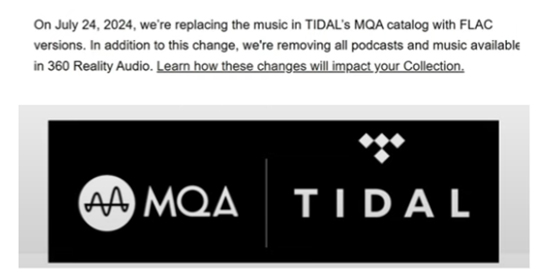
Why Is Tidal Removing MQA?
Tidal's switch to FLAC also aligns the service more closely with other streaming platforms like Apple Music and Amazon Music, which already offer lossless audio. The move away from MQA eliminates the need for specialized hardware to decode high-res audio, making it easier for more users to access premium sound quality without extra investment. Here are the several reasons:
- Licensing Costs: MQA required licensing fees that made it more expensive for both streaming services and consumers. This financial burden may have influenced Tidal's shift to FLAC, which is open-source and thus free to use.
- Device Compatibility: MQA's advanced "unfolding" process required specialized hardware or software for full playback quality. FLAC, on the other hand, is widely supported by various devices without the need for extra equipment.
- Quality and Transparency: While MQA was marketed as offering lossless, high-resolution audio, critics claimed that it involved a lossy compression process. FLAC offers a fully lossless solution, which aligns more closely with what many audiophiles want.
Part 3. What Happened to Tidal MQA Music Collection?
For Tidal MQA Streams:
The songs and albums in the Master quality will be replaced by the highest-quality FLAC versions available. However, some tracks might not have immediate FLAC replacements, leading to potential gaps in users' libraries.
For Tidal MQA Downloads:
If you've downloaded Tidal MQA music for offline listening, when you update the Tidal app, it will pop up a prompt asking if you want to redownload all MQA songs. When you authorize this, Tidal will re-download the FLAC versions of your favorite Tidal MQA music.
Part 4. How to Listen to and Download MQA on Tidal (Old Mobile App)
If you are using the old Tidal app or have downgraded your Tidal version, you can still listen to and download MQA tracks on a compatible device with your Tidal Premium subscription. Let's see how it works:
How to Listen to MQA on Tidal?
Step 1. Go to the Tidal app or web player on your device.
Step 2. On the 'Home' screen, scroll down and tap on 'Master Quality Authenticated Albums/Playlists' to find MQA on Tidal.
Step 3. Choose an album or playlist and tap 'View all' and you can play Tidal music with Master quality.
Alternatively, you can tap on the 'Explore' tab and search for the song you want to listen to. Once there is a 'Master' icon, then you can play it with MQA.
How to Get Tidal MQA Download
Step 1. Start the Tidal app from your mobile device.
Step 2. Type and search for the MQA song you want to download in the Tidal app.
Step 3. Hit on the 'Download' button to start to Tidal Master quality download.
Step 4. Once downloaded, you can find the Tidal MQA downloads in the 'My Collection' > 'Downloaded' section.
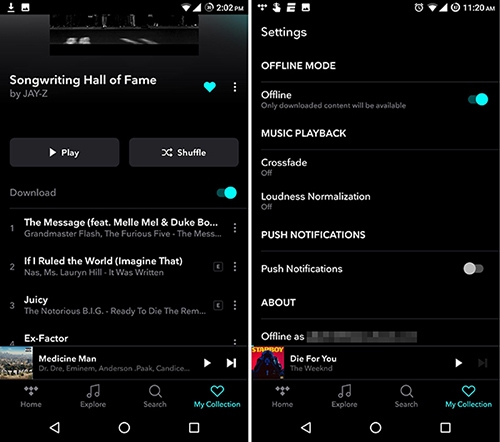
Part 5. How to Download Tidal MQA Files on Desktop
Tidal MQA songs can be downloaded for offline playback, but there is no download option on the desktop app. Thankfully, you can use DRmare Streaming Audio Recorder to download MQA from Tidal on your computer. It is the best Tidal MQA downloader as it maintains 100% lossless sound quality. Plus, even if you're a free Tidal user, you can use it to download songs for offline playback.
Now, Tidal MQA files are replaced in HiRes FLAC tracks. You can also use this downloader to download all Tidal music to common formats like FLAC, MP3, WAV, etc. It also preserves 100% of related ID3 tags, including title, album, etc. These downloaded songs are kept forever even after your Tidal subscription expires.
How to Use DRmare Tidal MQA Downloader
- Step 1Customize output parameters for Tidal MQA tracks
Download and install DRmare Streaming Audio Recorder on your computer. Double-click to open it. To open the settings window of the DRmare program, on the macOS, you need to find the "DRmare Streaming Audio Recorder" tab from the menu bar of the Mac. On Windows, you can click the "Menu" icon from the top-right lists. Then please select the "Preferences" > "Conversion" option. Then you can reset the output settings for MQA quality. Please choose the output format to FLAC. And set the sample rate to 96,000 Hz and bit depth to 24 bit. Then save the setting by hitting "OK"d.

- Step 2Import Tidal MQA songs to DRmare Streaming Audio Recorder
Click the "Tidal" button from the main interface and tap the "Log In" button to sign in to your account. Next, find your favorite MQA Tidal tracks in the Tidal Web Player. Once got, click on "+" > "Add to List" button. Then the tracks will be loaded to the conversion list.
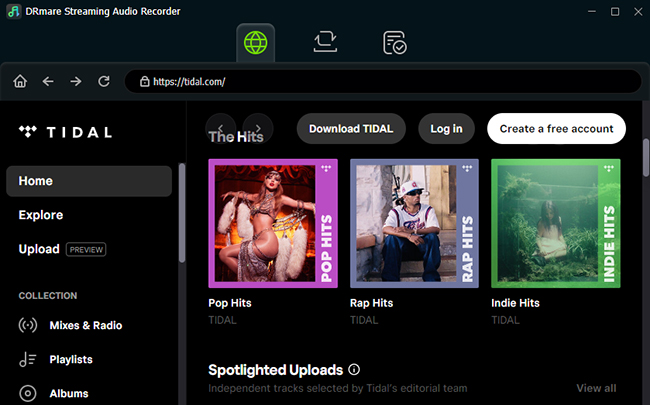
- Step 3Download MQA from Tidal on computer
Now, press the "Convert" button. Then the Tidal MQA download process is working and it saves Tidal songs on computer. You can see it as the picture above. At last, you can click on the red spot icon with track numbers, where you can find all Tidal Master downloads. You can also get them in the target folder on your computer via the "Folder" icon. Then you can listen to Tidal offline, keep them forever, or move them to other devices.

Part 6. FAQs about Tidal Music MQA
What Is Passthrough MQA on Tidal?
Passthrough MQA on Tidal refers to a setting that allows the MQA (Master Quality Authenticated) stream to be sent directly to an external device, such as an MQA-compatible DAC (Digital-to-Analog Converter), without the app performing any unfolding or processing.
This lets the external device handle the complete MQA decoding, ensuring the highest possible sound quality. When enabled, Tidal essentially "passes through" the MQA file untouched for optimal playback on supported devices.
Tidal MQA vs FLAC vs Max?
Tidal MQA, FLAC, and Max represent different audio quality formats offered by Tidal:
- Tidal MQA: MQA is a high-resolution, compressed audio format that allows for studio-quality sound but requires special decoding hardware or software for full playback. It involves a lossy process, though it claims to preserve the "master" quality.
- FLAC: FLAC (Free Lossless Audio Codec) is a completely lossless format, meaning no data is lost during compression, preserving 100% of the original audio. FLAC is widely supported and does not need special hardware for playback.
- Max (FLAC): Tidal's new Max tier refers to their highest-quality FLAC offering. This tier replaces MQA and provides up to 24-bit/192kHz studio-quality sound without the need for any proprietary decoding equipment. It is fully lossless and more accessible.
Does Tidal Still Use MQA In the Future?
No, Tidal has no further plans to change the music format again shortly. Now, all songs and playlists in Tidal are available in HiRes FLAC and Dolby Atmos formats.
Part 7. In Conclusion
Tidal's decision to drop MQA and switch to FLAC reflects a larger trend toward openness and accessibility in the world of high-quality audio streaming. For listeners, this means easier access to lossless audio without the need for specialized equipment, and for Tidal, it aligns the service with other major platforms offering high-resolution audio.
While Tidal MAQ may have been a revolutionary feature in its time, FLAC offers a future that is both technically advanced and universally compatible. If you like the Tidal MQA format more, you can use the DRmare Tidal MQA Downloader to download them on your local computer for offline playback on any platforms and devices.













User Comments
Leave a Comment