In the dynamic world of music streaming, understanding our listening habits is key to enhancing our musical journey. With the development of AI intelligence, streaming music platforms are also concerned about the way AI reshapes the communication between people and music. Through the music compilation with personalized anthropomorphic images, the streaming platform allows users to get a better new and humanized listening service.
So, what exactly is the new music feature of Pie Chart? Does Apple Music have a feature like Pie Chart? How can we get a feature like Pie Chart on Apple Music? We will discuss them in detail one by one.
Also, it’s worth mentioning that the accompaniment of artificial intelligence does not mean that the communication between us and music is limited by the limitations of the network and the subscription system. We also need to use some useful tools such as DRmare Apple Music Converter to make music freely integrated into every corner of our lives. With lossless audio quality and personalized customization features, we will truly get an awesome listening journey from DRmare.
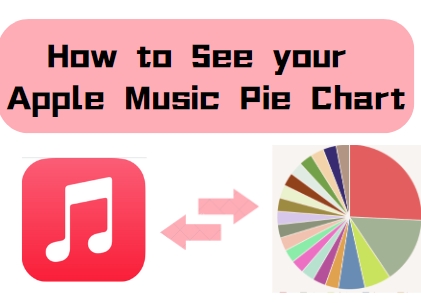
Part 1. What is Apple Music Pie Chart
Pie chart serves as compelling visual representations, illustrating users' listening habits by showcasing the distribution of their time across various contents of music. It offers personalized insights into users' listening habits over one month, including top artists, top songs, top genres, and other statistics. It also generates a shareable visual representation of users' listening trends, often in the form of colorful infographics or slideshows.
Renowned for its innovative features, Spotify has pioneered the integration of pie charts into its platform, offering users a unique insight into their music consumption patterns through the Spotify Pie Chart feature. This tool presents a visually captivating breakdown of users' preferences, enhancing their understanding of their musical inclinations. And compared with Spotify Wrapped, there is no need to wait a whole year to see the results and you can view your Pie Chart anytime and post it on your social media.
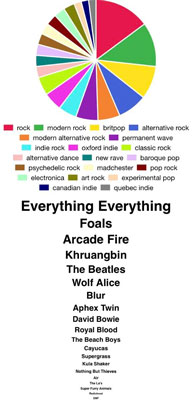
But does Apple Music also have a Pie Chart? Or does Apple Music have a similar feature like Pie Chart? Unfortunately, we found that Apple Music does not have a feature named after Pie Chart, and there is no visual personalized listening report in the form of pie, Bubble, or other Vivid patterns.
Part 2. Find Apple Music Pie Chart by Apple Music Replay
While Apple Music may lack a built-in pie chart tool similar to Spotify's, users can explore their music consumption habits through alternative methods, such as Apple Music Replay.
Apple Music Replay is a feature that allows users to revisit their top songs and artists from past years of listening. Similar to Spotify Pie Chart, Apple Music Replay compiles a list of users' most-played songs and artists over a specified period, typically the entire year. Users can access their Apple Music Replay playlist directly from the Apple Music app or through the Apple Music website.
While Spotify Pie Chart provides visual representations of users' listening habits, Apple Music Replay focuses on curating playlists based on users' most-played songs and artists. Despite differing in presentation, both features serve to illuminate users' music preferences and highlight their favorite tracks and artists over time.
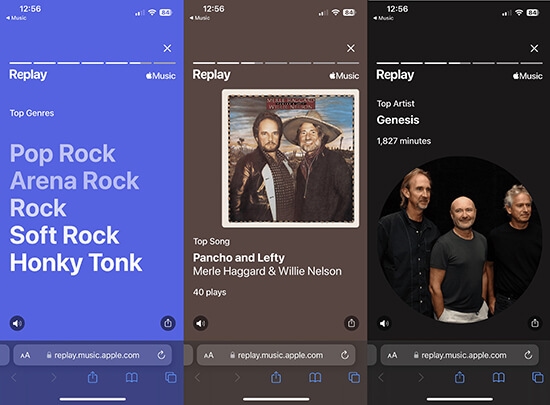
📌To access Apple Music Replay and delve into your past year's listening trends, follow these steps:
1. Open the Apple Music app on your iOS device or visit the Apple Music website on your computer.
2. Navigate to the "Listen Now" tab in the app or "Browse" section on the website.
3. Scroll down until you find the "Get Your Replay Mix" option or search for "Apple Music Replay" in the search bar.
4. Click on the "Get Your Replay Mix" option or "Apple Music Replay" to access your personalized playlist.
5. You'll be directed to a webpage or playlist within the app showcasing your top songs and artists from the past year.
6. Explore your Apple Music Replay playlist to rediscover your favorite tracks and artists, and enjoy a curated musical journey through your past year's listening history.

By following these simple steps, you can easily uncover and enjoy your personalized Apple Music Replay playlist, providing insights into your music preferences and listening habits over time.
Part 3. Top Tool to Make Apple Music Pie Chart
In addition to the functions of Apple Music itself, we can also use local tools to help us form our own Apple Music Pie Chart. Let's take a look at what kind of tool it is and how we can use it.
Last.fm is a comprehensive music tracking service that seamlessly integrates with Apple Music to provide users with detailed insights into their listening habits. While Apple Music lacks a native pie chart feature akin to Spotify's, Last.fm offers an alternative avenue for users to explore their music preferences and potentially generate their own pie chart representations.
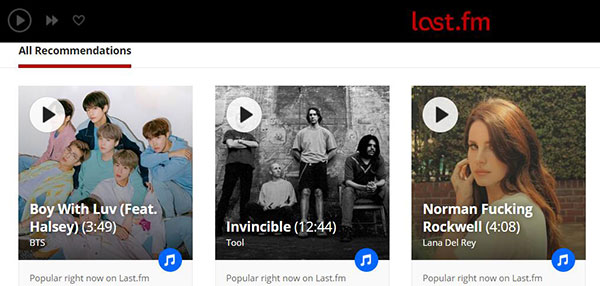
Last.fm operates by "scrobbling," which is the process of automatically recording the songs that users listen to across various music streaming services and media players. By scrobbling their music, users can generate personalized recommendations, charts, and statistics based on their listening history. By connecting their Apple Music account to Last.fm, users can enable scrobbling, a feature that automatically tracks and records their listening activity across various platforms and devices.
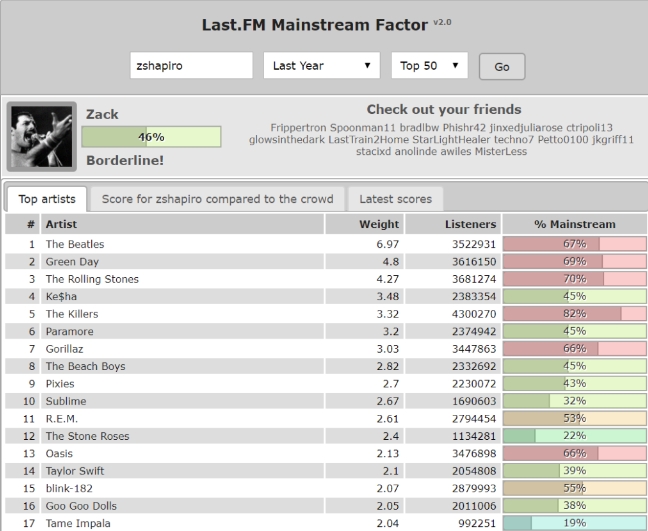
Regularly scrobbling to Last.fm grants users access to a range of features. These include weekly and annual listening reports, real-time charts, collages, and data visualizations, all of which can be shared with friends. Additionally, Last.fm's scrobbling data powers its global charts, personalized playlists, and radio services, enhancing the music discovery experience for users.
But unlike the visual form of the pie chart, Last.fm summarizes your listening data into a colorful wave graph. It's also a vivid visual way to show what you like to listen to on Apple Music.
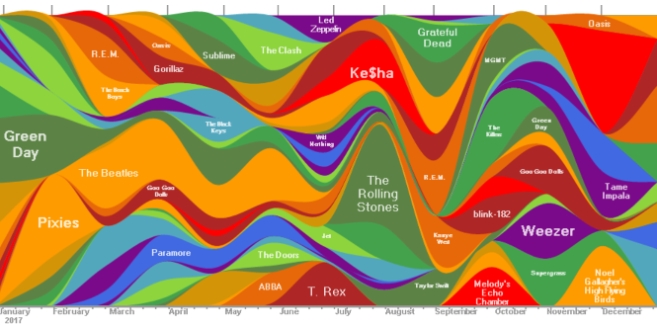
📌To get started with Last.fm and begin tracking your Apple Music listening activity, follow these steps:
1. Sign up for a Last.fm account on their website or through their mobile app.
2. Connect your Apple Music account to Last.fm and enable scrobbling. This allows Last.fm to track the songs you listen to on Apple Music automatically.
3. Start listening to music on Apple Music as usual. Last.fm will track your listening activity in the background.
4. After accumulating some listening history, visit the Last.fm website or open the Last.fm app to access your personalized music statistics, including your top tracks, artists, albums, and genres.
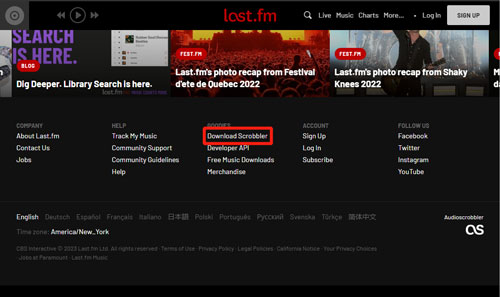
However, if you think it will be more interesting to form your Apple Music in the form of Pie Chart, you can manually import the Last.fm weekly or monthly summary of listening data into some common tabulation tools that can generate Pie Chart, and make a unique Apple Music Pie Chart with your own creativity.
Part 4. How to Download Songs from Apple Music Pie Chart
According to above steps, you can sucessfully get your Apple Music Pie Chart. But how to download these songs in your Apple Music Pie Chart and listen to them offline without premium? We find DRmare Apple Music Converter to solve this problem.
With DRmare, you can download Apple Music songs from your pie chart and convert them into various formats including MP3, FLAC, WAV, AAC, M4A, etc. In addition, DRmare can preserve and edit all ID3 tags of playlists on your Apple Music Pie Chart. Within this feature, you can easily catagorize your Apple songs according to the genre shown on your Apple Music Pie Chart.
📌There are detailed steps to help you download Apple Music Pie Chart's songs:
1. Install and open Drmare Audio Converter. Apple Music desktop app/iTune app will be self-absorbed move to pop up.
2. Authorize your Apple Account in Apple Music desktop app/iTune app.
3. Follow the prompt tick "Share library with other apps" in the advanced settings.
4. Find the songs that appears on your Apple Music Pie Chart. And download them from Apple Music. This is not mean that you get the useful audio files, so please go on and take the last three steps.
5. Select the first button at the button left to add your files.

6. Click "Audio" icon to set the format and other parameters of Apple Music tracks.

7. Select the save address and click "Convert" icon at the button right. Then, DRmare Apple Music Converter will automatically download Apple Music Pie Chart's songs to your local computer for listening offline.

After that, you can save your playlist locally forever with the original high audio quality. Here, you can share your Apple Music playlist to your friends without sharing permissions and platforms.
Conclusion
The Music Pie Chart is indeed a very interesting way to show our listening preferences and personalities in a comprehensive and concrete way. It's like a business card, and we can use it to get the quickest insight into a person's musical preferences.
For Apple Music users, not having an Apple Music Pie Chart may make their users get an unperfect experience. However, with the help of Apple Music Replay, Last.fm and DRmare Apple Music Converter, we can learn about our music system, share music tastes and realize the freedom of listening to Apple Music more richly and uniquely.
We hope that this article can provide you with some good solutions to start a more enjoyable Apple Music listening journey.













User Comments
Leave a Comment