AIMP (Artem Izmaylov Media Player) is a popular freeware audio player developed by Artem Izmaylov in 2006. Available for both Windows and Android OS, AIMP supports a wide range of audio formats, including MP3, AAC, OGG, and FLAC. However, you'll find that you can't play Apple Music files on AIMP directly.
This is because Apple Music tracks are protected by Digital Rights Management (DRM), which restricts them from being played on unauthorized applications, including the AIMP music player. But no worries! This guide will walk you through the essential steps to bypass this limitation, allowing you to easily download and convert your Apple Music files so you can enjoy them seamlessly on the AIMP player.
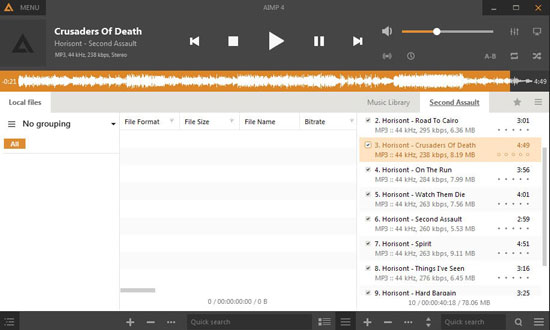
Part 1. Best Tool Required to Download Apple Music to AIMP Music Player
When searching for a tool to convert Apple Music to AIMP-compatible audio files and remove its DRM protection, you'll find a wide variety of options. To help you make the right choice, we recommend DRmare Apple Music to AIMP Converter.
This professional and intelligent Apple Music to AIMP converter is designed not only to remove the DRM restriction but also to convert M4P Apple Music songs to popular formats like MP3 and FLAC. AIMP music player can recognize all converted Apple Music downloads. It can process your entire Apple Music library in a single batch at a fast speed while preserving the original audio quality. This saves you a significant amount of time and ensures a high-quality listening experience.
After the conversion is complete, you can easily listen to your Apple Music on the AIMP player even if you end your Apple Music subscription. You can try out the software for yourself by downloading the free trial version to test its features.
Part 2. How to Download and Stream Apple Music on AIMP
Now that you have the right tool, you're ready to get started. Let's explore the process of converting your Apple Music tracks and making them ready for playback on AIMP.
- Step 1Load Apple Music files to DRmare program

-
Start by opening the DRmare Apple Music to AIMP converter on your computer. It features a built-in Apple Music web player, you can click the "Sign In" button to log in with your Apple Account to access your music library. Find the Apple Music songs, albums, or playlists you wish to convert and play on AIMP music player. Click the "+" > "Add to List" button to add the tracks to the conversion list.
- Step 2Set Apple Music output format for AIMP

- Once all the songs are loaded to the DRmare software completely, you can go ahead to select the output formats of Apple Music songs for AIMP. Just click the "menu" or "DRmare Apple Music Converter" option to choose "Preferences". In the settings window, you can choose an output format that AIMP supports, such as MP3, or FLAC. If you want to personalize the Apple Music audios, you can change the channel, sample rate or other parameters for them according to your requirements. When all the setting is done, please remember to click "OK" to save the changes.
- Step 3Download Apple Music for AIMP music player

- Now, you can click "Convert" button at the bottom right of the program interface and begin the conversion process. It will remove the DRM protection from Apple Music and save them to your computer in the format you chose. When the converting process finishes, you can locate Apple Music downloads by touching on "Converted" button.
- Step 4Transfer and Play Apple Music on AIMP
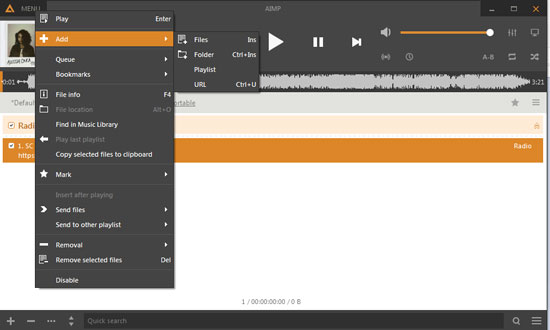
- Please install AIMP program on your computer and open it. Touch on "Menu" and choose "Open Files" or "Open Folder" to import the converted Apple Music files to AIMP music player. Or you can click the "Add Items Menu" icon in the bottom right and select "Files", "Folder" or "Playlist" to add the DRM-free Apple Music. Then you can stream Apple Music on AIMP offline easily.
Part 3. Sum Up
As we've explored, while AIMP is a versatile and popular audio player, its inability to play Apple Music files can be a roadblock for many users. But now, with DRmare Apple Music Converter, you can successfully bypass these restrictions and transfer your entire Apple Music library to AIMP, allowing you to enjoy your favorite songs without any limitations. This process not only solves the immediate problem of playback but also gives you long-term control over your music collection.













User Comments
Leave a Comment