Apple Music users now have more ways to share their favorite tunes across platforms, including Snapchat! Sharing music on social media has become a popular way to showcase tastes, creatively express your current mood and connect with friends, and Snapchat provides an ideal space for sharing music highlights with personalized flair. Here's how you can add Apple Music to your Snapchat Story and easily share Apple Music songs with your Snapchat friends.

Part 1. How to Add Apple Music on Snapchat Story
Snapchat's Story feature allows users to share moments, interests, and updates with friends for 24 hours. Adding music to these stories is an exciting way to express emotions or show what you're currently listening to. Sharing Apple Music tracks on Snapchat can make your Stories more engaging and provide a quick way for friends to discover new music they might love.
Snapchat offers music integration through its Featured and My Sounds sections. The Featured section includes a built-in music library from which you can add popular tracks directly to your Story. The My Sounds section lets you upload sounds from your camera roll or record new sounds for a personalized touch. However, Snapchat currently doesn't support direct adding Apple Music tracks within the app.
Additionally, Apple Music tracks are protected by DRM (Digital Rights Management) technology, which restricts screen recording with Apple Music. To overcome this and share Apple Music on Snapchat, a tool like DRmare Apple Music Converter is needed. It removes DRM restrictions at up to 30X faster speed and converts Apple Music files to widely compatible formats such as MP3, FLAC, WAV, and AAC. This lets you save high-quality tracks that can be used on Snapchat or other platforms without restrictions.

- Convert Apple Music songs to MP3, FLAC, AAC, WAV, M4A and M4B files.
- Download Apple Music files without quality loss for Snapchat.
- Preserve ID3 tags of Apple Music songs, customize output parameters.
- Add Apple Music to Snapchat or other social media platforms with ease.
How to Convert Apple Music for Snapchat
- Step 1Import Apple Music Songs to DRmare Program
Download and install the DRmare Apple Music Converter on your computer. Open the iTunes app or Music app and select the songs you want to convert. Drag and drop these Apple Music tracks into the DRmare conversion window, or add them directly from the music library.

- Step 2Make Output Settings of Apple Music for Snapchat
Press on the "audio" icon, you can find six formats in the new window, and choose the desired output format, such as MP3 or AAC. You can also adjust the audio channel, bitrate, and sample rate to customize the audio quality for Snapchat.

- Step 3Convert Uploaded Apple Music Songs for Snapchat
Click the "Convert" button to start converting Apple Music files for Snapchat. Once complete, the files will be saved in the output folder, retaining original metadata like title, artist, and album.

- Step 4Transfer Converted Apple Music Files to Your Phone
Now with all the converted Apple Music files on your computer, you can transfer them to your mobile devices. Use a USB cable to connect your phone to your computer. Copy the converted music files and paste them into a media folder on your phone.
- Step 5Add Apple Music to Snapchat Story
If you want more control over how the Apple Music song is displayed or want to add multiple visual elements, you can manually create a Story using screenshots to put Apple Music on Snapchat.
Steps to Share a Screenshot of Apple Music to Snapchat:
- Start playing the converted Apple Music song you'd like to share on your mobile phone.
- Swipe down from the top-right corner of your screen and tap to Record button to capture the now-playing screen, which includes the song title, artist, and album artwork.
- Open the Snapchat app, then tap Music > My Sound > Upload from Camera Roll to select the Apple Music screenshot from your camera roll.
- Add text, filters, stickers, and more to personalize the Snapchat Story and add it to your Story for everyone to see.
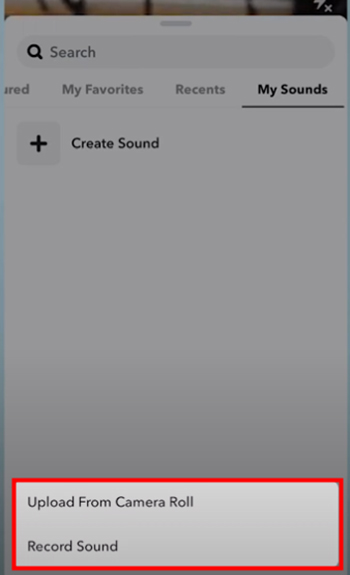
You can also get creative by recording a snippet of the converted Apple Music playing on your phone, then adding it to Snapchat with video effects, overlays, and more.
Steps to Add an Apple Music Song Snippet to Snapchat Story:
- Begin playing the common Apple Music song you want to share.
- With Apple Music still playing, go to Snapchat and prepare to record.
- Click the Music > Create Sound > Record Sound > Record button on Snapchat while the music is playing to capture a short video with the song playing in the background.
- Once you're happy with the recording, select the target segment of your song, add effects, captions, and stickers and then post the video to your Story.
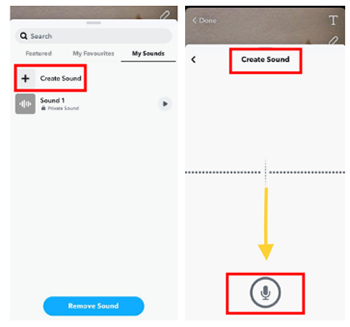
Part 2. How to Share Apple Music on Snapchat Directly
Apple Music provides a built-in feature to share songs directly to Snapchat. This method allows you to share it with specific Snapchat friends.
How to Share Apple Music to Snapchat
Step 1. Launch the Apple Music app on your iPhone, and select the playlist you'd like to share.
Step 2. Open the playlist and click the three-dots icon to choose Share Playlist option to share Apple Music playlists.
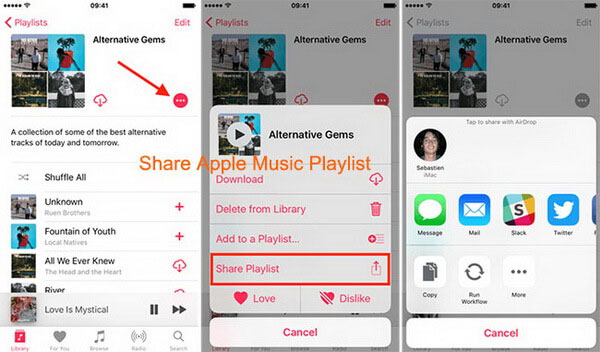
Step 3. Scroll through the sharing options and tap the Snapchat icon.

Step 4. This will open Snapchat with the song's album artwork displayed. You can now edit your Story with text, stickers, filters, or other features.
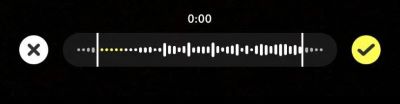
Step 5. Tap Send to to share with specific friends.
Tips:
1. If the Snapchat isn't appearing, first ensure it's installed on your iPhone or iPad. Then, swipe left across the apps in the share sheet and tap the More button.
2. You can also share Apple Music lyrics with your Snapchat friends: Scroll through the lyrics to find the specific lines you'd like to share. Tap and hold on the lyrics to select them. After selecting the lyrics, tap Share. A sharing menu will appear, displaying compatible apps. From the sharing options, choose Snapchat and send it directly to friends.
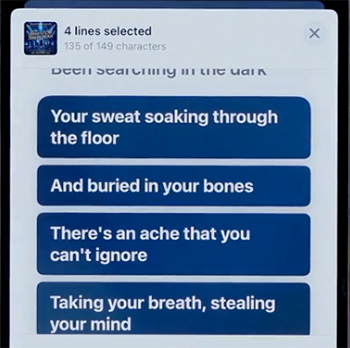
Part 3. In Conclusion
Adding Apple Music to Snapchat is an excellent way to showcase your favorite songs, moods, and moments with friends. Whether sharing directly, using screenshots, or recording a video snippet with the help of DRmare Apple Music Converter, you have multiple ways to get creative with your Stories and let friends discover new music through your recommendations. Try these methods and elevate your Snapchat Stories with Apple Music!












User Comments
Leave a Comment