Final Cut Pro is a professional non-linear video editing software developed by Apple, allowing you to create and edit high-quality videos. Adding the perfect soundtrack is often the final polish in a great Final Cut Pro video project. And Apple Music, offering over 100 million songs, is a recommended place to find the right background music.
If you're using Final Cut Pro and wondering how to add Apple Music to Final Cut Pro, you are in the right place. This ultimate guide will walk you through how to use Apple Music you love in your video edits.

Part 1. Can You Use Apple Music in Final Cut Pro? Why?
The short answer is no. If you've tried to navigate to your Apple Music library within Final Cut Pro, you have undoubtedly seen an issue. Your favorite songs from Apple Music are present but are completely greyed out and unselectable.
Why You Can't Import Apple Music to Final Cut Pro
As a streaming music service, Apple encrypts its Apple Music in DRM-protected M4P files. Even if you've downloaded tracks for offline listening within the Apple Music app, it prevents Apple Music from copying or using outside the Apple ecosystem. Furthermore, Final Cut Pro can only recognize and import audio files encoded in the following formats:
- MP3
- AAC (unprotected M4A)
- AIFF
- WAV
- CAF
Obviously, Apple Music M4P files are not in the compatible list supported by Final Cut Pro. Therefore, if you'd like to get Apple Music on Final Cut Pro, you have to remove DRM protection and convert Apple Music into its compatible formats.
Part 2. How to Add Apple Music to Final Cut Pro
DRmare Apple Music Converter is one of the excellent third-party conversion software to integrate Apple Music tracks into Final Cut Pro. It can not only remove the DRM but also convert Apple Music tracks into commonly used, unprotected audio formats like M4A. AIFF, WAV, and MP3. This conversion allows you to put converted Apple Music into Final Cut Pro without any limitations.
This software provides options to adjust Apple Music parameters like audio channel, sample rate, and bit rate, which can be useful for optimizing audio quality for specific projects in Final Cut Pro. It works at a 30X faster conversion speed to convert multiple Apple Music tracks simultaneously, saving significant time with large music libraries.
How to Download Apple Music to Final Cut Pro-Compatible Files
- Step 1Add Apple Music that you'd like to use in Final Cut Pro
Open the DRmare Apple Music Converter on your Windows or Mac computer. You'll see the main interface with the integrated Apple Music Web Player. Click the "Sign In" button to log into your Apple ID. This will grant DRmare access to your Apple Music library. Find the songs you'd like to use in Final Cut Pro, click the "Add" > "Add to List" button to load them.

- Step 2Alter Apple Music output settings for Final Cut Pro
Now, you need to modify the output audio parameters of Apple Music for Final Cut Pro. Hit the "menu" icon to choose "Preferences" > "Conversion" option, it will show the settings window. You can customize the Apple Music audio format as MP3, AIFF, etc., for Final Cut Pro. If necessary, you can reset the codec, bit rate, sample rate, etc. of Apple Music.

- Step 3Covert Apple Music for Final Cut Pro
After all settings are done, you can click the "Converting" section and click the big "Convert" button to download and save the added Apple Music to local files on your computer. You can hit the "Converted" button to check the Apple Music downloads on your computer.

How to Use Apple Music in Final Cut Pro
After successfully converting your Apple Music tracks to a universally compatible format, you can easily integrate them into your video projects in Final Cut Pro. Here's how to:
Step 1. Open Final Cut Pro on your Mac computer and open an existing video project or create a new one.
Step 2. Go to the "File" menu at the top of your screen. Select "Import" > "Media…" option to launch the Media Import window.
Step 3. Navigate to the folder where your converted Apple Music files are saved. Hit the "Import Selected" button to add Apple Music to Final Cut Pro. The files will then appear in your project's Browser.
Step 4. Drag them directly onto your project's timeline. Position them as background music, for specific scenes, or wherever they fit best in your video.
Step 5. After placing the audio on your timeline, you can adjust its volume, apply audio effects, fade in/out, and perform any other necessary audio editing directly within Final Cut Pro to seamlessly integrate it with your video.
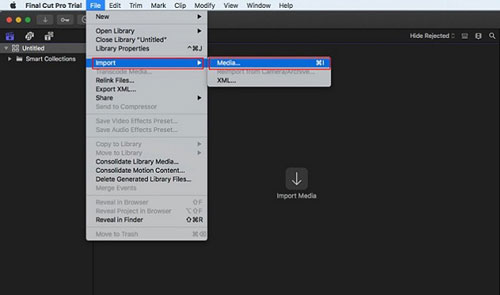
Part 3. FAQs about Using Apple Music in Final Cut Pro
Why is Apple Music not showing in Final Cut Pro?
Songs you download as part of your Apple Music subscription (M4P format) are encoded with protection. It restricts their playback and use to authorized devices running the Apple Music app and with an active subscription only.
Are there other ways to add music to Final Cut Pro?
1. Purchase Music on iTunes: iTunes music purchases are sold as an unprotected AAC file, which you own and can use for personal projects. These are the tracks that are not greyed out in your library.
2. Integrated Final Cut Pro Sound Library: Final Cut Pro comes with a large library of royalty-free sound effects and music tracks that you can use in any of your projects, even commercial ones.
Part 4. In Conclusion
Adding the perfect soundtrack elevates any Final Cut Pro video. While Apple Music boasts millions of songs, its DRM protection prevents direct import into Final Cut Pro due to format incompatibility. You have to use DRmare Apple Music Converter as a helper to add and use Apple Music in Final Cut Pro. Ultimately, equipping your Final Cut Pro creations with the perfect sound is now within reach, allowing your videos to truly resonate with your audience.













User Comments
Leave a Comment