Q: "How to listen to Audible Audiobooks on Kodi? I installed the Kodi to play audiobooks, music and movies. So I want to know the way to access Audible audiobooks on Kodi."
As a matter of fact, Audible audiobooks are not supported by Kodi as the audio files are encoded. Since Kodi is well-designed for playing media files, it enjoys high popularity among users. Now let's figure out how to get Audible audiobooks on Kodi.

Part 1. Play Audible Audiobooks on Kodi with DRmare Program
As you are not allowed to put Audible audiobooks on Kodi directly, you can try to get the audiobook downloads and move them to Kodi for listening. DRmare Audible Converter is powerful to convert Audible audiobooks to MP3, FLAC, AAC, WAV, M4A and M4B files. These are common audio formats. In this regard, you are able to transfer Audible audiobooks to Kodi and then play them freely. It is a good choice for you.
In addition, when the audiobooks of Audible are converted, the title, genre, group and other data will be saved. So you will have no trouble identifying the Audible books on Kodi. Actually, besides Kodi, you can also access the converted audiobooks on other players, like Sony Walkman, Huawei watch, smart TV.
If you have used the DRmare Audible Converter, you will be appreciated for its efficiency as it runs fast and pay back lossless audio files. What's worth mentioning is that you are inspired to customize the output parameters. It means you can get the Kodi audiobook downloads which meet your needs.
It's easy to use the DRmare Audible Audiobooks Converter. Just click on some buttons on it, you can then download and play Audible audiobooks on Kodi offline anytime.

- Convert Audible AA/AAX to MP3, FLAC, AAC, WAV, etc.
- Save Audible audiobooks losslessly for Kodi.
- Play Audible audiobooks offline on Kodi and split files to small segments.
- Work at up to 30X faster speed, customize output parameters.
Part 2. Detailed Steps to Listen to Audible Audiobooks on Kodi
The DRmare Audible Converter helps you convert Audible AAX to MP3 and other files. The following is what you need to do to gain the audiobooks that are compatible with Kodi. Please download the DRmare Audible Converter on your computer of Windows or Mac. Then open the DRmare software. You can see a clean and pleasing interface. Then do as the guide shows.
- Step 1Send Audible Audiobooks to DRmare Program

- Launch DRmare Audible Converter from your computer. Tap on the 'Add Files' icon on the bottom to load the audiobooks to the DRmare window. Move the Audible audiobooks from the Audible library to the conversion window. It's so convenient.
- Step 2Define Output Format of Audiobooks for Kodi

Press on the button 'Format' to finish the settings of parameters. Choose the target output format as the image shows. Customize the channel, codec, bit rate and sample rate. Moreover, click the 'Output' option, you can choose another folder for output Audible audiobooks.
Furthermore, you are permitted to split the audiobooks into small parts as you want. Choose the button "Edit" on each uploaded audio files on the window. Select the icon "Split". Then you can successfully get the audiobooks with different segments you set.
- Step 3Convert Audible Audiobooks on Computer

Drop your mouse on the big 'Convert' icon. The conversion related with Audible and Kodi will begin. The process will not take a long time. You can get free audiobooks for Kodi within a coffee time.
But you should get to know that if you use a free version of the DRmare Audible Converter, you can only save a one-third converted file. After you buy the DRmare software, you can unlock the limitation. What's more, the DRmare Audible Converter is only for personal but not for business use.
- Step 4Play Audible Audiobooks on Kodi
Now please copy the converted Audible audiobooks and paste them to your devices via the USB cable. Then keep steps with the tutorial below to keep Audible audiobooks on Kodi.
1. Open Kodi. Select "Music" > "Enter the section".
2. Choose the folder of the converted Audible audiobooks as the destination folder. Click the "OK" button.
3. The message which says whether you would like to add the media files to the library will turn up. Hit "Yes" and wait when the files are uploading. Then you can set up an audiobook library for Kodi.
You can now play Audible on the Kodi audiobook players anytime you like even with no network connection.
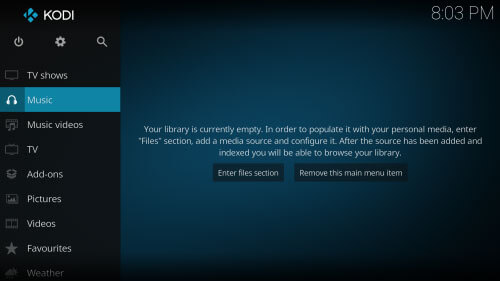
Part 3. To Sum Up
From the above, we can learn that DRmare Audible Converter works well to change Audible audiobooks into ordinary files for Kodi. In this way, you do not have to worry about the compatibility and network speed. Just find a place you love, and play the Audible audiobooks on Kodi. Everything looks great when you get the files on Kodi with the help of the DRmare Audible Converter.












User Comments
Leave a Comment