— From Reddit
If you've ever wanted to enjoy your favorite Audible audiobooks while driving or on the go, storing them on a USB flash drive is a great way to make them portable. However, the process isn't just transferring the audio files to USB due to Audible's DRM protection. In this guide, we'll show you the best way to put Audible books on USB drive and play them across various devices, from your car's audio system to your MP3 player.
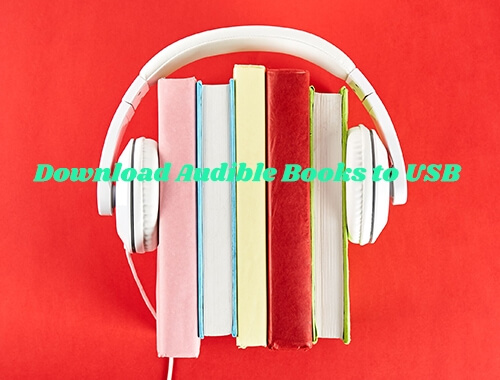
Part 1. Can I Save Audible Books to USB
Yes, you can transfer Audible books to USB and other external hard drives, but the audiobooks you download from Audible are usually in AA or AAX formats, which are restricted to Audible apps or compatible devices. Though directly copying and pasting the files from USB won't allow playback on other devices, there are alternatives to help you get these Audible books on a USB. You'll need to convert them to a more accessible format first with the Audible converter tool.
Part 2. How to Download Audible Books to USB
To bypass these format restrictions and unlock your Audible content for USB use, DRmare Audible Converter is the most effective path. It acts as a bridge between Audible's files and your devices, converting your Audible books from AA/AAX into MP3 and universal formats like M4B, WAV, FLAC, etc. Once converted, your audiobooks are ready to be moved onto any USB drive for high-quality playback on car stereos, smart TVs, or offline media players.
Save Audible Books to USB
- Step 1Import Audible Books to DRmare Program
Download and install the DRmare Audible Converter on your computer first. On the main interface of DRmare Audible Converter, choose Audible and sign in your account in the built-in website to access your audiobook library. Then you can click the "Add" icon on the lower-right to add Audible audiobooks to the DRmare window.

- Step 2Reset Output Format of Audible Books for USB Drive
Hit the button "Menu" to set the output audio parameters. Pick the output format in the new window. Select the channel, codec, bit rate and sample rate by yourself. Furthermore, tap on the "Preferences" > "Conversion" option. Here you can reset the folder for output Audible audiobooks. Once done, touch the "OK" button.

- Step 3Download Audible Books to USB
Press on the big "Convert" icon on the right of the bottom. The conversion of Audible to USB will begin. The converted Audible files can be located in the output folder when the process ends.

Note:
This method is intended for personal use and backup purposes only. We do not encourage or condone the unauthorized distribution or commercial use of copyrighted content. Please ensure you own the audiobooks you are converting and comply with your local copyright laws.
Put Audible Audiobook to USB
With the DRmare Audible Converter, we had got the Audible audiobooks to computer. Here let's see how to copy Audible book to USB drive for listening on other devices.
Step 1. Plug your USB flash drive into an available USB port on your PC or Mac. Wait a few moments for the operating system to initialize the hardware and mount the drive.
- On Windows: A notification may pop up; otherwise, open "This PC" or "File Explorer" where your drive will be listed under "Devices and drives" with its assigned drive letter.
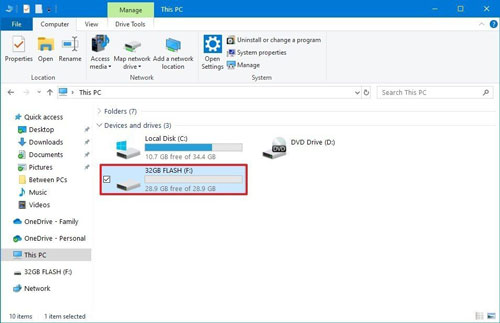
- On Mac: The drive icon should automatically appear on your Desktop. Alternatively, you can find it in any Finder window sidebar under the "Locations" category.
Step 2. Open the folder where DRmare saved your audiobooks. It's recommended to organize your files into folders by Book Title or Author at this stage.
Step 3. Once your files are organized, you can transfer them from your local storage to the external drive using the native methods for your system.
- On Windows: Highlight the audiobook files or folders, right-click on the selection, and hover over "Send to". From the sub-menu, choose your USB Drive as the destination to begin the copying process.
- On Mac: Open your USB drive in a separate Finder window. Simply select the folders from your computer and drag and drop them directly into the USB window to initiate the transfer.
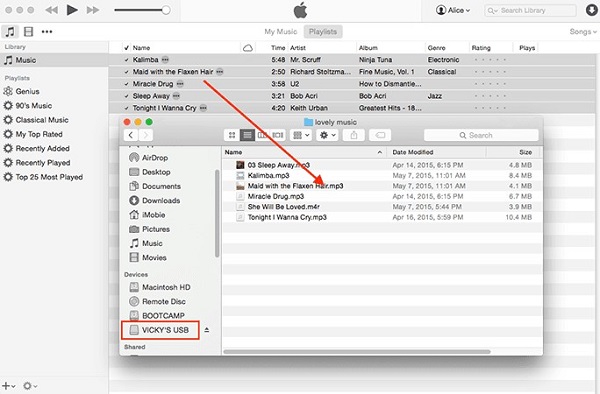
Step 4. Always eject the drive software-side before physical removal to prevent file corruption. Once unplugged, connect the USB to your car or media player to start listening.
What if the USB won't play?
If your device doesn't recognize the files you just copied, it's likely a File System issue. Most hardware requires a specific format to "see" the data. If your USB is currently formatted as NTFS (Win) or APFS (Mac), you may need to reformat it. But don't forget to back up your important files first, since formatting will permanently erase all existing data on the USB.
Part 3. How to Play Audible Books from USB in Your Devices
With your Audible collection now converted and stored on your USB sticks, your audiobooks are ready to play on almost any hardware with a USB port, whether you are using them on your player, car, or TV.
Play Audible Books on USB-compatible MP3 Players
If you prefer a lightweight, distraction-free listening experience during workouts or travel, transferring your Audible library to an MP3 player is the perfect choice.
Step 1. Use a compatible USB cable or an OTG adapter to connect your MP3 player (SanDisk Clip, Evasa, or iPod Touch) to your computer or external hard drive, like the USB drive.
Step 2. Open your player's storage folder on your desktop. Simply copy and paste the converted Audible files into the "Music" or "Audiobooks" directory of the device.
Step 3. Once the transfer is complete, safely disconnect the player. You can now browse your titles directly from the device's internal menu and enjoy your stories, without internet or a smartphone.
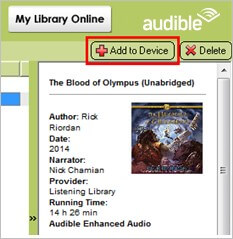
Get Audible Books from USB in the Car
The ultimate way to enjoy Audible in the car is via a USB drive, which provides a stable and high-quality connection. Whether on a long road trip or a daily commute, you can enjoy audiobooks without relying on glitchy Bluetooth or internet issues.
Step 1. Insert your USB flash drive into the car's USB media port.
Step 2. Use your car's dashboard controls or steering wheel buttons to navigate to "Media" or "USB Source". Then locate your organized folders to find the Audible book you want and enjoy it.

Connect a USB with Audible books to the TV
Most modern Smart TVs and streaming boxes now act as high-quality audio hubs. If you want to play Audible on Samsung TV, LG, or Sony models, using a USB drive is a reliable way to bypass app compatibility issues. And you'll find that Smart TVs are excellent audiobook players for a truly immersive narration experience.
Step 1. Locate the USB service port on the back or side panel of your Smart TV and firmly insert your drive.
Step 2. Grab your TV remote and navigate to the "Source" or "Media Player" app. Your TV should automatically detect the USB drive as a new storage device.
Step 3. Browse through your organized folders, select the MP3 or M4B book files, and press "Play". With your TV's soundbar or home theater system, you can enjoy a theater-like audiobook experience at home.
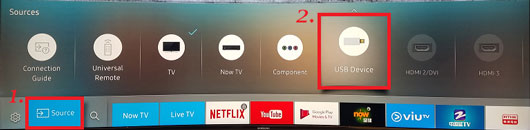
Part 4. FAQs about Audible Books on USB
Will converting Audible audiobooks to MP3 affect the narration quality?
No. While MP3 is technically a "lossy" format, the actual impact on narration quality is virtually undetectable if handled correctly. Using a professional tool like DRmare Audible Converter allows you to select the "Lossless" output mode, which strips the DRM protection while keeping the original audio stream intact.
Why isn't my USB drive displaying Audible audiobooks in my car?
It can be caused by the file format or the drive system. Most car stereos cannot read encrypted AAX files, and they require universal formats like MP3. Additionally, many car head units only recognize USB drives formatted as FAT32. If your drive is formatted as NTFS or APFS, or if the files are still DRM-protected, the car will fail to play your audiobooks.
Can I permanently keep Audible audiobooks after downloading them?
Yes. Any audiobooks you purchase can keep forever, even if you cancel your Audible subscription. However, you will lose access to titles from the Plus Catalog without an Audible membership. To ensure true permanent ownership and offline freedom, you can back up your purchased library to a USB drive using the DRmare Audible Converter.













User Comments
Leave a Comment