iTunes has a large audiobook category like Audible. You can find all the popular audiobooks there. In addition, you don't have to have a subscription membership to buy audiobooks on iTunes. This makes it become one of the best alternatives for users to enjoy audiobooks.
Yet, most digital materials including iTunes audiobooks and Audible books are DRM protected. In general, you can only play iTunes audiobooks on iOS devices. You can play them on Android devices and other third-party devices. If you want to do that, then you need to remove DRM from M4B iTunes audiobooks. Also, you have to convert iTunes audiobooks to plain audio files that are compatible with other devices.
To help you out, here we will introduce two iTunes M4B DRM removal for you. You can follow these tips on how to remove DRM from iTunes audiobooks.
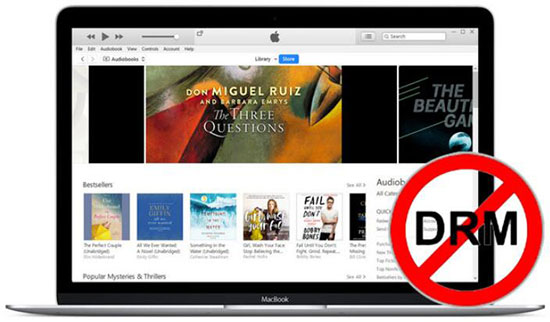
Part 1. Remove DRM from iTunes Audiobooks via the Best iTunes M4B DRM Removal Tool
To remove DRM from iTunes audiobooks, here let's check the best M4B DRM removal. It is iTunes DRM Audiobook Converter.
This iTunes DRM removal software combines batch converting and lossless encoding technology. No matter how many audiobooks you have, you can throw them into the DRmare software to convert within 1 click. You will save a lot of time and energy.
Besides, you can set the output audio format and other audio parameters for iTunes audiobooks. And you are allowed to split the audiobooks as you want. Then you can save them to your computer for offline use.
You can now download its free trial version to remove DRM from iTunes audiobooks free. For more detail, please check the details below.

- Support to import iTunes audiobooks, Apple Music, Audible files, etc.
- Convert iTunes M4B audiobooks to MP3, M4A, AAC and more
- Edit the codec, sample rate, bit rate and so on
- Up to 30X converting speed, save your time
How to Remove DRM from iTunes Audiobooks via DRmare Audiobook Converter
The DRmare Audio Converter software works perfectly on the latest version of both Windows and Mac systems. For Mac computers, you can go ahead to use iTunes to download the audiobooks and convert them with DRmare software. For Windows computers, you may need to install iTunes and prepare the audiobooks first. Anyway, it is easy enough to use.
Here we will take the Mac version to show you how to remove DRM from iTunes audiobooks free. Please download and install the program onto your computer and get started.
- Step 1Import M4B audiobooks to DRmare Audio Converter

- If you have already bought iTunes M4B audiobooks, you can download them to the iTunes library. And please make sure they are played well on iTunes first. Then open the DRmare Audiobook Converter. And you can get its main screen. To load iTunes audiobooks into DRmare, you need to hit on the 'add files' button on DRmare. Then you can choose and add the iTunes M4B audiobooks to it for removing DRM.
- Step 2Customize the output parameters for iTunes audiobooks

- DRmare Audio Converter allows you to reset the output audio parameters for your iTunes audiobooks. You can set the audio format, codec and more as you like. To make it, please hit on the 'audio format' icon to begin. Here you can get the settings window.
- If you'd like to keep the chapters of iTunes audiobooks while removing DRM, you can choose the output format as M4A or M4B. Or if you don't care to get a long audio file without chapters, you can choose MP3. It is the most popular audio format with high quality. And you can also tweak the codec, channel, sample rate and so on.
- Step 3Remove DRM from iTunes audiobooks and Convert M4B audiobooks

- After hitting the 'Convert' button, DRmare will start to remove DRM from M4B iTunes audiobooks and convert them to new formats. Within a little while, you will get the new audiobooks on the computer. Then you can play the DRM-free iTunes audiobooks on any device and player.
Part 2. How to Remove DRM from iTunes Audiobooks with DRmare Audio Capture
Besides the DRmare Audio Converter above, you can also use the tool here to remove DRM from M4B iTunes audiobooks.
This tool is DRmare Audio Capture. It is audio recording software that can get any sound playing from the computer. It can record audio from music streaming services, video websites, games and more. And it can save the original quality of the audio tracks. Also, it supports to edit the ID3 tags and the length of the audio tracks. You can trim, cut and save the part you want of the soundtracks you recorded.
With this tool, you can record and remove DRM from iTunes audiobooks. Then you can save and use the recorded iTunes audiobooks to any device you want.

How to Use DRmare Audio Capture to Remove DRM from iTunes Audiobooks
Step 1. Go to the webpage of DRmare Audio Capture.
Step 2. Click on the 'Download' button to download and install the program to your computer. Or you can make it via the 'Download' button above.
Step 3. Open the installed DRmare program and you will get its main screen.
Step 4. Press on the 'audio format' icon to set the output parameters for iTunes audiobooks. Then click 'OK'.
Step 5. Press on the 'iTunes' icon on the DRmare main interface. Then find and play the downloaded iTunes audiobooks.
Step 6. Once played, DRmare will start to convert and remove DRM from iTunes audiobooks for you.
Step 7. When recorded, hit 'Save' to store the audio files to the computer. Also, you can click 'edit' to trim the track.
Step 8. Click on the 'converted' icon to find the local iTunes audiobooks on your computer.
Part 3. Conclusion
Now, you got two iTunes DRM removal to remove DRM from iTunes audiobooks in this post. By the way, the DRmare Audio Converter is more professional and save original quality. While the DRmare Audio Capture can work with all soundtracks and keep high quality. You can try them out and choose the right one for you.















User Comments
Leave a Comment