Is Spotify DRM protected? Yes, Spotify music is encrypted with Digital Rights Management (DRM) technology. Due to this protection, Spotify Free users can stream music online only with ads. Spotify Premium users can download ad-free songs for offline listening, but even downloaded songs can't be playable beyond the Spotify app or transferred to other devices.
If you're looking to enjoy your Spotify tracks without limitations, Spotify DRM removal is your best bet. Fortunately, there are legal tools available to remove DRM from Spotify downloads. Here, we'll explore the top 7 removers and how they can help you unlock your favorite tunes.

Part 1. Best Spotify DRM Removal for Mac and Windows
1. DRmare Spotify Music Converter
To remove Spotify DRM protection on your computer, consider using the DRmare Spotify Music Converter. This professional tool is designed for both Windows and Mac users, effectively breaking Spotify's DRM protection and allowing you to download Spotify tracks losslessly at an impressive speed of 15X. In addition to its DRM removal capabilities, it also functions as a versatile music converter, enabling you to convert Spotify music to various formats such as FLAC, MP3, WAV, and more.
With this top-notch DRM removal software, you can download Spotify songs for free. Paid users can maintain their Spotify Premium accounts while enjoying their music indefinitely. Once the Spotify DRM is removed, you can listen to Spotify music on multiple devices and media players without restrictions. It's highly efficient and user-friendly, making it a favorite among Spotify users.

- Remove DRM protection from Spotify files and download Spotify music
- Support batch conversion at up to 15X converting speed
- Keep 100% original quality while ID3 tags and other meta info preserved
- Play Spotify music files on unlimited mobile devices, portable players, etc.
How to Remove DRM from Spotify Downloads via DRmare Software
- Step 1Add DRM Spotify songs and playlists to DRmare
Open this DRM removal for Spotify, you will see the Spotify app is launched automatically. Drag and drop favorite Spotify tracks to the DRmare conversion window. Or you can copy and paste the URL of Spotify music to the search box in the top center of the DRmare main interface. And then click the "+" button.

- Step 2Define output format and other parameters for Spotify songs
You can click the "Preferences" > "Convert" menu to make Spotify music output adjustments:
- Choose your preferred format: MP3, FLAC, WAV, M4A, AAC, or M4B.
- Adjust settings: Customize sample rate, audio channel, and more.
- Ensure stable conversion: Select the 1X conversion speed option (Windows version).

- Step 3Decrypt DRM from Spotify downloads
Click the "Convert" button, DRmare Spotify Music Converter will begin converting your Spotify tracks to DRM-free formats. The conversion time will depend on the number of tracks you've added. Once finished, find the unprotected Spotify files in the "History" section.

Part 2. Top Best Spotify DRM Removal for Free
1. Deezify
f you're looking for a free option, Deezify is a reliable tool to remove DRM from Spotify music at no cost. This Chrome extension downloads Spotify songs in MP3 format without ads, offering a hassle-free way.
Step 1. Open the Google Chrome browser, and go to Settings > More Tools.
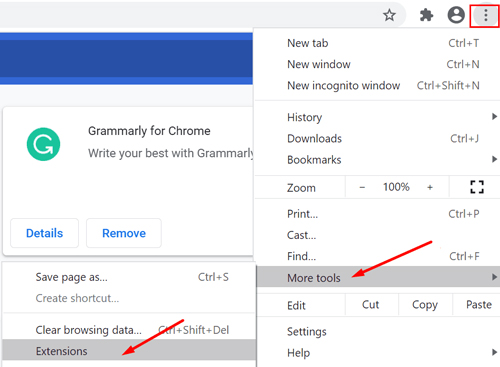
Step 2. Then choose Get more extensions > Search the Store. And then type Deezify to find this software and download it on your Chrome browser.
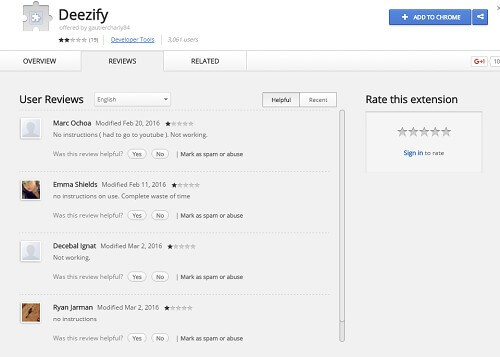
Step 3. Now, you need to enter Spotify official website and sign in with your personal account.
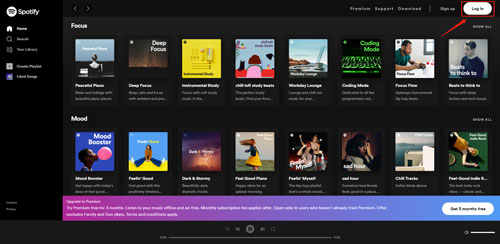
Step 4. When you play Spotify songs, Deezify will automatically unlock DRM limitations. At the same time, it will download streaming music from Spotify to MP3 files.
Note:
Since this is a free way to get rid of DRM from Spotify, it comes with some disadvantages, such as unstable conversion. You should keep in mind that Deezify can be used in the Chrome browser only.
2. Audacity
The second Spotify DRM removal freeware we can meet is Audacity. It is a popular, free audio editing software that can be used to record Spotify music. By recording your Spotify streams, you can save them as DRM-free files. However, be aware that this method can be time-consuming, especially for large music libraries, as it involves real-time recording.
Step 1. Download and set up the Audacity program on your computer. Select 'Edit' > 'Preferences' from the top menu bar.
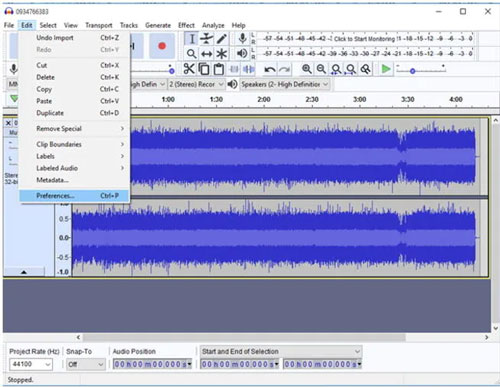
Step 2. Head to the 'Devices' option from the 'Preferences' window on the left side. Set 'Windows WASAPI' for 'Host' under the 'Interface' window.
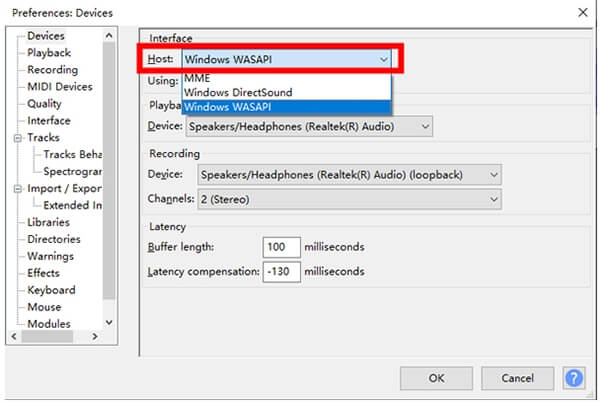
Step 4. Press on 'OK' to go back to the main screen of Audacity. Touch the red 'Record' button and then play Spotify songs. It will then begin to record music from Spotify.

Step 5. Once recorded, go to 'File' > 'Export' > 'Export as MP3'. Then you can now crack Spotify DRM protection for free and save Spotify songs as plain audio files.
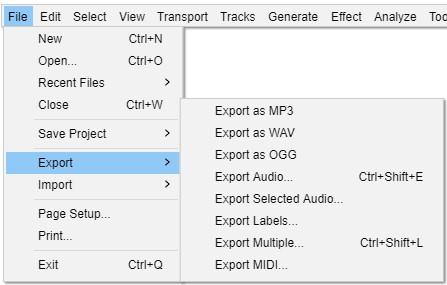
Part 3. Spotify DRM Removal for Android and iPhone
1. Fildo
Fildo is a powerful yet straightforward solution for Spotify DRM remover for Android. It is a popular Android application known for its ability to download high-quality MP3 audio files directly from the internet. It supports importing songs from Spotify link and exporting them as MP3 tracks without DRM protection.
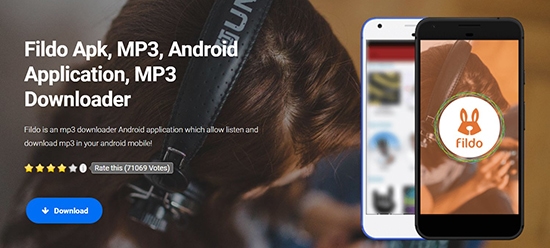
Step 1. Download and install the Fildo app on your Android phone. Launch it and go to the 'More' option.
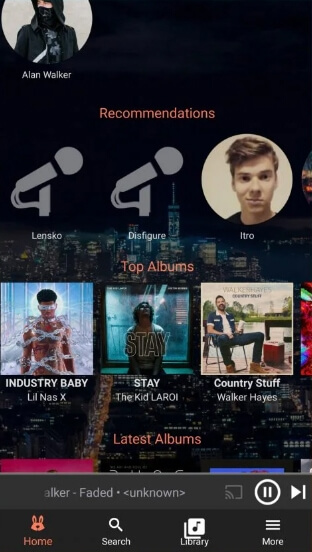
Step 2. Select the 'Import Spotify' option and sign in to your Spotify account.
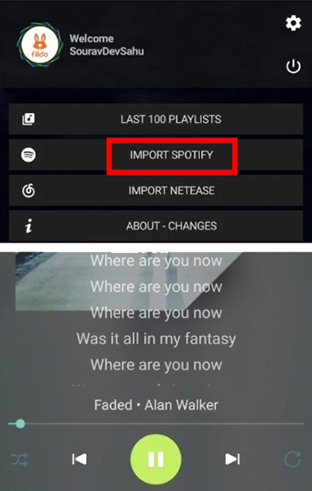
Step 3. Get Spotify songs to Fildo. Then touch on 'three-dot' > 'Download'. It will remove Spotify DRM for free on your Android device.
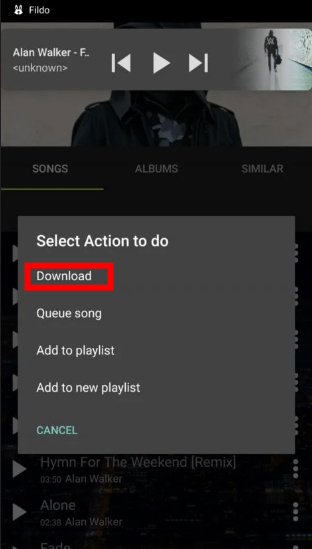
2. SpotiFlyer
SpotiFlyer is another reliable free Spotify DRM protected removal tool for Android. It excels in downloading music from Spotify, YouTube, SoundCloud and more music streaming platforms. Additionally, SpotiFlyer is compatible with multiple other operating systems, including Windows, macOS, and Linux, offering flexibility for users across different devices. Let's explore how to use this versatile APK to download Spotify tracks and bypass Spotify DRM restrictions efficiently.
Step 1. Download and install the SpotiFlyer app on your Android device.Enter the Spotify app on your device and find the track you want to download. Then get its link address.

Step 2. Back to the SpotiFlyer app and put the link into the search blank. And then click on the 'Search' button to import Spotify music files.
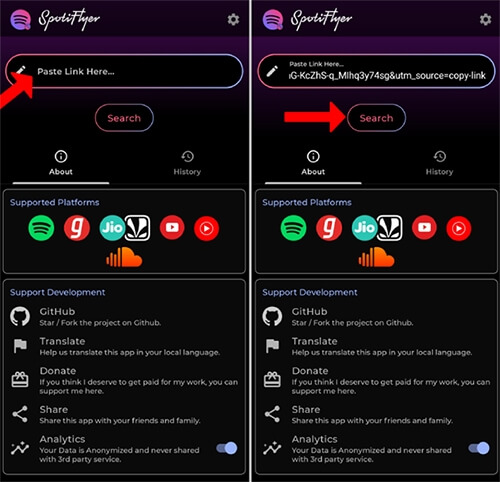
Step 3. Touch the 'Download All' button to download DRM-free Spotify music on your local device.
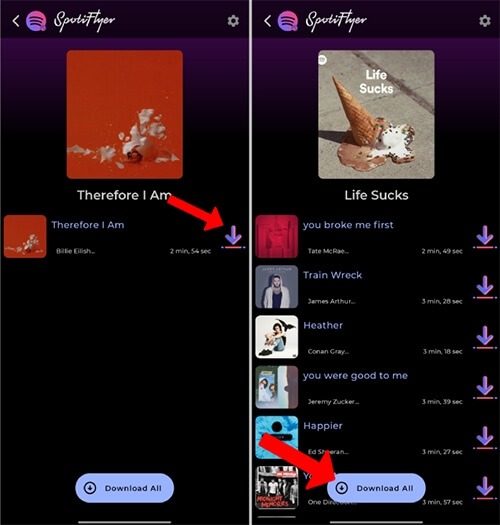
3. Telegram
The Telegram Spotify Bot is a convenient tool for removing DRM from Spotify on iPhone. By leveraging Telegram's bot functionality, it allows users to access and manage their Spotify library seamlessly. This innovative approach makes it a handy solution for bypassing DRM restrictions and downloading Spotify tracks.
Step 1. Launch the Spotify app on your iOS device. Then copy the link to the Spotify playlist you like.
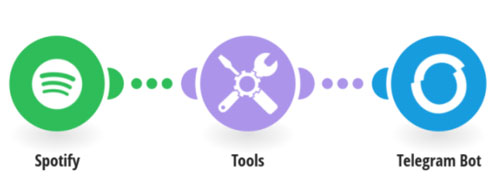
Step 2. Open Telegram and search the 'Spotify song downloader'.
Step 3. Select the Telegram Spotify bot from the list and press 'Start'.
Step 4. Paste the playlist's link into the search bar and hit the 'Send' button.
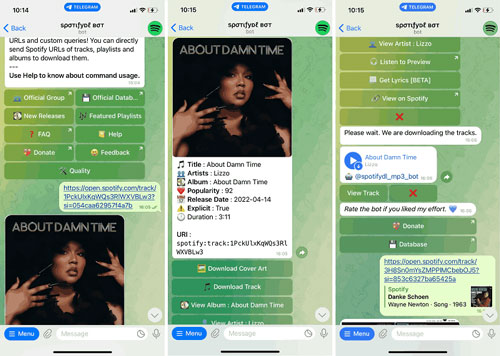
Step 5. Tap the 'Download' button to unlock Spotify DRM limitation. This allows you to save Spotify songs in plain formats directly to your iOS device for offline listening.
4. Shortcuts
Shortcuts provide a variety of tools for iPhone users, including a Spotify album downloader. This feature enables you to download albums from Spotify directly to your iPhone while bypassing DRM restrictions. However, it's worth noting that the downloader limits you to downloading a maximum of five tracks at a time.
Step 1. In the Spotify app, get the track's link that you want to download and rip DRM.
Step 2. Start Shortcuts on your iPhone. And then find the Spotify album downloader.
Step 3. Put the link into the search window in it. And choose 5 songs to download.
Step 4. Click on 'Done' > 'OK' to keep unprotected Spotify tracks on your iPhone.
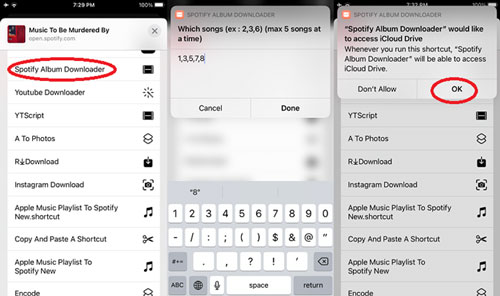
Part 4. FAQs about Spotify DRM
Is Spotify DRM Protected?
Yes, Spotify uses DRM (Digital Rights Management) protection to prevent unauthorized access to its content. This means that Spotify files are encrypted and can only be played within the Spotify app, restricting users from transferring or sharing the content.
What Is Spotify DRM?
Spotify DRM is a Digital Rights Management technology created by Spotify company and implemented by Spotify to protect its music content. It encrypts Spotify tracks to prevent unauthorized use outside of the Spotify app. Essentially, Spotify DRM limits your ability to fully control the content you access through the platform.
Is There a Spotify DRM Removal on GitHub?
Yes. There are some open-source projects on GitHub that claim to offer tools for removing protection, such as SpotiHook, SpotDL, and Spowlo.
Is It Legal to Remove Spotify DRM?
The legality of removing DRM protection varies by country. In some regions, it is more accepted, while in others it may be illegal. Before attempting to break DRM, you should familiarize yourself with the laws in your country or region. To avoid breaching Spotify's Terms of Use, it's important to use DRM removal tools only for personal purposes. Additionally, sharing or distributing offline Spotify files is prohibited and could lead to legal consequences.
Part 5. The Verdict
Spotify's DRM encryption restricts how you can use its music files. However, with Spotify DRM removal tools like DRmare Spotify Music Converter, you can legally remove DRM from Spotify downloads for personal use and enjoy Spotify tracks on any device. For those on a budget, free options like Deezify and Audacity are available but come with limitations.
Choose a tool that best suits your needs and unlock the potential of Spotify music for your offline listening experience.












User Comments
Leave a Comment