SoundCloud offers a space for both creators and listeners to share music and discover tracks, where you can explore tracks from artists of all levels. However, if the platform no longer fits your needs, whether you've stopped using it or moved to a different music service, you may want to remove your playlists and personal information. In that case, the most efficient solution is to delete your account.
Before you proceed, it's important to understand how the deletion process works so you can ensure all your tracks and data are removed safely. This article explains how to delete your SoundCloud account on both web and mobile, so you can remove your SoundCloud account smoothly while preserving any important data if you need.

Part 1. What You Need to Know Before Deleting Your Account
Before moving forward with the deletion process, it helps to understand a few key points about SoundCloud account removal that may confuse you. Being aware of what happens to your data and subscription status will help you know exactly what to expect before deleting your account, thereby avoiding unexpected issues later on.
Can You Delete a SoundCloud Account?
Yes, you can easily delete your SoundCloud account by accessing your "Account Settings" and clicking the "Delete account" button on the website or a mobile device. And don't forget to cancel your active subscriptions before removing the account to avoid being charged. Additionally, you should back up your tracks and other important data, since account deletion is permanent and all content will be lost once the account is removed.
What Happens When You Delete Your SoundCloud Account?
When you delete your SoundCloud account, all your uploaded tracks, profile information, and interactions, including followers, likes, and comments, are permanently removed from the platform. Moreover, your account will disappear from SoundCloud immediately, and cached links on search engines may take some time to disappear. Once the deletion is complete, there is no way to restore your account or its content, so it's important to back up anything you want to keep before deleting.
Does Deleting a SoundCloud Account Cancel the Subscription?
No, deleting your account won't stop any subscriptions automatically. Services such as SoundCloud Go, Go+, or Artist Pro will continue to charge you unless you cancel them separately. To avoid unexpected charges, you need to cancel your active SoundCloud subscriptions via the platform you used to subscribe, like Apple App Store or Google Play.

Part 2. How to Delete Your SoundCloud Account on the Web
The process to remove your SoundCloud account on a computer is straightforward and can be completed in just a few steps through your account settings.
Step 1. Enter SoundCloud on your computer, and log in with your SoundCloud account.
Step 2. Click on the menu icon with three dots and tap "Settings".
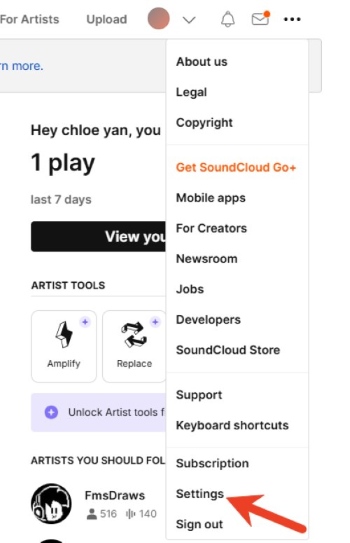
Step 3. Navigate to Account Settings and tap the "Delete account" button at the bottom of the page.
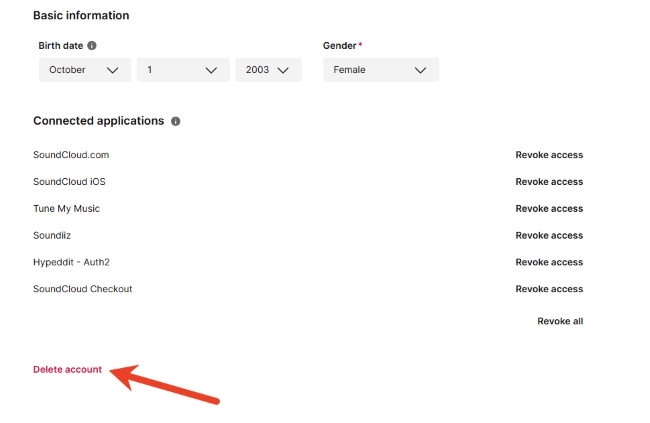
Step 4. Select a reason for account removal, and click on the "Delete my account" icon on the pop-up window to confirm deletion.
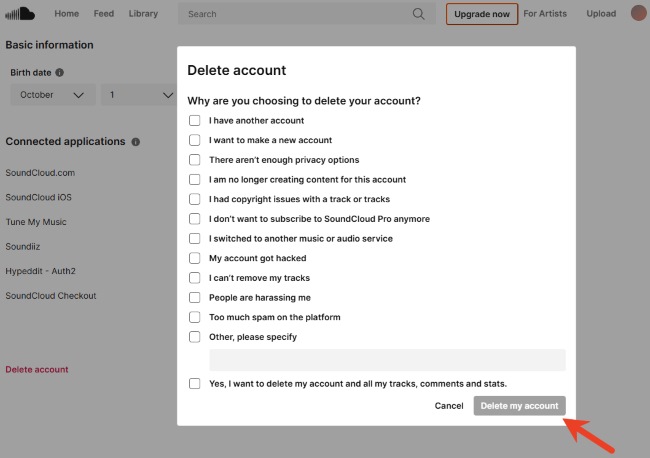
Part 3. How to Delete Your SoundCloud Account on Mobile
If you're using SoundCloud on your phone, you can still delete your account by following a few simple steps. Just make sure you've saved any music you want to keep and canceled your subscriptions first.
Step 1. Open the SoundCloud app, go to your "Library" and click your profile icon in the top-right corner to access your account menu.
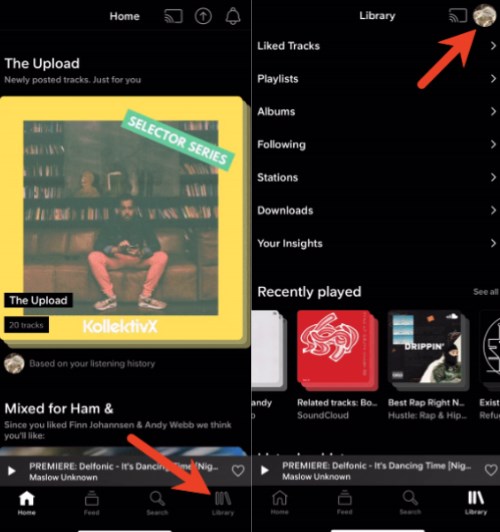
Step 2. Locate "Settings" to manage your account data, and then tap the "Account" button to prepare for account deletion.
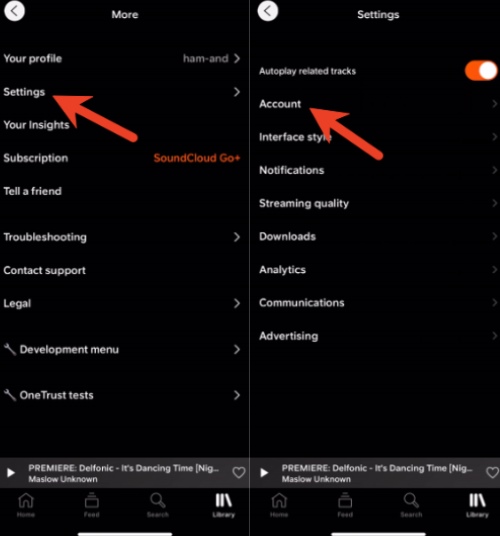
Step 3. Choose the "Delete account" section under "Sign out". Tap the "Delete account" button and follow the on-screen prompts to remove your SoundCloud account.
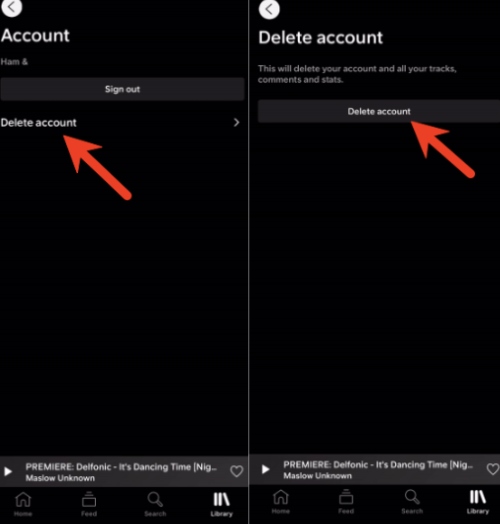
Part 4. How to Fix Errors When Deleting Your SoundCloud Account
Although deleting a SoundCloud account usually only takes a few steps, occasionally you may face unexpected errors. Here are quick solutions on how to fix errors that you may encounter during the SoundCloud deletion process.
SoundCloud "Frozen" Error
A common issue is the "frozen" error, which happens when the deletion process times out or fails to complete. If you encounter this error while trying to sign back in, it indicates that the account was not fully removed from the platform. In such cases, the best fix is to reach out directly to the SoundCloud Support Team via their support ticket system. They will help you complete the process of deletion and ensure all personal data is removed permanently.
Duplicate Accounts on SoundCloud
Another error happens if you accidentally create a duplicate account, usually by signing in with Facebook or Google while your original profile already exists. To resolve this, you can delete the duplicate account via the account settings on a computer, then regain access to your original account using its registered email or profile URL.
Part 5. Bonus Tips: How to Avoid Data Loss When Deleting a SoundCloud Account
Once you delete your SoundCloud account, all your uploaded tracks and playlists are removed and cannot be recovered. This makes it crucial to back up any content you want to keep before proceeding with account deletion. One practical way to safeguard your SoundCloud music is by using DRmare Streaming Audio Recorder, which allows you to download and save SoundCloud tracks and playlists permanently in lossless quality and multiple formats.
With DRmare, you can also organize your library for a more personalized music collection with ID3 tags and lyrics preserved. With these features, you can access your full SoundCloud playlists even after your SoundCloud account is deleted. Here is detailed instruction to help you save your SoundCloud playlists by using DRmare Streaming Audio Recorder.
- Step 1Set Output Format and Log In
Upon launching the program, choose your preferred audio format. Click the menu in the top-right corner, go to "Preferences", and select your desired output format. Then, click the "SoundCloud" icon and log in to your account to access your playlists and tracks.

- Step 2Select Songs and Add Tracks for Conversion
Choose the playlist or track you want to save. Click the "Add" button on the interface, and it will detect all available tracks and load them into the conversion queue.
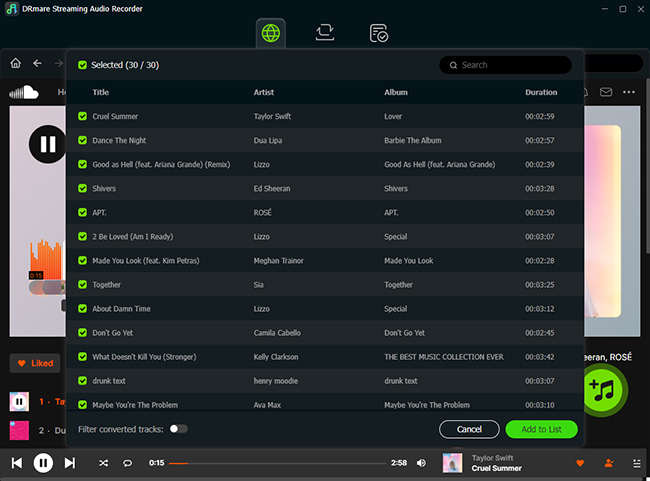
- Step 3Download and Save Your SoundCloud Tracks Offline
Once the tracks are added, click "Convert" to start the downloading process of your SoundCloud tracks or playlists. It will save all selected tracks to your computer in the chosen format. After completion, you can check the "Converted" tab to view and play your downloaded music.
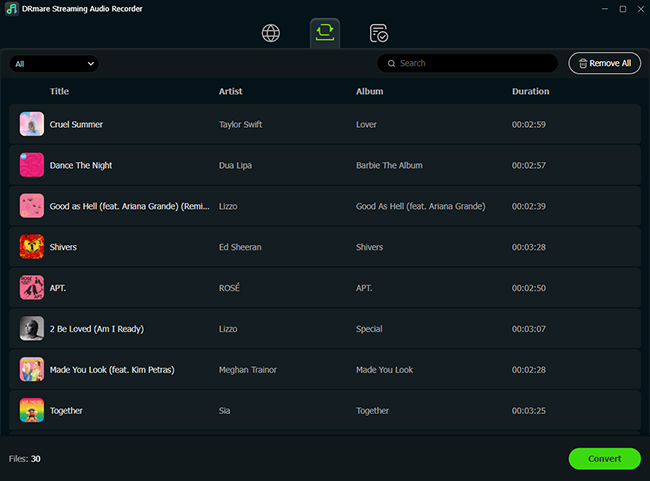
Part 6. FAQs on SoundCloud Account Deletion
Does SoundCloud delete inactive accounts?
No. SoundCloud doesn't delete inactive accounts automatically. If you want to remove your account, you need to request deletion yourself, which permanently removes all your data, including uploaded tracks and playlists. Just being inactive won't delete your account; you can log into accounts even haven't been used for years.
How long does it take for a SoundCloud account to be deleted?
Once you request to delete your SoundCloud account, it's removed right away along with all your songs and playlists. However, it may take a few days for Google or other search engines to reflect the change and stop showing your profile. If your account still shows up in search results, you can use Google's public removal form to speed up the process and make sure your old profile is fully removed.
How to delete SoundCloud without a password?
If you've forgotten your SoundCloud password, you need to regain access to your account first. You should enter the password reset page and try all email addresses you've used in the past. You are suggested to seek help from the SoundCloud Support Team and provide any proof of ownership if you can't receive the reset email. Once support verifies your identity and helps you recover access, you'll be able to log in and delete the account.
Can you get back a deleted SoundCloud account?
No, it can't be recovered because all your data is erased to comply with data protection rules. However, if your account was deleted by a hacker, you might be able to get it back by contacting SoundCloud Support. If the account is restored, make sure to change your password right away and remove any unauthorized connections.













User Comments
Leave a Comment