Most people think of SoundCloud as a platform for music creators, known for its remixes and podcasts. But it also offers a large collection of audiobooks from free public-domain titles to modern and indie stories. Whether you're looking for classic literature or full audiobook uploads, there's far more available than you expect. Here in this article, we'll walk you through the full tutorials on how to find audiobooks from SoundCloud, access free options, and download them for offline playback with or without SoundCloud subscription.
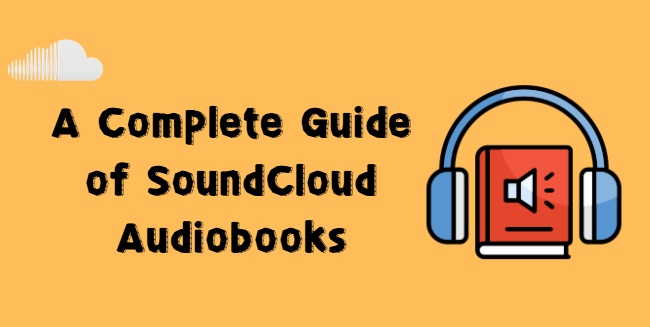
Part 1. Does SoundCloud Have Audiobooks
Yes, SoundCloud does have audiobooks, but they're not organized in a traditional audiobook library. Instead, audiobook content is uploaded by users, creators, and publishers just like regular music tracks. As a result, you can discover audiobooks through keywords rather than a dedicated category. Across the platform, you'll find full audiobooks, chapter-by-chapter uploads, dramatic readings, fan narrations, and a wide range of public-domain classics. Although audiobook content on SoundCloud varies in quality and availability, you can still find plenty of free classics and indie narrations using search keywords.
Part 2. How to Find Audiobooks on SoundCloud
Methods to Find Common Audiobooks on SoundCloud
Since SoundCloud doesn't have a specific category for audiobooks, you might need to try a few different approaches to get what you're looking for. You can find a variety of audiobooks by utilizing keywords, tags, playlists, and creator profiles.
1. Searching by Keywords
You can start by entering specific keywords into the SoundCloud search bar. For example, you might search for: "audiobook", "full audiobook", "classic audiobook", "story reading". Also, you can try a specific book title or an author's name plus "audiobook". Using these terms helps increase the chances that you'll find complete audiobooks or chapter-by-chapter uploads.
2. Exploring Tags and Filters
When you search, you may notice that many creators use tags to make their audiobooks easier to find. You can use tags such as #audiobooks, #audio book, #storytelling, and #reading to discover relevant tracks, and including the name of a specific book can make your search even more effective.
3. Following Playlists
Playlists are especially helpful if you want to listen to an audiobook in order. Most users organize chapters into playlists, so you can follow a series without having to manually search for each chapter. Just search for "audiobook playlist" or "full audiobook playlist", and you can enjoy more complete collections.
4. Checking Creator Profiles
If you find a creator who uploads audiobooks, you can explore their profile to discover more content, including organized audiobook series in their playlists and additional works. By following these creators, you can stay updated on new releases and uncover additional audiobooks.
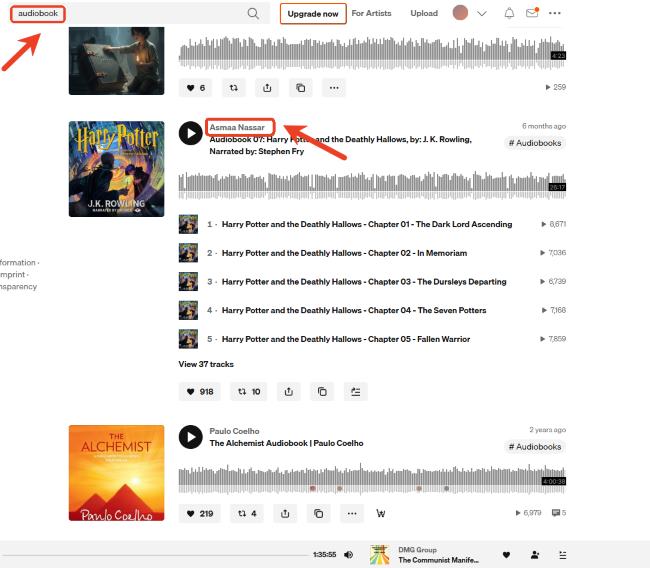
Ways to Find Free Audiobooks on SoundCloud
You might be surprised by just how many audiobooks you can listen to for free on SoundCloud. There is everything from timeless classics to contemporary indie stories, and many are available as full audiobooks or as chapter-by-chapter uploads. Once you know a few search tricks, it's easy to find a wide selection of free SoundCloud audiobooks to enjoy anytime.
You can look for public-domain classics like Sherlock Holmes, Alice in Wonderland, or Dracula. There are some tracks marked as "Download file", which allows you to save them for offline listening so you can enjoy them anytime. Using specific keywords like "Free Audiobook" in your searches can help you discover even more free titles easily. You can also explore the profiles of independent creators and narrators, many of whom share complete works for free to reach a wider audience. By combining these approaches, you can discover a wide variety of free audiobooks on SoundCloud and enjoy them seamlessly.
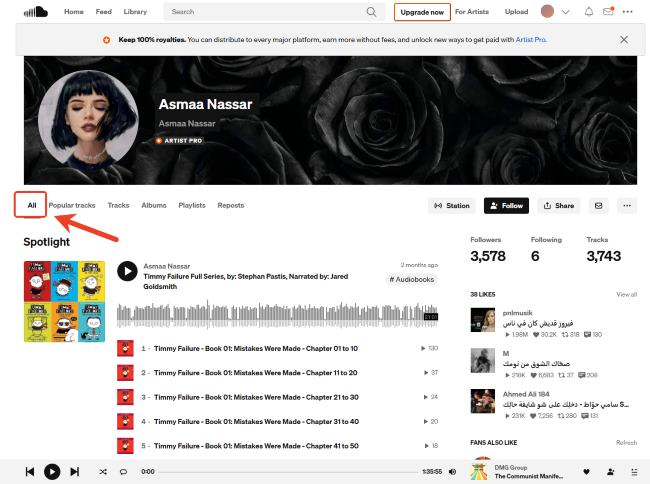
Part 3. How to Listen to SoundCloud Audiobooks
Once you've found the audiobooks you want, the next step is to start listening. You can stream them right away on SoundCloud or download them to enjoy stories anytime, anywhere. Arranging chapters and checking playlists in advance can help you get a seamless experience, and you won't lose track of any part of the story.
Stream Audiobooks on SoundCloud Directly
Listening to audiobooks on mobile or desktop works the same way, so you can follow the same steps on either device.
Step 1. Go to SoundCloud or the app on your phone and log in to your SoundCloud account. Once you're logged in, you'll be ready to search for the audiobooks you want to listen to.
Step 2. Use the search bar to find audiobooks. You can try keywords like "audiobook" or combine the book title with "audiobook". This approach helps you discover both full-length uploads and chapter-by-chapter recordings.
Step 3. When you find an audiobook, click the "Add to Next Up" button to line up multiple chapters. You can reorder or delete items in the queue for a smoother experience.
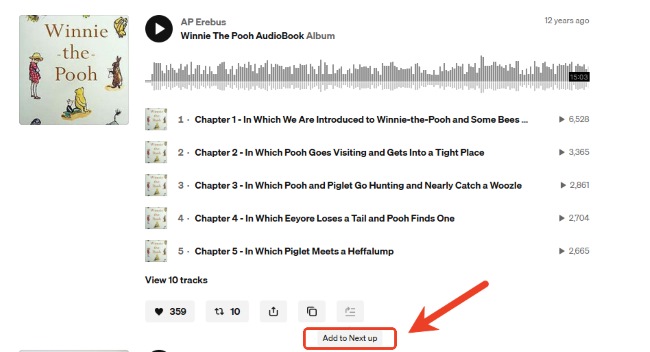
Download SoundCloud Audiobooks for Offline Listening
After streaming audiobooks online and lining up your chapters, you may want to take them offline so you can listen without relying on an internet connection. Whether using the official download options or choosing a third-party tool, you have options to make your listening experience more convenient and portable.
Download Audiobooks from SoundCloud with the Official Method
If the creator has enabled downloads for their tracks, you can download the audiobook directly from SoundCloud. This feature is usually marked with a "Download file" button on the web page. You may also come across a shopping-cart icon with the label "Get Audiobooks". When you see this, it means the audiobook can be downloaded from a third-party platform. While this option isn't available on the mobile app, you can only save SoundCloud tracks for offline listening with SoundCloud Go or Go+, and those files remain accessible inside the SoundCloud app instead of being stored on your device.
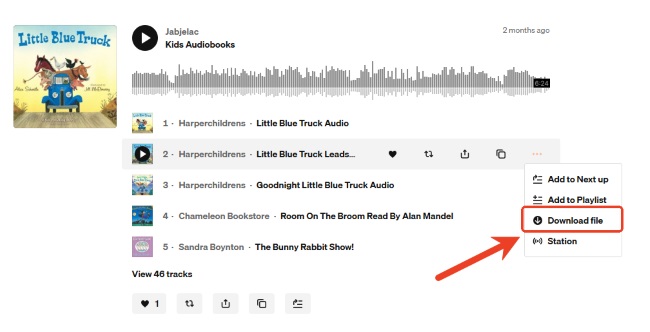
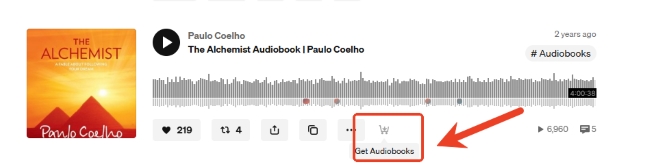
Save SoundCloud Audiobooks by Using Reliable Tools
If you want more control over your audiobooks, you can use tools like DRmare Streaming Audio Recorder to download audiobooks from SoundCloud permanently. This allows you to save your favorite audiobooks in multiple audio formats such as MP3, FLAC, or WAV, making it easy to play on any device. Once your audiobooks are saved, you can also adjust the playback speed to suit your preference. Slowing down the narration if you want to catch every detail, while speeding it up allows you to finish a story faster. This gives you full control over how you enjoy your audiobooks wherever you are. Here is a step-by-step guide to help you download SoundCloud audiobooks with DRmare SoundCloud Audiobook Downloader.
- Step 1Customize Your Output Format and Sign In
After installing DRmare on your device, enter it and set your preferred audio format. You can do this by clicking the menu icon in the top-right corner, selecting "Preferences" and picking the format you want. Then, select SoundCloud from the main screen and sign in to your account.

- Step 2Select the Audiobooks You Want to Download
Choose the playlist or individual audiobooks you want to save from SoundCloud. Click "Add" to load them into the conversion list for download.
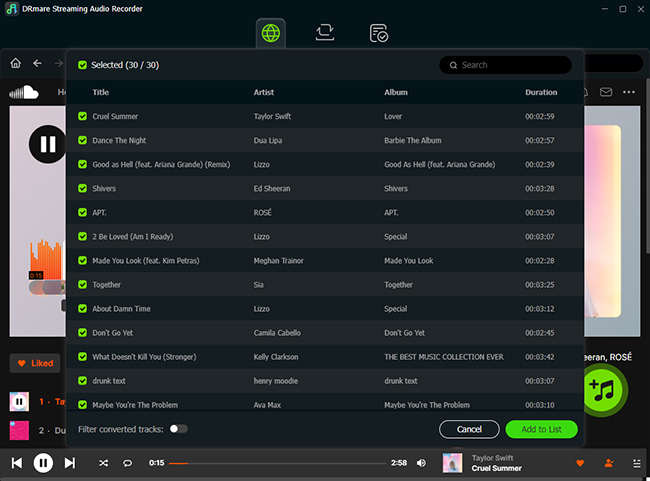
- Step 3Download Your SoundCloud Audiobooks for Offline Listening
Click "Convert" to start downloading your SoundCloud audiobooks. The program will save the audios in the format you chose, and once finished, you can find them in the "Converted" section. From there, you can play your audiobooks on any device at any time, without needing an internet connection.
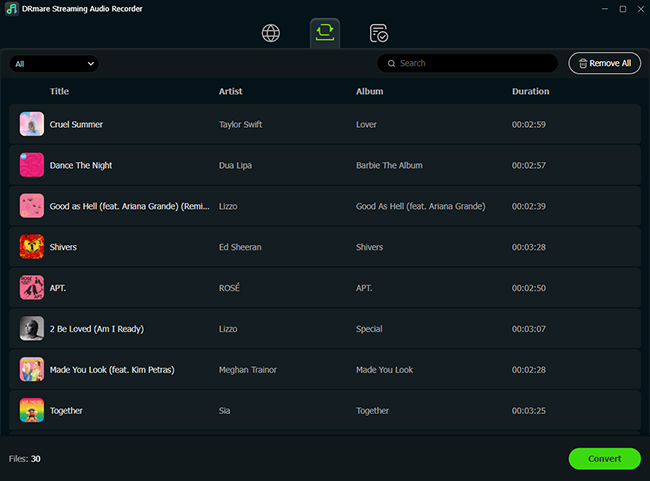
Part 4. FAQs About SoundCloud Audiobooks
Is it free to listen to audiobooks on SoundCloud?
Yes. Many audiobooks on SoundCloud are free to stream, especially public-domain classics and independent narrations. Some tracks or playlists may require a SoundCloud Go/Go+ subscription to download or listen offline, but streaming online is often completely free.
How to improve audiobook playback on SoundCloud?
To get the most out of your SoundCloud audiobooks, you can combine all chapters into a single playlist to keep them in order and avoid interruptions. Additionally, you can enable the "Autoplay station" function on SoundCloud, which helps you discover similar tracks once your playlist ends. You can also repeat chapters as needed, which is especially useful for studying or language practice. Your listening history is another useful tool. It syncs across mobile and desktop, allowing you to pick up exactly where you left off.
What are the best audiobooks on SoundCloud?
SoundCloud hosts a wide variety of audiobooks, ranging from public-domain classics to modern indie narrations. Some of the most popular public-domain titles include Sherlock Holmes, Frankenstein, Dracula, The Picture of Dorian Gray, and Alice in Wonderland. You can also explore modern favorites like Call Me by Your Name, Dune, Harry Potter, The Lord of the Rings, The Alchemist, 48 Laws of Power, and Fifty Shades of Grey.













User Comments
Leave a Comment