BlackBerry phones no longer dominate the smartphone world, but many users still enjoy their solid build, physical keyboards, and privacy-oriented design. Trying to get your music fix with Spotify on a BlackBerry can feel like a journey back in time. However, app compatibility, especially for modern streaming services, can be a challenge on BlackBerry. The good news is that it is still possible.
If you're wondering how to get Spotify on a BlackBerry phone, the answer depends entirely on which model you have. This comprehensive guide walks you through every working method, from Android-based BlackBerry devices to older BB10 and legacy models. Hope you can enjoy your Spotify music on a BlackBerry phone wherever you go.

Part 1. Can You Get Spotify on a BlackBerry Phone?
Does BlackBerry have Spotify? The answer depends on your phone models. It's essential to know which type of BlackBerry phone you own, because the method for installing and playing Spotify on BlackBerry is completely different for each one. Here's a summary of the key information you need to know about Spotify and BlackBerry compatibility:
| BlackBerry Type | Examples | Spotify Compatibility |
|---|---|---|
| Android-based BlackBerry | BlackBerry Priv, KeyOne, Key2, Motion, Evolve, or a similar model released after 2015 | ✅ Fully supported (install via Google Play or Amazon Appstore) |
| BlackBerry 10 (BB10) | BlackBerry Z30, Z10, Q10, Passport, Classic, running the BlackBerry 10 (BB10) OS | ⚠️ Partially supported (APK sideloading or Amazon Appstore workaround) |
| Legacy BlackBerry OS (BBOS 7 or earlier) | Bold, Curve, Torch, and Pearl running on BlackBerry OS 7 or older. | ❌ No official support; Require to convert Spotify filesd |
Part 2. How to Get Spotify for Modern Android BlackBerrys
If you own a BlackBerry that runs Android, you're in luck. Your phone has full access to the Google Play Store, just like any Samsung or Pixel device. You can directly install Spotify app on your BlackBerry and use it to listen to your favorite songs and playlists on the go. Here's how to:
Step 1. Open the Google Play Store app from your phone's app drawer.
Step 2. Tap the search bar at the top and type in "Spotify."
Step 3. Select the official Spotify app from the search results and tap the "Install" button to download and install the app on your BlackBerry.
Step 4. Open the Spotify app, click the "Log In" button to log into your account, and start streaming Spotify music immediately.

Tips:
If your Google Play Store isn't available or you prefer Amazon's ecosystem, you can install the Spotify app from your Amazon Appstore app instead.
Part 3. How to Play Spotify on BlackBerry 10 Phones
For users with a BlackBerry Passport, Classic, or other BB10 device, the official BlackBerry World app store no longer has Spotify. Instead, you must use the system's ability to run Android apps through a process called "sideloading." This involves manually installing the app using its Android Application Package (APK) file.
This works because BB10 includes a runtime environment for Android apps. However, it's based on an old version of Android (specifically Android 4.3), so you must find an older version of the Spotify app that is still compatible. Then, let's see how to sideload the Spotify APK on your BlackBerry and listen to music.
Step 1. Download the Spotify installer file from a a reputable APK repository like APKMirror or APKPure online. Do not download from untrusted websites.
Step 2. Open the "File Manager" app on your BlackBerry and navigate to your "Misc" > "Android" folder.
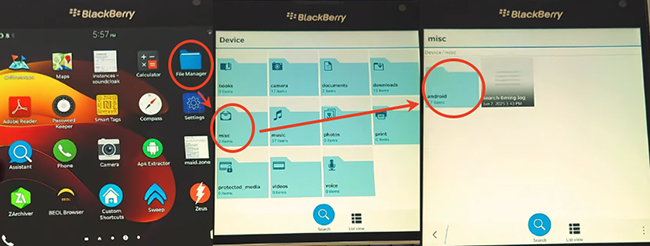
Step 3. Tap on the Spotify APK file you downloaded. It will show lots of options, you have to click the "Install" section to begin the installation process.
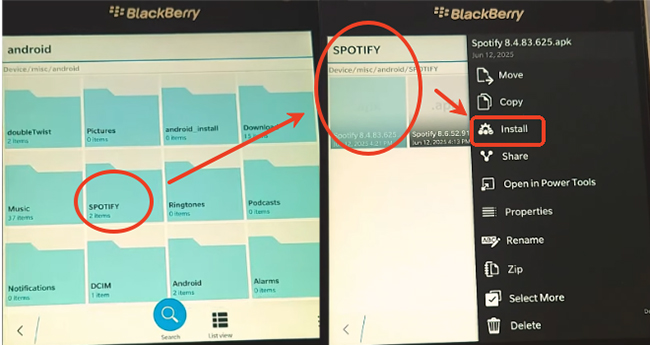
Step 4. Once it's finished, the Spotify icon should appear on your home screen. You can click it to sign into your account and play Spotify music on BlackBerry phone easily.

Part 4. How to Get Spotify on All BlackBerry Phones Offline
If you're using an older BlackBerry Bold, Curve, or Torch running BlackBerry OS 7 or earlier, or you simply want to enjoy Spotify music offline on your BlackBerry phone, this section is for you.
Since official Spotify apps are no longer available for legacy BlackBerry systems, you can't directly download songs within the app. However, you can still listen to Spotify tracks offline by saving your music in a compatible format and transferring it to your phone.
DRmare Spotify Music Converter is expertly designed for this exact purpose. It allows you to download Spotify music with premium and convert Spotify to other audio files as well as BlackBerry supported formats. It's aslo able to process multiple Spotify tracks simultaneously while preserving original audio quality and full ID3 tags. If necesseary, you can define settings like bit rate, channel, and sample rate for an optimized listening experience on your BlackBerry.
Once the conversion is complete, you'll have local music files ready to transfer directly to your BlackBerry for offline listening, independent of the Spotify app.
How to Download Spotify Music for BlackBerry
- Step 1Drag and drop Spotify songs to DRmare
After you install the DRmare Spotify Music Converter on your computer, you can open it from your computer's desktop. Then you will see the built-in Spotify Web Player showed up. You can click the "Log In" button to authorize your account and explore the songs you want to play on BlackBerry. You can drag and drop them to the "Add" button to load them, and then click the "Add to List" button to import them to conversion list automatically.

- Step 2Define a new Spotify output format for BlackBerry
Now you can start to set the output audio format of Spotify for BlackBerry. On Windows, please click the "menu" icon from the top-right corner or click the "DRmare Apple Music Converter" from the top-left corner if you are on Mac. Then choose "Preferences" > "Conversion" to define the output settings. You can select the audio format, define the sample rate, channel, etc. as you want to make your Spotify music more personalized.

- Step 3Download Spotify songs for BlackBerry
Move your mouse to the bottom right and press the "Convert" button. DRmare program will work for you to convert Spotify music to the target format you set before. Once the conversion finished, the Spotify music files will be saved on your computer and you can find them from the "Converted" button.

How to Listen to Spotify on BlackBerry Offline
From the steps above, we had successfully got Spotify music as local files for BlackBerry on your computer. Here, we will list three methods for you to get Spotify on BlackBerry phone for offline playing. Let's see how to do that briefly.
Method 1. Via SD Card
As almost all BlackBerry phones can work with SD cards, then you can move Spotify music to SD card from your computer first. Then insert the SD card to your BlackBerry phone and use music from Spotify for BlackBerry.
Method 2. Through USB Cable
You just need to simply and directly connect your BlackBerry phone to your computer via the USB cable. Then copy and paste the converted Spotify audio files to your BlackBerry's phone internal storage from your computer.
Method 3. By Dropbox
In this way, you could sync Spotify music to Dropbox on your computer and then you can get Spotify BlackBerry work via Dropbox on your phone.
Part 5. In Conclusion
Getting Spotify on your BlackBerry is a tale of three different devices. For modern Android users, it's as easy as visiting the Play Store. For BlackBerry 10 enthusiasts, it's a manageable workaround that requires some patience. For those holding onto legacy devices, you have to use DRmare Spotify Music Conveter to download and transfer Spotify music to them for offline listening.
By following the steps for your specific model, you'll have a clear answer and can get back to what matters, listening to your Spotify music on BlackBerry.













User Comments
Leave a Comment