Imagine you're about to board a long flight, settle into a subway commute, or head out for a run in an area with spotty reception. You reach for your headphones to play your favorite motivation playlist, only to realize you have no internet connection. For millions of Spotify users, this is a familiar frustration. The question is constant: can you use Spotify without WiFi?
The answer is a resounding yes.

Whether you're looking to save on your mobile data plan or ensure your music is always available, there are reliable methods to play your favorite Spotify tracks without internet. This guide will walk you through the official way to listen offline with Spotify Premium and introduce an even more powerful solution for achieving true musical freedom.
Part 1. How to Listen to Spotify without WiFi/Internet - Premium Users
The most direct way to enjoy your Spotify music without an internet connection is by using the Spotify offline mode feature included with a Spotify Premium subscription. This allows you to download songs, albums, and playlists directly to your device.
How Does Spotify's Offline Mode Work?
When you download a track on Spotify, the app saves an encrypted version of the audio file onto your phone, tablet, or computer. When your device loses its internet connection, or when you manually activate Offline Mode, the app automatically plays these saved files instead of streaming them. This ensures seamless listening without using a single byte of mobile data.
How to Download Music on Spotify
Getting your music ready for offline listening is a straightforward process. Before you begin, ensure you are connected to WiFi to avoid using your cellular data for the download.
On Your Desktop (PC/Mac)
Step 1. Select Your Music. Open the Spotify desktop app and log in to your Premium account. Navigate to any album or playlist you want to save. Remember, you can only download full playlists or albums, so if you have specific songs in mind, add them to a new playlist first.
Step 2. Start the Download. At the top of the playlist or album, click the downward-facing arrow icon. The icon will turn green to show the download is in progress, and each song will display a green downloaded symbol once it's saved.
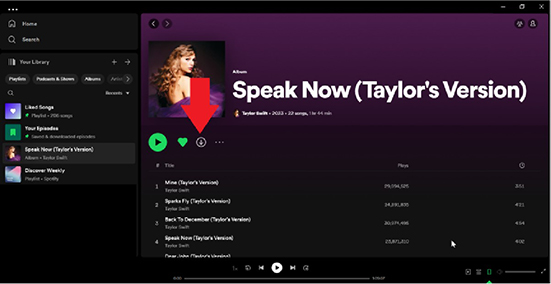
Step 3. Enable Offline Mode. To force Spotify to only play your downloaded files, click the three-dot menu in the top-left corner of the app. From there, navigate to File and select Offline Mode. A notification will appear confirming you are now offline, ensuring you won't use any data.
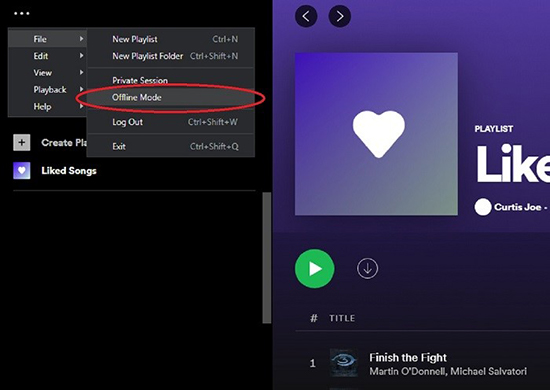
On Your Mobile Device (iOS/Android)
Step 1. Find a Playlist or Album. Open the Spotify app and go to the content you want to listen to offline. Just like on desktop, you need to download a complete playlist or album.
Step 2. Tap the Download Icon. Tap the downward-facing arrow near the top of the playlist or album. The songs will begin downloading, and the arrow will turn green once everything is successfully saved to your device.
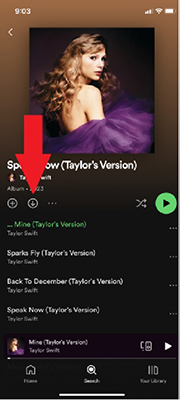
Step 3. Activate Offline Mode. To prevent streaming and save mobile data, go to your library and tap your profile picture to open Settings and privacy. Select Playback and toggle the Offline switch on. The app will now only play the music you have downloaded.
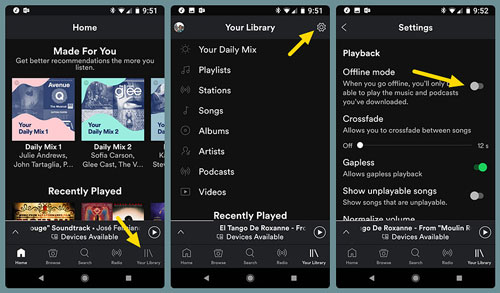
While this official method is convenient for Premium subscribers, it's important to remember its limitations. The downloaded files are encrypted, can only be played within the Spotify app, and will disappear if you cancel your subscription. For users who want true ownership and the flexibility to play their music on any device, a different approach is needed. The next section introduces a powerful tool that gives you that control.
Part 2. How to Play Spotify Music Freely without WiFi/Internet - All Users
For those who want to break free from Spotify's restrictions, a dedicated tool like the DRmare Spotify Music Converter offers the perfect solution. This software is designed to convert any Spotify song, playlist, or album into a standard, universally compatible audio file that you can keep forever.
Using a converter fundamentally changes your relationship with your music. Instead of temporarily saving a restricted file, you are creating a permanent, personal copy.
This provides several key benefits:
- True Ownership: The converted files are yours to keep, even if you cancel your Spotify subscription.
- Play Anywhere: You can transfer your downloaded MP3s or FLAC files to any device—your car's USB stick, an old iPod, a smart TV, or any MP3 player.
- No More Check-ins: Since these are standard audio files, they never need to "phone home" to verify a subscription. Your offline music library works indefinitely.
How to Play Spotify Without Internet Permanently Using DRmare
DRmare Spotify Music Converter works for both Free and Premium Spotify users and makes the conversion process incredibly simple.
- Step 1Load Your Spotify Music

Launch the DRmare Spotify Music Converter. The software has a built-in Spotify web player, so you can directly find the album or playlist you want to convert. Once you've opened your desired content, click the blue "Add files" button on the right side of the screen to load all the tracks into the conversion window.
- Step 2Customize Your Output Settings
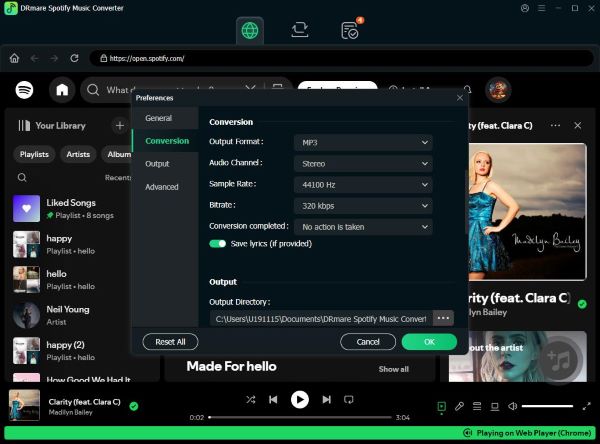
Before converting, you can set your preferences to get the perfect audio file. Open the menu and select "Preferences" to choose your output format (MP3 is most common, but FLAC, WAV, and others are available). Here you can also set the audio quality by adjusting the bit rate and sample rate, and choose how you want the final files to be organized.
- Step 3Convert and Locate Your Songs

Once your settings are configured, click the "Convert" button to begin the process. DRmare will download and save the tracks as DRM-free files on your computer. After the conversion is complete, you can click the "Converted" icon at the bottom to view your download history and navigate directly to the folder containing your new music files.
Once finished, you can move these files to any device for unlimited offline playback, completely free from restrictions. This is the definitive way to ensure your Spotify music works without WiFi, anytime and anywhere.
Part 3. FAQs about Playing Spotify Music without WiFi
Do you need Spotify Premium to listen offline?
Yes, for the official method, a Spotify Premium subscription is required. The ability to download music and use the Offline Mode feature is one of the main benefits of upgrading from a free account. Free users can only download podcasts.
What happens to my downloaded songs if I cancel my Premium subscription?
Once your Spotify Premium subscription ends, you will lose access to all the music you have downloaded. The files will remain on your device but will become unplayable. This is because the downloads are tied directly to an active subscription.
How many songs can I download on Spotify for offline use?
With a Premium account, you can download up to 10,000 songs on each of up to five different devices. However, you must connect each device to the internet at least once every 30 days to keep your downloads active.
Part 4. Conclusion
Having your music library ready for any situation is a must in today's connected world. While a Spotify Premium subscription offers a simple, integrated way to listen offline, its limitations prevent you from truly controlling your music.
For casual listeners who stay within the Spotify ecosystem, the official offline mode is a great feature. However, for music lovers, DJs, and anyone who wants to build a permanent, flexible collection of their favorite tracks, DRmare Spotify Music Converter is the superior choice. It empowers you to turn your favorite streams into personal files, ensuring you can always listen to Spotify without WiFi.













User Comments
Leave a Comment