Why does Spotify add songs to my playlist? Spotify automatically adds songs to your playlists based on your listening habits. Its purpose is to enhance your listening experience by suggesting and adding songs that are similar to those already in your playlist. This allows you to discover new music that suits your tastes without having to manually search and add each song. While it may be a convenient feature, it may not always be exactly to your liking. It can be annoying to keep hearing songs in your playlist that you don't like. So, read on and learn how to stop Spotify from adding songs to playlists.

Part 1. Why Does Spotify Add Songs to My Playlist?
"Why is Spotify adding songs to my playlist?" Sometimes, Spotify adds new songs to your playlist without permission. That's because Spotify recommends new songs based on your musical tastes to enhance your listening experience. And here are some specific reasons why Spotify adding songs to playlist.
1. You're using the free service of Spotify. If you're a free Spotify user, you'll not only hear songs promoted by the platform, but also ads between songs. To get rid of it, you need to purchase Spotify Premium membership.
2. You have added less than 15 songs to your playlist. If this is the case, Spotify may think you're looking for songs that match your tastes. So it keeps adding recommended songs to your playlist without notification.
3. You are listening to a carefully curated playlist created by Spotify. Playlists curated by Spotify will add new songs to the playlist based on your preferences. You can't manage the songs in curated playlists. If this is the case, you can create your own playlist.
4. You have "Enhance" enabled. This is an update that was released in September 2021. If you have this feature enabled, a random track will be added and played for every two songs, up to a maximum of 30 songs. This is to help you find songs that are similar to the ones in your playlist.
5. You have "Autoplay" enabled. You may have accidentally turned on autoplay. This will allow Spotify to automatically play similar songs after your playlist ends. However, it adds songs to your play queue rather than to your playlist.
6. You are using a collaborative playlist. Collaborative playlists allow you and your friends to listen to, add, and remove songs from the same playlist. So maybe your friend added the song to the playlist.
Part 2. How to Stop Spotify from Adding Songs to Your Playlists
You've learn some possible reasons why Spotify adding songs to playlists. Now let's see how to solve the problem and prevent Spotify from adding songs to playlist. You will get a total of 9 solutions and the last solution is 100% workable.
Fix 1. Upgrade to Spotify Premium
One of the most straightforward solutions is to upgrade to Spotify Premium. If you use the free version of Spotify, suggested songs are automatically added to your playlists, and you may also have encountered ads that appear in the middle of songs.
All of these problems can be solved if you purchase a premium Spotify membership. You can skip as many songs as you like, giving you full control over what you want to hear, without similar songs automatically added. And it comes with some additional benefits like offline listening, no ads, improved audio quality, and more.
Fix 2. Stop Using Spotify Curated Playlists
Spotify curated playlists are playlists created and maintained by Spotify's music team. These playlists are designed to help users discover new music and enjoy a personalized listening experience. Some popular curated playlists include "Today's Top Hits", "Discover Weekly", and more. These playlists will be updated regularly based on your listening habits and preferences.
So if you're listening to a curated playlist, you'll find that it adds new songs randomly. In this case, you can stop using the curated playlists and browse playlists created by other Spotify users.
Fix 3. Add More than 15 Songs to Your Playlist
Why does Spotify add songs to my playlist? Maybe it's because your playlist has less than 15 songs. In this case, Spotify will think that you are still looking for similar songs in your playlist and automatically recommend the songs and add them to your playlist. Solving your problems is a breeze. Simply add more songs to the playlist until you exceed 15 songs. Here's how to add songs to a Spotify playlist:
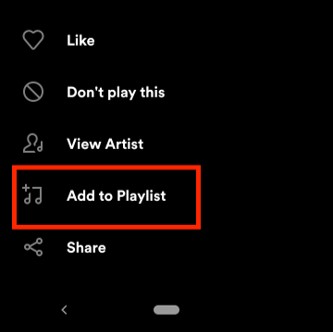
Step 1. Open Spotify on your smartphone or computer.
Step 2. Search for the song you want to add to your playlist.
Step 3. Tap on the three dots below the song name and select "Add to Playlist".
Fix 4. Turn Off the Enhance Feature
Spotify Enhance will enrich your playlist by automatically recommending songs in the same style as those in your playlist. If you turn on "Enhance", you'll see some songs that you didn't add yourself. They will be marked with a bright green flashing icon and can be added permanently by clicking the plus button next to the song.
However, these songs won't replace or interfere with your existing playlist songs, and can be easily removed by simply turning off the Enhance button at the top of the playlist.
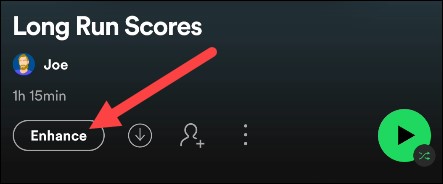
Step 1. Go to the playlist where Spotify added additional songs.
Step 2. Look for the "Enhance" button at the top of the playlist. Then turn off it.
Fix 5. Turn Off Autoplay on Spotify
Why does Spotify keep adding songs to my playlist? You may have noticed that Spotify has an ‘Autoplay’ option. If it is enabled, Spotify will keep adding and auto playing similar songs to your playlist after your music ends. So, you can stop Spotify from adding songs to playlists by disabling autoplay.
How to Turn off Autoplay to Stop Spotify Keeping Adding Songs to Playlist on Windows/Mac
Step 1. Launch Spotify on your computer.
Step 2. Click on your profile icon and select “Settings’
Step 3. Find and toggle off the “Autoplay” feature.
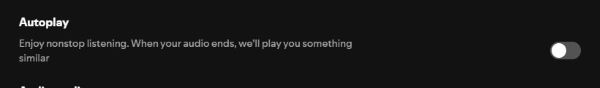
How to Turn off Autoplay to Stop Spotify from Adding Songs to Playlist on Android/iPhone
After update, the “Autoplay” feature on Spotify mobile app has been changed into “Autoplay similar content”, but the steps to turn off this feature is very easy too:
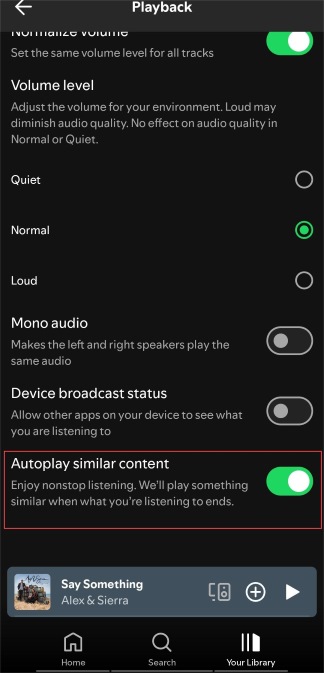
Step 1. Open the Spotify app and click on the "Settings" icon at the top left.
Step 2. Look for the "Autoplay similar content" option and turn it off.
Fix 6. Turn Off Collaborative Playlists
Spotify allows users to create collaborative playlists with their friends. This feature allows you and your friends to add or remove songs from the same playlists. So maybe you're listening to a collaborative playlist where some songs have been added by other users. So, in this case, you can simply turn off the collaborative playlist to stop Spotify adding songs to playlist.
How to Turn off Collaborative Playlists to Turn off Spotify's Playlist Recommendation Feature
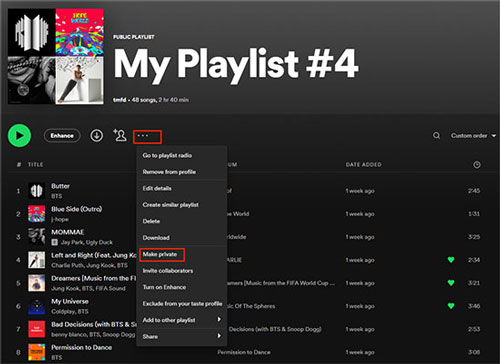
Step 1. Find and open the playlist where Spotify added songs.
Step 2. Tap on the "three-dot" icon and then choose 'Make private".
Fix 7. Use Spotify Private Session
"How do I stop Spotify from adding songs to my playlist?" You can also try using private sessions, which will prevent Spotify from following your listening habits. Thus, Spotify won't be able to recommend songs based on your preferences. Be careful to review this feature in time and re-enable it.
How to use Spotify Private Session to Disable Automatic Song Addition to Spotify Playlists
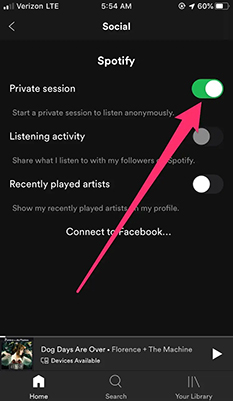
Step 1. Open the Spotify app and then go to "Settings".
Step 2. Scroll down to "Social" and then turn on "Private Session".
Fix 8. Create a New Playlist on Spotify
If none of the above methods solve your problem, then try creating a new playlist. And remember to add at least 15 songs to your new playlist, and make sure to disable "Enhance" and autoplay. Follow the steps on how to stop Spotify from adding songs to playlist.
How to Create New Playlists to Stop Spotify from Adding Songs to Playlist
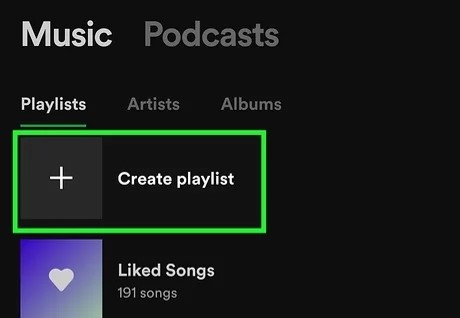
Step 1. Open Spotify and tap on "New Playlist" in the left corner.
Step 2. Give this playlist a name and tap on "Create".
Step 3. Add more than 15 songs to this playlist.
Fix 9. Turn Off Smart Shuffle
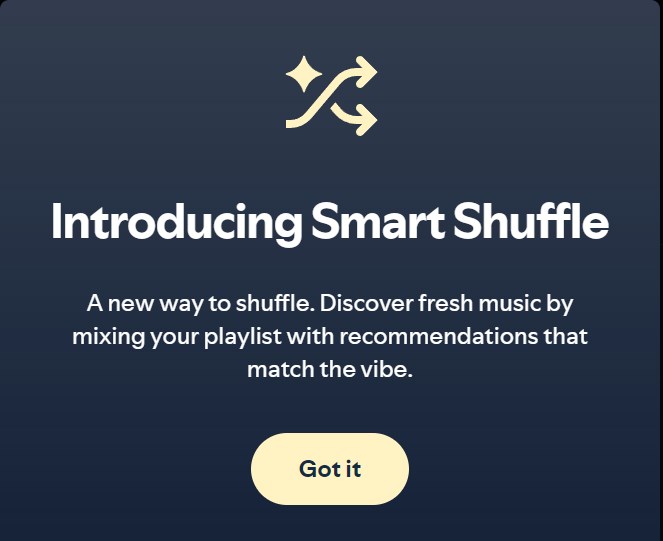
If you have Spotify’s new feature “Smart Shuffle” turned on, it will automatically add similar songs to your playlist, just like what “Autoplay” feature does. What’s worth to mention is that only Premium users can turn on this feature, and this feature only appliable to playlists created by users themselves. If Spotify is unexpectedly adding songs to your playlists, try disabling Smart Shuffle:
How to Turn Off Smart Shuffle to Opt Out of Spotify's Personalized Playlist Suggestions on Windows/Mac
Step 1. Launch Spotify on your computer.
Step 2. Open one of your own playlists on the left.
Step 3. Under the profile picture of your playlist, make sure the icon of shuffle is grey. If it’s highlighted, you can double click it to turn it off.
How to Turn Off Smart Shuffle to Opt Out of Spotify's Personalized Playlist Suggestions on Android/iPhone
Step 1. Open Spotify on your phone.
Step 2. Tap on “Library” at the bottom of your screen.
Step 3. Select and open one of your own playlists.
Step 4. Look for the same shuffle icon and make sure it’s grey.
Fix 10. Download Spotify Playlists Locally
In fact, the problem of Spotify adding random songs to playlist occurs from time to time. You need to use the above solutions again and again to solve the problem, which can be annoying. Besides, it doesn't seem worth signing up for a Premium membership just to avoid this problem.
Therefore, the best way is to use DRmare Spotify Music Converter to download Spotify playlists to local. Afterwards, you can listen to these playlists using any music player instead of Spotify. This way, you can permanently prevent Spotify from adding songs to playlist.
This tool is available for both Spotify free and premium users. It works 5 times faster and maintains the original sound quality when downloading music from Spotify. Plus, it can convert Spotify music to common audio like MP3, etc. So you can enjoy the ultimate Spotify music experience no matter where you are.

- Convert Spotify songs to various formats for offline listening
- Download music from Spotify without needing a Premium subscription
- Sort and manage your music by artist, album, or playlist
- Ensure high-quality audio with all metadata and ID3 tags intact
How to Download Spotify Playlists Locally to Disable Spotify's Automatic Playlist Additions
Step 1. Install the DRmare Spotify Converter by clicking 'Download' above. Then open it and drag & drop songs from the Spotify app to it. You can also copy the link of the song and paste it into the search bar on DRmare's main screen. Next, click on the '+' icon to load the song.

Step 2. Click on the 'three dots' icon at the top right and select 'Preferences' > 'Convert'. Here you can reset the audio format, bit rate, and more. After then, apply the settings by hitting on the 'OK' button.

Step 3. Click on the 'Convert' button, and DRmare will start downloading Spotify songs at a 15X fast speed. It will also block Spotify ads during the conversion. After downloading, you can find the downloaded Spotify music in the "Converted" section. Then you are free to listen to Spotify offline with any media player other than Spotify. You can no longer worry about Spotify adding songs to your playlist.
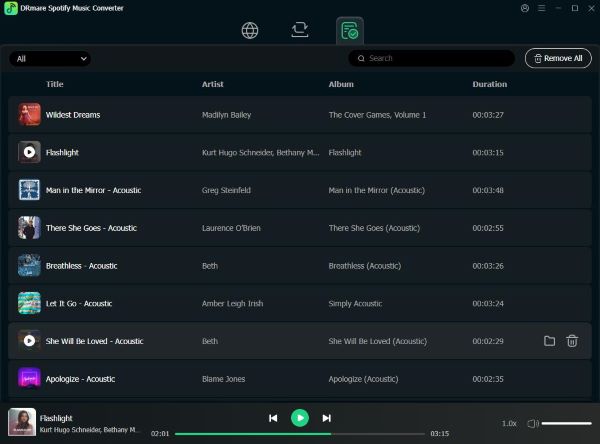
Part 3. FAQs about Spotify Adding Songs to Playlist
Why Does Spotify Add Songs to My Playlist?
If you have fewer than 15 songs in your playlist, Spotify will recommend songs based on your listening habits. Or, if you enable the Enhance feature, Spotify will recommend new songs to enhance your listening experience. For detailed reasons, you can refer to Part 1.
How to Remove We Added on Spotify?
Locate and open the playlist. Then find the song you want to remove and right-click on it. In the pop-up menu, choose the 'Remove from this playlist' option.
How to Prevent Spotify from Adding Songs to Playlist?
You can turn off Enhance, autoplay, or use private sessions, or upgrade to Spotify Premium to keep Spotify from adding songs to playlists. Additionally, you can also use DRmare Spotify Converter to download playlists and listen to them using other music players. This way Spotify can't randomly add songs.
Part 4. Final Thoughts
Spotify will randomly add songs to your playlists based on your listening habits to improve your listening experience. But sometimes the songs are not we want. Thankfully, you can use the solutions above to stop Spotify from adding songs to playlists. By the way, DRmare Spotify Music Converter lets you download Spotify tracks for free without Premium. It enables you to listen to them anywhere. So, you can use another music player to play your favorite playlist without worrying Spotify adding songs to playlist.












Getting Spotify Premium for free can significantly reduce your expenses. This page covers 100% feasible ways to help you get Spotify Premium free lifetime on iPhone/Andorid/Mac/PC.