Spotify is undoubtedly one of the most popular music streaming platforms, offering access to millions of tracks. However, even the most dedicated Spotify users know that the experience can sometimes feel limited—whether it's due to the lack of customization, limited offline capabilities, or inconvenient playback control. Thankfully, there are several add-ons, plugins, and extensions that can take your Spotify experience to the next level. In this article, we'll explore the top 15 Spotify addons that can help you get more from your favorite music platform, whether you're using Chrome, Windows, or Mac.
Part 1. Spotify Addons for Music Discovery
1. The Playlist Miner
The Playlist Miner helps you discover new music by analyzing public Spotify playlists that match your interests. Simply type in a keyword, and it will generate a list of the most popular tracks based on that keyword, making it a great tool for expanding your music library. You can easily discover songs that fit specific themes or genres, allowing you to broaden your music taste and create unique playlists.
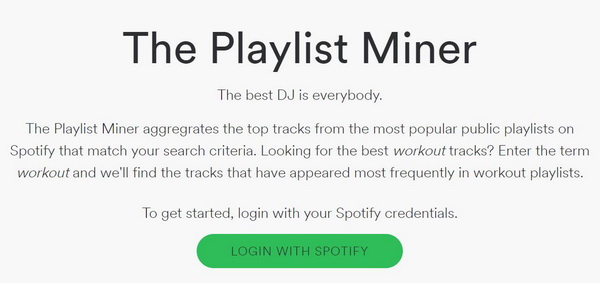
2. Boil the Frog
Boil the Frog allows you to create seamless playlists that transition between two very different artists. It gradually bridges the gap between their styles, helping you discover new genres and artists along the way. It's a great way to explore music when you're interested in expanding your musical boundaries, all while enjoying a smooth listening experience that slowly shifts from one artist to another.
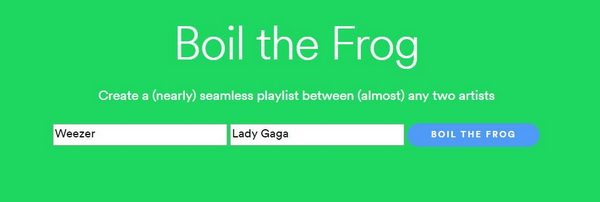
3. Playlist.net
Playlist.net is a community-driven platform where Spotify users can discover, share, and submit playlists. It's an excellent resource for finding curated playlists organized by genre, mood, and activity, allowing you to easily explore new music. With thousands of user-generated playlists, you'll always have something fresh and exciting to listen to, no matter your current mood or preference.
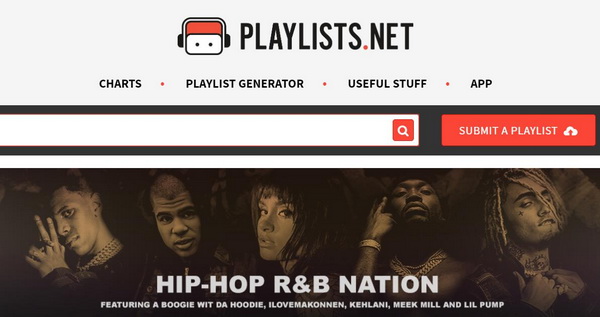
4. Tastyfi.me
Tastyfi.me analyzes your Spotify listening habits and recommends new music based on your preferences. It's a great tool for those who want to find music that matches their personal taste more closely. By using advanced algorithms, Tastyfi.me ensures that your recommendations are highly personalized, helping you discover tracks and artists that you might not find through Spotify's built-in recommendations.

5. The Set Listener
The Set Listener creates playlists based on an artist's latest concert setlist. It combines data from Spotify and Setlist.fm, allowing you to relive the concert experience with the same order of songs performed live. This addon is perfect for concertgoers who want to experience the magic of a live show again or those who missed a concert but want to hear what the artist played.

Part 2. Spotify Plugins for Listening History Analysis
6. N-gen
N-gen analyzes your Spotify listening data to provide insights into your favorite genres, artists, and tracks. It helps you understand your listening habits in greater detail and discover trends in your musical preferences. By diving deep into your data, n-gen can also generate reports and visualizations that give you a unique look at how your music tastes evolve over time.
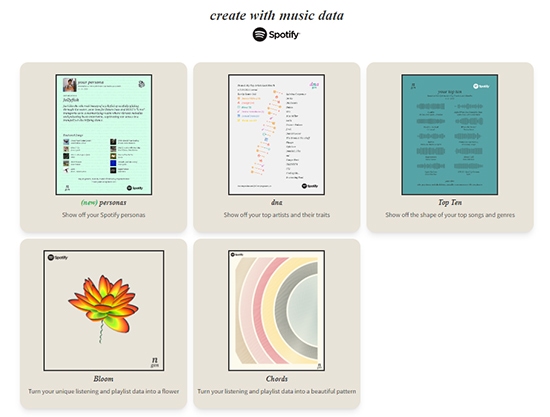
7. Last .fm
Last.fm integrates with Spotify to track your listening history and provide detailed statistics. It also offers music recommendations based on your listening habits, making it an essential plugin for music enthusiasts who love data. Beyond just tracking, Last.fm's scrobbling feature helps you connect with other listeners who have similar tastes, creating a social experience around your favorite music.

8. Receiptify
Receiptify turns your listening history into a fun visual representation by generating a receipt-style summary of your most-played tracks over a chosen period. It's perfect for sharing your favorite songs with friends in a creative way. Whether it's your top songs of the month or your all-time favorites, Receiptify makes it easy to show off your musical taste in a unique format.
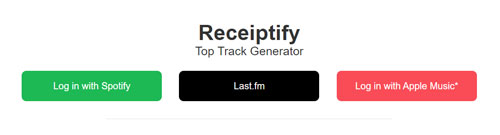
Part 3. Spotify Extensions for Music Experience Enhancement
9. Sort Your Music
Sort Your Music is an excellent tool for organizing your Spotify playlists. It allows you to sort tracks based on various musical attributes such as tempo, energy, danceability, and more. This makes it much easier to create cohesive playlists that fit a particular mood or activity, whether you're looking for high-energy tracks for a workout or slower tunes for relaxation. By providing precise control over playlist order, Sort Your Music enhances your overall music experience and helps you curate the perfect soundtrack for any occasion.
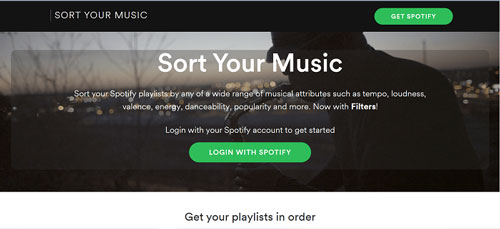
10. Spiceitfy
Spicetify is a powerful plugin that lets you customize the appearance and functionality of the Spotify desktop app. You can install themes, apply visual tweaks, and even add new features, making your Spotify experience truly unique. Spicetify is ideal for users who love personalization, as it allows you to completely overhaul Spotify's look and make it fit your style.

11. Spotify Lyrics
Spotify Lyrics is a browser extension that adds a button to the bottom left corner of the Spotify Web Player. By clicking the button, users can toggle the display status of the lyrics, which appear in a Picture-in-Picture window by default. This makes it easy to follow along with the lyrics of any song while using Spotify. The extension is particularly convenient for users who prefer to install Spotify as a Progressive Web App (PWA) instead of using the desktop client. It works seamlessly across Chrome, Windows, and Mac, offering an enhanced lyrical experience for those who love singing along or understanding the deeper meaning behind the music.
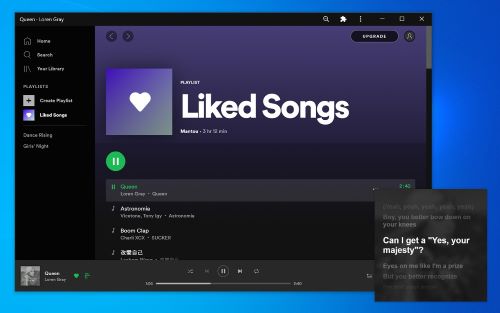
12. Spotify Playback Speed
Spotify Playback Speed allows you to control the speed of Spotify music you're listening to. This is particularly useful for podcasts or audiobooks, where you might want to speed up or slow down the playback. It's a versatile tool that ensures you can adjust the playback speed to suit your preferences and make the listening experience more enjoyable.

13. Spotify Web Player Hotkeys
With Spotify Web Player Hotkeys, you can make controlling your Spotify experience even easier. This Chrome extension lets you add customizable shortcuts to the Spotify Web Player, making it simple to skip tracks, pause, or adjust the volume without moving your mouse. This is a game-changer for productivity-focused users who prefer a more efficient approach, especially when multitasking.

14. Kodi Spotify Addon
Many Spotify users also use Kodi as their media center, and the Kodi Spotify addon allows them to access Spotify's library directly within Kodi's interface. This integration provides a unified media experience, making it easy to manage all your entertainment needs in one place without switching between different apps. It's especially useful for those who prefer using Kodi as their primary media player on Windows, Mac, or even on a smart TV.
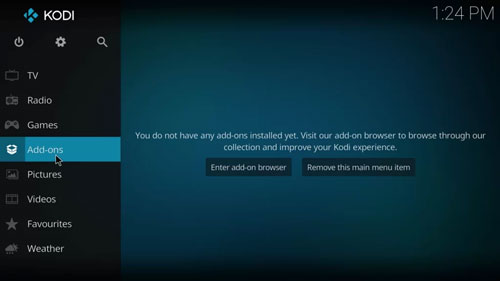
Part 4. Spotify Addon for Downloading Spotify Music
DRmare Spotify Music Converter is a premium Spotify addon that allows you to download songs for offline use. Unlike plugins that merely enhance playback, this addon lets you download and convert Spotify tracks to formats like MP3, FLAC, or WAV without sacrificing quality. Whether you're on Windows or Mac, you can enjoy your favorite Spotify music offline on any device—no internet connection or premium subscription required.
It also preserves all ID3 tags, ensuring essential metadata like artist info, album art, and track details remain intact. With its ad-free, high-quality downloads, this addon is perfect for those seeking complete control over their Spotify library and a seamless offline music experience.
To convert and download audio files from Spotify, follow these steps:
Step 1. After downloading the DRmare Spotify Music Converter to your computer, install and launch it. Once open, you'll see both the Spotify music app and the main screen of the DRmare tool.

Step 2. Open the Spotify music app and drag your chosen songs to the main interface of the DRmare tool. Alternatively, copy the shared link of your preferred tracks from the Spotify app. Paste this link into the search bar on the DRmare program and click the '+' button.

Step 3. Click the Menu icon in the top menu bar of the DRmare program. Select 'Preferences' from the dropdown list. In the new window that appears, click the 'Convert' tab. Here, you can adjust the audio parameters for your preferred Spotify songs.

Step 4. Click the "Convert" button to transform and download Spotify audio files into standard audio tracks. You can then access the local Spotify music on your computer. Enjoy your Spotify songs offline on your device, and feel free to transfer them to other platforms or devices for an enhanced listening experience.














User Comments
Leave a Comment