"Does Tidal have lyrics?" Yes! Tidal provides a real-time lyrics feature to its premium subscribers, allowing them to connect more deeply with the songs they love. Moreover, this feature is available for the latest versions of its mobile apps, desktop apps, and web player. But you can't get Tidal lyrics on TV apps currently.
If you don't know how to show lyrics on Tidal, then you have come to the right place. In this article, we'll explore Tidal lyrics feature, and how to get and see lyrics on Tidal on devices running Android, iOS, Windows, and macOS operating systems. In addition, you will also get solutions to fix the Tidal lyrics not working. Let's get started!
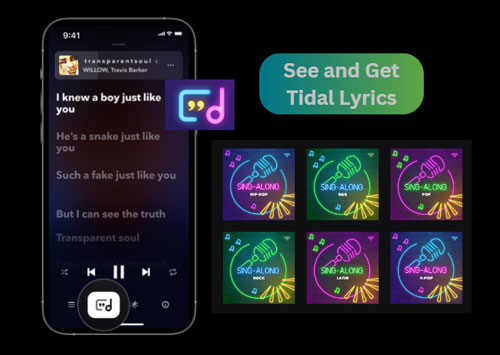
Part 1. Can You See Lyrics on Tidal?
What Is Tidal Lyrics Feature?
Tidal's lyrics feature provides real-time lyrics for many songs in its catalog, allowing users to follow along with the lyrics as the song plays. This feature is particularly useful for those who enjoy singing along or who want to understand the words and themes of a song more deeply. The lyrics are synced with the music, ensuring that they appear on-screen at just the right moment.
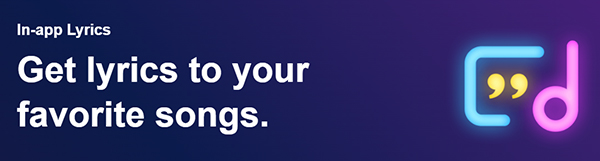
Requirements of Viewing Tidal Lyrics
To see song lyrics on Tidal, you'll need to meet a few requirements:
- Active Tidal subscription: Tidal's real-time lyrics feature is available to users subscribing to Tidal individual, Family, or Student plans.
- Compatible devices: You can only find lyrics on Tidal through the app or web player on the following devices: mobile devices running iOS or Android, computers running Windows or macOS.
- Updated Tidal app: If you are using the Tidal app, you must update it to the latest version.
- Stable internet connection: To stream and access real-time lyrics on Tidal, you should connect your device to the network.
By making sure these requirements are met, you will be able to enjoy Tidal's real-time lyrics feature. By the way, not all Tidal songs have lyrics.
Part 2. How to Get and See Lyrics on Tidal
Viewing lyrics on Tidal is straightforward, and the feature is available across multiple platforms. In this part, we will show you how to display lyrics on Tidal on your mobile and desktop devices. To begin, please make sure that you have updated the Tidal app to the latest version. Otherwise, you need to update it in advance. After that, follow the steps below and start.
How to See Lyrics on Tidal on Android/iOS
Step 1. Open the Tidal mobile app from your device. Then log in to your Tidal premium account.
Step 2. Find your favorite song on Tidal and start playing it.
Step 3. Head to the 'Now Playing' screen, then click on the 'Lyrics' icon (usually depicted as a speech bubble).
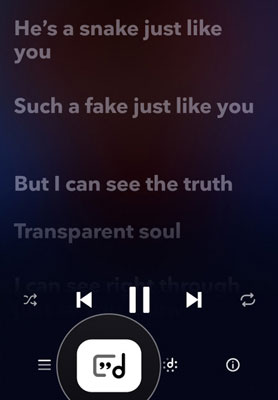
Step 4. Scroll down and you will see a 'Sync Lyrics' button. Then tap on it and you will read lyrics on Tidal.
How to Get Lyrics on Tidal on Mac/PC
Step 1. Start the latest version of the Tidal desktop app on your PC or Mac. Or, open the Tidal Web Player on your computer. And then sign in to your premium Tidal account.
Step 2. Find and play song you like to view lyrics. Click anywhere in the Now Playing window or the 'arrow' button in the lower right corner to enter full-screen playback mode.
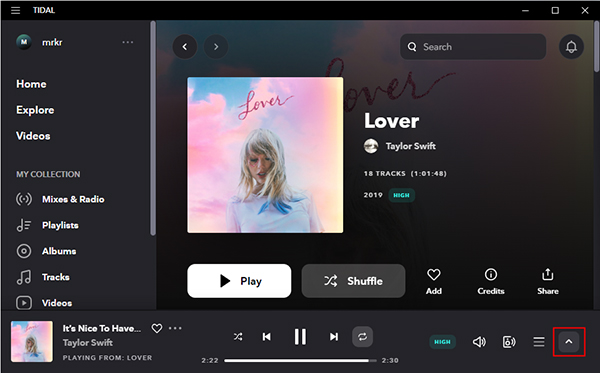
Step 3. In the full-screen playing window, find and tap on the 'Lyrics' icon at the top on the screen. You will then see lyrics in Tidal.
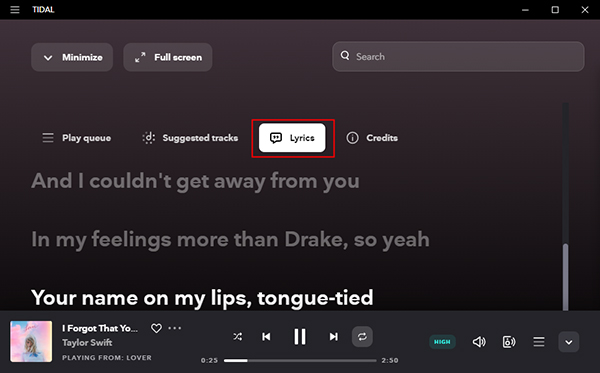
Step 4. After the lyrics are displayed, scroll down the screen and a 'Sync Lyrics' option will appear in the lower right corner. Click it to navigate to the real-time lyrics of the song being played.
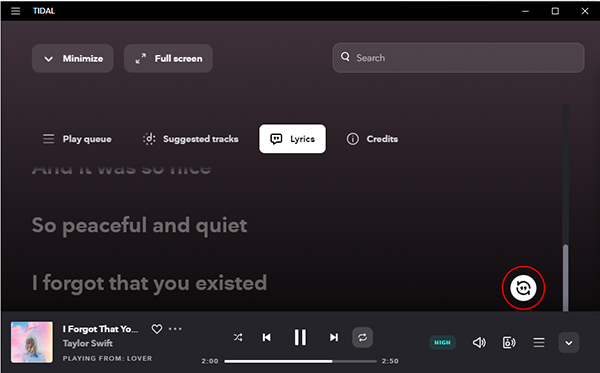
Part 3. How to Fix Tidal Lyrics Not Working
Why does Tidal not show lyrics? Some songs from Tidal may not have lyrics in the Musixmatch database. Or, you use an older version of the Tidal app. And there are some reasons for this issue. If Tidal lyrics are not working, try these troubleshooting steps to resolve the issue:
Fix 1. Check song availability. Ensure the track you're playing supports the lyrics feature. Popular or mainstream songs are more likely to have lyrics.
Fix 2. Update your Tidal mobile or desktop app to the latest version. Using an outdated version of the Tidal app can lead to various issues, including problems with lyrics.
Fix 3. Log out and log in to your Tidal premium account. and check whether your Tidal subscription is still valid or not.
Fix 4. Check internet connection on your device. A weak or unstable internet connection can affect the loading and syncing of lyrics.
Fix 5. Uninstall and reinstall the Tidal application. This can resolve issues caused by corrupted files or incomplete installations.
Fix 6. Download Tidal music as common audio files and use other media players to help display Tidal lyrics.
Part 4. How to Show Tidal Lyrics by Using Other Music Players
"Does Tidal show lyrics?" Sure, but you need a premium Tidal account. Yet, though you are a subscriber to Tidal, sometimes you can't get Tidal lyrics. That's because Tidal works with Musixmatch to provide song lyrics. But, not all songs have lyrics in the Musixmatch database. In this case, you won't find lyrics on Tidal for some songs. So, what can you do while facing such an issue?
Please don't worry. Here is an alternative way for you to get lyrics in Tidal. That requires you to use other music players to play and show Tidal music lyrics. To make it, you need the DRmare Streaming Audio Recorder. It can remove protection from Tidal songs so that you can put Tidal music on other platforms for use. Besides, it can output Tidal music to common audio formats like MP3, FLAC and so on.
What's more, this tool supports to convert and download audio files from Tidal in a fast speed. At the same time, it will keep all IDs tags and the original quality of Tidal music tracks. After the conversion, Tidal songs will be saved as local files on your computer. Then you can import Tidal music to other music players to play and get lyrics.

- Download and convert Tidal songs/playlists/albums to common audio files
- Save Tidal music to MP3, M4A, FLAC or other audio formats
- Allow to change audio bit rate, audio channel and more
- Support to get lyrics on Tidal via other media players
Now you can check the steps how to use DRmare Streaming Audio Recorder to download and keep Tidal music to computer as local files. Then you will see how to see song lyrics on Tidal via other media players that supports lyrics.
- Step 1Reset audio parameters for Tidal audio tracks

- Download, install and then launch the DRmare Streaming Audio Recorder on your computer. To output Tidal music, you can change its output parameters before converting. Please click on the menu icon on the DRmare tool's interface. Then tap on 'Preferences' > 'Conversion'. And you can start to set Tidal output audio format, sample rate and so on. After then, touch the 'OK' button to apply.
- Step 2 Add Tidal playlist/song/podcast/album to DRmare

- Now, on the main interface of DRmare Streaming Audio Recorder, click the 'Tidal' icon to open the built-in Tidal Web Player and log in to your Tidal account. And then go to find any track you like to download from Tidal. Once got, click on the '+' > 'Add to List' icon to load them for conversion.
- Step 3Convert and download Tidal songs as local audio files

- In this step, touch the 'Convert' button to download songs from Tidal to computer as local files. Later, you can click on the 'Converted' icon to check all the local Tidal files on your computer. And then you can move Tidal music to the music player that supports lyrics. Then play Tidal songs and see Tidal lyrics.
Part 5. FAQs about Lyrics on Tidal
Here you can check some questions and answers to lyrics in Tidal.
Where Can I Get Lyrics on Tidal?
You can turn on Tidal lyrics by hitting on the 'lyrics' icon on the Now Playing screen on the Tidal app. But please note that you can only get lyrics on Tidal mobile, desktop app and web player.
Can I See Tidal Lyrics on My TV App?
No, there is no lyrics access on the Tidal TV app.
How Can I Close Lyrics in Tidal?
To close lyrics in Tidal and return to the Now Playing screen, follow these steps based on your device: For iOS, you can tap the 'Lyrics' button again to close the lyrics view. For Android, tap the left-pointing arrow to close the lyrics view and return to the Now Playing screen. For Mac/PC, Click anywhere in the Now Playing screen or click the 'arrow' icon or any other feature icon.
What Languages Are Tidal Lyrics Available In?
Tidal offers lyrics in a wide range of languages, supporting a diverse global audience. As of now, lyrics are available in the following 41 languages: Afrikaans, Arabic, Azerbaijani, Bengali, Bulgarian, Croatian, Czech, English, Danish, Dutch, Filipino, Finnish, French, German, Chinese (Simplified), Chinese (Traditional), Greek, Hebrew, Hindi, Hungarian, Indonesian, Italian, Japanese, Korean, Malay, Mongolian, Nepali, Norwegian, Persian, Polish, Portuguese, Romanian, Russian, Serbian, Slovak, Spanish, Swedish, Thai, Turkish, Ukrainian, and Vietnamese.
Part 6. In Conclusion
Tidal's real-time lyrics feature offers users a deeper, more immersive way to experience their favorite songs. For Tidal subscribers, you can follow the steps above to see how to get and see lyrics on Tidal on your device. Yet, not all songs have lyrics. In this case, you can use DRmare Streaming Audio Recorder to convert and download Tidal audio to the computer. Then you can add Tidal music to media players that support lyrics to read Tidal songs' lyrics.












User Comments
Leave a Comment