"Tidal keeps periodically logging me out of my account. This is no issue when I have internet as logging back in is pretty easy. However, sometimes it will log me out when I don't have internet. Is there any way to stop this?" - asked by a Reddit user.
Nowadays, Tidal is known for its HiFi music and many music lovers choose it as their music player. But as more and more people use Tidal, you might find that some Tidal users complain about "tidal not working" or "tidal logged me out" in Reddit and other communities. So, how to fix Tidal keeps logging out? Read the following post and find an answer.

Part 1. Why Tidal Keeps Logging Me Out?
First of all, you should know why "Tidal keeps logging me out". Which issues can contribute to this situation? Here we conclude some related reasons. Let's get a clear understanding.
Internet Connection: Did you encounter a similar situation in which an app or program suddenly logged out? It may be caused by your unstable Internet connection. Tidal also has this problem when you cannot connect it to the network well.
Tidal Server Error: If you find that Tidal keeps logging you out, go to check if the Tidal server is in trouble. The Tidal server usually has errors for some unpredictable reasons. It is a factor to make Tidal log out as well.
Excessive Cache: If you are a Tidal premium subscriber, you are able to download Tidal HiFi music. But the downloaded resources are cache files which will create excessive cache. With nearly full cache space, your Tidal account will be logged out.
Inactive Account: Tidal "keeps logging me out" because you are inactive. In order to make sure every account is used by a person, not a robot, Tidal keeps logging out at the given time.
Outdated Version: There is a situation in which Tidal launched its new version but you still use its old version. As a frequently used music streaming platform, sometimes Tidal designs a new function or updates its use experience. So, you might encounter the outdated version no longer being used.
Part 2. Best Way to Avoid Tidal Logging Me Out
From what we have listed above, you may know that many factors can lead to Tidal keeps logging me out. Here we would like to show you a powerful Tidal music downloader. It is the best way for you to avoid Tidal logging out.
DRmare Streaming Audio Recorder is a Tidal music converting app you can use on your computer. You can use it to download and convert Tidal audio to common formats, such as MP3, FLAC, WAV, and the rest. With this DRmare tool, you will get saved Tidal resources in your local folder and you can upload them to any device and player as you like. Besides, a really convenient function is that it can load and convert batches of Tidal music at once with 37X faster conversion speed. In addition, Tidal music can be played offline even though without a Tidal Premium account.

- Download and save Tidal audio to computer
- Load and convert Tidal music in bulk
- Convert Tidal to MP3, FLAC, etc.
- Easy to use and fast 37X speed
- Step 1Personalize Tidal music output settings

- Open the DRmare Streaming Audio Recorder and find the 'menu' icon on the top right side and hit it. Click 'Preferences' > 'Conversion' to personalize output settings. Go to decide the format, channel, sample rate and bit rate and then tap 'OK'. By this step, you are able to get different song quality with different audio formats after converting.
- Step 2Load and convert Tidal audio

- It is time to add songs or playlists from Tidal to download. You can touch the 'Tidal' icon to open the built-in Tidal Web Player and access your Tidal library. Search for and find your favorite Tidal songs and playlists then click the 'Add' > 'Add to List' button to load them.
- Step 3Find converted Tidal music

- Simply press the 'Convert' button to run the conversion step. If you find a red dot on the 'Converted' icon, it means you have the converted Tidal music saved on your computer. Click it to find and play downloaded resources. You will not go through that "Tidal keeps logging me out" again.
Part 3. Fix Tidal App Keeps Logging Out
DRmare Tidal Music Downloader is a useful tool to resolve Tidal app keeps logging out. However, if you want to deal with the problem by yourself, you also can try the following methods. You will do it quickly if you know the reasons. Otherwise, you need to check it one by one.
1. Check Internet Connection
Fix Tidal Keeps Logging Me Out iPhone/Android
Step 1. Go to 'Setting' on your phone and find the 'Wi-Fi' section.
Step 2. Switch on or re-enable the network. Additionally, you can choose another network to connect to.

Fix Tidal Keeps Logging Me Out Windows/Mac
Step 1. Find and enter the 'Setting' window on your computer.
Step 2. Click 'Network & Internet' to check or reset the Internet Connection.
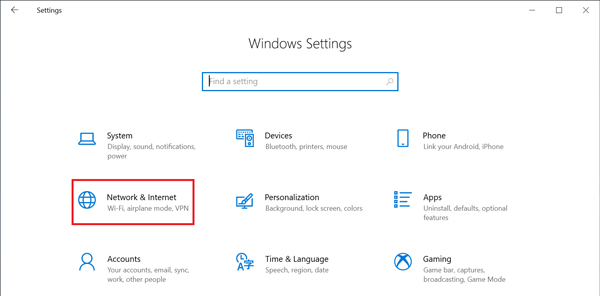
2. Check Tidal Server
You should go to Tidal's social official accounts to ensure that if the Tidal server is in trouble. It is the direct way to find the reason causing Tidal keeps logging out is because of you or Tidal.
3. Clear Tidal Cache
Clear Tidal Cache on Mobile
Step 1. Find Tidal on your mobile screen. Then touch and hold its icon until you see a widget. Hit the 'i' icon to get the Tidal app's details.
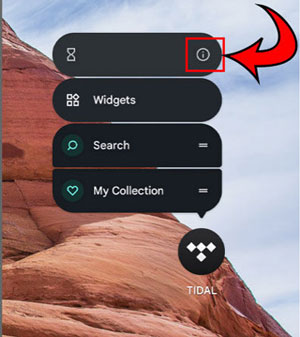
Step 2. It will pop up a new window. Please click 'Storage & Cache' > 'Clear cache' to clear the Tidal cache.
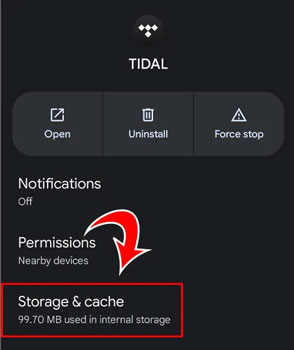
Clear Tidal Cache on Desktop
Step 1. Open Tidal on your computer. Find and click the menu icon in the top left corner.

Step 2. Then, tap the 'Help' option to click 'Troubleshooting' > 'Clear Cache' to clear the Tidal cache on desktop.
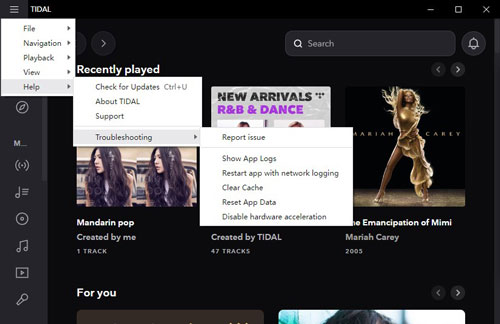
4. Force Stop and Restart Tidal
Force Stop and Restart Tidal on iPhone/Android
Step 1. Tap and hold Tidal on your phone and then choose the 'i' icon to hit.
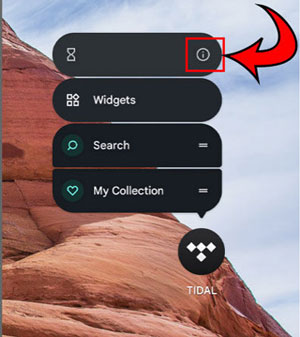
Step 2. Tap the 'Force stop' button to stop Tidal and then you can reopen it again to check if Tidal still keeps logging out.
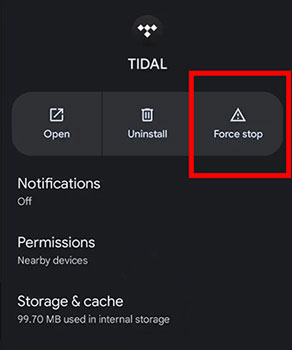
Restart Tidal on Desktop on Windows/Mac
Step 1. Go to Tidal on your desktop device and click the menu icon in the top left corner.

Step 2. Hit 'Help' > 'Troubleshooting' > 'Restart app with network logging' to restart the Tidal app.
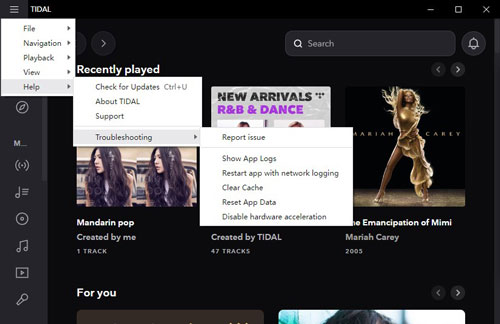
5. Update the Tidal App
Step 1. Go to the app store on your device and find the Tidal app in 'Manage apps and device' > 'Updates available'.

Step 2. When you see an 'UPDATE' button, tap it and then Tidal will be updated. After that, open the Tidal app again to log in to your account.
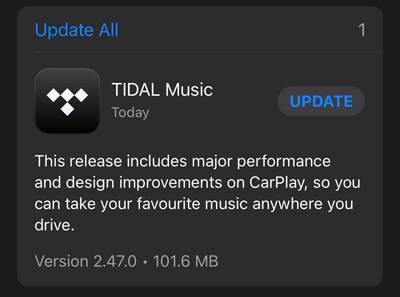
6. Restart Your Device
Step 1. Press the 'Power' button on your phone and then you will see the 'Power off' button on your phone screen.

Step 2. Slide the button to power off and restart your device again.
7. Reinstall the app
Step 1. First, you need to delete Tidal on your phone. Hit and hold Tidal and tap 'i' > 'Uninstall'.
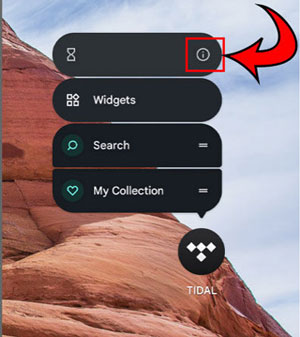
Step 2. After you delete Tidal, search for and reinstall it on the app store.
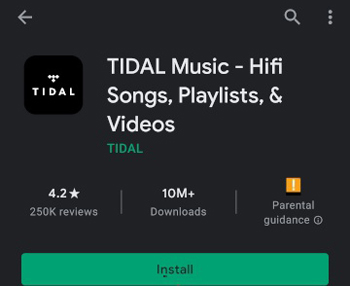
8. Contact the Tidal Support Center
If you fix the issue by all methods but you still cannot resolve it, please go to the 'Tidal Support Center' to get help from Tidal. You can type your question or choose a related section to find an answer. When you cannot find an effective solution, you should submit a request and wait for Tidal staff to help you.

Part 4. Summary
We provide 8 solutions for you to fix "Tidal keeps logging me out". You can check if they can give you real support. But the best way we recommend you is to use the DRmare Streaming Audio Recorder. Although it may cost you money, it reduces your time in finding and checking each method. It allows you to download Tidal music without Tidal Premium and convert Tidal audio in bulk. What is more, you will get permanent converted Tidal downloads which you can manage as you want without any limit. If you want to play Tidal on Alexa or other players, you should upload the downloads acquired from the converter as well.












User Comments
Leave a Comment