Discussions on platforms like Reddit are buzzing about EzMP3, a tool that has quickly gained attention. But what exactly is it, and does it live up to the hype? For anyone looking to build an offline music library, the promise of a simple YouTube-to-MP3 converter and downloader is tempting.
EzMP3 positions itself as exactly that: a free software designed to effortlessly download and convert YouTube videos into MP3 audio files. It claims to provide a seamless experience for saving tracks for offline listening, managing your music library, and playing your favorite content without an internet connection.
However, with any software of this nature, user questions about safety, legality, and overall legitimacy are inevitable. In this in-depth EzMP3 review, we'll analyze its features, pros and cons, safety, usability, and potential risks. As of our latest test in January 2026, the tool's main server appears unstable, often failing to move past the loading screen. Therefore, we will also introduce the best alternatives to EzMP3.
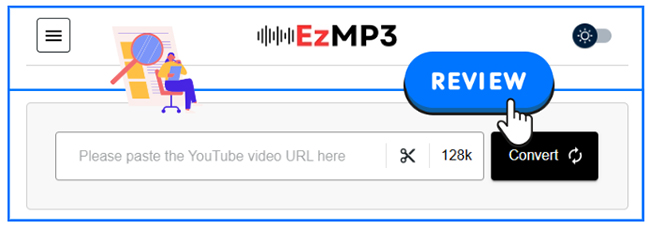
Part 1. What Is EzMP3 YouTube to MP3 Converter?
Website: https://ezmp3.lat/
EzMP3 is a free, ad-free online YouTube to MP3 download website. It's well designed for all music lovers to search, download, and convert YouTube video link into MP3 formats along with built-in trimming function. It aims to help users to listen to favorite music, podcasts, inspirational, and motivational speeches, and tutorials offline on the go via a portable device, like MP3 player. Designed with user convenience in mind, it offers a straightforward interface for downloading and managing audio content.
Key Features of EzMP3 Converter
- Easy YouTube Video-to-MP3 Conversion: Supports quick conversion of YouTube into MP3 files.
- High-Quality Output: It offers customizable bitrate options, including 64kbps, 128kbps, 192kbps, 256kbps, and 320kbps for better audio quality.
- Ad-free Experience: Unlike many similar online services, EzMP3 operates without advertisements, providing a clean and uninterrupted user experience. It allows both beginners and advanced users to navigate and use the tool without hassle.
- Audio Trimming: The platform includes a feature to trim audio files, allowing users to specify start and end times for MP3 downloads.
- Support for Long Videos: It supports the conversion of YouTube videos up to 12 hours in length, accommodating a wide range of content.
- Compatibility: EzMP3 is accessible on nearly any device and browser. Since the conversion process runs on cloud servers, it works seamlessly across all operating systems without requiring any software installation.
The Reality Check:
While EzMP3 claims 320kbps, most YouTube audio streams are capped at 128kbps-160kbps (Opus/AAC). EzMP3 often uses "upscaling," which increases the file size without actually improving the audio clarity. You can use a free tool, like Spek to verify if EzMP3's download is a true high-quality file or just an upscaled MP3:
- True 320kbps: The frequency cutoff should be at 20kHz.
- Upscaled/Fake: If the graph shows a hard cutoff at 16kHz (the limit for 128kbps) but the file properties say 320kbps, the tool is simply padding the file size without adding any audio detail.
However, the service is not without its drawbacks. A significant limitation is the inability to perform batch downloads, which means users must convert videos one by one, a tedious process for those looking to download entire playlists. Some users have also reported occasional slowness and the need to complete human verification steps before downloading, which can interrupt the workflow.
Pros and Cons of EzMP3.cc
Pros
 Free to use
Free to use Simple, user-friendly interface without ads
Simple, user-friendly interface without ads No registration required
No registration required
Cons
 Occasional performance issues
Occasional performance issues Always change the domain name
Always change the domain name No batch download
No batch download Low-quality audio
Low-quality audio Require human verification
Require human verification Limited format support
Limited format support No official support or guarantee of reliability
No official support or guarantee of reliability Limited online source
Limited online source
Part 2. Is EzMP3 Safe and Legit to Use?
This is where users must exercise the most caution. EzMP3 prioritizes user safety by ensuring the platform is free from malicious ads and pop-ups. However, its safety and legitimacy remain questionable due to potential security risks.
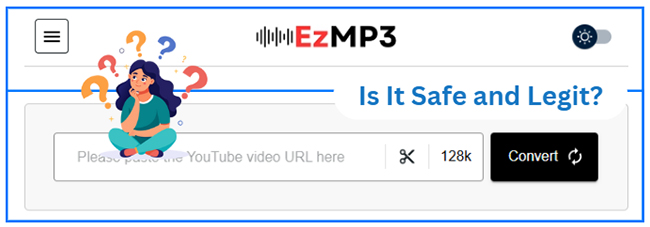
Is ezMP3.cc Safe to Use?
- ScamAdviser Trust Score - Despite a very high user rating of 4.9 out of 5 stars from 234 reviews, EzMP3 faces a significant red flag: a very low trust score from ScamAdviser. ScamAdviser's automated analysis, which scrutinizes 40 different indicators, strongly suggests the website may be a scam.
- Verification Risks: The "Human Verification" steps required before downloading are often used to trigger browser-based push notifications or run hidden crypto-mining scripts in your background tabs.
- Malware & Phishing Risks – Some users report encountering suspicious downloads or deceptive links.
- Privacy Concerns – Online converters may track user data, so it's advisable to use an ad blocker and antivirus protection.
- Domain Instability: The constant jumping from ezmp3.cc to ezmp3.lat is a classic tactic to evade copyright strikes and security blacklists.

Note:
The popular YouTube to MP3 conversion service, formerly known as EzMP3.cc, has moved to a new web address: https://ezmp3.lat/.
Is ezMP3.cc Legit to Use?
- Legal Issues: Downloading copyrighted content without authorization may violate YouTube's terms of service and may be illegal in some regions.
- YouTube Policy Compliance: YouTube strictly prohibits third-party services that allow direct downloads of its content without permission.
- Potential Website Shutdowns: Many MP3 converters, including similar services, have been shut down due to copyright infringement claims.
Part 3. How to Use EzMP3 to Download YouTube Videos to MP3
EzMP3 provides an easy way to convert YouTube videos into high-quality MP3 files. In this section, we'll guide you through the simple steps to use EzMP3 to download YouTube links to MP3 format.
Step 1. Find a YouTube Video: Visit YouTube website, find the desired YouTube video that you'd like to download as MP3, and copy the URL of this video.
Step 2. Paste the YouTube URL: Enter the EzMP3.cc website and paste the video link into the URL field on EzMP3's homepage.
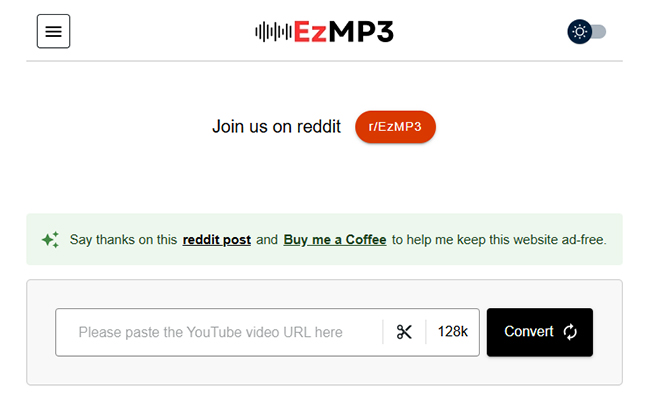
Step 3. Select Audio Quality: Tap the 128k option to choose the preferred audio quality from the available options.
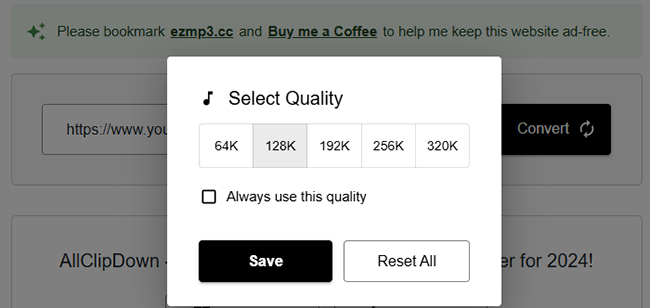
Step 4. Trim Audio (Optional): Click the cut icon to use the trimming feature. Turn on the Trim Audio option and set specific Start Time and End Time as you need.
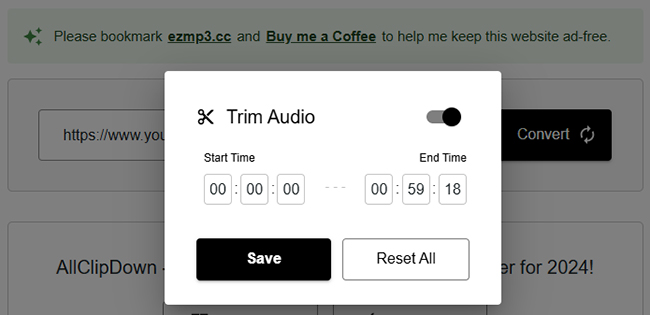
Step 5. Download YouTube to MP3: Press the Convert button, it will require you to finish the human verification. Once processed, you can click the Download MP3 button, it will automatically rip YouTube audio and save the MP3 file on your local device.
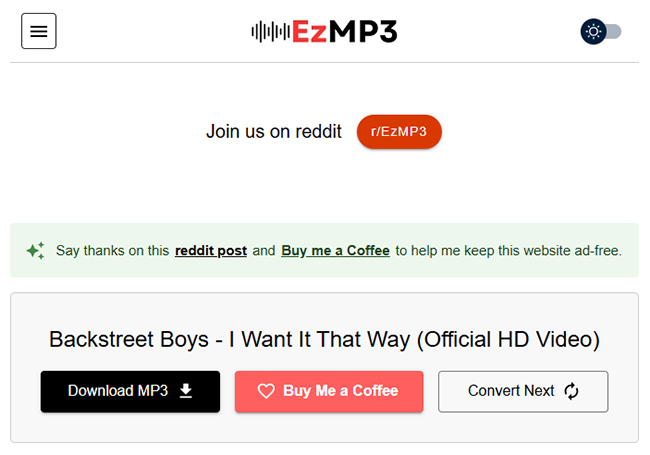
Caution:
If a new tab opens asking you to "Allow Notifications" or "Download a System Repair Tool," close it immediately.
Test Result in 2026: When a YouTube video URL is entered into the address bar of EzMP3 and the "Convert" button is clicked, the interface displays a persistent loading icon and fails to proceed to the next step or the download options.
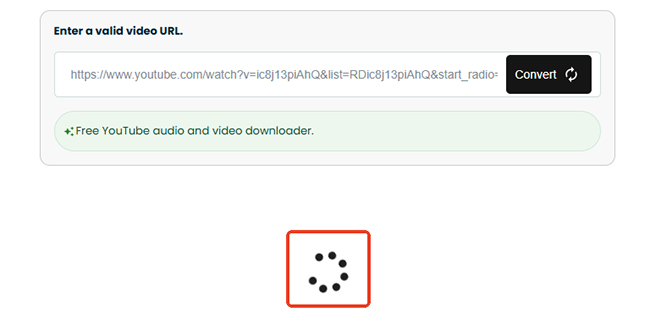
Part 4. User Reviews of EzMP3 Converter
Let's dive into what real users are saying about the EzMP3 Converter. By exploring a range of feedback from platforms like Trustpilot and Reddit, we'll help you decide if it's the right tool for your needs.
EzMP3 Review on Trustpilot
Based on 233 reviews on Trustpilot, EzMP3 boasts an impressive 4.9-star rating. Users frequently highlight its ease of use, consistently praising its straightforward interface as "easy" and "simple." Another notable feature is its support for converting YouTube videos up to 12 hours in length.
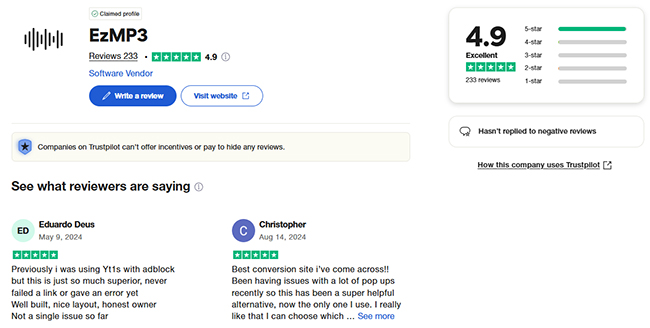
EzMP3 Review on Reddit
In contrast, user reviews for EzMP3 on Reddit present a more mixed picture. While some users laud the website, with one even calling it "the best," others have reported various issues. These include difficulties converting specific videos, limitations on converting longer videos, and errors with video URLs.
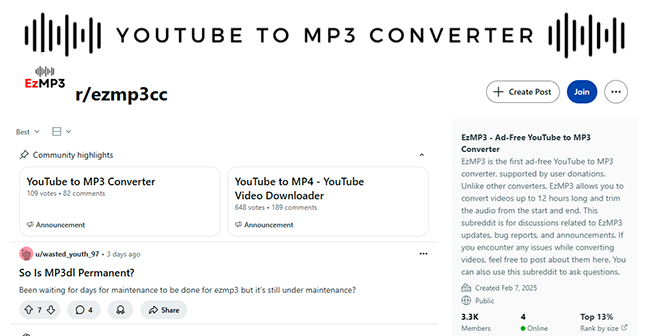
Part 5. Best EzMP3 YouTube to MP3 Converter Alternatives
If you're looking for more features, like more output formats, higher compatibility with other sources, and batch download, there are plenty of EzMP3 alternatives available that cater to different needs. In this section, we'll explore some of the best alternatives.
Safest Alternative to EzMP3 Converter
DRmare Streaming Audio Downloader for YouTube is one of the safest alternatives available for converting and downloading audio from major streaming services, including YouTube Music and YouTube videos. It operates by downloading multiple YouTube audios at the same time, ensuring high-quality output without compromising safety.
The software allows you to get 100% lossless quality from YouTube Music, Amazon Music, Spotify, Apple Music and more, with all ID3 tags and lyrics perfectly preserved. It supports popular output audio formats, like MP3, AIFF, WAV, FLAC, and other, while maintaining the privacy and integrity of your data. It is free from malware, ensuring a safe experience for users. Additionally, DRmare offers customer support and regular updates, making it a reliable choice for anyone looking to capture audio safely.
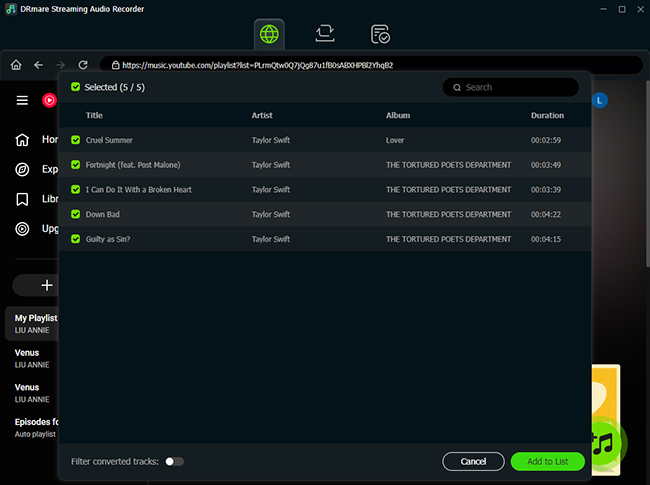
| Evaluation | EzMP3 (Online) | DRmare Streaming Audio Recorder |
|---|---|---|
| Safety | ❌ High (Deceptive Redirects) | ✅ 100% Secure (No Ads/Malware) |
| Audio Quality | ⚠️ Upscaled 128kbps | 💎 True Lossless (FLAC/WAV/320k) |
| Batch Download | ❌ No (One-by-one only) | ✅ Yes (30X Batch Processing for YouTube Music) |
| Source Support | ❌ YouTube Only | ✅ Spotify, Amazon, YouTube & more |
| ID3 Tags | ❌ None (Manual entry) | ✅ Auto-saves Artist, Album & Lyrics |
| Data Privacy | ❌Tracks IP/Uses Cookies) | ✅ Local processing/Private |
| Verification | ❌ Requires intrusive CAPTCHAs | ✅ No human verification needed |
Online Alternatives to EzMP3 Converters
- 4K Video Downloader: A secure and reputable online tool with high-quality video extraction, including 4K, 1080p, and 720p resolutions.
- MP3Juices.cc: Offer a cleaner interface with direct audio downloads and save files as MP3, M4A, and M4B with high quality preserved.
- YTMP3 Converter: A safer online alternative with fewer ads and no software installation required. It has the ability to download YouTube videos to MP3 or MP4 formats.
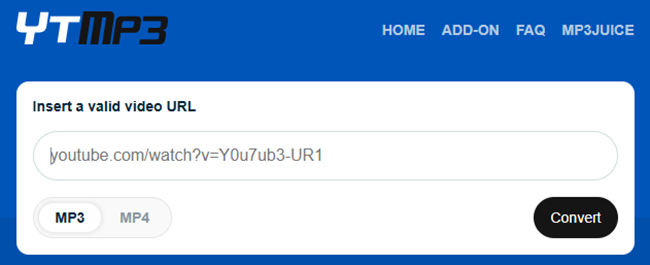
Part 6. Final Verdict
EzMP3 might work for a quick, one-off download, but for a high-quality, safe, and organized music collection, it is outdated and risky. DRmare Streaming Audio Recorder could be a safer and more versatile solution, allowing high-quality audio capture in multiple formats while ensuring privacy.













User Comments
Leave a Comment