You've hit download on your favorite Amazon Music playlist, expecting to find the audio files ready to use, but now you're left wondering: where did they actually go? It's a common and surprisingly complex question. Finding your downloaded Amazon Music files depends entirely on a crucial detail—whether you purchased the music or are downloading it for offline listening through a Amazon Prime or Unlimited subscription.
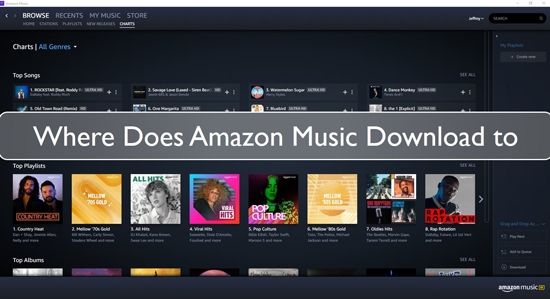
The answer changes everything about where the files are stored and what you can do with them. This guide will show you exactly where to find your Amazon Music downloads on any device and explain what to do when you discover they aren't the simple audio files you expected.
Part 1. Where Purchased Amazon Music Downloads To
When you buy a song or album from Amazon's Digital Music store, you are purchasing a standard, DRM-free MP3 file. You own this file, and you can copy it, move it, and play it on any device that supports MP3s. Here's where to find these downloads.
On a PC (Windows)
By default, the Amazon Music for PC app saves purchased music to a dedicated folder.
Step 1. Open File Explorer on your computer.
Step 2. Navigate to the This PC section on the left-hand panel.
Step 3. Double-click on your Music folder. Inside, you should find a folder named Amazon Music. All your purchased tracks will be organized here, typically in subfolders by artist and album. The path is usually: C:\Users[YourUsername]\Music\Amazon Music.
On a Mac
The process is very similar for macOS users. The Amazon Music for Mac app also saves your purchased MP3s to a default location in your user's Music folder.
Step 1. Open Finder.
Step 2. From the menu bar at the top, click Go and select Home, or use the shortcut Shift-Command-H.
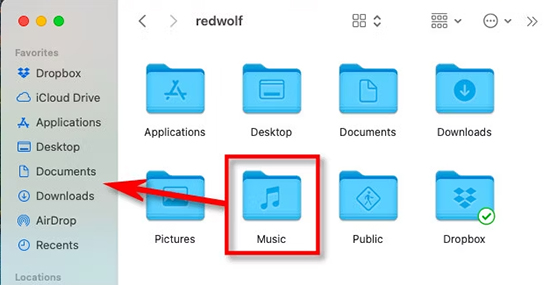
Step 3. Open the Music folder, and inside you will find the Amazon Music folder containing all your purchased songs.
On A Web Browser
If you download purchased music directly from the Amazon website instead of using the app, the files will be saved to your web browser's default downloads folder. On both Windows and Mac, this is typically just called the Downloads folder, located in your user profile.
Part 2. Where Does Amazon Music Download to for Offline Listening
This is where things get tricky, and it's the source of most confusion. Music downloaded via an Amazon Music Prime or Unlimited subscription is not a standard MP3 file. Instead, it's an encrypted, protected cache file that can only be read and played by the Amazon Music app itself. These files are designed for offline listening within the app, not for external use.
Here's where the app hides these data files.
Where Amazon Music are Stored on Windows
The Amazon Music app stores these files in a hidden system folder.
Step 1. Open the Amazon Music app.
Step 2. Click on your profile icon in the top-right corner and select Settings.
Step 3. Scroll down to the STORAGE section. Under Offline download location, you will see the exact file path where your music is stored.
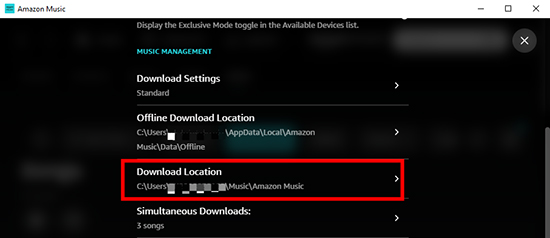
To navigate there manually, you first need to show hidden files in Windows. Then, the default path is: C:\Users[YourUsername]\AppData\Local\Amazon Music\Data.
Where Amazon Music are Stored on Mac
On a Mac, these files are also stored in a hidden user folder called the Library.
Step 1. Open the Amazon Music app and check the offline download location in the Settings menu, just as you would on Windows.
Step 2. To access this folder manually, open Finder.
Step 3. Click Go from the top menu bar, hold down the Option key, and click on Library when it appears in the menu.
Step 4. From there, navigate to Application Support/Amazon Music/Data.
Where Amazon Music are Stored on Android
On Android, the download location can be either internal storage or an SD card, which you can set within the app.
Step 1. Open the Amazon Music app and tap the gear icon for Settings.
Step 2. Scroll down to STORAGE and tap Storage Location. You can see if it's set to Internal Storage or SD Card.
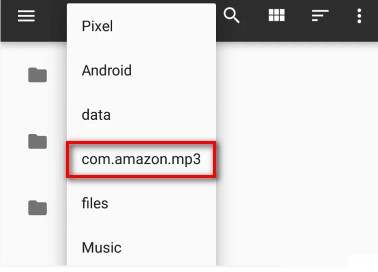
The actual file path is typically Android/data/com.amazon.mp3/files/Music, either on your internal storage or SD card. You will need a file manager app to browse to this location, and the files themselves will not be playable.
Why You Can't Find Download Amazon Music on iPhone or iPad
iOS and iPadOS operate on a "sandboxed" file system. This means each app's data is kept in a secure container that other apps (and the user) cannot directly access. All your downloaded Amazon Music is stored inside the app's private space. There is no folder you can browse to find the individual music files. All management of offline music must be done within the Amazon Music app.
Part 3. Why You Can't Use Offline Files & The Solution for True Ownership
So, you've found the folder with your offline music, but you see a collection of files with strange names that won't open in any other media player. The reason is DRM (Digital Rights Management). DRM is a technology used to protect copyrighted content and ensure it's only used according to the service's terms—in this case, within the Amazon Music app while your subscription is active. This is why you cannot:
- Copy the songs to a USB drive for your car.
- Burn the playlist to a CD.
- Use a track in a video editing project.
- Play the music on a non-Amazon-supported MP3 player.
Finding the files is only half the battle. The real challenge is that the files are locked, but this is a challenge you can overcome. If your goal is to have genuine offline freedom with your Amazon Music playlists, you need a way to create a personal, DRM-free copy of the tracks you're streaming. This is precisely what DRmare Streaming Audio Recorder is designed for.
It functions as a powerful, high-speed converter for Amazon Music. Instead of a slow, real-time recording process, DRmare utilizes advanced technology to capture and convert songs and playlists in bulk at an accelerated speed. This process creates perfect, high-quality copies saved as standard audio files (like MP3, FLAC, WAV, etc.) on your computer. The end result is a completely DRM-free music library that you can use however you wish.
- Step 1Set Up DRmare Streamin Audio Recorder

First, launch the DRmare Streaming Audio Recorder on your computer. Before adding any music, click the "Format" icon to open the settings. Here, you can choose your desired output format (like MP3, FLAC, or WAV) and customize other parameters such as the bit rate and sample rate to ensure the audio quality meets your needs.
- Step 2Add Amazon Music to Convert

Return to the main screen and click the Amazon Music icon from the list of sources. This will open the Amazon Music web player or app within the DRmare interface. Log in to your Amazon account, then browse and find the playlist or album you wish to download. Click the "Add Files" button to load the tracks into the DRmare conversion list.
- Step 3Convert and Save the Music

Once your chosen songs are loaded and you see them in the queue, simply press the large "Convert" button. DRmare will begin the high-speed conversion process. After it's finished, you can navigate to the "Converted" tab to find all your DRM-free music files, ready to be played on any device.
Part 4. Conclusion
In short, finding your Amazon Music downloads depends on how you got them. If you purchased the tracks, they are standard MP3 files located in your computer's Music folder. If you downloaded them through a Prime or Unlimited subscription, they are encrypted cache files locked by DRM and are only usable within the Amazon Music app.
The real problem for subscribers isn't finding the files—it's the DRM protection that makes them unusable elsewhere. For true offline freedom to use your music on any device, you need a way to convert them. DRmare Streaming Audio Recorder solves this by converting locked Amazon Music streams into standard, universally compatible MP3s, giving you real ownership of your library.













User Comments
Leave a Comment