Does Djay Pro work with Apple Music? Have you been waiting years for Djay Pro Apple Music integration? If yes, the good news is here! Algoriddim's Djay Pro now integrates seamlessly with Apple Music. It's an exciting development for Djay Pro users and Apple Music enthusiasts.
This integration opens up a world of possibilities, allowing users to access Apple Music's extensive library of over 100 million songs directly within the Djay Pro app. Can't wait to add and connect Apple Music to Djay Pro? Here's a comprehensive guide on how to use Apple Music on Djay Pro online and offline to enhance your DJing experience.

Part 1. What Can We Know about Djay Apple Music Integration
Djay Pro is a professional-grade DJ software developed by Algoriddim. It offers a complete toolkit for DJs of all skill levels, featuring advanced tools for mixing, scratching, and sampling. On 2nd February 2024, Algoriddim announced that Apple Music streaming music service comes to Djay Pro on all platforms, including Windows, Android, Mac, iPad, iPhone, and Apple Vision Pro.

What Does the Algoriddim Djay x Apple Music Integration Mean?
The integration of Apple Music and Djay Pro means that you can now connect your Apple Music account directly to Djay Pro. You can then access and mix tracks from Apple Music's vast library and your personal music library directly in the Djay Pro app. This update provides Djay DJs with an unprecedented level of access to music, making it easier for them to discover, mix, and perform tracks without having to own the music outright.
Part 2. How to Connect Apple Music to Djay Pro for Mixing Online
After learning all the information about Djay Pro and Apple Music, it's time to introduce the practical part. Before getting started, ensure that your Djay Pro software is updated to the latest version. The Apple Music integration feature is available in the most recent update, so this step is crucial. After that, let's use Apple Music on Djay Pro to create seamless mixes.
How to Add Apple Music to Djay Pro
Step 1. Open Djay Pro on your device. Go to the Music Library option and choose "Apple Music" icon from the list of available services. Click the "Sign in to Apple Music" button to Apple Account and password as required.
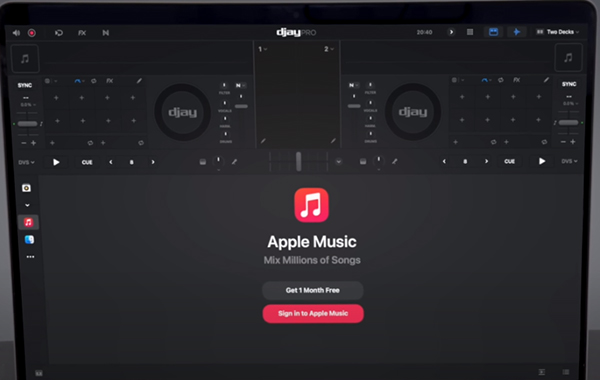
Step 2. Once you're signed in, you can browse the Apple Music library directly within Djay Pro through playlists, genres, artists, and tracks just as you would in the Apple Music app.
Step 3. Drag and drop the Apple Music track into one of the decks in Djay Pro. Use Djay Pro's features to mix, scratch, and sample the Apple Music track.
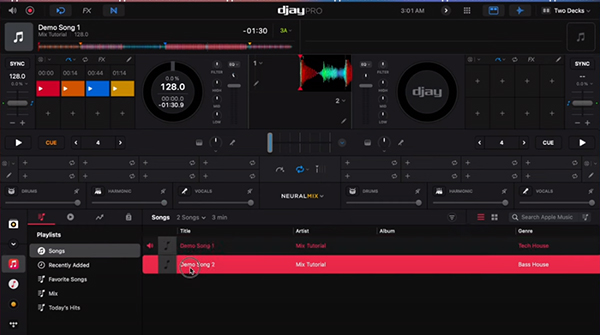
Part 3. How to Use Djay Pro with Apple Music Offline Forever
The official way to mix Apple Music on Djay Pro requires a network connection and an active Apple Music plan. So, here, we will introduce another way to use Apple Music on Djay Pro offline. This way works well even if you cancel your Apple Music subscription.
Algoriddim Djay Pro allows you to upload local files encoded in MP3, AAC, WAV, or OGG from your hard drive. Here, you can use DRmare Apple Music Converter to convert protected Apple Music to common audio files at 30X faster speed, like MP3, FLAC, AIFF, WAV, M4A, and M4B files. All converted files can be saved on your local computer forever.
With it, it's easy to add Apple Music to Djay Pro and other DJ software for mixing offline. Furthermore, the ID3 tags of the Apple Music songs are preserved during the conversion process. You can easily find your favorite songs in Djay Pro.
How to Convert Apple Music for Djay Pro
- Step 1Log into Apple Music within DRmare Apple Music Converter

- Launch the DRmare Apple Music Converter on your computer. A clean interface will show up. You can see the integrated Apple Music Web Player within DRmare's user interface. Click the "Sign In" button to enter your Apple Account name and passwords.
- Step 2Load Apple Music tracks to DRmare program

- Browse your Apple Music library to find favorite songs you'd like to use on Djay Pro offline. Once found, click the "Add" > "Add to List" to add them to the Converting window.
- Step 3Set Apple Music output format for Djay Pro

- Tap the "DRmare Apple Music Converter" or "menu" icon to choose "Preferences" option, it will open the settings window. Under the Conversion section, pick the output format supported by Djay Pro. What's more, you can reset the channel, bit rate and sample rate for a better quality of output files.
- Step 4Download Apple Music songs for Djay Pro

- Launch Djay Pro on your device, and then click the "My Mac" icon (like a Finder icon) on Mac or "File Explorer" on Windows.
- Choose the "Add Folder" option to browse to the location where your Apple Music files are stored. Select the tracks or folders you want to import.
- Once imported, you can organize your Apple Music into playlists or folders within Djay Pro. To mix Apple Music on Djay Pro offline, you can drag them to any desk.
Press on the "Convert" button to start the format conversion. The DRmare Apple Music Converter will convert and save Apple Music tracks on your computer at once. The songs' quality will be the same as the ones you download from Apple Music. The converted Apple Music files can be located in the history folder.
Tips:
You can try the DRmare Apple Music Converter with a free trial version. This allows you to test the software before purchasing. However, the free version only converts 30 seconds of each track. To get the complete file, you'll need to purchase the full version of the DRmare software.
How to Add Apple Music to Algoriddim Djay Pro
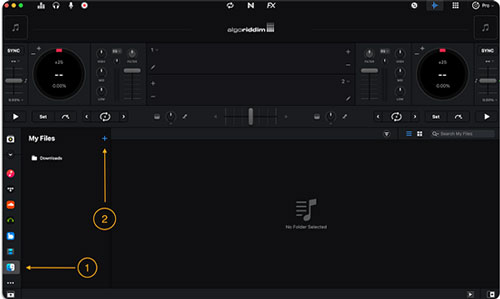
Part 4. FAQs about Algoriddim Djay Pro and Apple Music
Does Djay Work with Apple Music?
Yes. Algoriddim's djay Pro app has direct, native streaming integration with Apple Music. This integration allows you to browse and search the entire Apple Music catalog and mix tracks from Apple Music in real-time with an active Apple Music subscription.
Can I Get an Apple Music Free Trial with Djay Pro?
Can I Use Djay Pro with Apple Music Offline?
No. You cannot directly use Apple Music on Djay Pro offline. But if you have used DRmare Apple Music Converter to convert your favorite songs to local files, they can be accessed by Djay for offline mixing.
What DJ App that Works with Apple Music?
A growing number of leading DJ software platforms now integrate with Apple Music, allowing DJs to stream and mix tracks directly from its vast catalog. Algoriddim's djay Pro was an early adopter of this feature and has recently been joined by other industry-standard applications, including Rekordbox, Serato DJ, and Engine DJ. This expansion gives DJs seamless, in-app access to millions of songs for their sets.
Part 5. In Conclusion
The Djay Pro Apple Music integration is a game-changer for DJs, providing seamless access to a vast music library and enhancing the creative possibilities within the app. With the help of DRmare Apple Music Converter, you can even use Apple Music on Djay Pro offline. By following the ways outlined in this guide, you can start leveraging this powerful feature to elevate your DJ performances.













User Comments
Leave a Comment