Apple Music is a subscription-based streaming music service that you can only access through a membership. Its "rental" model means you will lose access to all $10.99/month offline content once your subscription expires or you log out of your Apple Account. To ensure permanent ownership and bypass device restrictions, a reliable Apple Music downloader is essential.
It can download and convert Apple Music to MP3 or other common formats and save Apple Music downloads locally and listen to them anytime. With countless tools available, choosing the right one can be overwhelming. To save your time, we tested and picked top 6 best tools here. Whether you want computer software, mobile apps, or even online free tools, you can find a solution.
- Best Overall: DRmare Apple Music Converter (30X Speed, Lossless ALAC/MP3, Batch Download).
- Best Free Online Tool: Applmusicdownloader (Web-based, 320kbps).
- Best for Mobile: Telegram YipPe! Bot (Easy 320kbps access).

Part 1. Comparison of Top Apple Music Downloaders
Our Testing Methodology (2026 Audit)
To provide an authoritative guide, we evaluated each tool based on:
- Audio Fidelity: Verified 320kbps and Lossless (ALAC) claims via spectrum analysis.
- Stability: Tested with 100-track playlists to check for "parsing failures" or crashes.
- Metadata Accuracy: Confirmed retention of ID3 tags, lyrics, and HD cover art.
- Security: Screened for malicious redirects, tracking scripts, and data leakage.
| Tool | Platform | Best For | Output Quality | Batch Mode | Success Rate |
|---|---|---|---|---|---|
| DRmare Apple Music Downloader | Windows / Mac | Pro Library Backup | Lossless (Hi-Res) | Yes (30X) | High (99%) |
| gamdl | CLI (Python) | Video & Lyrics | 256kbps AAC | Yes | Medium (85%) |
| Telegram Bot | Android / iOS | Quick Mobile Use | 320kbps / FLAC | No | Low (70%) |
| Shortcut | iOS | Native Automation | Uncertain | No | Low (70%) |
| aaplmusicdownloader | Web | Online (No Install) | 320kbps | Yes (ZIP) | Medium (85%) |
| APLMate | Web | Online (No Install) | 320kbps | No | Medium (85%) |
Part 2. Best Apple Music Downloader for Mac and PC
DRmare Apple Music Converter (320kbps & Lossless)
✨Best for: Users who want to preserve high-quality audio, remove DRM restrictions, and enjoy their media on any device without needing an active subscription.
For users prioritizing reliability and high-fidelity sound, DRmare Apple Music Converter remains the industry gold standard. It allows you to batch convert Apple Music to common audio formats, like MP3, M4A, FLAC, WAV, etc. It not only supports Apple Music but also iTunes songs.
It automatically decrypts DRM-protected Apple Music streams so that you can use the downloaded Apple Music files on any device you want. With advanced technology, it works 30 times faster than any other downloaders. Even better, ID3 tags and lossless sound quality will be saved after conversion. Then, you can better manage your Apple Music library. Compatible with Mac and Windows, it is a reliable and efficient software for any user who want to listen to Apple Music without restrictions.
How to Use DRmare Apple Music Downloader (320kbps) for Mac and Windows
Step 1. Click "Download" above to free install DRmare Apple Music Converter on your Windows or Mac computer.
Step 2. Launch this software and you will see built-in Apple Music Web Player. You can click on the "Sign In" button to log into your account and access your music library. You can drag and drop Apple Music files to the "Add" button to load them to the conversion list.

Step 3. This program will download Apple Music to MP3 in 320 kbps if you don't make any changes. If you want other output formats, click the "menu" > or "DRmare Apple Music Converter" icon to choose the "Preferences". There you are also allowed to customize the sample rate and more options.

Step 4. Now click on the "Convert" button to start downloading all your added Apple Music songs. It works at a 30X speed so you can quickly get the offline files. Click on "Converted" section and you can listen to Apple Music offline. You can also go to your computer's folder to find them and use them anywhere.

Pros
-
 Preserves bit-perfect lossless quality (up to lossless 24-bit/192kHz).
Preserves bit-perfect lossless quality (up to lossless 24-bit/192kHz).
-
 Batch convert Apple Music tracks to various popular formats like MP3, AIFF, FLAC, WAV, and more at 30X faster conversion speed.
Batch convert Apple Music tracks to various popular formats like MP3, AIFF, FLAC, WAV, and more at 30X faster conversion speed.
-
 Important information like track ID3 tags, album art, title, artist, and album are retained during conversion.
Important information like track ID3 tags, album art, title, artist, and album are retained during conversion.
-
 Play Apple Music offline on all devices without needing an active Apple Music subscription.
Play Apple Music offline on all devices without needing an active Apple Music subscription.
-
 Permanent ownership: Files won't disappear after logging out.
Permanent ownership: Files won't disappear after logging out.
Cons
-
 Requires a desktop installation and license for full features.
Requires a desktop installation and license for full features.
Part 3. Top Best Free Apple Music Downloader
gamdl - Glomatico's Apple Music Downloader (For Advanced Users)
✨Best for: Tech-savvy users who want to download synced lyrics, use advanced remixing options, and download large quantities of content via artist links.
gamdl is a free Apple Music playlist downloader available on GitHub. It's a Python script that allows you to effortlessly download songs, albums, playlists, and even music videos from Apple Music. The audio output quality is 256kbps AAC or 64kbps HE-AAC, while video downloads can go up to 4K resolution in MP4 format.
Glomatico Apple Music Downloader also supports downloading synced Apple Music lyrics in LRC, SRT, or TTML formats. Users can choose between FFmpeg and MP4Box for remuxing and between yt-dlp and N_m3u8DL-RE for downloading. Gamdl allows you to use artist links to download all of their albums or music videos, making it a versatile tool for managing your music library. Additionally, if you're looking to download music videos from Spotify, Gamdl is worth a try as it supports both platforms.
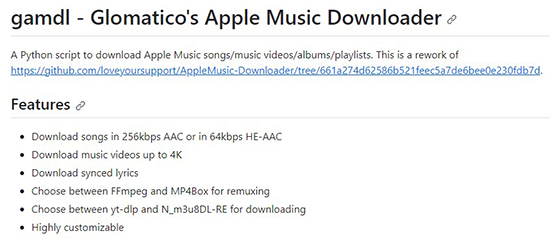
Pros
-
 It is available for free on GitHub.
It is available for free on GitHub.
-
 Not only an Apple free music downloader but also an Apple Music video downloader.
Not only an Apple free music downloader but also an Apple Music video downloader.
-
 Download Apple Music lyrics in LRC, SRT, or TTML format.
Download Apple Music lyrics in LRC, SRT, or TTML format.
Cons
-
 As a Python script, it requires some technical know-how to set up and use effectively.
As a Python script, it requires some technical know-how to set up and use effectively.
-
 Lack a graphical user interface (GUI), which might be less user-friendly for those unfamiliar with command-line tools.
Lack a graphical user interface (GUI), which might be less user-friendly for those unfamiliar with command-line tools.
Part 4. Apple Music Downloader for iPhone and Android
Currently, there is no Apple Music downloader APK app specifically for mobile devices. Fortunately, there are other workarounds you can consider. In addition, you can use the following tools to download Apple Music songs to your Android or iOS device.
Apple Music Downloader Telegram Bot
✨Best for: Users who need high-quality downloads and enjoy the convenience of Telegram, these bots offer a practical option.
Telegram is a versatile messaging app available on all major platforms, including Android, iOS, Windows, Mac, and Linux. In addition to its core messaging features, Telegram supports a wide range of bots that perform various tasks, including Apple Music downloader bots to download music.
For example, YipPe! Music Bot allows you to download high-quality music from Apple Music, Spotify, Deezer, and other services in FLAC format at 320kbps. You can also search for "Apple Music downloader Telegram bots" to discover additional useful bots tailored for music downloading.
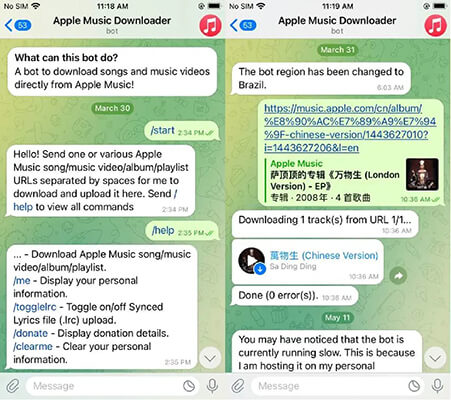
Pros
-
 Many Apple Music downloader bots on Telegram are totally free.
Many Apple Music downloader bots on Telegram are totally free.
-
 Telegram bots can be used on any device with Telegram installed.
Telegram bots can be used on any device with Telegram installed.
Cons
-
 The quality and reliability of downloads can vary between bots, and some may not work as expected.
The quality and reliability of downloads can vary between bots, and some may not work as expected.
-
 These Telegram bots are unofficial tools and don't offer customer support or regular updates.
These Telegram bots are unofficial tools and don't offer customer support or regular updates.
iOS Shortcut
✨Best for: Users who are comfortable with basic automation and customization within the iOS environment.
If you're using an iOS device, the pre-installed Shortcuts app allows you to automate tasks with a single command. You can use shortcuts to download Apple Music tracks to your iPhone or iPad directly. For example, shortcuts like AM Downloader and Apple Music to MP3 are available. Simply open their links and follow the instructions to use them for free.
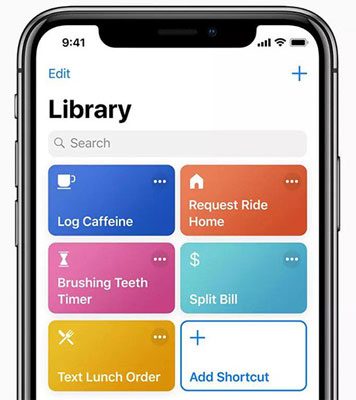
Pros
-
 iOS Shortcuts are available for free through the Shortcuts app, making them a cost-effective solution.
iOS Shortcuts are available for free through the Shortcuts app, making them a cost-effective solution.
-
 Allow you to automate the process of downloading Apple Music tracks with a single command, streamlining the workflow.
Allow you to automate the process of downloading Apple Music tracks with a single command, streamlining the workflow.
Cons
-
 Creating or using shortcuts requires some familiarity with the Shortcuts app and automation processes.
Creating or using shortcuts requires some familiarity with the Shortcuts app and automation processes.
-
 Lack of features or reliability compared to dedicated apps.
Lack of features or reliability compared to dedicated apps.
Part 5. Top 2 Best Apple Music Downloader Online
If you don't want to install extra apps on your computers or mobile devices, then there are two 100% working online Apple Music playlist downloaders for your choice. Please note, however, that they may be unstable and their success rate is uncertain. Plus, they don't offer as powerful features as professional software.
aaplmusicdownloader.com
✨Best for: Users who are traveling and need to quickly grab one or two songs for your phone.
aaplmusicdownloader.com is a convenient Apple Music M4A/MP3 downloader that works across various web browsers, including Google Chrome, Safari, Opera, and Firefox. It allows you to download Apple Music tracks, playlists, and albums at MP3 320kbps or M4A 256kbps. It also supports batch download by clicking the ZIP button, which compresses all selected songs into one file.
The tool also lets you choose audio quality between 64kbps and 320kbps and preserves ID3 tags such as lyrics and artist information. It's a powerful online solution for those looking to download Apple Music without extra costs.
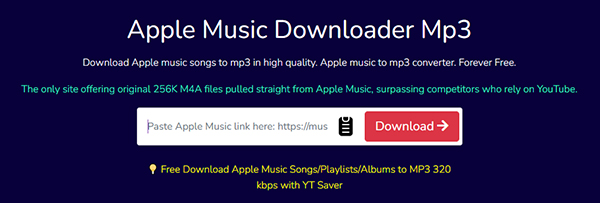
Pros
-
 Web-based software.
Web-based software.
-
 Download Apple Music in MP3 or M4A with various output options.
Download Apple Music in MP3 or M4A with various output options.
-
 Batch download Apple Music playlists in ZIP format.
Batch download Apple Music playlists in ZIP format.
Cons
-
 The free version is limited to downloading three songs only per day.
The free version is limited to downloading three songs only per day.
-
 Need to click the Download button to download single tracks one by one.
Need to click the Download button to download single tracks one by one.
APLMate
✨Best for: Casual users who prioritize convenience and cross-platform accessibility over advanced features or extensive libraries.
APLMate is a straightforward website for downloading songs, albums, and playlists from Apple Music for free. It's user-friendly and offers fast download speeds. Simply copy and paste the link to your Apple Music track, and you can download it in MP3 format. The downloaded songs are saved on your device for offline listening. This option is also suitable for users who prefer not to subscribe to Apple Music.
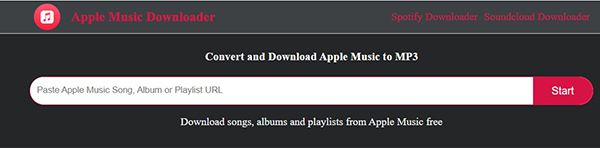
Pros
-
 Don't require any software installation.
Don't require any software installation.
-
 It works across various platforms, including Windows, macOS, iOS, and Android, as long as you have a browser.
It works across various platforms, including Windows, macOS, iOS, and Android, as long as you have a browser.
-
 It's free of charge.
It's free of charge.
Cons
-
 It's unreliable, with annoying ads or failed downloads.
It's unreliable, with annoying ads or failed downloads.
-
 Lack of advanced features like batch downloading, metadata preservation, or customizable output quality.
Lack of advanced features like batch downloading, metadata preservation, or customizable output quality.
-
 Requires an human verification.
Requires an human verification.
Part 6. Ineffective Apple Music Downloaders [Avoid]
Soundloaders Apple Music Downloader (Not Working)
Soundloaders was once an online platform that allowed users to download MP3s from various streaming services, including Apple Music. However, it no longer offers an online download option. To use it to download Apple Music songs for free now, you must install the Soundloaders Apple Music Downloader application, which is completely free and easy to use. The app currently supports downloading only single Apple Music tracks and lacks a mobile version.
If you're looking to download MP3s from multiple services like Apple Music, Spotify, Deezer, YouTube, and SoundCloud, it's worth a try. Keep in mind, though, that as desktop software, it occasionally fails to locate and download certain songs.
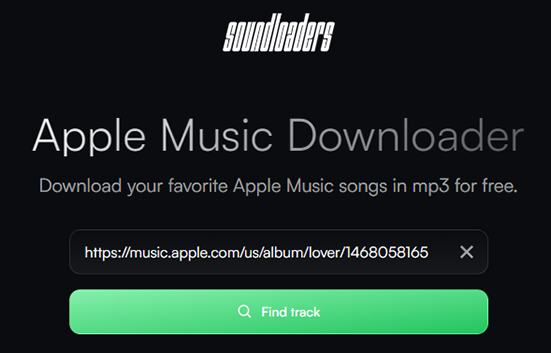
apple-playlist-downloader-pvx.onrender.com (Not Working)
apple-playlist-downloader-pvx.onrender.com specializes in downloading Apple Music playlists. By entering a playlist link, the site identifies and provides download options for each song in the playlist. However, it only supports playlist links and cannot process individual song links. Additionally, this Apple Music link downloader does not retain metadata information, such as artist details or album art.
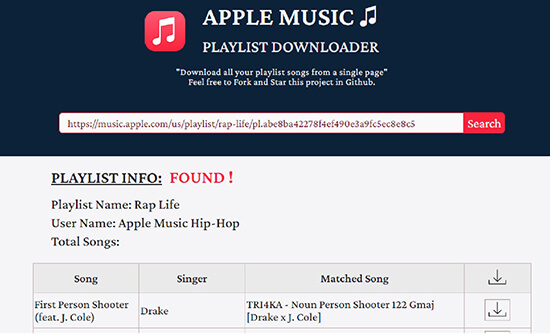
Updated:
Recent testing reveals critical failures among free web tools. Specifically, Soundloaders has become a security liability, redirecting users to potentially hazardous websites. Similarly, the Onrender-hosted downloader has suffered a total system collapse, leaving users without access to its conversion features.
Part 7. In Summary
For a one-and-done backup of your entire Apple Music library with original quality, DRmare Apple Music Converter is the superior 2026 solution. If you are on a budget and have technical skills, gamdl is a fantastic free alternative. Avoid unstable online sites to protect your privacy and device security.













Discover the top best 100% working Apple Music downloaders online. Easily download Apple Music online to MP3 with these reliable tools.