While it's possible to use Apple Music on Android phones directly, many users complain that Apple Music is not functioning properly on Android. For example, open Apple Music on your Android phone, ready to play your favorite album, but nothing happens. Songs refuse to play, downloads are stuck in limbo, the app crashes the moment you launch it, or you're stuck in a login loop asking for a verification code you can't find.
Music app operates outside of its native iOS environment, so Apple Music Android issues with updates, device-specific settings, or account syncing can occasionally arise. The good news is that most of these problems can be fixed with some straightforward troubleshooting. This guide will provide a clear, step-by-step process to fix the Apple Music not working on Android issue. Hope you can get Apple Music up and running again on Android.

Part 1. Essential Quick Checks to Fix Apple Music Not Working on Android
Before you start digging into complex settings, always perform these universal checks. They are simple, fast, and solve the majority of common Apple Music app issues on Android.
1. Check Apple's Servers
Sometimes, the Apple Music not working issue isn't with your phone but with Apple's services. The very first thing you should do is check the official Apple System Status page to see if Apple Music is experiencing an outage. If the indicator next to Apple Music isn't green, the issue is on Apple's end, and all you can do is wait for them to fix it.
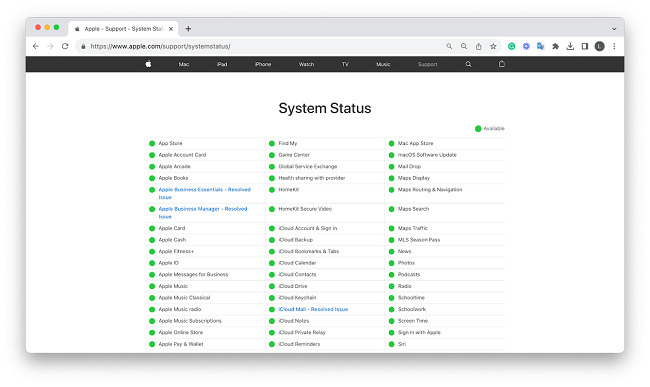
2. Check Your Internet Connection
As a streaming music service, Apple Music relies on a stable internet connection to stream and download songs. If your connection is weak or intermittent, the app won't function correctly. Make sure you are connected to Wi-Fi or have a strong cellular signal. A quick way to refresh your connection is to toggle "Airplane Mode" on and then off again.
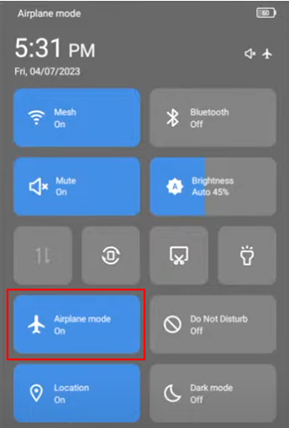
3. Force Stop the App and Restart Your Phone
This two-part step is a classic troubleshooting technique that clears out temporary glitches in both the app and your phone's operating system. First, force the app to close by going to "Settings" > "Apps" > "See all apps" > "Apple Music" and tapping "Force stop".
After that, press and hold the power button of your Android phone and select the "Restart" option. Once your phone boots back up, try opening the Music app again.

4. Update the Apple Music App
Running an outdated version of the Apple Music app can lead to compatibility problems. Open the Google Play Store and check for any available updates for Apple Music. If yes, update the Music app to the latest version.
Part 2. How to Solve Specific Apple Music Android Issues
If the quick checks didn't solve the Apple Music not working on Android problem, it's time to target the specific symptom you're experiencing. Find your issue below to get a tailored solution.
Fix 1. Can't Sign Into Apple Music or Apple Account Verification Issues
One of the most common roadblocks when setting up Apple Music on a new Android device is the login process itself, especially when it comes to verification codes. This isn't a bug, but a security feature called Two-Factor Authentication (2FA) designed to protect your account.
When you sign in on a new device, Apple needs to confirm your identity by sending a six-digit verification code to a device it already trusts. If you're stuck at this step, here are the two primary ways to get your code and log in successfully.
Method A: Get the Verification Code from a Trusted Apple Device
If you still have access to an iPhone, iPad, or Mac that is already signed into your Apple Account, this is the easiest method.
Step 1. Enter your Apple Account and password on your Android phone's Apple Music app.
Step 2. Look for a sign-in notification that automatically appears on the screen of your trusted iPhone, iPad, or Mac.
Step 3. Tap "Allow" on the notification. A six-digit verification code will be displayed. Enter this code into the prompt on your Android device to complete the login.

Note:
If Apple Music is not sending a verification code on Android automatically, you can manually generate a code:
- On an iPhone or iPad: Go to "Settings" > "[Your Name]" > "Password & Security", then tap "Get Verification Code".
- On a Mac: Go to "System Preferences" > "Apple Account" > "Password & Security", then click "Get Verification Code".
Method B: Get the Verification Code via Text Message or Phone Call
This method is perfect if you no longer have your old Apple devices but still have access to the phone number associated with your Apple Account.
Step 1. On the Apple Music login screen on your Android, after entering your password, look for a link that says "Didn't get a verification code?" and tap it.
Step 2. On the next screen, choose the option to send the code to your trusted phone number.
Step 3. You will receive the code in a text message or via an automated phone call from Apple.
Step 4. Enter the code on your Android device to finish signing in.
Note:
If you can't sign into Apple Music on Android because you cannot access any of your trusted devices or your trusted phone number, you will need to start the account recovery process through Apple Support. Be aware that for security reasons, this process can take several days to complete before you regain access to your account.
Fix 2. Apple Music Won't Open, Crashes, or Freezes on Launch
When the Music app itself is unstable on an Android phone, the cause is often corrupted files or an aggressive system setting.
Clear the Music App Cache on Android
The Music app stores temporary data to load faster, but this data can become corrupted. Clearing Apple Music cache files is a safe and effective fix that will not delete your playlists or downloads. Go to "Settings" > "Apps" > "Apple Music" > "Storage & cache" and tap the "Clear cache" button.
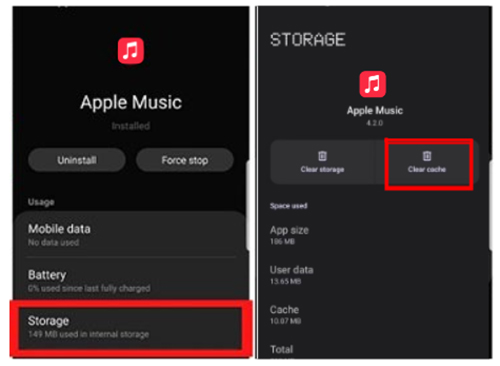
Disable Battery Optimization
Many Android phones try to save power by limiting background apps. This can cause Apple Music to freeze or stop playing unexpectedly. To fix this, go to "Settings" > "Apps" > "Apple Music" > "Battery" and change the setting to "Unrestricted".
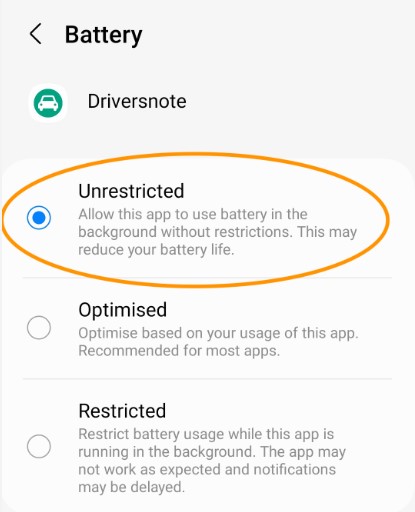
Fix 3. Apple Music Songs Won't Play, Are Skipped, or Greyed Out
This issue usually points to a problem with your account authentication or subscription status.
Sign Out and Back Into Your Account
This simple step forces the app to re-authenticate with Apple's servers, which can resolve many playback and subscription-related errors. You can find the sign-out option in your Account settings within the Apple Music app and log in again with your Apple Account.

Check Your Subscription Status
Make sure your Apple Music subscription is active. In the app, tap your "Profile" icon, and go to "Manage Subscription" to verify its status.
Fix 4. Downloads Are Failing or Getting Stuck
Download errors are typically caused by a lack of permissions or storage space. Apple Music needs Storage permission to save songs to your device. Verify this is enabled in "Settings" > "Apps" > "Apple Music" > "Permissions". Additionally, make sure you have enough free space on your phone for the music you want to download.
Part 3. The Final Steps to Fix Apple Music on Android Not Working
If you've tried the targeted fixes and are still having trouble using Apple Music on Android, these final steps will provide a clean slate.
1. Update Your Android OS
Compatibility issues can often arise when your phone's operating system (OS) is significantly out of date. The latest version of the Apple Music app is designed to work best with modern versions of Android, so ensuring your OS is current is essential for stability.
Step 1. Connect your device to Wi-Fi and ensure it has a strong battery charge (above 50% is recommended).
Step 2. Navigate to your Settings app. Tap on "About device" > "Software Update".
Step 3. If an update is available, follow the on-screen prompts to update it to the latest version.

2. Play Apple Music on Android via Other Players
If you've tried all the in-app fixes and are still looking for more flexibility, you can use DRmare Apple Music Converter to play favorite Apple Music songs via other playrs on Android. It helps you get rid of the Apple ecosytem.
Songs you stream or download via your Apple Music subscription are protected and can only be played inside the official app. However, DRmare Apple Music Converter allows you to download them to common audio formats, like MP3, FLAC, WAV, AIFF, and more at 30X faster speed. It won't damage the original audio quality. In this case, you can use any media player on your Android phone to listen to Apple Music offline even if you cancel your subscription.
The only disadvantage is that this softtware only has desktop version. You have to download Apple Music to your computer in advance and then transfer them to your Android device for offline listening.
Step 1. Download and launch DRmare Apple Music Converter on your computer, and click the "Sign In" to log into your Apple Music account.
Step 2. Browse your Apple Music library and click the "Add" > "Add to List" button to load favorite songs to download offline.
Step 3. Click the "Convert" button to save Apple Music as local files on your computer.

Step 4. Use a USB cable to connect your Android phone to your computer and copy and paste Apple Music downloads to your device.
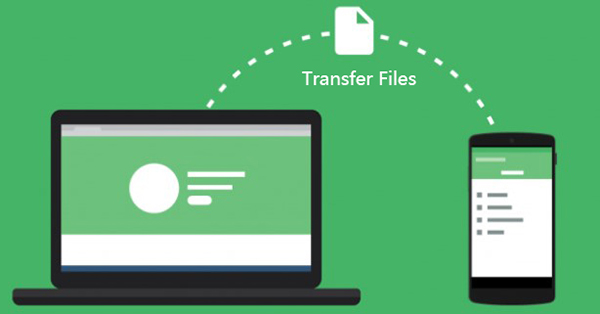
Step 5. Open any local music player app you've downloaded from the Google Play Store. The app will automatically scan your device for new media and add your songs to its library, ready for you to enjoy anytime, anywhere, completely offline and independent of the Apple Music app.
Part 4. In Conclusion
By following this structured guide, you can efficiently troubleshoot and fix nearly any issue with Apple Music on your Android device. Start with the essential checks, then move on to the solutions that match your specific problem.
If you've completed every step in this guide and Apple Music still isn't working on your Android, the problem may be unique to your account. In this case, the best course of action is to contact Apple Support directly for personalized assistance.













User Comments
Leave a Comment