For audiobook lovers, Audible is an indispensable service. However, when it comes to listening on a Windows PC or Mac, the options aren't always straightforward. You might find yourself wondering about the best way to access your library—should you stream from your browser, or is there a way to download your audiobooks for offline listening?

Understanding the different methods available is key to getting the most out of your Audible collection. This article compares the three primary ways to listen on a computer: streaming with the Audible Cloud Player, downloading with the official AudibleSync app, and creating a truly flexible offline library.
Method 1: Streaming with the Audible Cloud Player
The Audible Cloud Player, also known as the Audible web player, is the most straightforward way to begin listening. It runs entirely in your browser, providing instant access to your titles without requiring any software installation.
How to Access and Use the Audible Web Player
Getting started with the player is a straightforward process designed for immediate listening. After you complete the Audible Cloud Player login with your account credentials, you have two primary pathways to launch your audiobooks.
1. Via the Audible Website
This is the most common and direct method.
Step 1. Navigate to the official Audible website and sign in to your account.
Step 2. Select Library from the main menu to view all your purchased titles.
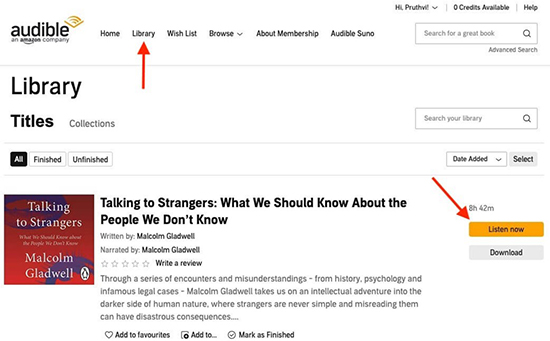
Step 3. Locate the book you want to listen to and click the orange Listen now button next to it. The Cloud Player will launch, typically in a new, smaller browser window or tab, and begin playing automatically.
2. Via the Amazon Website
Highlighting the deep integration between the two platforms, you can also start listening directly from your Amazon account.
Step 1. On Amazon's website, go to the Manage Your Content and Devices page.
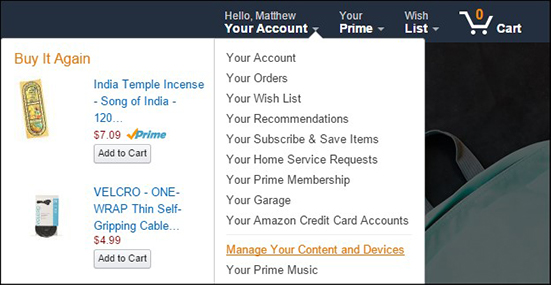
Step 2. Click the "Content" tab and filter the view to show Audiobooks.
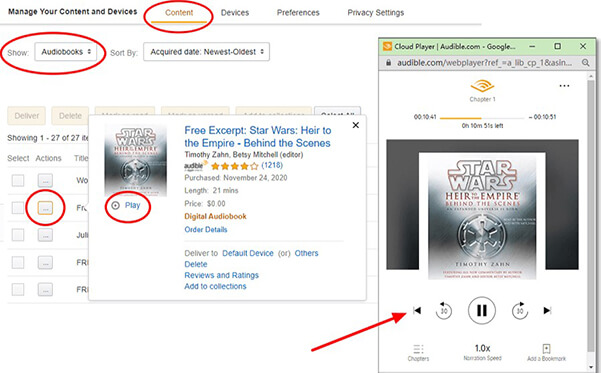
Step 3. Find your title, click the Actions button ("..."), and select Play from the menu to launch the Cloud Player.
A key benefit of the Audible web player is its role in family sharing. When an user shares their Audible library with another adult via the Amazon Family Library feature, the recipient can instantly access and listen to those shared books on their computer using the Cloud Player, making it a convenient tool for households.
Pros
 Incredibly convenient
Incredibly convenient Requires no installation
Requires no installation Works on any computer with internet connection
Works on any computer with internet connection
Cons
 Entirely dependent on stable internet connection
Entirely dependent on stable internet connection Does not allow downloading audiobooks for offline use
Does not allow downloading audiobooks for offline use Major drawback for many users
Major drawback for many users
Method 2: The Official Audible Download for PC via AudibleSync
For those who need to listen offline, Audible's official tool is the AudibleSync app. It's important to understand that this app is a download utility, not a player itself.
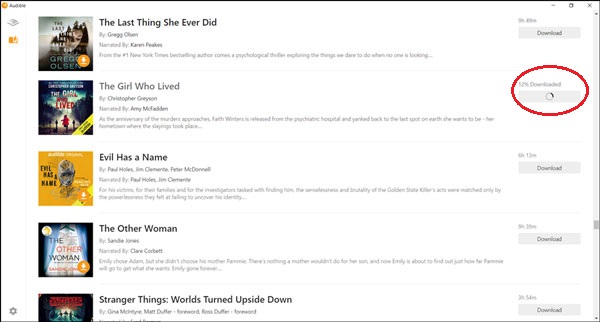
AudibleSync acts as the bridge between your online library and your local hard drive. Its sole purpose is to download your audiobooks in Audible's protected proprietary format (.aax).
While this is the official route for an Audible downloader for PC, it has significant drawbacks for simple offline listening.
Pros
 Official, sanctioned method for saving purchased titles
Official, sanctioned method for saving purchased titles Allows offline access to titles
Allows offline access to titles Enables transferring to supported non-Apple MP3 players
Enables transferring to supported non-Apple MP3 players
Cons
 Downloaded .aax files are protected by DRM
Downloaded .aax files are protected by DRM Cannot be played with standard media players
Cannot be played with standard media players App itself doesn't play audio
App itself doesn't play audio Files often stored in hidden system folder
Files often stored in hidden system folder Difficult to manage downloaded files
Difficult to manage downloaded files
Method 3: Enable Offline Playback by Converting Your Audible Books
For ultimate control and flexibility, a third method bypasses the limitations of the official tools. Using a modern solution like DRmare Audible Converter, you can now directly download and convert your purchased audiobooks in a single, streamlined process, creating a truly unrestricted offline library.
How to Convert Audible Files for Any Device
This advanced approach no longer requires using the clunky AudibleSync app as a first step. The entire process happens within the DRmare software.
Step 1. Launch DRmare Audible Converter on your computer.
Step 2. Use the software's built-in Audible web player to log directly into your account.
Step 3. Browse your Audible library from within the DRmare interface and add the desired audiobooks to the conversion list.

Step 4. Choose your output format (like MP3), adjust settings if needed, and click the "Convert" button.
The software handles both the downloading and the conversion simultaneously. Once finished, the universal MP3 file is yours to use as you wish. You can play it on your PC with any media player, transfer it to your phone, or move it to any MP3 player without restrictions.
Pros
 Streamlined, all-in-one process
Streamlined, all-in-one process No need for separate AudibleSync app
No need for separate AudibleSync app Creates universal MP3 files for true offline playback on any device
Creates universal MP3 files for true offline playback on any device Lossless process preserving audio quality and chapter information
Lossless process preserving audio quality and chapter information Provides permanent backup of your library
Provides permanent backup of your library
Cons
 Requires use of dedicated third-party software application
Requires use of dedicated third-party software application
Bonus: Fixing "Audible Cloud Player Not Working"
Despite its convenience, the Cloud Player can sometimes run into issues, with the most common problem being that it fails to load. This guide can help you get it working again.
Start with the Official Solutions
Audible's help center suggests that the player often fails due to conflicts with your browser's stored data. Before anything else, try these two steps:
- Clear Browser Cache and Cookies: This is the most recommended solution. Make sure to clear data from "All time" in your browser's history settings.
- Update Your Browser: Ensure your browser is updated to the latest version, as the player is designed for modern technology.
Explore Community-Sourced Fixes
If the official solutions don't work, the problem likely lies with your local Browse environment.
Tame Your Browser Extensions
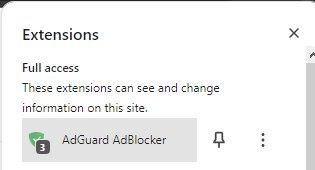
Ad-blockers and privacy extensions are a common cause of failure because they can mistakenly block the scripts needed to run the player. The best diagnostic step is to try launching the player in your browser's Incognito or Private mode. If it works there, an extension is almost certainly the culprit. You can then disable your extensions one by one or add Audible.com to your ad-blocker's "allow list".
Stabilize Your Connection and Domain
The Cloud Player can be sensitive to an unstable internet connection, so rebooting your router is a simple but effective step. Another subtle issue can arise from a marketplace mismatch—for example, if you are logged into Audible.co.uk but the player tries to launch from Audible. com. Ensure the domain name is consistent to avoid authentication errors.
Final Verdict: The Best Way to Listen to Audible on PC
Ultimately, how you listen to Audible on PC comes down to your priorities. The Audible Cloud Player is excellent for quick online streaming. AudibleSync is a necessary but clunky tool for official downloads.
However, for any listener who values true ownership and offline freedom, the choice is clear. By converting your library to MP3 with DRmare Audible Converter, you gain the power to listen to your books whenever and wherever you choose, free from the limitations of proprietary formats and internet dependency.













User Comments
Leave a Comment