Whether you're looking to cut down on monthly expenses or your audiobook library has grown faster than you can listen, you've decided it's time to cancel your Audible subscription. The process can be straightforward, but there are critical things you must know before you act to avoid losing the credits you've paid for or misunderstanding what happens to your books.

This guide will walk you through everything you need to know about ending your Audible subscription. We'll start with the most important information about your library and credits, provide clear, step-by-step instructions for every platform, and then explore a helpful alternative to canceling.
Part 1. Things to Consider Before You Cancel Audible Subscription
Before you hit that cancel button, there are a few important things to consider to ensure a smooth transition and avoid any surprises:
1. Use Your Remaining Credits
Audible credits are like gold dust – they give you access to any audiobook in their premium selection, regardless of price. Before canceling, make sure to use any remaining credits to avoid losing them. Once your membership ends, those unused credits vanish!
2. Understand Your Subscription Type:
Audible offers different membership plans, each with its own set of benefits and restrictions. If you have an Audible Premium Plus membership with credits, those credits won't transfer to the Audible Plus plan. Knowing your subscription type will help you make an informed decision about whether canceling is the right choice or if switching to a different plan might be a better option.
Tips:
You can also choose to pause your Audible membership, which is a great alternative if you're not ready to fully cancel. When you pause your membership, you can keep your credits and benefits while taking a break from being billed. This gives you time to decide if you want to return to Audible or proceed with cancellation.
3. Explore Potential Deals
Audible often presents users with enticing deals to encourage them to stay subscribed. These deals might include discounted membership rates, bonus credits, or extended free trials. Before canceling, check if any offers are available that might make staying with Audible more appealing.
4. Download Your Purchased Audiobooks
While you retain access to any audiobooks purchased with credits even after canceling, it's always a good idea to download them to your device. This ensures you can continue listening offline without relying on an internet connection and provides a backup in case of any unforeseen issues with your Audible account.
See also: Audible vs. Everand, Audible vs. Storytel
Part 2. How to Cancel Audible Subscription on Website
You can easily end your Audible membership through your web browser. You can follow the steps below to do it:
Step 1. Open any web browser and visit the Audible website: https://www.audible.com/.
Step 2. Click on your "username" and select "Account Details" and enter your Audible account details to log in.
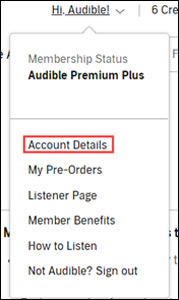
Step 3. Under your membership information, you will see the "Cancel Membership" option.
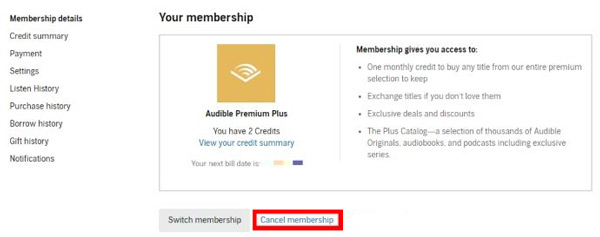
Step 4. Then click or tap on "Continue Canceling" to confirm.
Step 5. You need to provide a reason for your Audible cancellation. Then click or tap on "Continue cancelling".
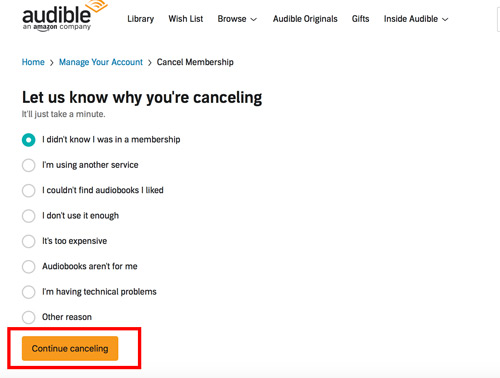
Step 6. It may offer you some deals to keep your subscription. If you don't want to stay, click on "Finish Canceling" and proceed. After stopping Audible membership, a confirmation message will be sent to your email ID.
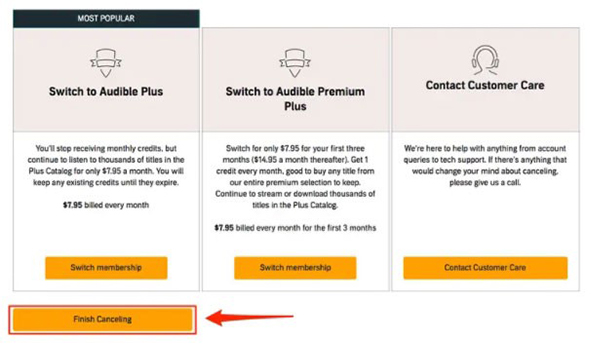
Part 3. How to Cancel Audible Membership on Phone
If you prefer to end your Audible membership using your mobile device, the process varies depending on whether you're using an iOS or Android device. Here's a detailed guide for both platforms:
For iOS
Step 1. Navigate to the Settings app on your iOS device and click on it.
Step 2. Tap "Your Name" at the corner and then choose "Subscriptions".
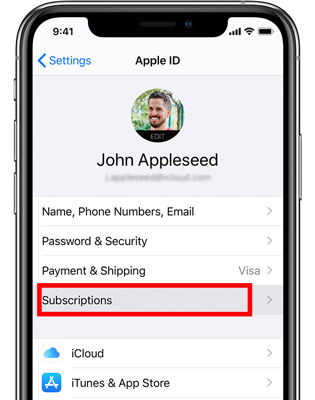
Step 3. You will see all the subscriptions you are using. Open the Audible subscription that you want to cancel.
Step 4. Tap on the "Cancel Subscription" option.
For Android
Step 1. Open the Google Play Store application on your Android phone.
Step 2. Open the "Profile Menu" by tapping the Profile picture at the top-right corner of the App.
Step 3. Find "Payments and Subscription", tap on it, then "Subscriptions".
Step 4. Select Audible and then tap on "Cancel Subscription".
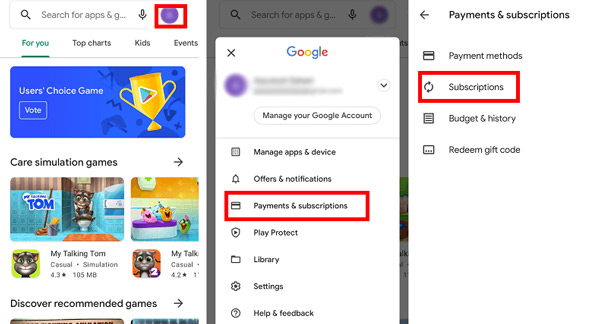
Part 4. How to Cancel Audible Account by Email
You can also contact Audible to cancel your Audible subscription. You can request cancellation by emailing social-support@audible.com with your account credentials. This may take a day or two. Once you receive a confirmation email, the cancellation of your account has been successful. Or you can call Audible customer support directly: 1(888)283-5051.
Part 5. How to Keep Audible Books Forever Before Canceling Audible Membership
While Audible allows you to retain access to your purchased audiobooks, having a personal backup ensures you can enjoy your content across various devices without restrictions. This is where DRmare Audible Converter comes into play.
DRmare Audible Converter allows you to easily download and save Audible audiobooks as local audio files. It automatically removes Audible books DRM protection and converts them to common formats like MP3, etc. So you can listen to the Audible files offline even without Audible membership or Audible app.
- Step 1Log In and Set Your Preferences

After launching the DRmare Audible Converter, sign in to your Audible account using the built-in web player. Once logged in, click the menu icon in the top right, choose "Preference", and go to the "Convert" tab. Here, you can select your desired output format (like MP3), as well as customize the channel, sample rate, and bit rate for your audio files.
- Step 2Add Audiobooks to the Conversion List
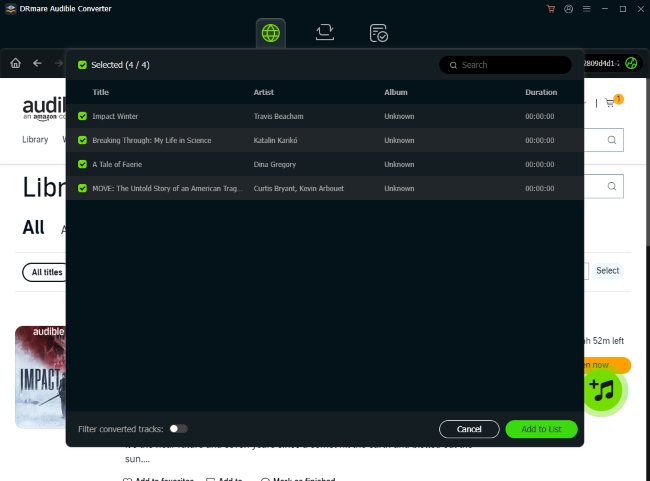
Browse your Audible library within the DRmare software. When you find the audiobooks you want to convert, click the green "Add" icon at the bottom right of the program. A new window will appear where you can check the boxes next to the titles you wish to download and then click "Convert" to add them to your queue.
- Step 3Convert Your Audiobooks

Navigate to the "Converting" tab to review your selected books. When you are ready, click the main "Convert" button at the bottom of the window. The software will then begin downloading and converting the audiobooks to your chosen DRM-free format. You can find the completed files in the "Converted" tab.
Part 6. FAQs about Canceling Audible Subscription
How to Delete Audible Account?
You can go to Amazon's website to submit a request to delete your Audible account. Please note that it will delete all of your Audible data and the Amazon account associated with your Audible account.
Can I Cancel My Audible Membership on the Audible App?
How Do I Cancel My Audible Membership without Cancelling Amazon?
Canceling your Audible subscription will not affect your Amazon account. You can follow any of the three methods described in this post to cancel your subscription.
Can I Keep My Credits When I Cancel My Audible Membership?
If you cancel your Audible subscription, any unused credits will be lost. It's recommended to use all your credits before canceling. Or you can choose to pause your membership instead of cancelling.
Can I Still Listen to Audible Audiobooks after I Cancel Audible?
After canceling your membership, you can continue to listen to your purchased audiobooks in the library. But you will lose other titles, including those in the Plus catalog that you downloaded. If you want to backup titles in Plus Catalog, you can use Book Lib Connect to download them from Audible first, then use DRmare Audible Converter to convert them into common formats for saving permanently.
Is There Any Alternative to Audible?
Audible is a popular audiobook service loved by book enthusiasts. Google Play Books offers an excellent alternative to Audible. This platform offers numerous free books and frequent discounts. You can access Google Play Books across all devices—iOS, Android, and any computer with a web browser.
Can a Student plan member join a Family plan?
No, you cannot be on a Student plan and a Family plan at the same time. To join a Family plan, you must first cancel your Student subscription and wait for it to expire. You can then join using the same account, and all your playlists will be saved.
Part 7. Conclusion
Ending your Audible membership is a straightforward process when you're equipped with the right information. The key takeaways are simple but crucial: always spend your remaining credits to avoid losing them, and be sure to use the correct cancellation method for your device—whether it's through the Audible website, your iPhone's settings, or the Google Play Store.
While Audible ensures you keep the books you've purchased, true ownership means having the freedom to listen anywhere, anytime, without restrictions. For the ultimate peace of mind, using a tool like DRmare Audible Converter to create a permanent, DRM-free backup of your library is the best way to safeguard your investment. By following the steps in this guide, you can confidently manage your subscription and ensure your treasured audiobook collection is yours to enjoy on your own terms.













User Comments
Leave a Comment