"Want to use Audible audiobooks on Bose SoundLink?" Then you come to the right place. For Audible audiobooks addicts, you may want to play the audio files on smart speakers for better listening experience. And Bose SoundLink is a nice tool for you for its small volume and weight.
So, you may wonder: how to play Audible on Bose SoundLink? Please take it ease. In the following passage, we will walk you through on how to do that step-by-step. Just follow us.
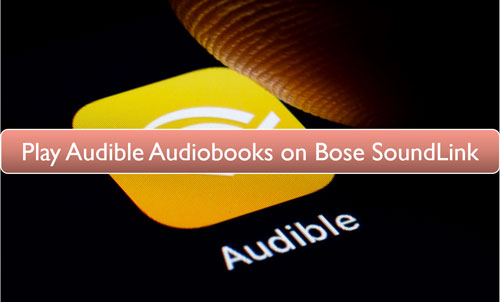
Part 1. Play Audible Audiobooks on Bose SoundLink via DRmare Audible Converter
For Audible audiobooks, it doesn't allow users to play audio files on other devices. So, to fix this issue, you need to use a third-party program.
Here to get Audible to Bose SoundLink, we would like to introduce DRmare Audible Converter to you. This program is able to remove DRM from Audible audiobooks to plain audio files. It can convert Audible AA/AAX audiobooks to MP3, FLAC and so on.
DRmare Audible Converter can also support to set output audio parameters like bit rate, audio channel, etc. as you want. And it can batch convert audiobooks from Audible at a fast rate. In the process, the original quality and ID3 tags of Audible books will be kept.
After the conversion, you can get the converted Audible books on your computer. Then you can put Audible audiobooks on Bose SoundLink for listening directly. Also, you can move Audible audiobooks to other devices you like to enjoying with ease.

- Support to play Audible on Bose SoundLink losslessly with ease
- Export Audible audiobooks to MP3, FLAC, etc. for SoundLink
- Work at a rapid speed, convert Audible audiobooks in batch
- Set output parameters, cut Audible books into small segments.
How to Convert Audiobooks from Audible to Bose SoundLink
To play Audible on SoundLink, we need to get the local Audible audiobooks first. Here let's see how to use DRmare Audible Converter to convert Audible for Bose SoundLink as below.
- Step 1Add Audible audiobooks to DRmare software

- First, please download the DRmare Audible Converter onto your computer. You can do that at DRmare official website or just click on the 'Download' button above. Once downloaded and installed, please open it. You can see the main interface of DRmare program. Then hit on the 'Add Files' button from the left side at the top bar. Next, you are required to choose the Audible audiobooks you want to convert and load them to DRmare software.
- Step 2Set Audible output format for Bose SoundLink

- Here you need to set the output audio parameters of Audible for Bose SoundLink. Please touch on the 'Format' icon at the bottom right corner. Then you can see the Format Setting window. In there, you can choose the audio format, bit rate, etc. for Audible audiobooks. There are many output audio formats for you to select in DRmare program. They are FLAC, MP3, M4A, M4B, WAV, AIFF, AAC. and so on. You can choose the one from them suitable for Bose SoundLink. Also, you can alter the sample rate, bit rate, etc. according to your needs. After then, please don't forget to hit 'OK' to save the settings.
- Step 3Convert Audible audiobooks for Bose SoundLink

Now, you can click on the 'Convert' button to start the conversion of Audible for Bose SoundLink. You can see the conversion process. After the conversion, you can get the converted Audible audiobooks on your computer. Then you can hit on the 'Converted' button to at the bottom right corner. Here you can see the converted Audible audiobooks for Bose SoundLink. And you can click on the 'Open' icon to check them on the target folder on your own computer.
At last, you can move Audible to Bose SoundLink and play Audible audiobooks on Bose SoundLink without any limitation.
Part 2. Play Audible on Bose SoundLink by Bluetooth
In this part, we will show another way for you to play Audible audiobooks on Bose SoundLink. That is to use the Bluetooth feature. To do that, you just need to link your Bose SoundLink to your phone or tablet via the Bluetooth. The passage below will show you how to do that.
Step 1. Open the Bose SoundLink speaker.
Step 2. Press and hold on the Bluetooth button on SoundLink for several seconds.
Step 3. Set up the Bluetooth settings on your phone or tablet.
Step 4. Scan and search for your Bose SoundLink and add it to your mobile device.
Step 5. Once connected, you can start to play Audible audiobooks on Bose SoundLink.
Part 3. To Sum Up
In this post, we introduced two ways for you to play Audible audiobooks on Bose SoundLink. For the second one, it is noted that not all devices support Bluetooth function. And Audible audiobooks is not available to use on other devices directly. Thus, using DRmare Audible Converter is a nice choice for you. With it, you can get Audible on SoundLink for using without any limit. And you can edit and split Audible audiobooks to small parts as you like. Then you can enjoy Audible books on the devices and platforms you want.












User Comments
Leave a Comment